
Redesigned UI
The first thing you’ll notice, quite literally, is the new welcome screen. The welcome screen features a list of your latest files, sorted by list or grid; once you’ve begun working with the app you’ll see thumbnails alongside the file names. You’ll also see personalized tutorial suggestions, based on the tools and features that you use most often. The whole UI, including the welcome screen, has been redesigned to create a flatter, more modern interface. Drop shadows have been removed, and the dialogs—which now match whatever theme you choose, light or dark—have been revised to be consistent across the whole application. The clunky 1990s-style buttons have also been replaced by rounded ghost buttons. The icons in the tool bar have all been revised; some, such as the Move tool’s, have been entirely redesigned, which long-term users may find a little disconcerting at first. A welcome addition to the new toolbar is the ability to customize it based on your needs and preferences.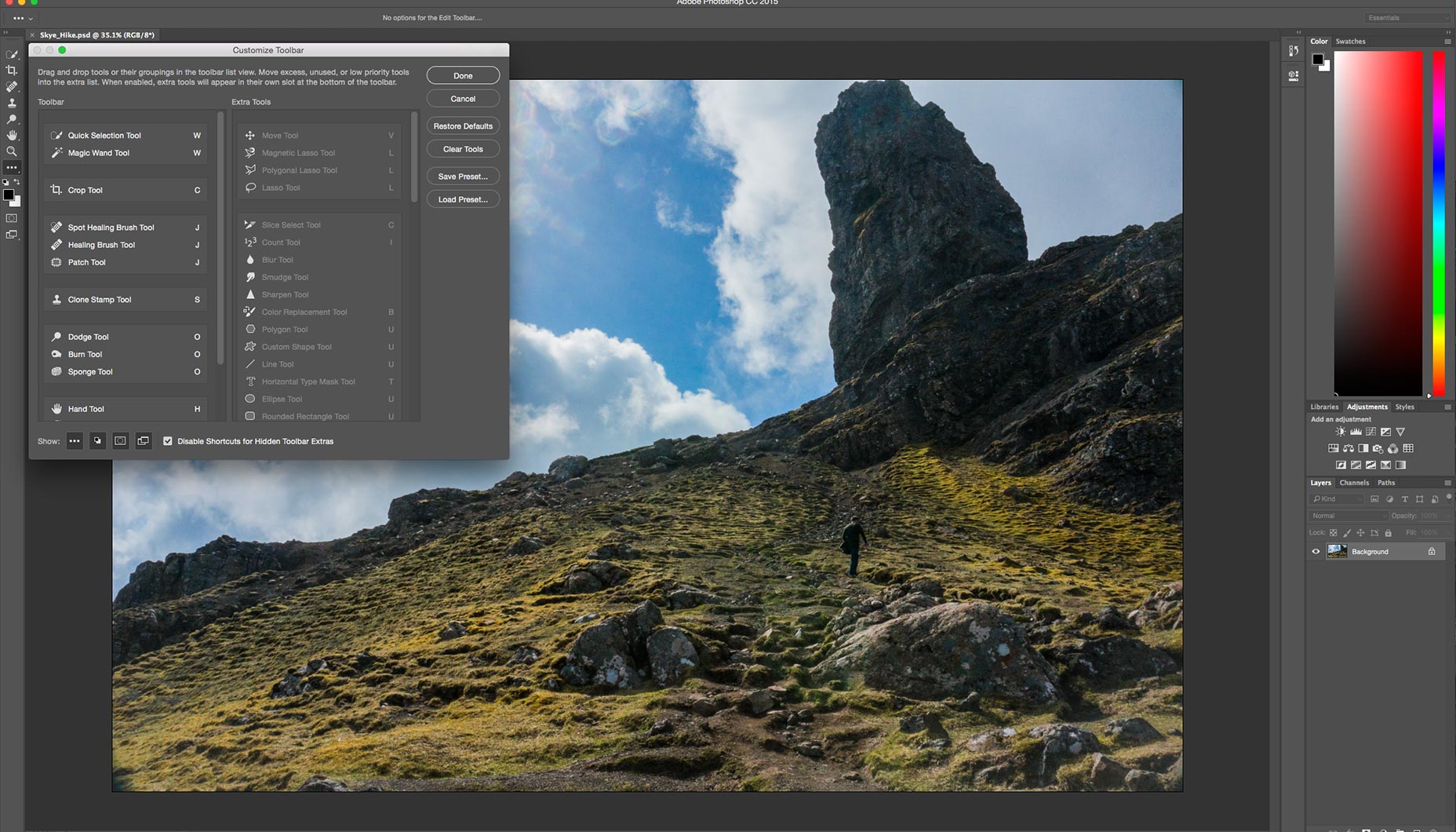
Artboard enhancements
Adobe was very late to the party introducing artboards to Photoshop, but it’s made up ground quickly and enhancements in CC 2015.1 make Photoshop artboards one of the better implementations. Dozens of minor tweaks, including new defaults, have been added to artboards as well as several big features. You can now easily group artboards, making arranging complex screens far easier. Guides can now be limited to an artboard. Helpfully, the Layers panel can also be filtered by artboard, so you’re not left toggling on and off layers every time you switch boards.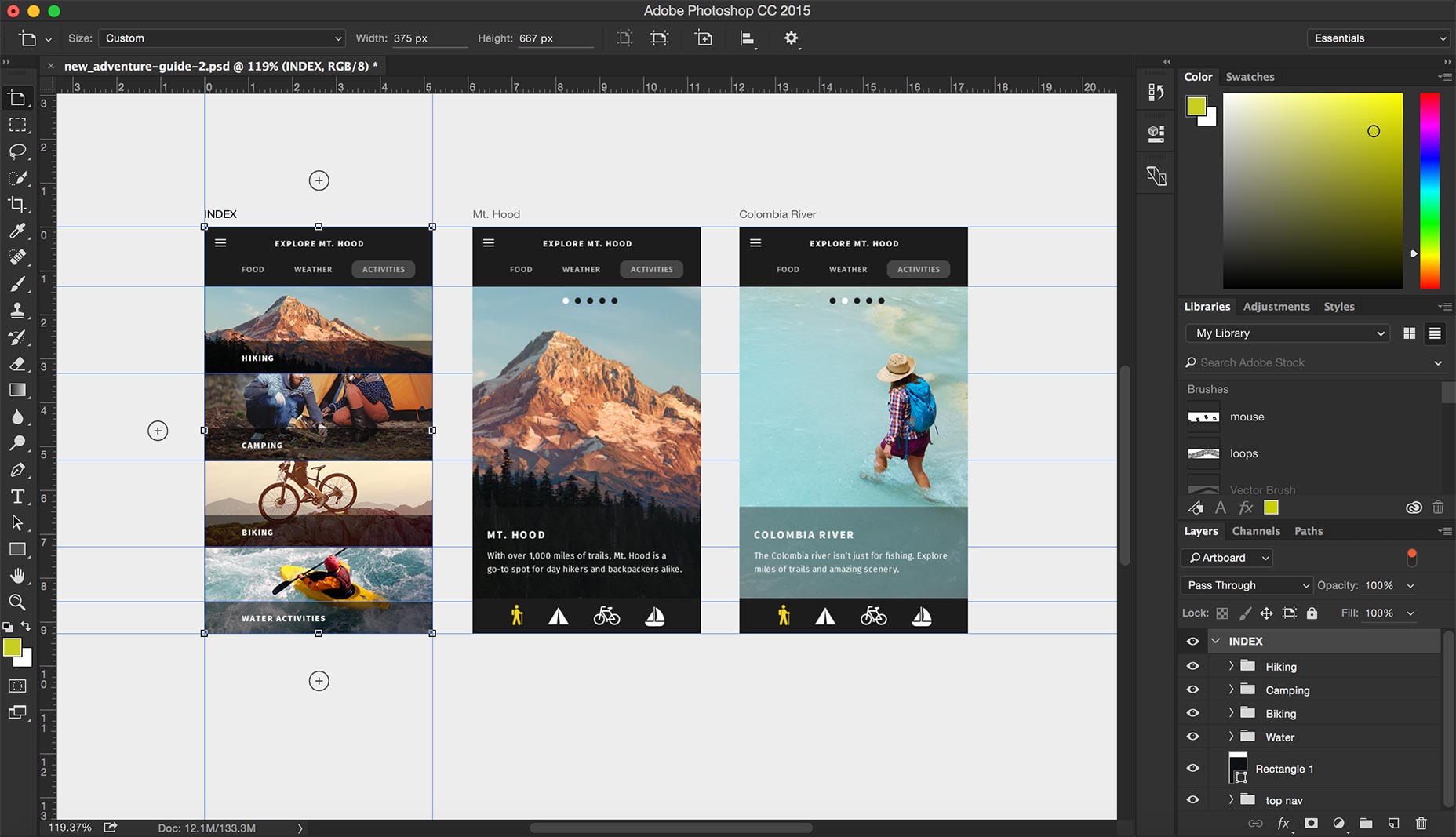
Improved typography
Photoshop CC 2015.1 introduces a number of major typography improvements. Whereas previously you could search fonts, you can now filter fonts by category, such as sans, or script. You can also favorite fonts—with a star, not a heart—and filter by those favorites. A major feature addition is the ability to filter fonts by similarity; Photoshop will compare the outlines of available fonts and find something similar, which is a great feature when you’re looking for an alternative typeface, or even pairing typefaces. There have been tweaks to the Glyphs panel and you can now set the x and y coordinates of text in the Properties panel. Probably the most welcome update is the addition of 16pt in the default text size options, which has been stubbornly absent until now.Touch screen ready
The new Photoshop CC 2015.1 includes a number of enhancements to make it compatible with touch screens. There’s a dedicated touch-screen mode, which makes tabs larger and easier to tap. There’s also a 2-finger swipe to undo. You’ll also find a new panel that allows touch-screen users to toggle on and off the shift, alt, and ctrl keys; giving access to a full range of shortcuts that were previously only accessible via the keyboard. Touch screen features are only available for Windows users; they’re not compatible with the Apple trackpad, and Adobe’s focus on dedicated mobile apps for iOS devices means that this is likely to be the case for the foreseeable future.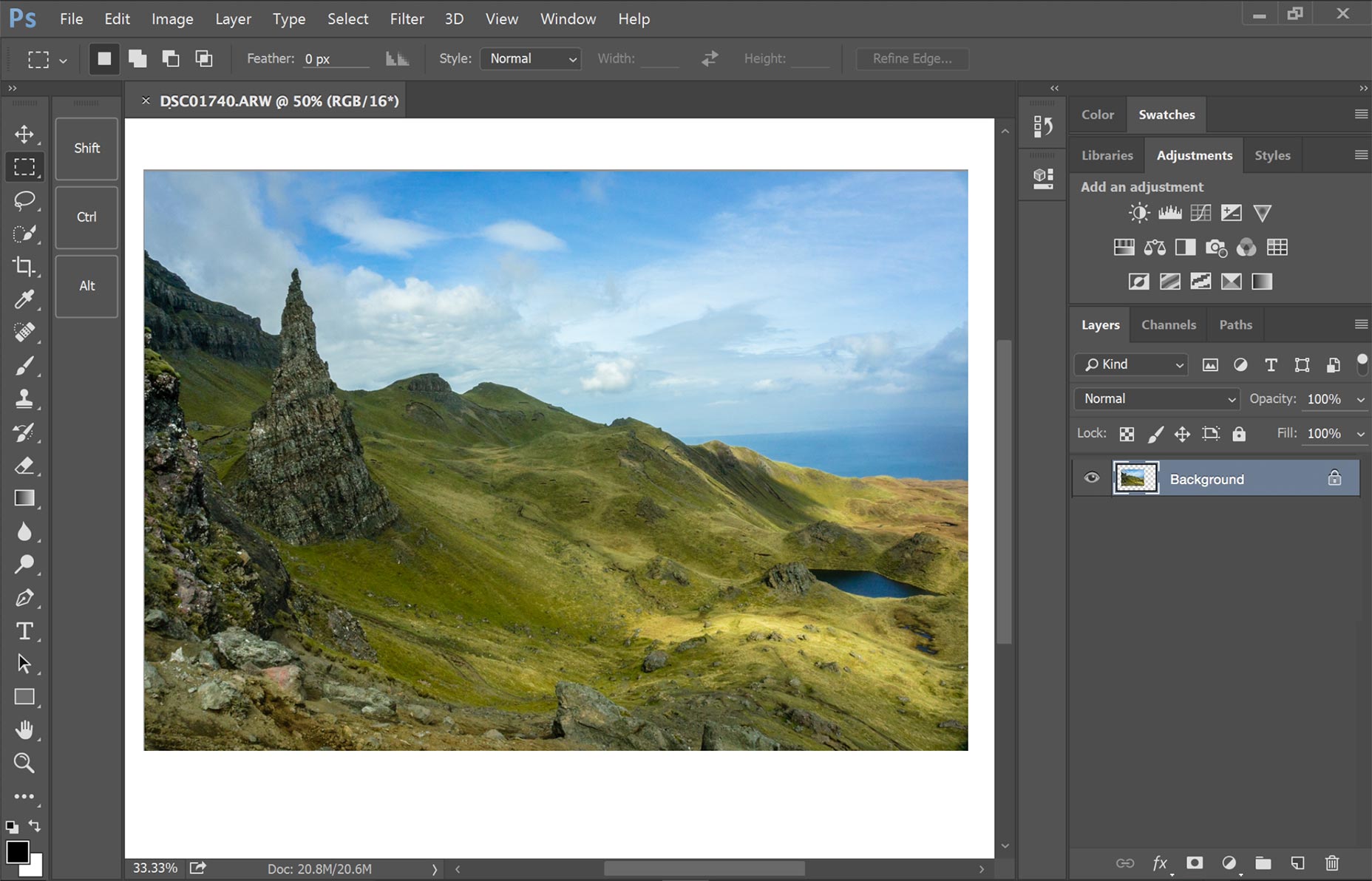
Improved workflow
Furthering the trend towards greater CC integration, Photoshop can now create a library from an existing document; you can export all assets, or select just character styles, colors, layer styles, smart objects, or any combination. You can also drag and drop directly from the Layers panel into the Library panel.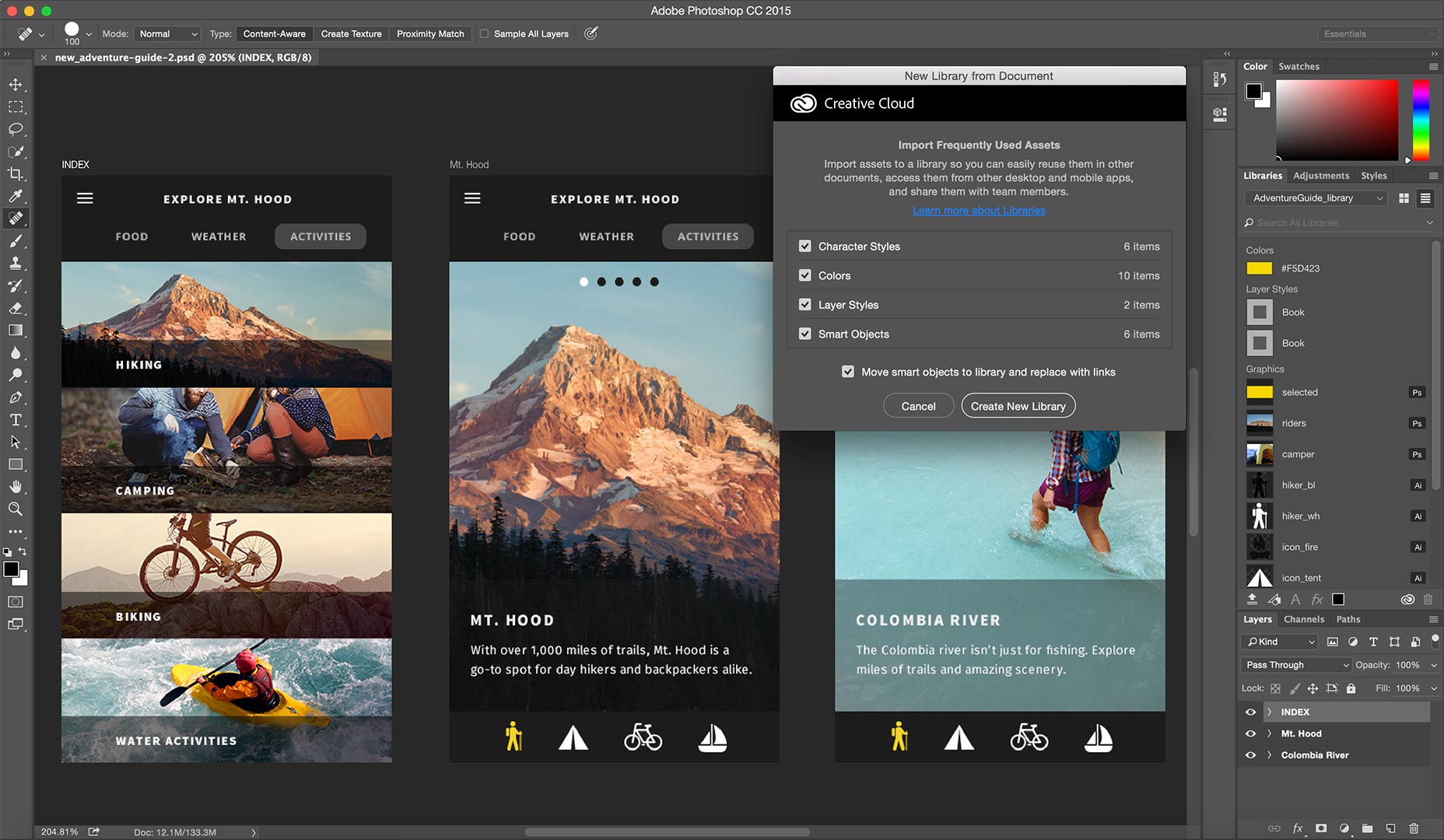 Like the other dialogs, the Export panel has been overhauled to visually match the rest of the app. In addition you can export individual artboards as distinct files, tweaking settings (such as JPG quality) individually or as groups.
Major changes to algorithms under the hood mean that the vast majority of the time, Export is now faster than Save for Web, especially for JPG and PNG. Export will also produce a higher quality at the same file size as Save for Web.
Like the other dialogs, the Export panel has been overhauled to visually match the rest of the app. In addition you can export individual artboards as distinct files, tweaking settings (such as JPG quality) individually or as groups.
Major changes to algorithms under the hood mean that the vast majority of the time, Export is now faster than Save for Web, especially for JPG and PNG. Export will also produce a higher quality at the same file size as Save for Web.
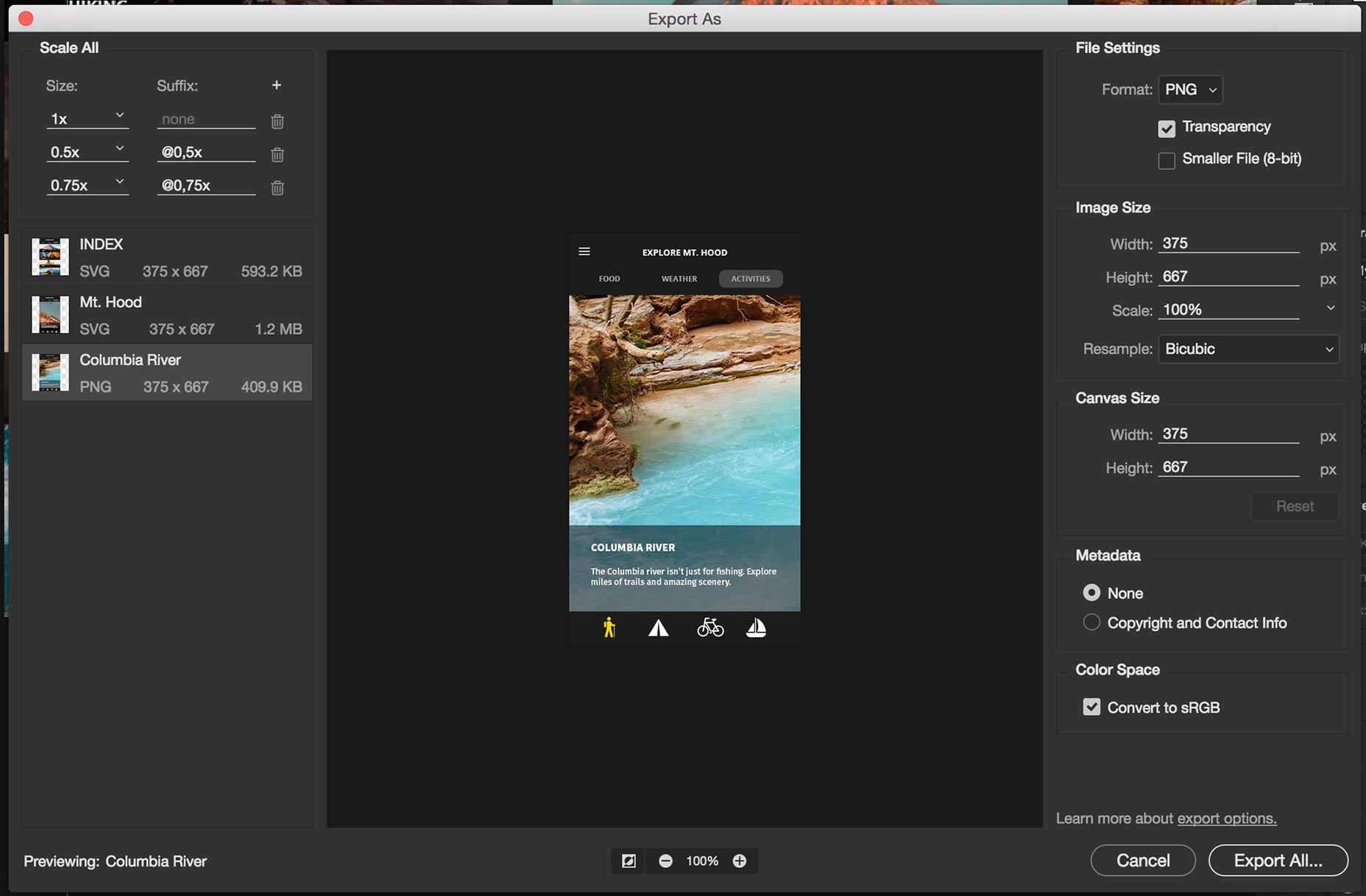
Conclusion
These improvements are unlikely to tempt designers back to Photoshop, but they’re substantial enough to stop more existing users jumping ship. Photoshop has looked like a questionable choice for web design for a number of years, but improvements across the board mean it’s more than keeping pace with competitors, and is looking increasingly appealing as a design tool once more. Creative Cloud subscribers can download Photoshop CC 2015.1 now.Ben Moss
Ben Moss has designed and coded work for award-winning startups, and global names including IBM, UBS, and the FBI. When he’s not in front of a screen he’s probably out trail-running.
Read Next
15 Best New Fonts, July 2024
Welcome to our monthly roundup of the best fonts we’ve found online in the last four weeks. This month, there are fewer…
By Ben Moss
20 Best New Websites, July 2024
Welcome to July’s round up of websites to inspire you. This month’s collection ranges from the most stripped-back…
Top 7 WordPress Plugins for 2024: Enhance Your Site's Performance
WordPress is a hands-down favorite of website designers and developers. Renowned for its flexibility and ease of use,…
By WDD Staff
Exciting New Tools for Designers, July 2024
Welcome to this July’s collection of tools, gathered from around the web over the past month. We hope you’ll find…
3 Essential Design Trends, July 2024
Add some summer sizzle to your design projects with trendy website elements. Learn what's trending and how to use these…
15 Best New Fonts, June 2024
Welcome to our roundup of the best new fonts we’ve found online in the last month. This month, there are notably fewer…
By Ben Moss
20 Best New Websites, June 2024
Arranging content in an easily accessible way is the backbone of any user-friendly website. A good website will present…
Exciting New Tools for Designers, June 2024
In this month’s roundup of the best tools for web designers and developers, we’ll explore a range of new and noteworthy…
3 Essential Design Trends, June 2024
Summer is off to a fun start with some highly dramatic website design trends showing up in projects. Let's dive in!
15 Best New Fonts, May 2024
In this month’s edition, there are lots of historically-inspired typefaces, more of the growing trend for French…
By Ben Moss
How to Reduce The Carbon Footprint of Your Website
On average, a web page produces 4.61 grams of CO2 for every page view; for whole sites, that amounts to hundreds of KG…
By Simon Sterne
20 Best New Websites, May 2024
Welcome to May’s compilation of the best sites on the web. This month we’re focused on color for younger humans,…














