
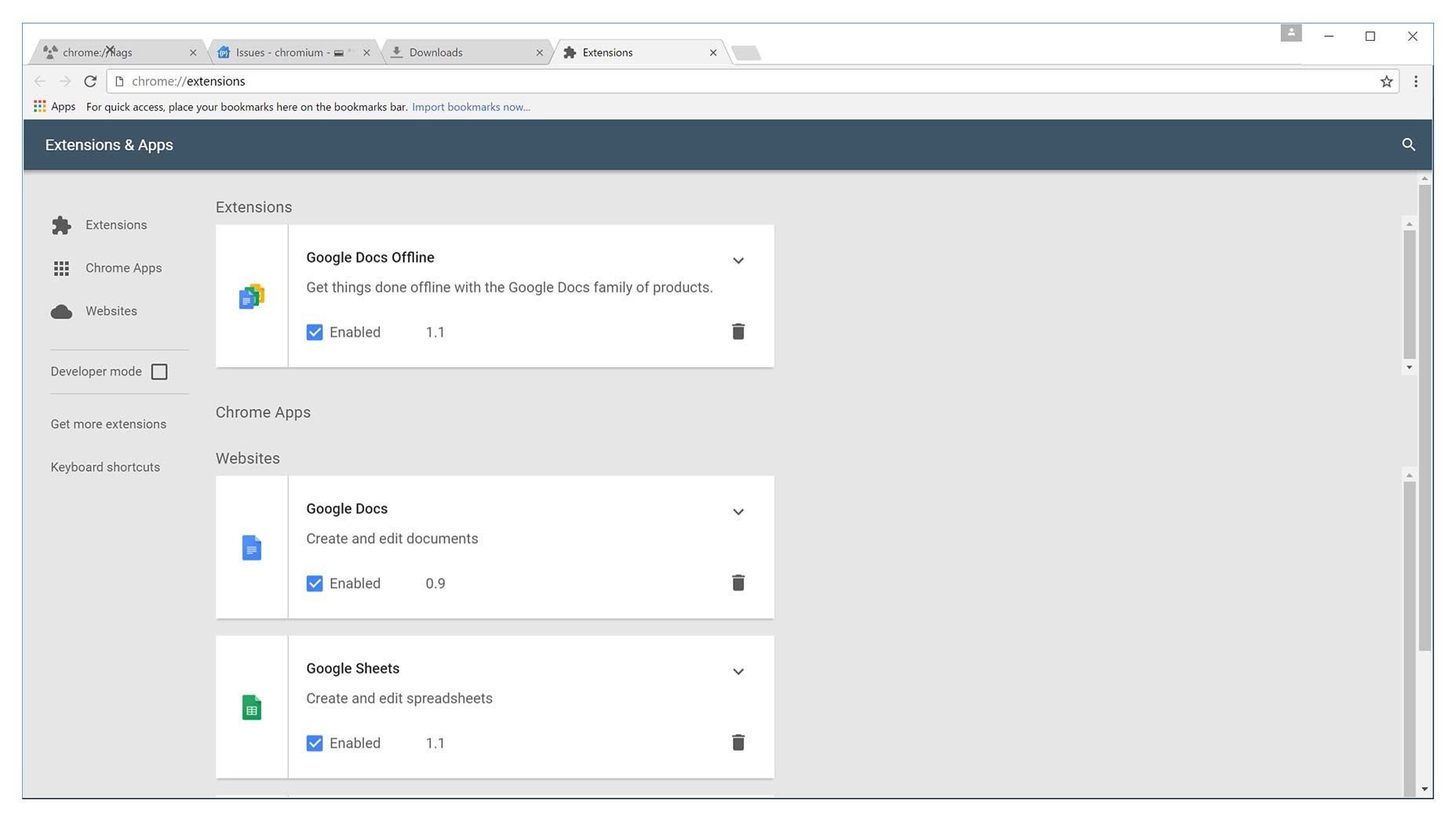 Even the buttons and icons will receive a facelift in version 50 of Chrome. The security icon, bookmark buttons and info bar get a redo, but that’s not all. Even Incognito Mode isn’t the same, as it will now sport a flatter, dark-gray look that resembles the tab bar’s color in the current version of Chrome.
It’s important to note that Google has already included material design in both the iOS and Android versions of Chrome, perhaps acknowledging that the number of mobile users continues to expand while desktop users have been shrinking in recent years. One of the design touches that will be carried over from Android Material Design versions is the ripple-like flourish that appears whenever buttons are clicked.
Even the buttons and icons will receive a facelift in version 50 of Chrome. The security icon, bookmark buttons and info bar get a redo, but that’s not all. Even Incognito Mode isn’t the same, as it will now sport a flatter, dark-gray look that resembles the tab bar’s color in the current version of Chrome.
It’s important to note that Google has already included material design in both the iOS and Android versions of Chrome, perhaps acknowledging that the number of mobile users continues to expand while desktop users have been shrinking in recent years. One of the design touches that will be carried over from Android Material Design versions is the ripple-like flourish that appears whenever buttons are clicked.
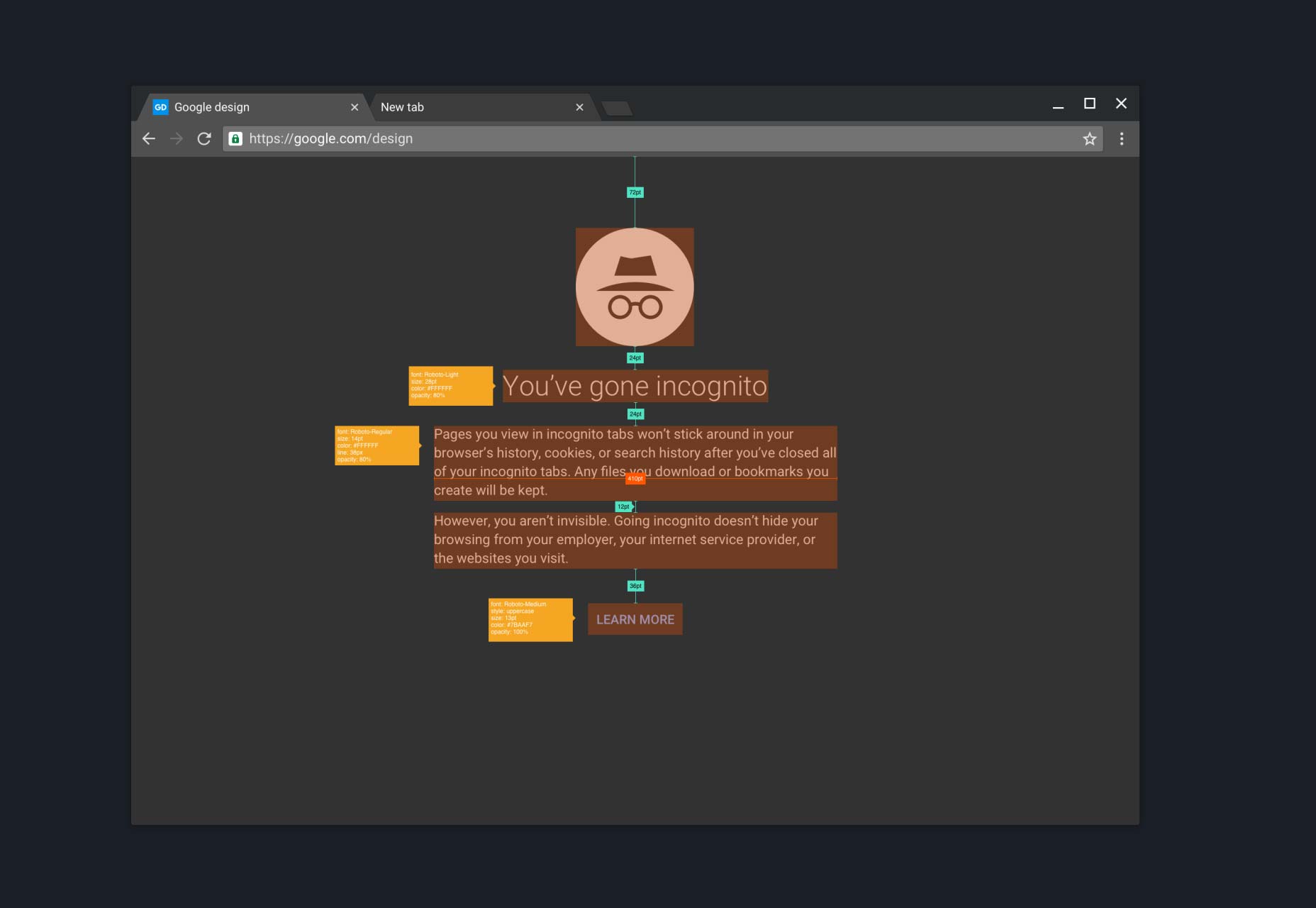 Google hasn’t officially announced when these Material Design features will hit Chrome, but expectations are that it won’t be long now. One of Chrome’s attractive aspects has been that it’s been relatively unchanged for years, which allowed users to feel very comfortable and familiar with it. It will be telling to see how users receive these subtle-yet-profound design changes in version 50.
Google hasn’t officially announced when these Material Design features will hit Chrome, but expectations are that it won’t be long now. One of Chrome’s attractive aspects has been that it’s been relatively unchanged for years, which allowed users to feel very comfortable and familiar with it. It will be telling to see how users receive these subtle-yet-profound design changes in version 50.
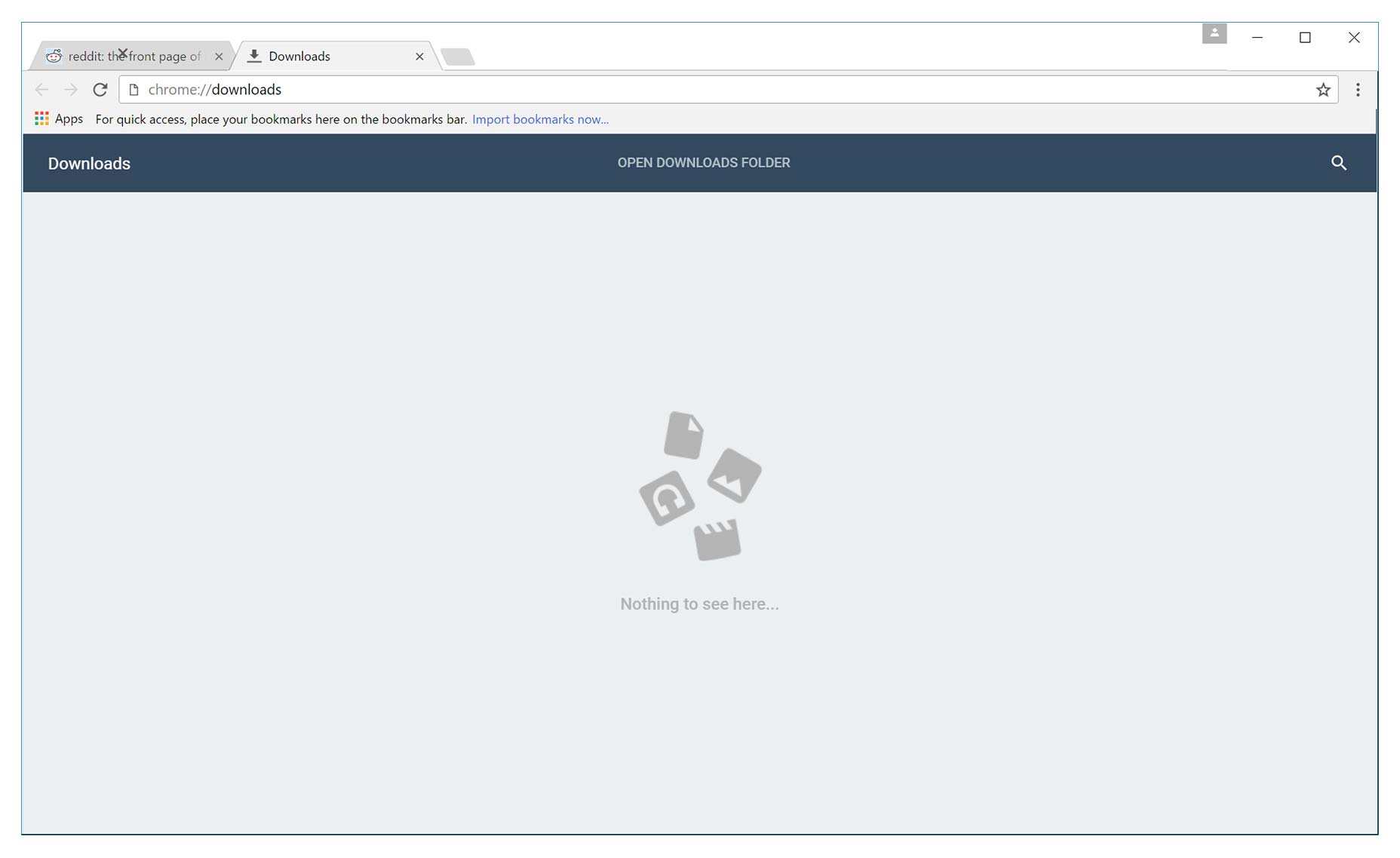
Marc Schenker
Marc’s a copywriter who covers design news for Web Designer Depot. Find out more about him at thegloriouscompanyltd.com.
Read Next
15 Best New Fonts, July 2024
Welcome to our monthly roundup of the best fonts we’ve found online in the last four weeks. This month, there are fewer…
By Ben Moss
20 Best New Websites, July 2024
Welcome to July’s round up of websites to inspire you. This month’s collection ranges from the most stripped-back…
Top 7 WordPress Plugins for 2024: Enhance Your Site's Performance
WordPress is a hands-down favorite of website designers and developers. Renowned for its flexibility and ease of use,…
By WDD Staff
Exciting New Tools for Designers, July 2024
Welcome to this July’s collection of tools, gathered from around the web over the past month. We hope you’ll find…
3 Essential Design Trends, July 2024
Add some summer sizzle to your design projects with trendy website elements. Learn what's trending and how to use these…
15 Best New Fonts, June 2024
Welcome to our roundup of the best new fonts we’ve found online in the last month. This month, there are notably fewer…
By Ben Moss
20 Best New Websites, June 2024
Arranging content in an easily accessible way is the backbone of any user-friendly website. A good website will present…
Exciting New Tools for Designers, June 2024
In this month’s roundup of the best tools for web designers and developers, we’ll explore a range of new and noteworthy…
3 Essential Design Trends, June 2024
Summer is off to a fun start with some highly dramatic website design trends showing up in projects. Let's dive in!
15 Best New Fonts, May 2024
In this month’s edition, there are lots of historically-inspired typefaces, more of the growing trend for French…
By Ben Moss
How to Reduce The Carbon Footprint of Your Website
On average, a web page produces 4.61 grams of CO2 for every page view; for whole sites, that amounts to hundreds of KG…
By Simon Sterne
20 Best New Websites, May 2024
Welcome to May’s compilation of the best sites on the web. This month we’re focused on color for younger humans,…














