
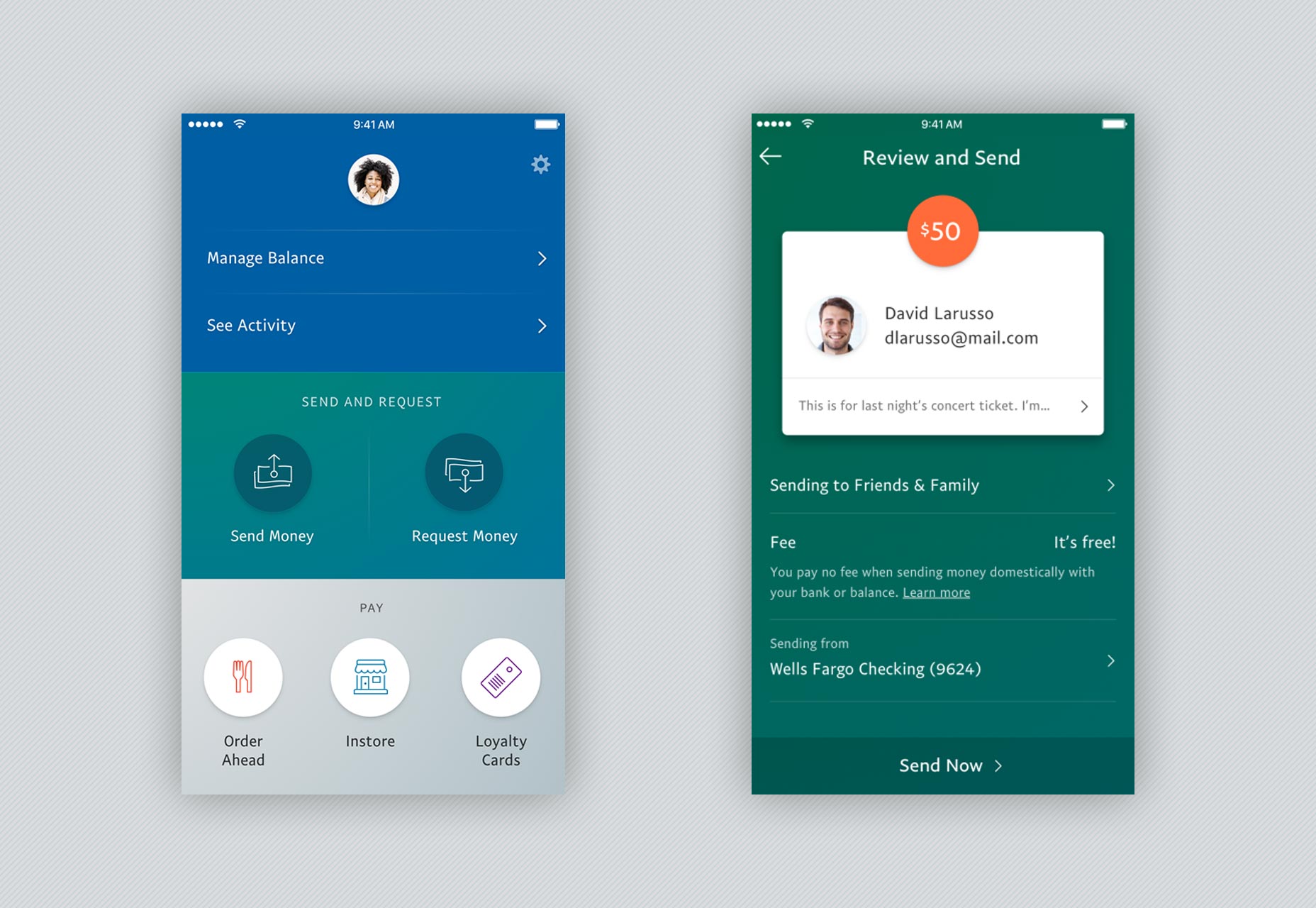 While the biggest changes definitely relate to the design, user interface and user experience, there are also subtler improvements in play. For instance, there’s a push to make the apps more appealing to a worldwide customer base. To do that, the mobile apps have a better platform that makes it a cinch to localize and customize the apps in the 145 markets across the world where it’s already available.
Going forward, plans for the apps are even more ambitious. The company wants to let consumers manage their money more expansively while on the go. Since lots of PayPal users already keep a balance in their accounts and apps, PayPal envisions eventually assisting them with basic money-management tasks like setting financial goals, budgeting and keeping tabs on their financial viability.
Consumers can look at this huge redesign as merely a part of the longer PayPal goal to eventually transition from a transaction brand to one that actively helps people manage their money more effectively.
The apps’ new versions are available now on iOS and Android.
While the biggest changes definitely relate to the design, user interface and user experience, there are also subtler improvements in play. For instance, there’s a push to make the apps more appealing to a worldwide customer base. To do that, the mobile apps have a better platform that makes it a cinch to localize and customize the apps in the 145 markets across the world where it’s already available.
Going forward, plans for the apps are even more ambitious. The company wants to let consumers manage their money more expansively while on the go. Since lots of PayPal users already keep a balance in their accounts and apps, PayPal envisions eventually assisting them with basic money-management tasks like setting financial goals, budgeting and keeping tabs on their financial viability.
Consumers can look at this huge redesign as merely a part of the longer PayPal goal to eventually transition from a transaction brand to one that actively helps people manage their money more effectively.
The apps’ new versions are available now on iOS and Android.
Marc Schenker
Marc’s a copywriter who covers design news for Web Designer Depot. Find out more about him at thegloriouscompanyltd.com.
Read Next
15 Best New Fonts, July 2024
Welcome to our monthly roundup of the best fonts we’ve found online in the last four weeks. This month, there are fewer…
By Ben Moss
20 Best New Websites, July 2024
Welcome to July’s round up of websites to inspire you. This month’s collection ranges from the most stripped-back…
Top 7 WordPress Plugins for 2024: Enhance Your Site's Performance
WordPress is a hands-down favorite of website designers and developers. Renowned for its flexibility and ease of use,…
By WDD Staff
Exciting New Tools for Designers, July 2024
Welcome to this July’s collection of tools, gathered from around the web over the past month. We hope you’ll find…
3 Essential Design Trends, July 2024
Add some summer sizzle to your design projects with trendy website elements. Learn what's trending and how to use these…
15 Best New Fonts, June 2024
Welcome to our roundup of the best new fonts we’ve found online in the last month. This month, there are notably fewer…
By Ben Moss
20 Best New Websites, June 2024
Arranging content in an easily accessible way is the backbone of any user-friendly website. A good website will present…
Exciting New Tools for Designers, June 2024
In this month’s roundup of the best tools for web designers and developers, we’ll explore a range of new and noteworthy…
3 Essential Design Trends, June 2024
Summer is off to a fun start with some highly dramatic website design trends showing up in projects. Let's dive in!
15 Best New Fonts, May 2024
In this month’s edition, there are lots of historically-inspired typefaces, more of the growing trend for French…
By Ben Moss
How to Reduce The Carbon Footprint of Your Website
On average, a web page produces 4.61 grams of CO2 for every page view; for whole sites, that amounts to hundreds of KG…
By Simon Sterne
20 Best New Websites, May 2024
Welcome to May’s compilation of the best sites on the web. This month we’re focused on color for younger humans,…














