
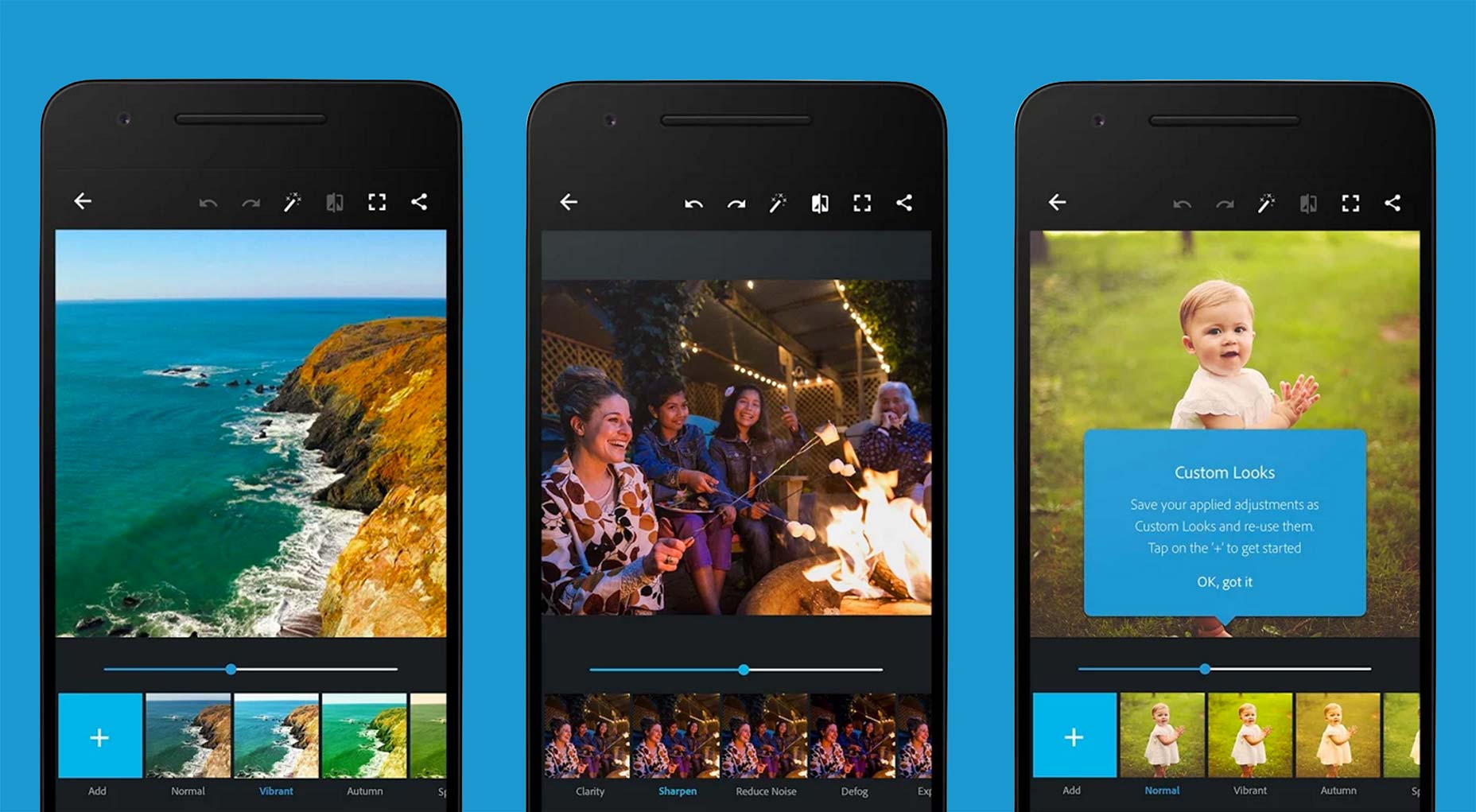 Another bonus is that the redesign has optimized Express for tablet use, which should please users who want to go beyond the real-estate limitations of their smartphones to still use this functional app.
Overall, the redesign covers Express’ editor screens, share screens, settings, image picker and splash screen. When you look at what the old design of this app was just a few days ago and compare it to how it looks currently in the Google Play Store, it’s clear that the design changes are striking.
Adobe decided to unveil a bunch of new features together with this design overhaul, too, making this a thorough update for the app. Some of the app’s new features include:
• The ability to save images to users’ Creative Cloud libraries for additional editing on Photoshop’s desktop software.
Another bonus is that the redesign has optimized Express for tablet use, which should please users who want to go beyond the real-estate limitations of their smartphones to still use this functional app.
Overall, the redesign covers Express’ editor screens, share screens, settings, image picker and splash screen. When you look at what the old design of this app was just a few days ago and compare it to how it looks currently in the Google Play Store, it’s clear that the design changes are striking.
Adobe decided to unveil a bunch of new features together with this design overhaul, too, making this a thorough update for the app. Some of the app’s new features include:
• The ability to save images to users’ Creative Cloud libraries for additional editing on Photoshop’s desktop software.• The chance to crop images for Facebook’s cover photo size.
• Redoing an action within Photoshop in the event that users change their minds again.
• New languages that were added (17 in total).
• Additional permissions handling for Android 6.0.
• Improved Facebook and Google sign-in integration. In all, this update ought to please longtime mobile Photoshop users who’ve been clamoring for a fresher interface and now have even more reason to use this app.
Marc Schenker
Marc’s a copywriter who covers design news for Web Designer Depot. Find out more about him at thegloriouscompanyltd.com.
Read Next
15 Best New Fonts, July 2024
Welcome to our monthly roundup of the best fonts we’ve found online in the last four weeks. This month, there are fewer…
By Ben Moss
20 Best New Websites, July 2024
Welcome to July’s round up of websites to inspire you. This month’s collection ranges from the most stripped-back…
Top 7 WordPress Plugins for 2024: Enhance Your Site's Performance
WordPress is a hands-down favorite of website designers and developers. Renowned for its flexibility and ease of use,…
By WDD Staff
Exciting New Tools for Designers, July 2024
Welcome to this July’s collection of tools, gathered from around the web over the past month. We hope you’ll find…
3 Essential Design Trends, July 2024
Add some summer sizzle to your design projects with trendy website elements. Learn what's trending and how to use these…
15 Best New Fonts, June 2024
Welcome to our roundup of the best new fonts we’ve found online in the last month. This month, there are notably fewer…
By Ben Moss
20 Best New Websites, June 2024
Arranging content in an easily accessible way is the backbone of any user-friendly website. A good website will present…
Exciting New Tools for Designers, June 2024
In this month’s roundup of the best tools for web designers and developers, we’ll explore a range of new and noteworthy…
3 Essential Design Trends, June 2024
Summer is off to a fun start with some highly dramatic website design trends showing up in projects. Let's dive in!
15 Best New Fonts, May 2024
In this month’s edition, there are lots of historically-inspired typefaces, more of the growing trend for French…
By Ben Moss
How to Reduce The Carbon Footprint of Your Website
On average, a web page produces 4.61 grams of CO2 for every page view; for whole sites, that amounts to hundreds of KG…
By Simon Sterne
20 Best New Websites, May 2024
Welcome to May’s compilation of the best sites on the web. This month we’re focused on color for younger humans,…














