
Trial images
Like Adobe’s existing solution, Shutterstock’s new plugin allows you to drag stock images onto your canvas before you license them. The watermarked image can be manipulated just like any other bitmap. Once you’re happy, you can license the image via the plugin, and all changes you make will be applied. The most notable benefit of this improved workflow is that you can try out artwork for free, and discard it if it isn’t working; you only pay for the imagery once you decide to license it.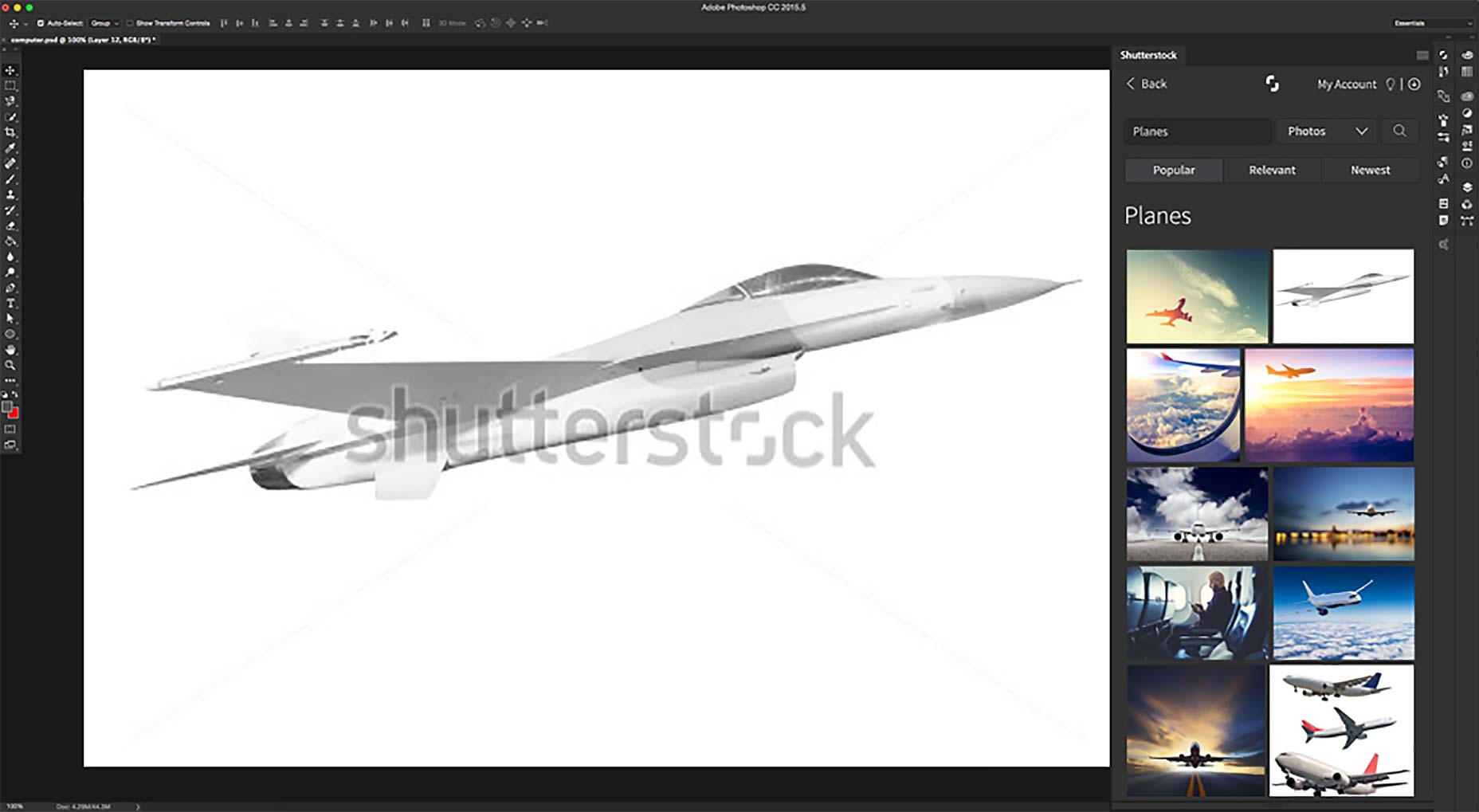 This of course means that you can produce mockups for clients, and solicit their approval before purchasing the images.
This of course means that you can produce mockups for clients, and solicit their approval before purchasing the images.
We are bringing productivity, efficiency and inspiration to designers everywhere, through tighter integration of Shutterstock with their workflow — Jon Oringer, Founder and CEO of Shutterstock
Easy search
Shutterstock has almost 100 million image assets, with 140,000 content providers submitting 100,000 images daily. Making it substantially larger than Adobe Stock. Much of that 100 million images are too low in quality to be of use professionally, but that is the case with almost all stock providers.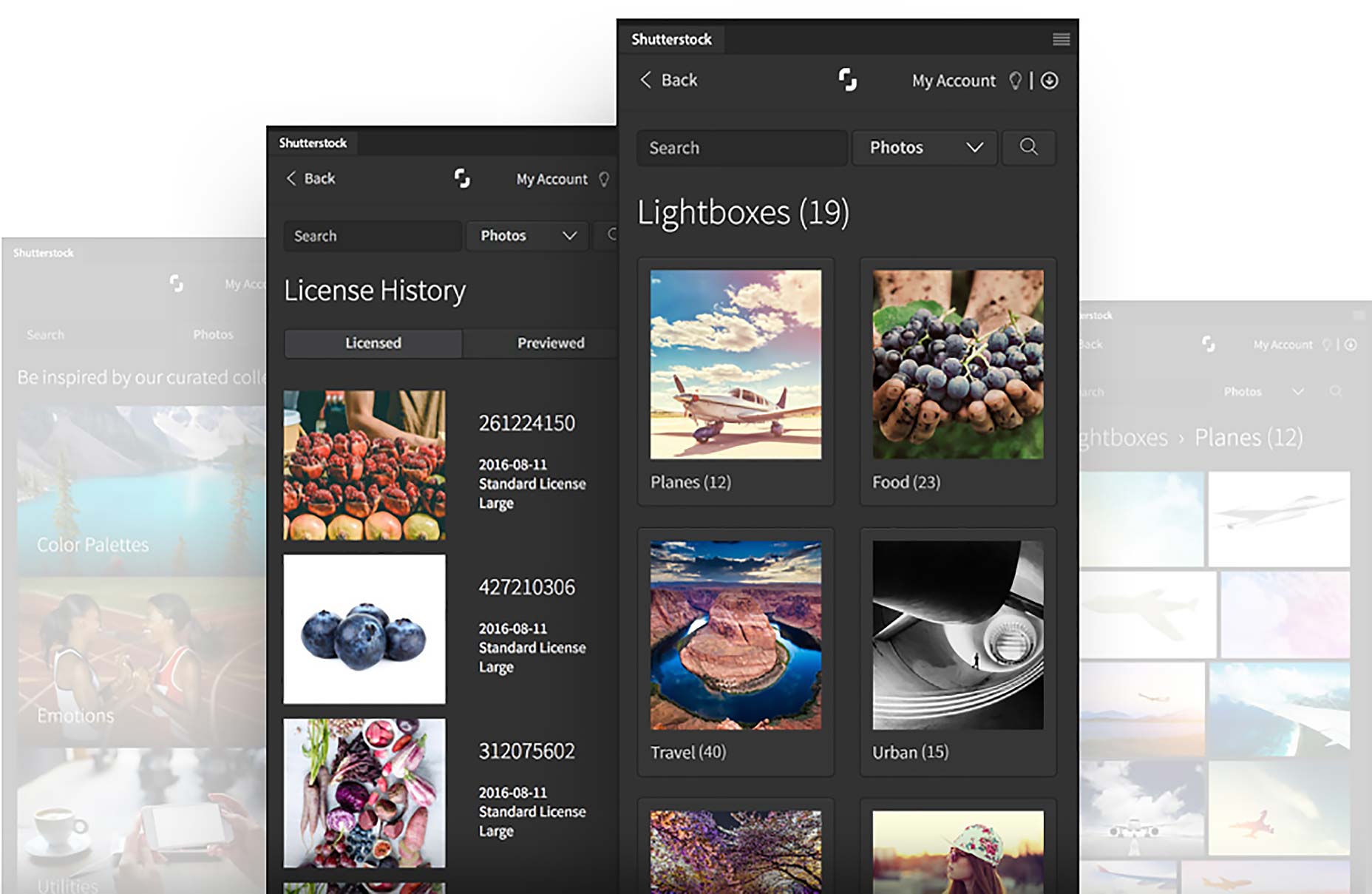
With this plugin we are providing creative professionals the convenience to search for and test more images than ever, directly from the editing tool they are using — Jon Oringer, Founder and CEO of ShutterstockIf you use Shutterstock already, and have lightboxes set up, you’ll find them available in the plugin, so it’s possible to select images collectively online, and then access them from the plugin. It isn’t as streamlined as Adobe’s Shared Libraries however.
Seamless workflow
All of the best designer tools do one thing: minimise labor-intensive tasks to free up more time for creative investigation. There’s no question that the workflow pioneered by Adobe, and now adopted by Shutterstock, is vastly improved on the traditional browse-buy-download-open process used elsewhere. Shutterstock’s new plugin replicates all of the major features of Adobe’s stock workflow. The only real difference is the licensing model. What will be really beneficial is if Shutterstock develop an equivalent plugin for other applications, Affinity Photo for example, and roll this workflow out industry wide. The Shutterstock plugin works for Photoshop CC 2014 and CC 2015, on Mac and Windows. It’s currently only available in English.Ben Moss
Ben Moss has designed and coded work for award-winning startups, and global names including IBM, UBS, and the FBI. When he’s not in front of a screen he’s probably out trail-running.
Read Next
15 Best New Fonts, July 2024
Welcome to our monthly roundup of the best fonts we’ve found online in the last four weeks. This month, there are fewer…
By Ben Moss
20 Best New Websites, July 2024
Welcome to July’s round up of websites to inspire you. This month’s collection ranges from the most stripped-back…
Top 7 WordPress Plugins for 2024: Enhance Your Site's Performance
WordPress is a hands-down favorite of website designers and developers. Renowned for its flexibility and ease of use,…
By WDD Staff
Exciting New Tools for Designers, July 2024
Welcome to this July’s collection of tools, gathered from around the web over the past month. We hope you’ll find…
3 Essential Design Trends, July 2024
Add some summer sizzle to your design projects with trendy website elements. Learn what's trending and how to use these…
15 Best New Fonts, June 2024
Welcome to our roundup of the best new fonts we’ve found online in the last month. This month, there are notably fewer…
By Ben Moss
20 Best New Websites, June 2024
Arranging content in an easily accessible way is the backbone of any user-friendly website. A good website will present…
Exciting New Tools for Designers, June 2024
In this month’s roundup of the best tools for web designers and developers, we’ll explore a range of new and noteworthy…
3 Essential Design Trends, June 2024
Summer is off to a fun start with some highly dramatic website design trends showing up in projects. Let's dive in!
15 Best New Fonts, May 2024
In this month’s edition, there are lots of historically-inspired typefaces, more of the growing trend for French…
By Ben Moss
How to Reduce The Carbon Footprint of Your Website
On average, a web page produces 4.61 grams of CO2 for every page view; for whole sites, that amounts to hundreds of KG…
By Simon Sterne
20 Best New Websites, May 2024
Welcome to May’s compilation of the best sites on the web. This month we’re focused on color for younger humans,…














