
 Which is exactly where eversign comes in. eversign is a cloud-based system that enables the signing of electronic documents in a way that is legally binding and globally recognized.
To get a document signed, just upload a PDF and use eversign’s document editor to add input fields for data like names, dates, and contact details. eversign’s templates allow you to write a document once, save it as a template, and adjust it for every new client, so you can set up your documents once and reuse over and over.
Which is exactly where eversign comes in. eversign is a cloud-based system that enables the signing of electronic documents in a way that is legally binding and globally recognized.
To get a document signed, just upload a PDF and use eversign’s document editor to add input fields for data like names, dates, and contact details. eversign’s templates allow you to write a document once, save it as a template, and adjust it for every new client, so you can set up your documents once and reuse over and over.
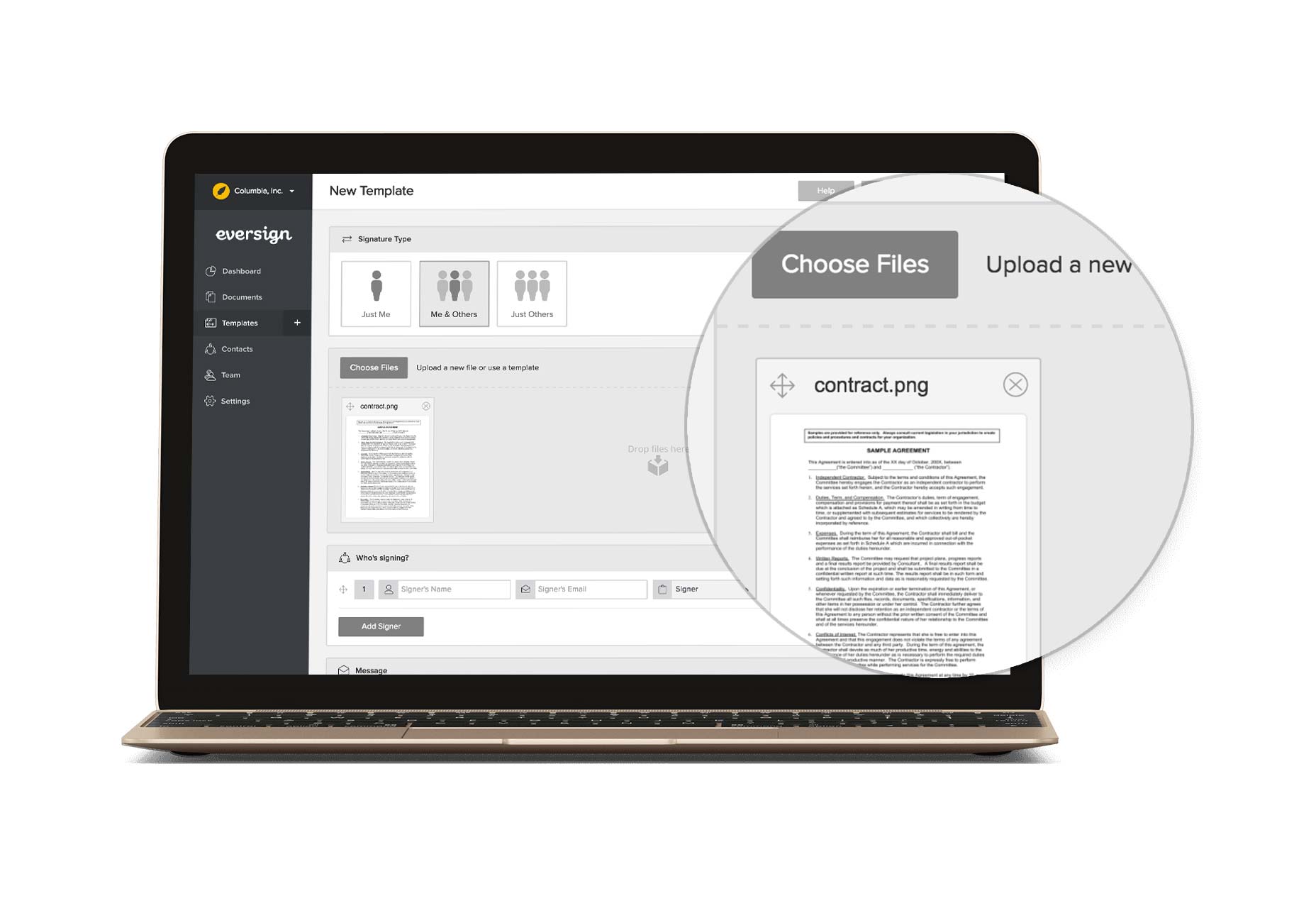 eversign maintains a repository of your documents, so you’ll never lose a contract again—no more rooting around the garage for that box of files. If you want to, you can export them to your desktop for quick reference. You have the option to set them to auto-expire, so they’re only on record as long as necessary. And because security is important, you can permanently remove them from eversign’s system—not just soft-delete like some cloud storage.
eversign maintains a repository of your documents, so you’ll never lose a contract again—no more rooting around the garage for that box of files. If you want to, you can export them to your desktop for quick reference. You have the option to set them to auto-expire, so they’re only on record as long as necessary. And because security is important, you can permanently remove them from eversign’s system—not just soft-delete like some cloud storage.
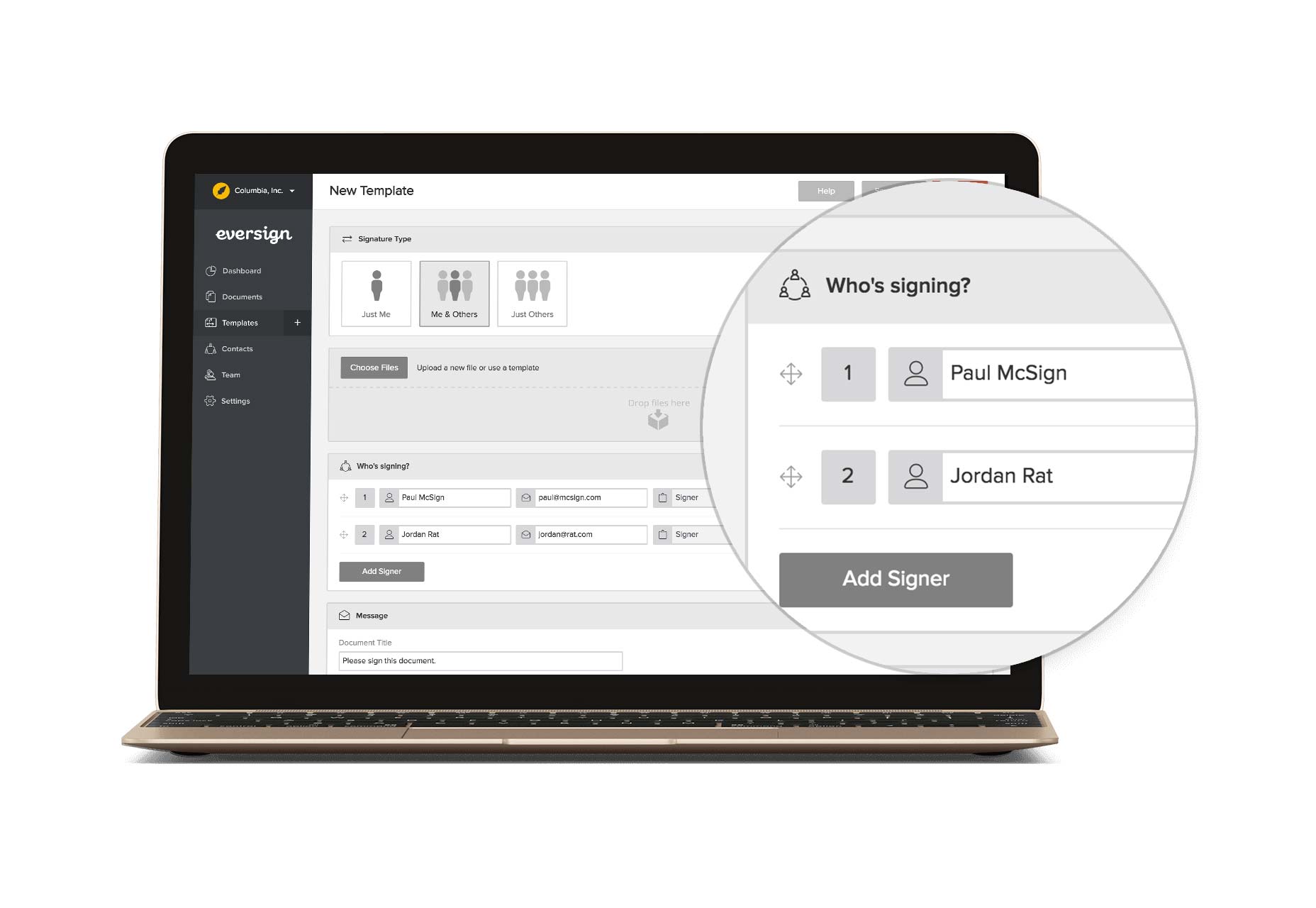 Should there ever be a problem, eversign’s comprehensive audit trail will quickly clean up any misunderstandings. The record of all interactions will show names, email addresses, time stamps, and the IP address of the person accessing the document.
Actually signing a document couldn’t be easier. You can draw your signature on a touch screen or pad, type it and select one of the supplied script fonts, or upload your actual signature. However you choose to do it, once your signature is online, you can give add consent to a document in seconds.
Should there ever be a problem, eversign’s comprehensive audit trail will quickly clean up any misunderstandings. The record of all interactions will show names, email addresses, time stamps, and the IP address of the person accessing the document.
Actually signing a document couldn’t be easier. You can draw your signature on a touch screen or pad, type it and select one of the supplied script fonts, or upload your actual signature. However you choose to do it, once your signature is online, you can give add consent to a document in seconds.
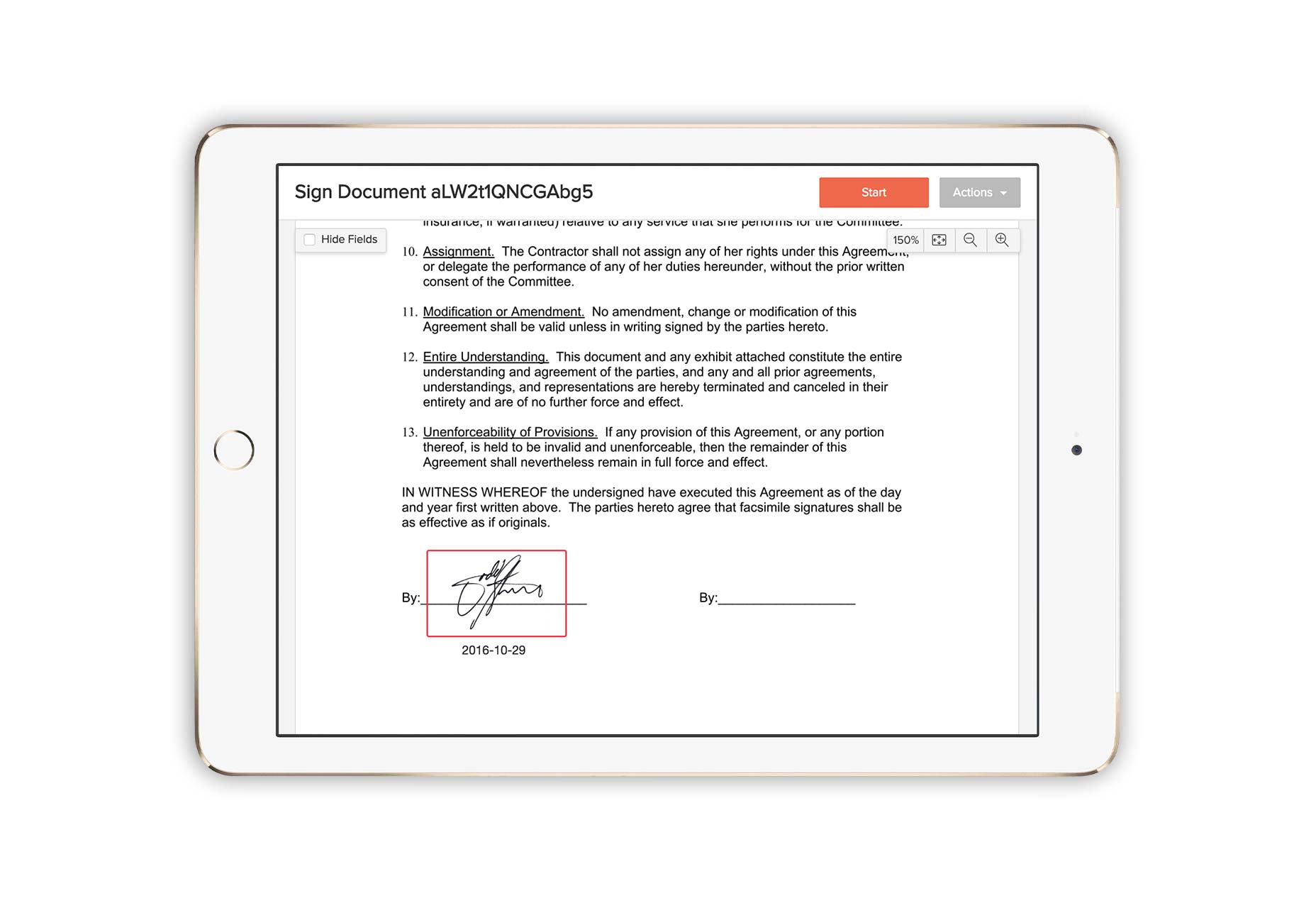 Of course if you are meeting a client face to face, then you can still have them sign your documents. Just open the document up on your laptop, tablet, or cell. When you bump into a huge business opportunity, nothing says “ready for business” like a digital non-disclosure agreement, ready to sign on your cell phone.
Using eversign you can manage multiple business accounts, each with its own team members, contacts, and documents. You can even add branding for each business, so your clients are confident with whom they are dealing.
Of course if you are meeting a client face to face, then you can still have them sign your documents. Just open the document up on your laptop, tablet, or cell. When you bump into a huge business opportunity, nothing says “ready for business” like a digital non-disclosure agreement, ready to sign on your cell phone.
Using eversign you can manage multiple business accounts, each with its own team members, contacts, and documents. You can even add branding for each business, so your clients are confident with whom they are dealing.
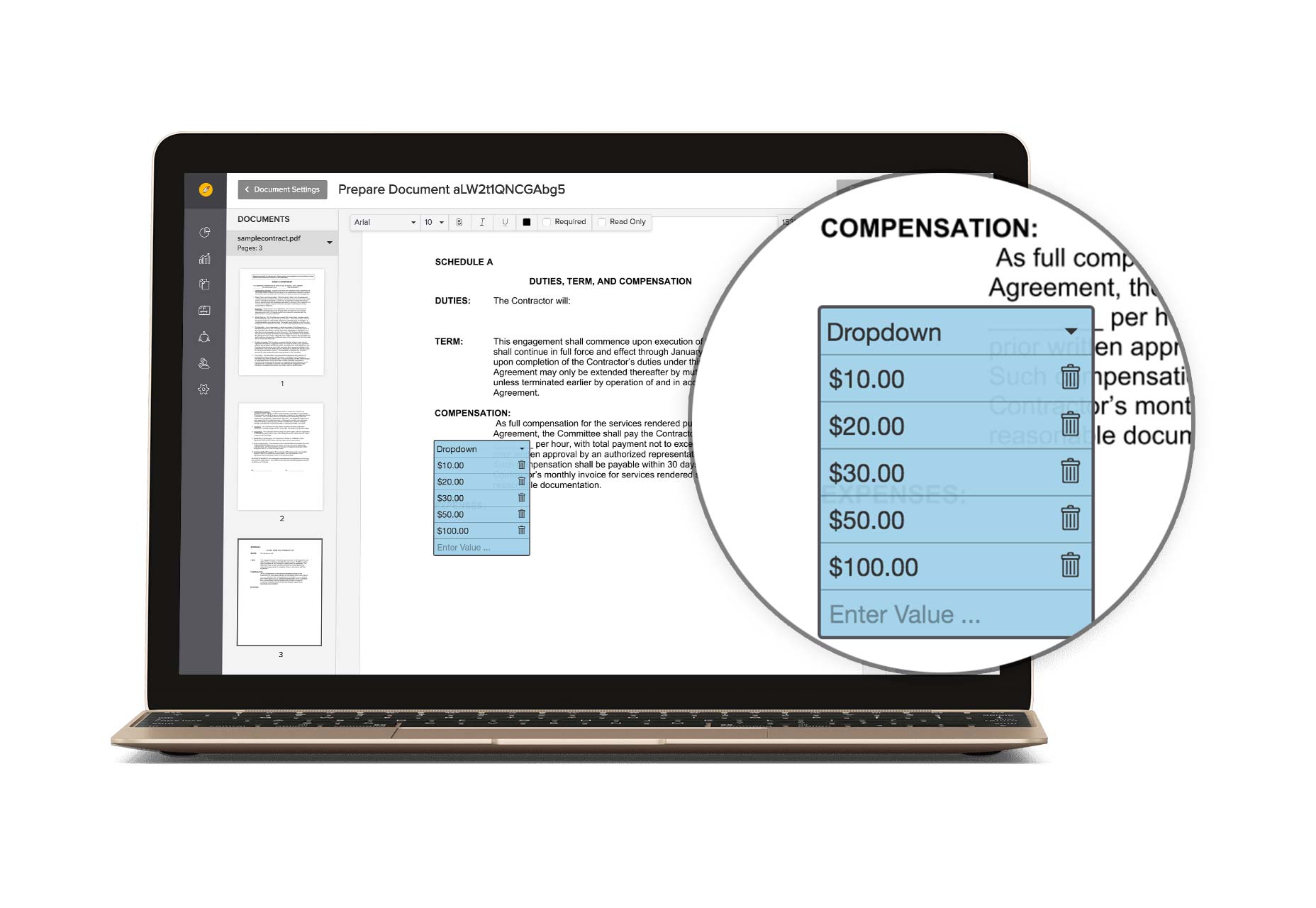 Going paperless in the office really has never been easier. And if this gets you excited, then eversign even has a JSON-based REST API, giving you the option to make your in-house system paperless.
eversign’s legally binding document signature system is a huge benefit to designers who want to protect themselves from bad clients. But the real benefit is the impression you leave with good clients when you can sign them up, with a few taps on a mobile device.
[-- This is a sponsored post on behalf of eversign --]
Going paperless in the office really has never been easier. And if this gets you excited, then eversign even has a JSON-based REST API, giving you the option to make your in-house system paperless.
eversign’s legally binding document signature system is a huge benefit to designers who want to protect themselves from bad clients. But the real benefit is the impression you leave with good clients when you can sign them up, with a few taps on a mobile device.
[-- This is a sponsored post on behalf of eversign --]
WDD Staff
WDD staff are proud to be able to bring you this daily blog about web design and development. If there's something you think we should be talking about let us know @DesignerDepot.
Read Next
15 Best New Fonts, July 2024
Welcome to our monthly roundup of the best fonts we’ve found online in the last four weeks. This month, there are fewer…
By Ben Moss
20 Best New Websites, July 2024
Welcome to July’s round up of websites to inspire you. This month’s collection ranges from the most stripped-back…
Top 7 WordPress Plugins for 2024: Enhance Your Site's Performance
WordPress is a hands-down favorite of website designers and developers. Renowned for its flexibility and ease of use,…
By WDD Staff
Exciting New Tools for Designers, July 2024
Welcome to this July’s collection of tools, gathered from around the web over the past month. We hope you’ll find…
3 Essential Design Trends, July 2024
Add some summer sizzle to your design projects with trendy website elements. Learn what's trending and how to use these…
15 Best New Fonts, June 2024
Welcome to our roundup of the best new fonts we’ve found online in the last month. This month, there are notably fewer…
By Ben Moss
20 Best New Websites, June 2024
Arranging content in an easily accessible way is the backbone of any user-friendly website. A good website will present…
Exciting New Tools for Designers, June 2024
In this month’s roundup of the best tools for web designers and developers, we’ll explore a range of new and noteworthy…
3 Essential Design Trends, June 2024
Summer is off to a fun start with some highly dramatic website design trends showing up in projects. Let's dive in!
15 Best New Fonts, May 2024
In this month’s edition, there are lots of historically-inspired typefaces, more of the growing trend for French…
By Ben Moss
How to Reduce The Carbon Footprint of Your Website
On average, a web page produces 4.61 grams of CO2 for every page view; for whole sites, that amounts to hundreds of KG…
By Simon Sterne
20 Best New Websites, May 2024
Welcome to May’s compilation of the best sites on the web. This month we’re focused on color for younger humans,…












