Improve your design, using Hotjar to really understanding your visitors

Heatmaps
The most visually arresting feature, and the one that gives Hotjar its name, is Heatmaps. Heatmaps show you where users are clicking, tapping, scrolling, and interacting. The more users that interact with a particular area of the screen, the “hotter” the area. This is your strongest indicator of what users find most appealing about your site. Use Heatmaps to quickly identify the UX issues that are costing you money.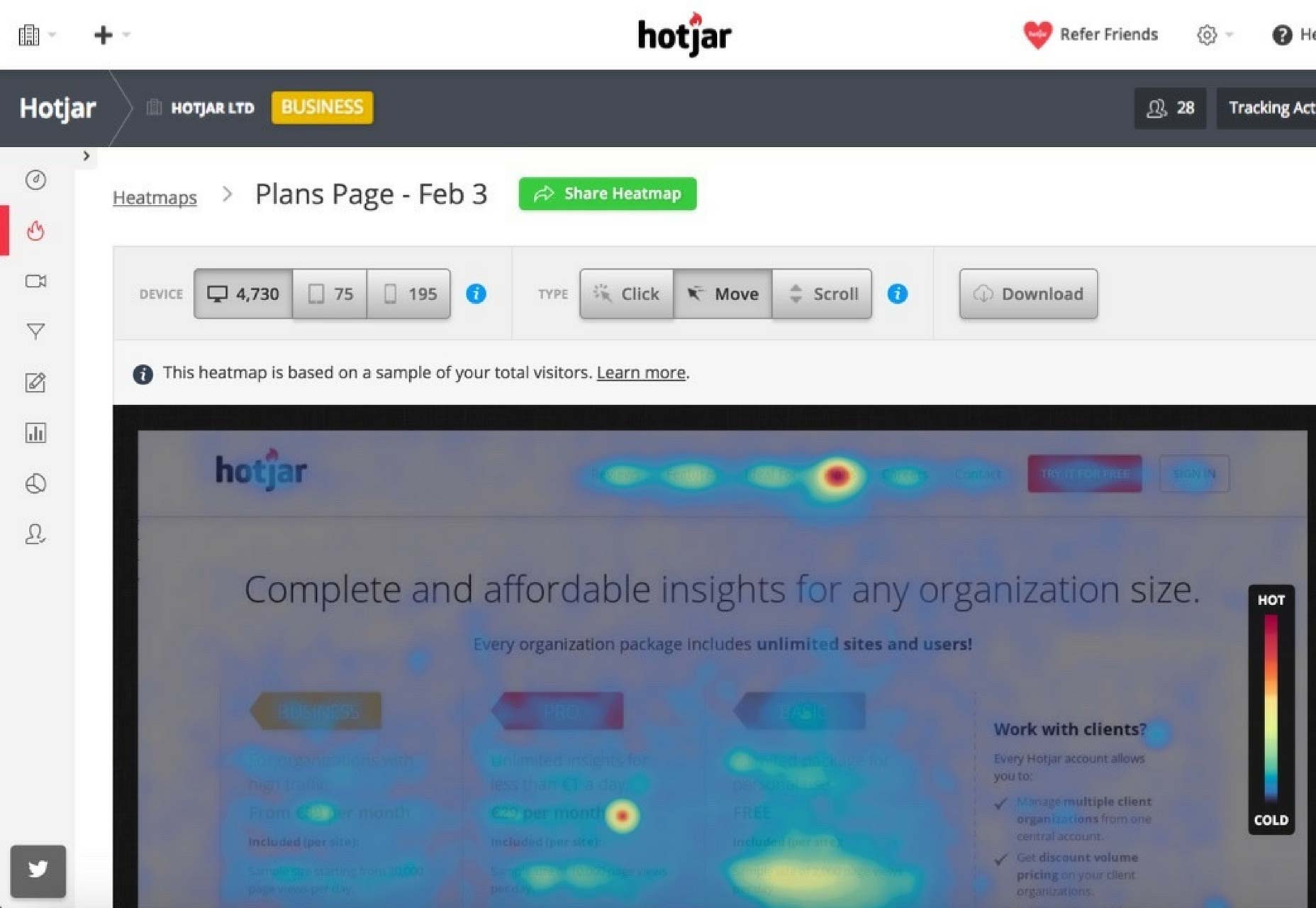
Recordings
Recordings are a great way to understand an individual users behavior. Let’s say you see someone abandon a cart, can you be sure they did so thanks to the checkout design? Recordings allow you to rewind that user’s journey and uncover the source of their discontent. You can even compare different user journeys from before and after your tweaks.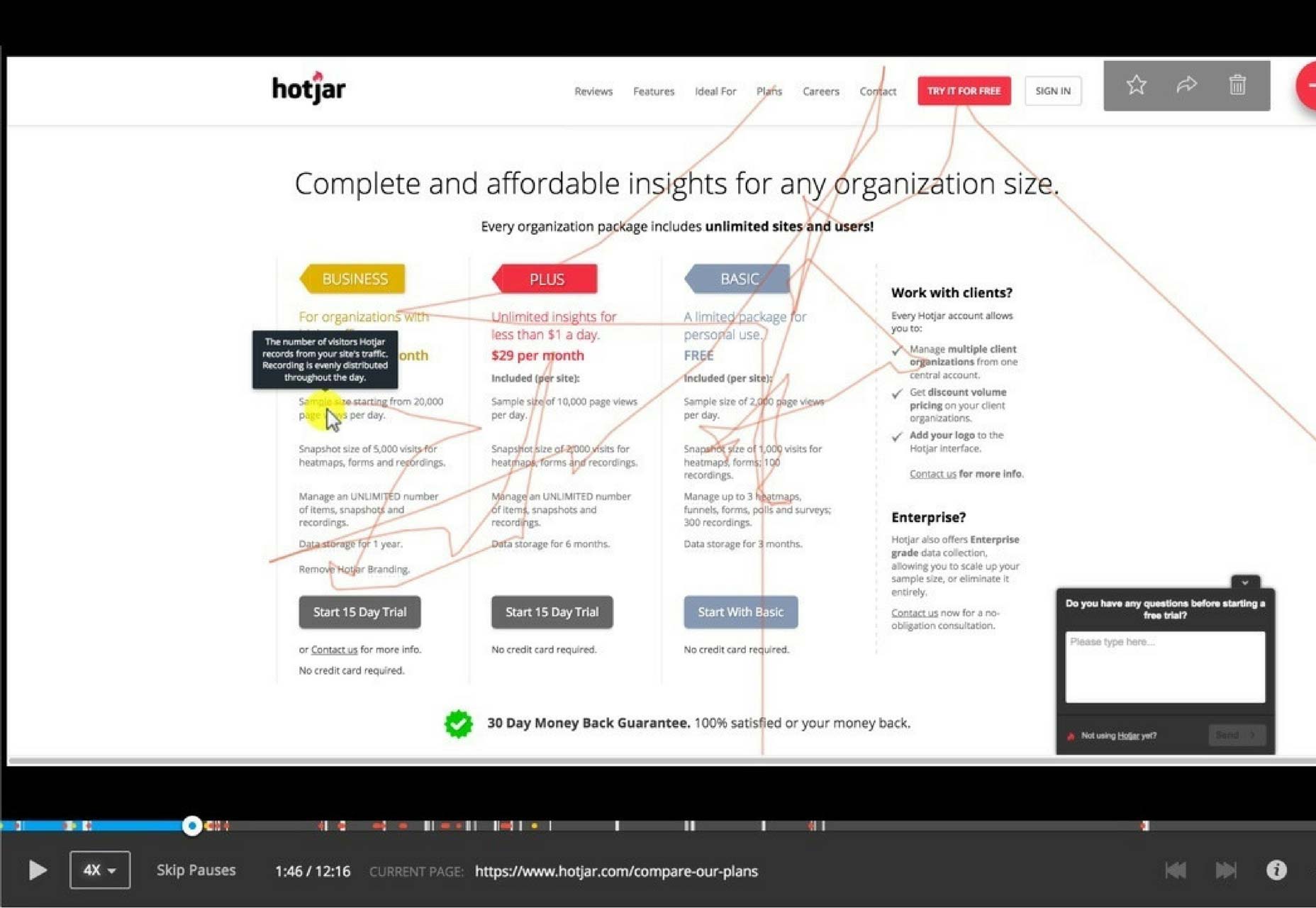
Polls and Surveys
Improving the performance of your site starts with understanding what your users want. What better way to do that, than to ask them. Hotjar’s Polls and Surveys allow you to pose questions to users anywhere on your site. You can target specific questions on desktop or mobile. You can even poll for feedback once a goal has been reached, giving you the most complete understanding of users’ views possible.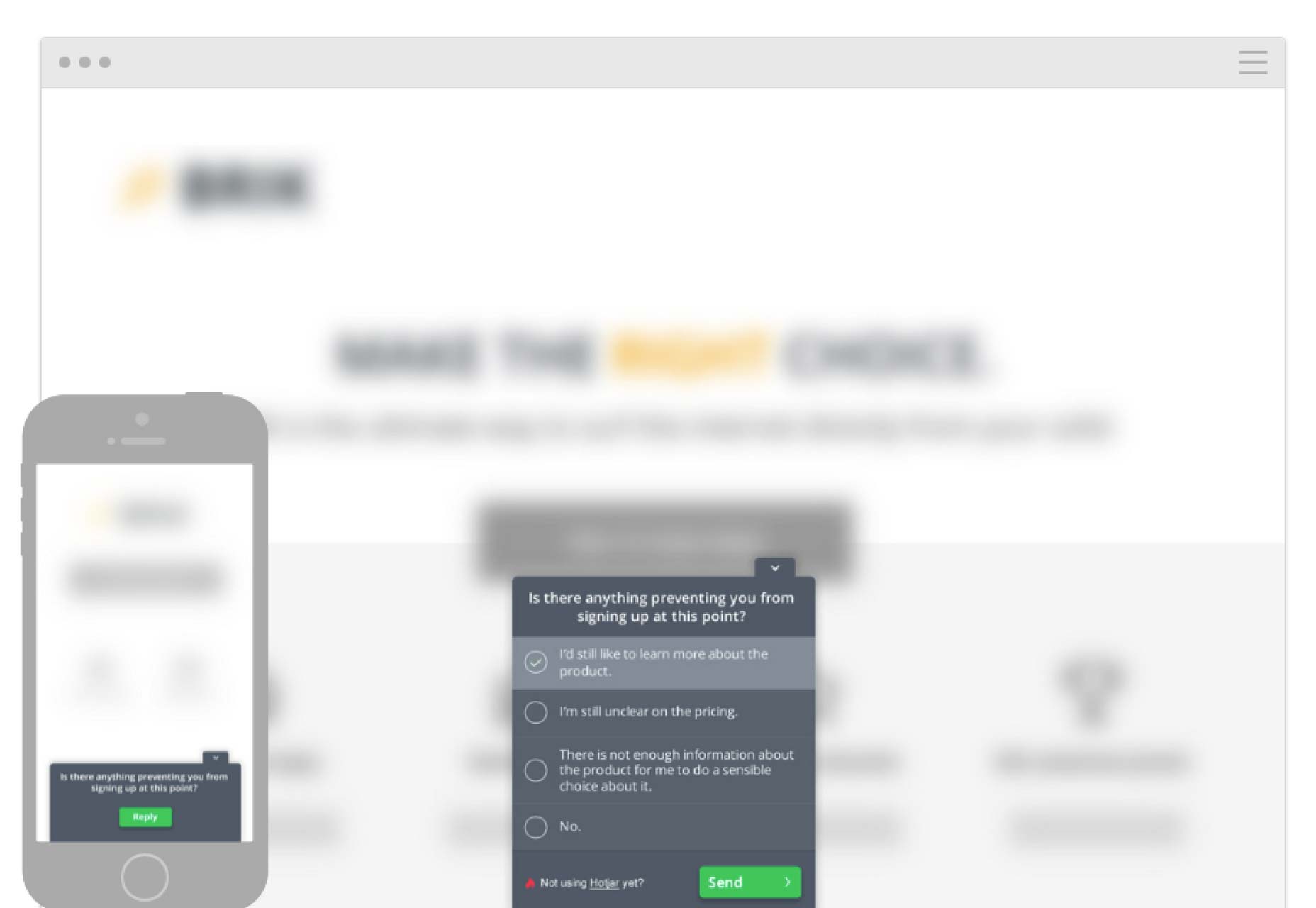
Conversion Funnels
No site ever achieves 100% conversions, but that shouldn’t stop you trying. Hotjar’s Conversion Funnel analysis helps you understand where you’re losing users, and perhaps more importantly, why you’re losing users. Analyse the type of content that works best, from text to images. Find out which forms are too long. Which buttons are too small. Which text is too verbose. Streamline your content by revising poorly performing content and you’ll take a step closer to that magic 100%.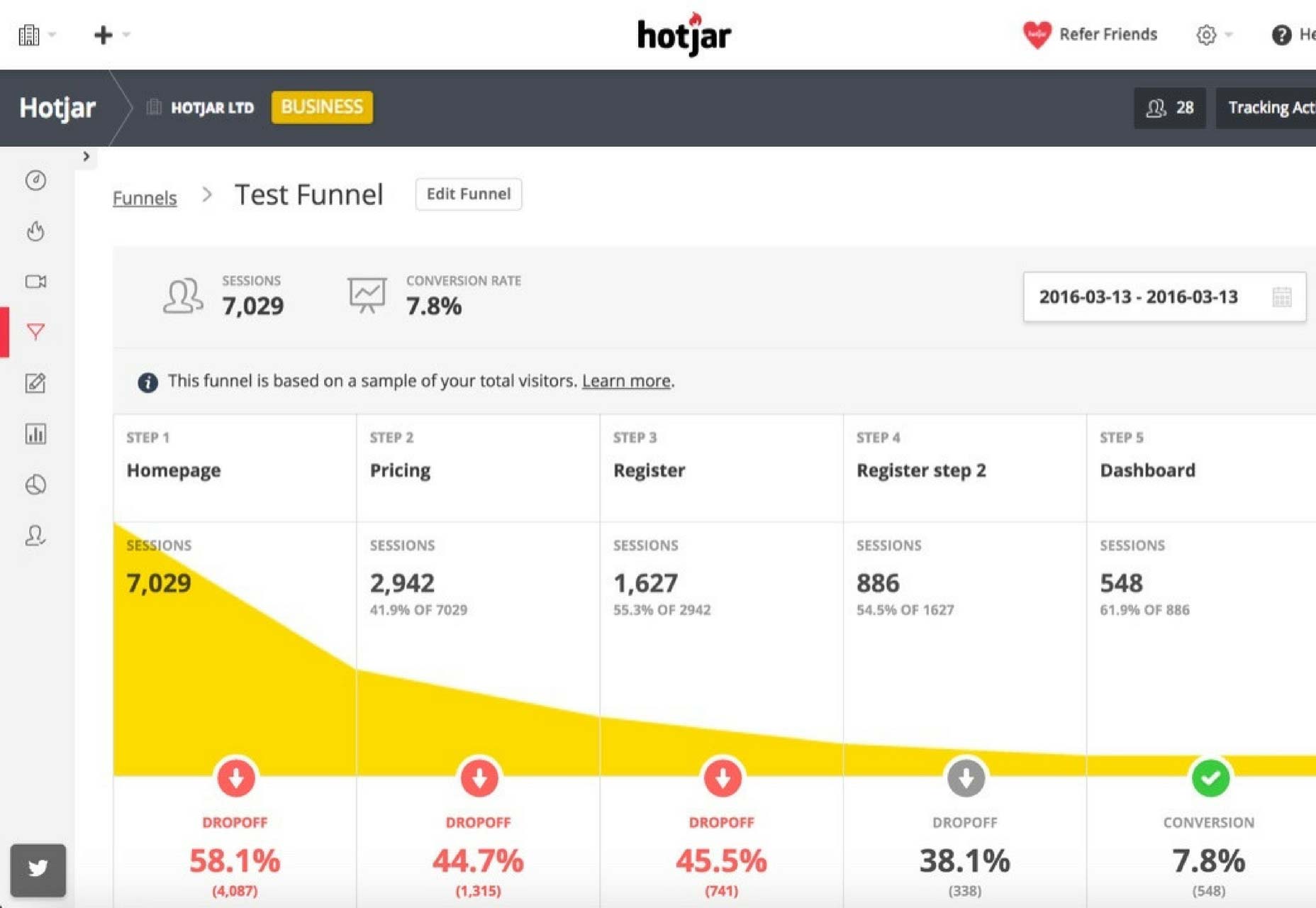
Incoming Feedback
Currently still in beta, Hotjar’s latest feature gives users the ability to reach out and talk to you at anytime. If they’re experiencing problems with checkout, struggling with a form, or just can’t find the information they need, Incoming Feedback empowers your users to help you understand them.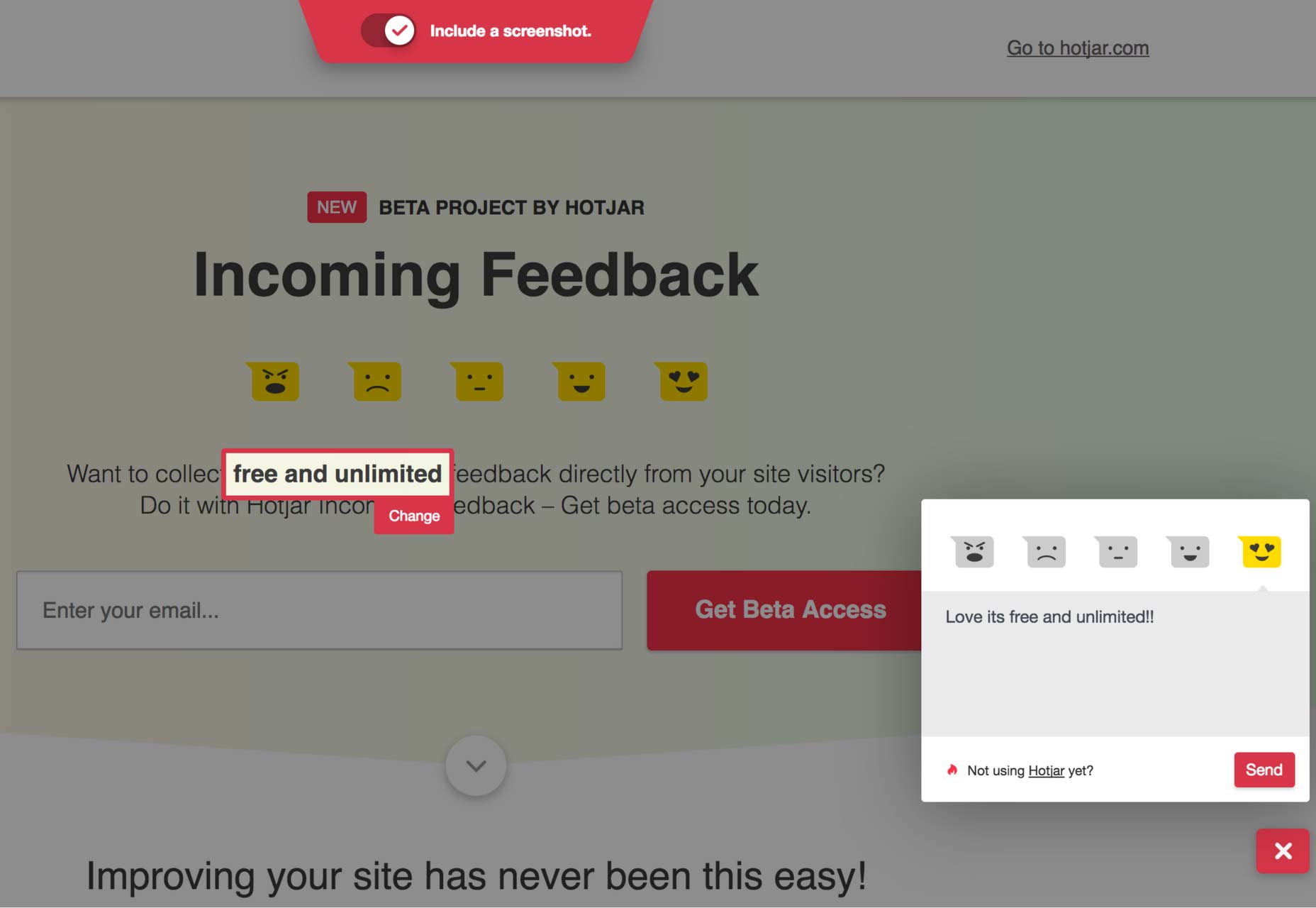
Try Hotjar for free
Hotjar is an easy way to truly understand your users. Use tools like Heatmaps, Conversion Funnels, and Surveys to get inside your users’ heads. Follow their journeys and rewind to identify problem areas. Even boost the conversion rate of forms—by far the toughest UX to get right. You can try Hotjar now, for free. Start building an understanding of your customers today, and ensure that tomorrow’s redesign is the right approach for your site. [-- This is a sponsored post on behalf of Hotjar --]WDD Staff
WDD staff are proud to be able to bring you this daily blog about web design and development. If there's something you think we should be talking about let us know @DesignerDepot.
Read Next
15 Best New Fonts, July 2024
Welcome to our monthly roundup of the best fonts we’ve found online in the last four weeks. This month, there are fewer…
By Ben Moss
20 Best New Websites, July 2024
Welcome to July’s round up of websites to inspire you. This month’s collection ranges from the most stripped-back…
Top 7 WordPress Plugins for 2024: Enhance Your Site's Performance
WordPress is a hands-down favorite of website designers and developers. Renowned for its flexibility and ease of use,…
By WDD Staff
Exciting New Tools for Designers, July 2024
Welcome to this July’s collection of tools, gathered from around the web over the past month. We hope you’ll find…
3 Essential Design Trends, July 2024
Add some summer sizzle to your design projects with trendy website elements. Learn what's trending and how to use these…
15 Best New Fonts, June 2024
Welcome to our roundup of the best new fonts we’ve found online in the last month. This month, there are notably fewer…
By Ben Moss
20 Best New Websites, June 2024
Arranging content in an easily accessible way is the backbone of any user-friendly website. A good website will present…
Exciting New Tools for Designers, June 2024
In this month’s roundup of the best tools for web designers and developers, we’ll explore a range of new and noteworthy…
3 Essential Design Trends, June 2024
Summer is off to a fun start with some highly dramatic website design trends showing up in projects. Let's dive in!
15 Best New Fonts, May 2024
In this month’s edition, there are lots of historically-inspired typefaces, more of the growing trend for French…
By Ben Moss
How to Reduce The Carbon Footprint of Your Website
On average, a web page produces 4.61 grams of CO2 for every page view; for whole sites, that amounts to hundreds of KG…
By Simon Sterne
20 Best New Websites, May 2024
Welcome to May’s compilation of the best sites on the web. This month we’re focused on color for younger humans,…












