
1. I Don’t Like It
This might be one of the most useless phrases in this history of design. Why don’t you like it? To learn more about what’s not working for a client, you will have to ask some questions. There are a lot of people out there who operate on the “I’ll know it when I see it” philosophy. That’s just not practical. Develop a set of questions to ask when you get this response. Ask about the colors, typefaces and images to figure out what isn’t liked. Often something as simple as a font choice can “fix” the entire design.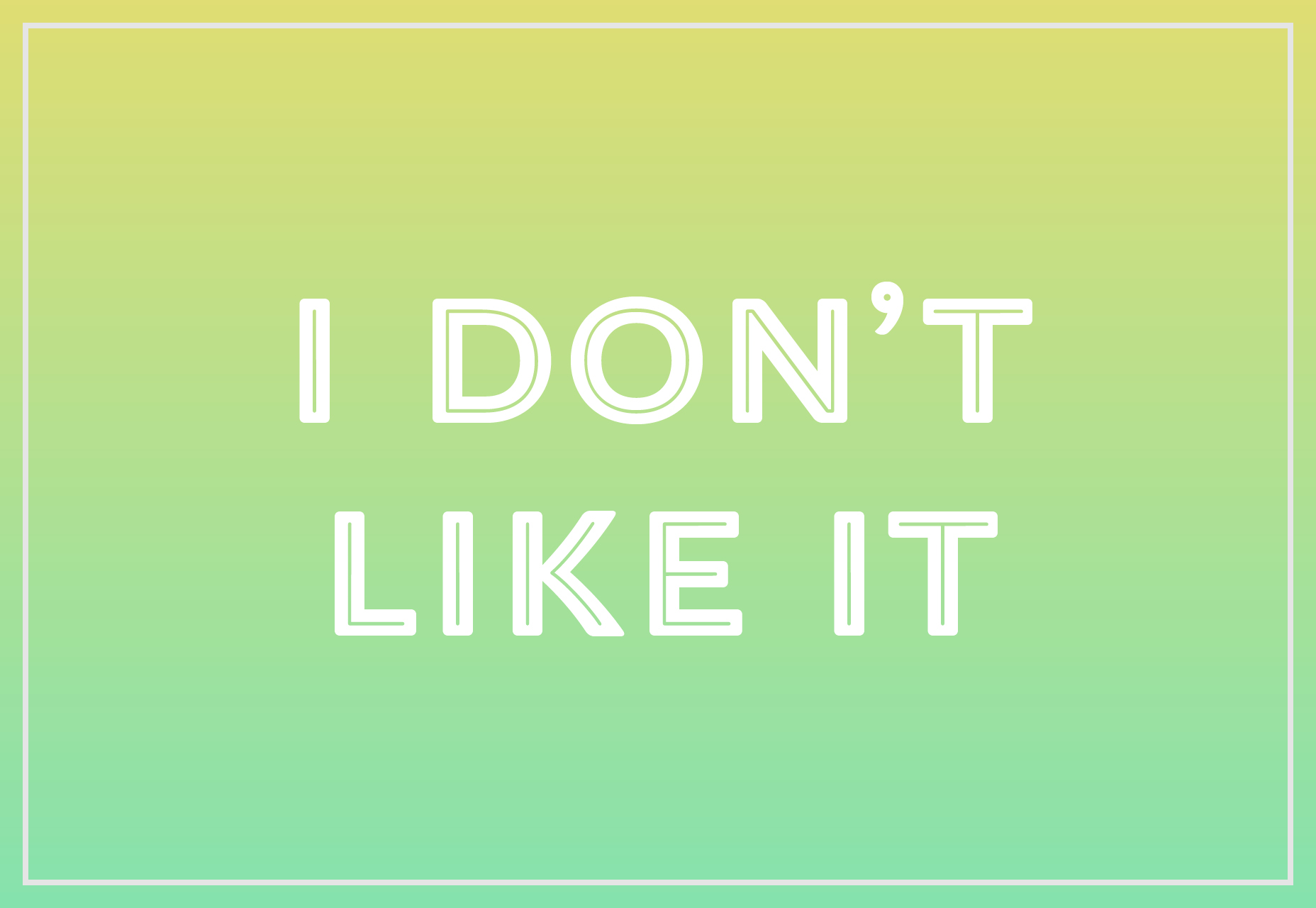
2. I Don’t Have a Budget
If you start working for free today, your work will never be valued tomorrow. While there is a time and place for pro bono work, someone who is hiring for a design job or project needs to understand the cost – and be able to pay for work. If a client tries to negotiate a trade or “publicity” for projects, take a moment to educate them on the costs of design. There’s time and software and expertise. And if the client still doesn’t want to pay, walk away from the job.
3. Can You Get the Logo/Photo Off Our Website?
Um … no. Before you roll your eyes – ok, after you roll your eyes – ask politely for the original files.
4. Make It Pop
So, what does “pop” mean, exactly? This is one of those phrases that everyone tends to use, but no one really understands. Is “pop” color, or copy, or size? Does is mean trendy? Go back and ask what element needs to be different. Sometimes this is the start of a design conversation. Before you run away, try to pull the information out of the client. Have them show examples they do or don’t like to give you a place to start.
5. Can You Make the Logo Bigger?
Sometimes the logo does need to be bigger. Clients will always think so. It’s their brand mark and they want it displayed prominently. Compromise on this one. Just assume from the start of a design project that you’ll hear this phrase and imagine how the bigger logo will fit into the layout. Once it is big enough, have a conversation about size and scale to help the client understand why making the logo any bigger could be distracting or detract from the goal of the design.
6. Just Be Creative
In other words … “I have no idea what I want.” These really are the worst kind of client. I’ll take someone who knows exactly what they want—even if I don’t agree—over the “be creative” people any day. The phrase “just be creative” is an almost foolproof sign that there will be so many revisions, all without direction. If that’s the creative direction, avoid the project if you can. In all seriousness, you can help develop creative direction by finding out what the client is looking for. Ask these questions to get started:- What does your company or business do?
- Do you have any digital or printed materials that you already use? (Do you like them or not?)
- Who is the target audience?
- What do you want the design to do?
- Where will the design elements be used (print, web, etc.)?
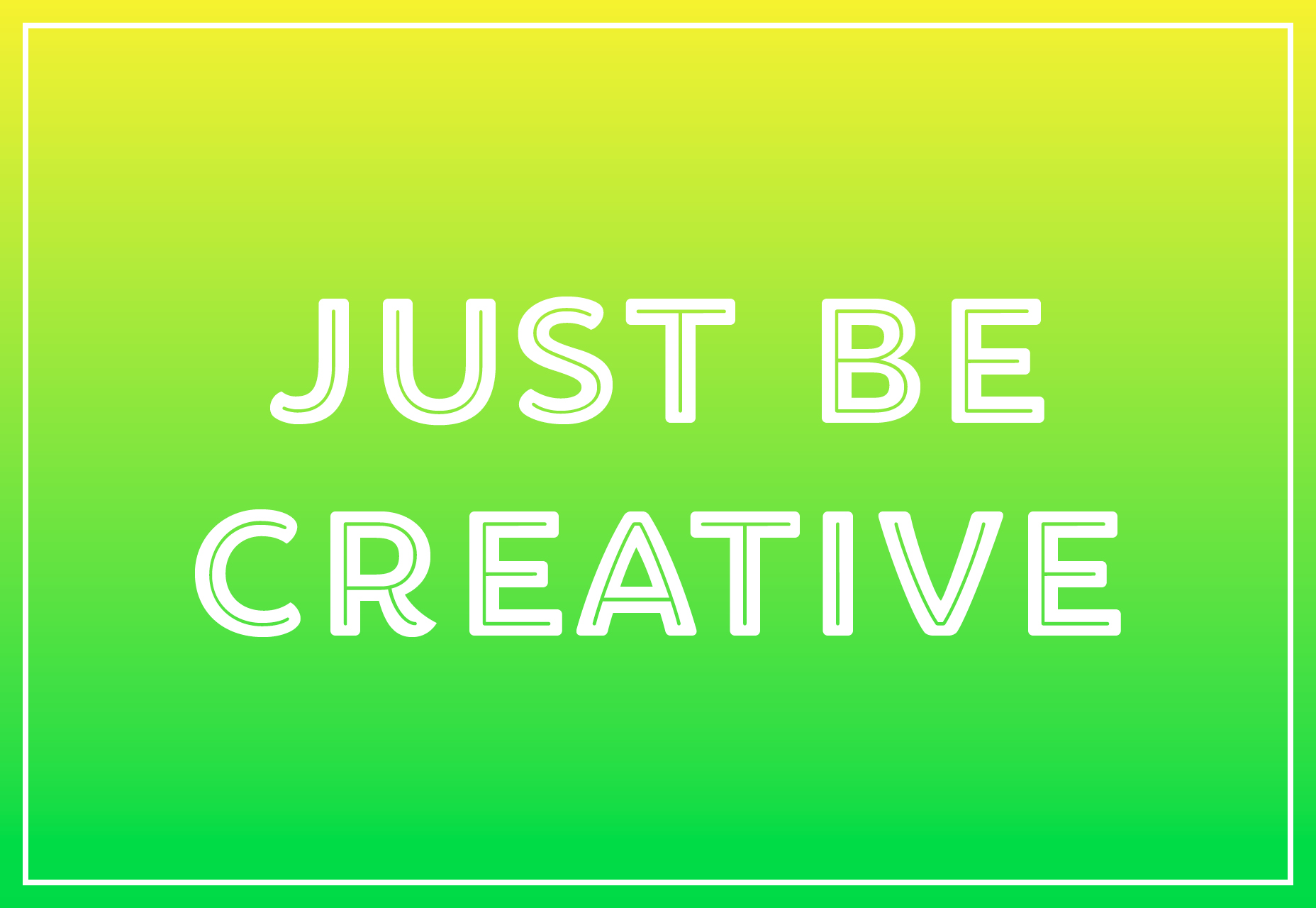
7. I Like the Design of…Do That
It might be a time for a lesson in plagiarism. Copying a design is just plain wrong. It’s OK to share examples of likes, but not to just mock up something that looks like another design. It will hurt your credibility as a designer and has the potential to present a flurry of issues for the client.
8. Can You Just Try All Those Ideas?
I can, but I’m going to charge you by the hour. It’s a tough situation: You have already taken the job and in early meetings the client starts asking for a lot. It’s more than just scope creep; it’s scope on a runaway train. It’s important that you explain and set boundaries from the beginning. Some designers and agencies write a number of comps or revisions into the contract, while others set revision or mockup times to a certain number of hours. These “rules” can help you keep the idea dump from becoming a real problem, and provide an opportunity to charge for it if the client really wants to see it all. (Occasionally, there are some that will want to do that.)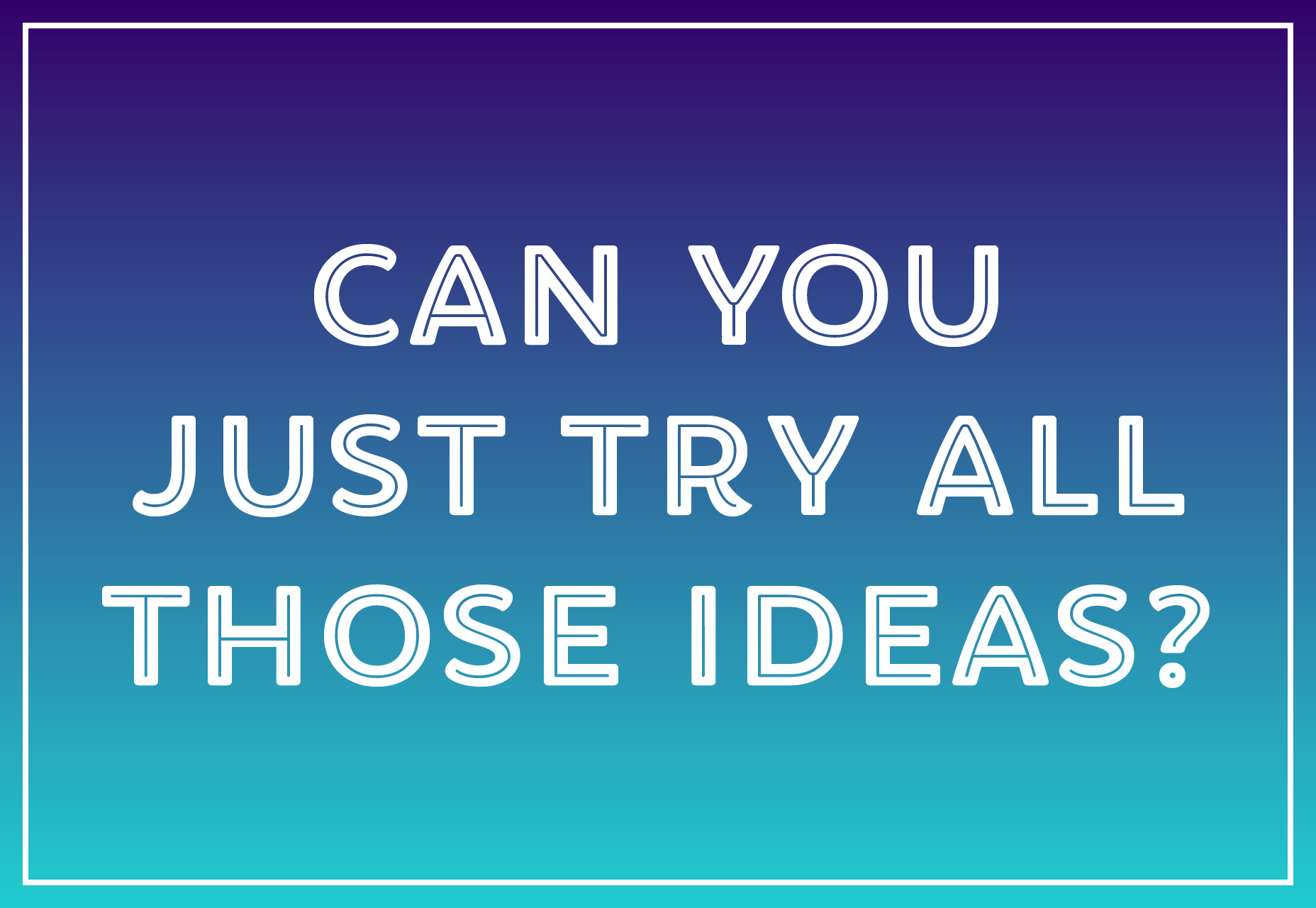
9. Let’s Work On It Together
Collaboration is one thing. Designing with a client is another thing completely. You might have to do a little client management in this situation. Rather than sitting down and working on the design together, offer some other ways they can help:- Provide examples of design they like
- Gather images to work with from their library
- Collect design elements they already have and like
- Provide specifications for a color palette
- Gather brand guidelines and materials

10. It Shouldn’t Take Long
Nothing makes a designer feel devalued like someone else telling them the work doesn’t take long. It’s offensive. But before you just ignore them completely, politely ask what needs to be done and provide an estimate of time (and cost, if applicable). Don’t get caught in a swell of anger as you want to tell them everything that goes into changing a design or creating something new, just state the facts. And if they continue to devalue your work in the future, fire them as a client. (Or show them this article in hopes that they will see the error in their ways.)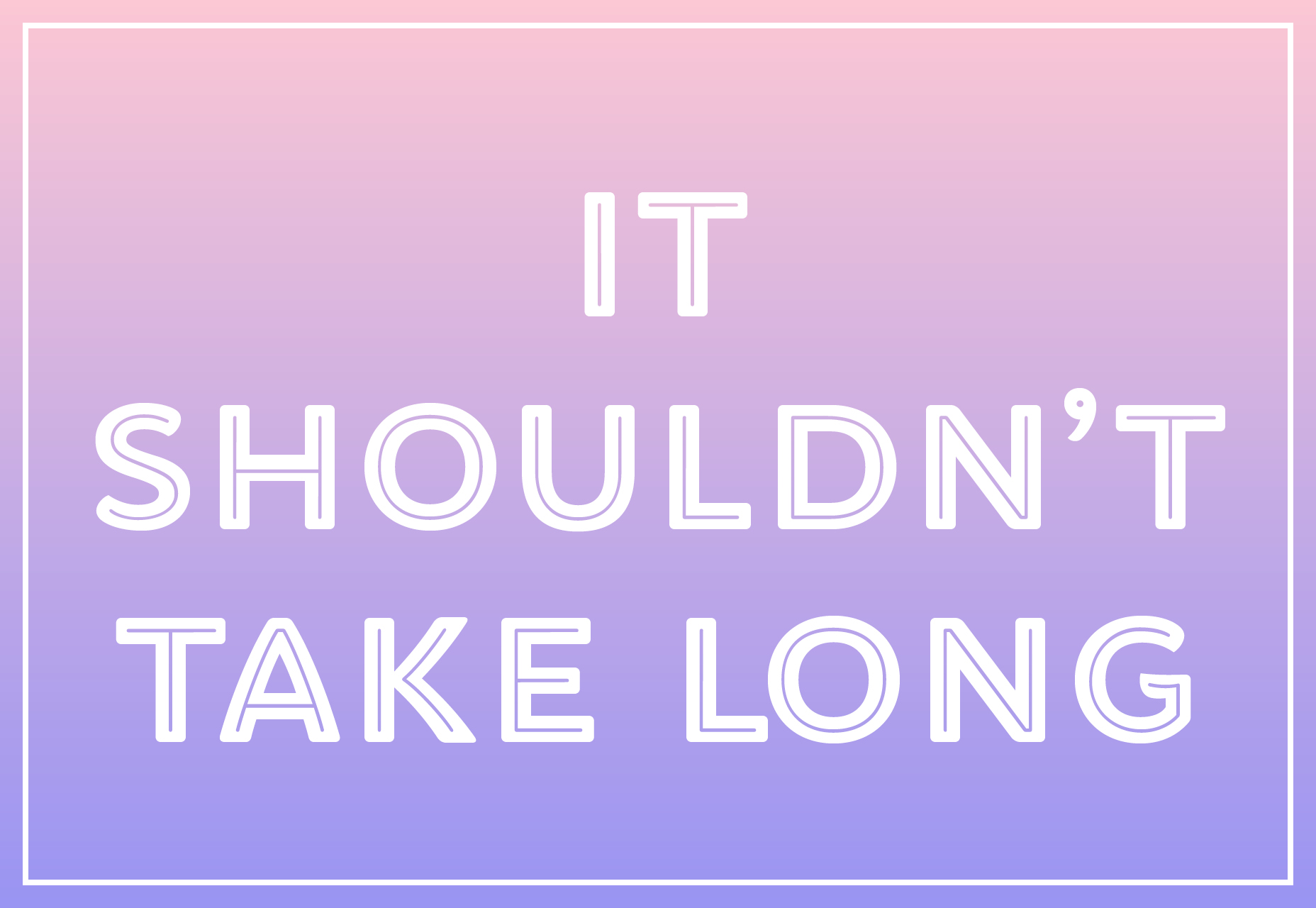
Carrie Cousins
Carrie Cousins is a freelance writer with more than 10 years of experience in the communications industry, including writing for print and online publications, and design and editing. You can connect with Carrie on Twitter @carriecousins.
Read Next
15 Best New Fonts, July 2024
Welcome to our monthly roundup of the best fonts we’ve found online in the last four weeks. This month, there are fewer…
By Ben Moss
20 Best New Websites, July 2024
Welcome to July’s round up of websites to inspire you. This month’s collection ranges from the most stripped-back…
Top 7 WordPress Plugins for 2024: Enhance Your Site's Performance
WordPress is a hands-down favorite of website designers and developers. Renowned for its flexibility and ease of use,…
By WDD Staff
Exciting New Tools for Designers, July 2024
Welcome to this July’s collection of tools, gathered from around the web over the past month. We hope you’ll find…
3 Essential Design Trends, July 2024
Add some summer sizzle to your design projects with trendy website elements. Learn what's trending and how to use these…
15 Best New Fonts, June 2024
Welcome to our roundup of the best new fonts we’ve found online in the last month. This month, there are notably fewer…
By Ben Moss
20 Best New Websites, June 2024
Arranging content in an easily accessible way is the backbone of any user-friendly website. A good website will present…
Exciting New Tools for Designers, June 2024
In this month’s roundup of the best tools for web designers and developers, we’ll explore a range of new and noteworthy…
3 Essential Design Trends, June 2024
Summer is off to a fun start with some highly dramatic website design trends showing up in projects. Let's dive in!
15 Best New Fonts, May 2024
In this month’s edition, there are lots of historically-inspired typefaces, more of the growing trend for French…
By Ben Moss
How to Reduce The Carbon Footprint of Your Website
On average, a web page produces 4.61 grams of CO2 for every page view; for whole sites, that amounts to hundreds of KG…
By Simon Sterne
20 Best New Websites, May 2024
Welcome to May’s compilation of the best sites on the web. This month we’re focused on color for younger humans,…














