
#Codevember
November is #Codevember with a coding challenge for all designers this month. There’s a new challenge each day—you can play catch up—that will help you stretch your creative muscles. Each day includes a code prompt. Create a sketch each day during the month, share (using #codevember) and browse other designs. You can also find it on Twitter. https://twitter.com/codevember_ This is year 2 of the project, with new creative challenges.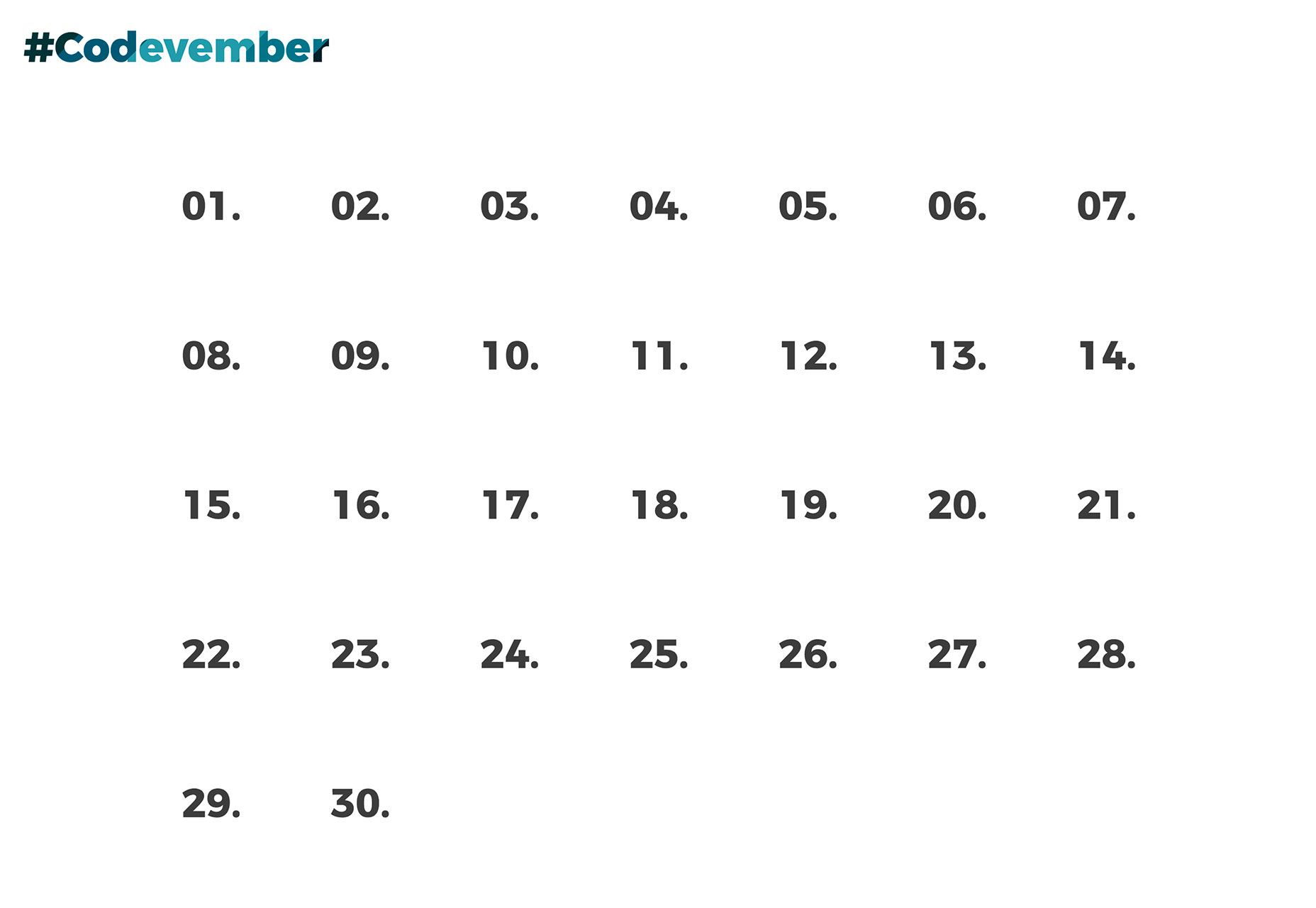
Bottender
Bottender is an open-source JavaScript framework for building cross-platform bots. What’s neat about it is that it works to create a consistent bot-based experience across platforms, such as Messenger, Slack and Telegram.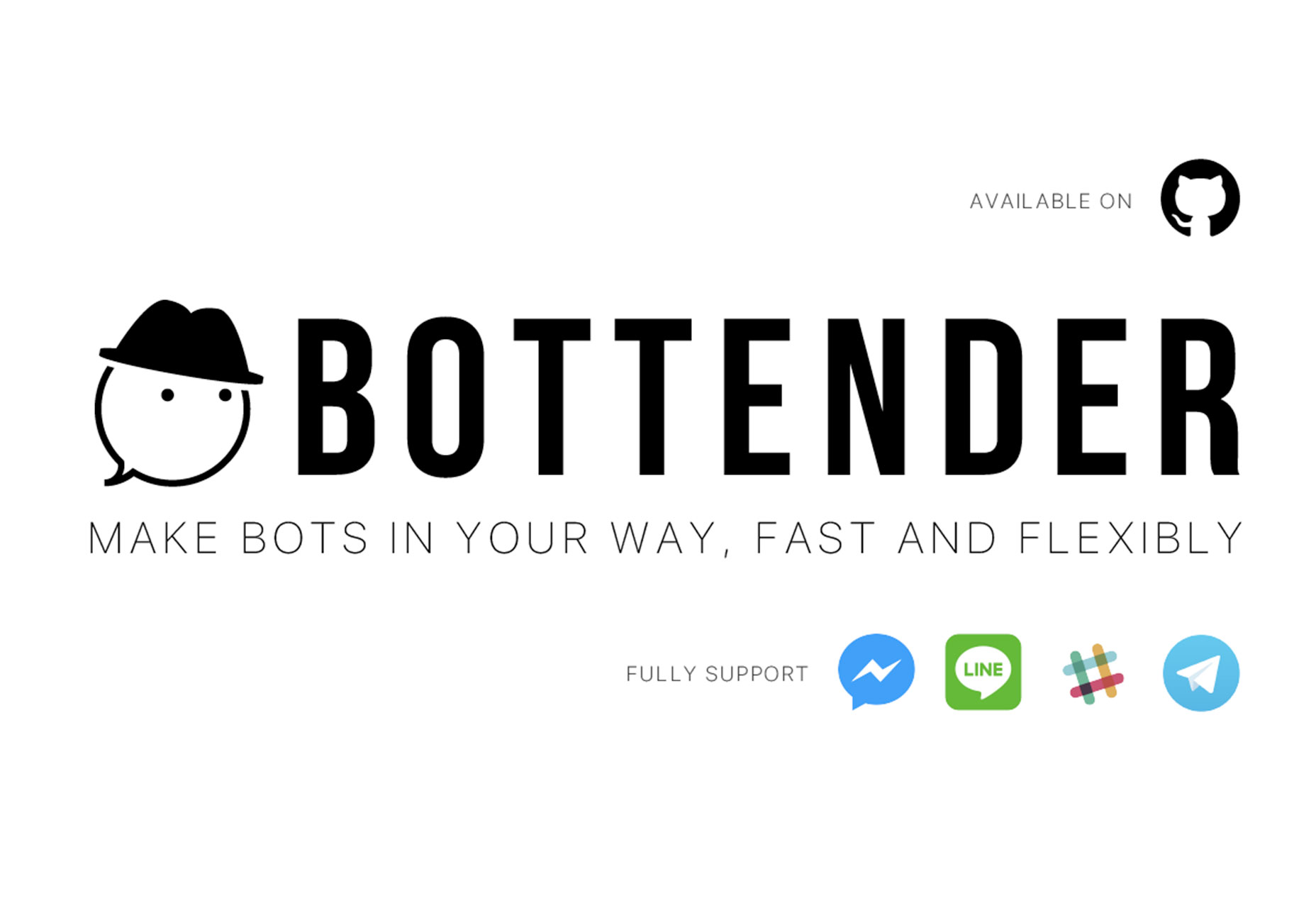
Responsive Screenshots
What if getting screenshots of a website for desktops, tablets and mobile devices was as easy as entering a URL? The Responsive Screenshots tool—which is in beta—does that. Enter the URL, wait for the “magic” to happen (it takes 5-10 seconds) and then grab your images.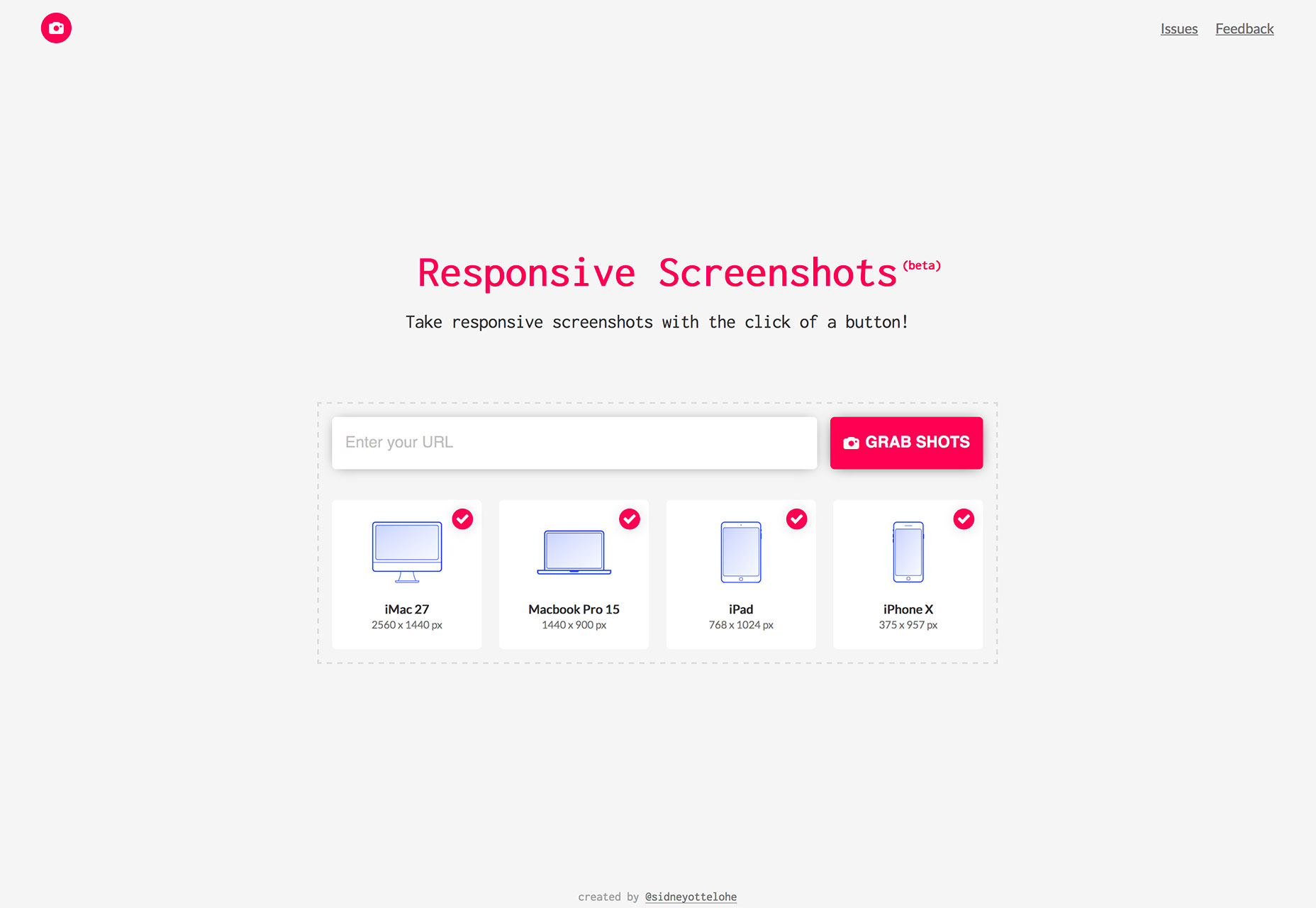
Frappe Charts
Frappe Charts is a GitHub-inspired chart tool for the web with zero dependencies. You can create bar charts, line charts, scatter charts, pie charts and percentage charts just by uploading data. And every chart is attractive and user friendly with easy editing ability.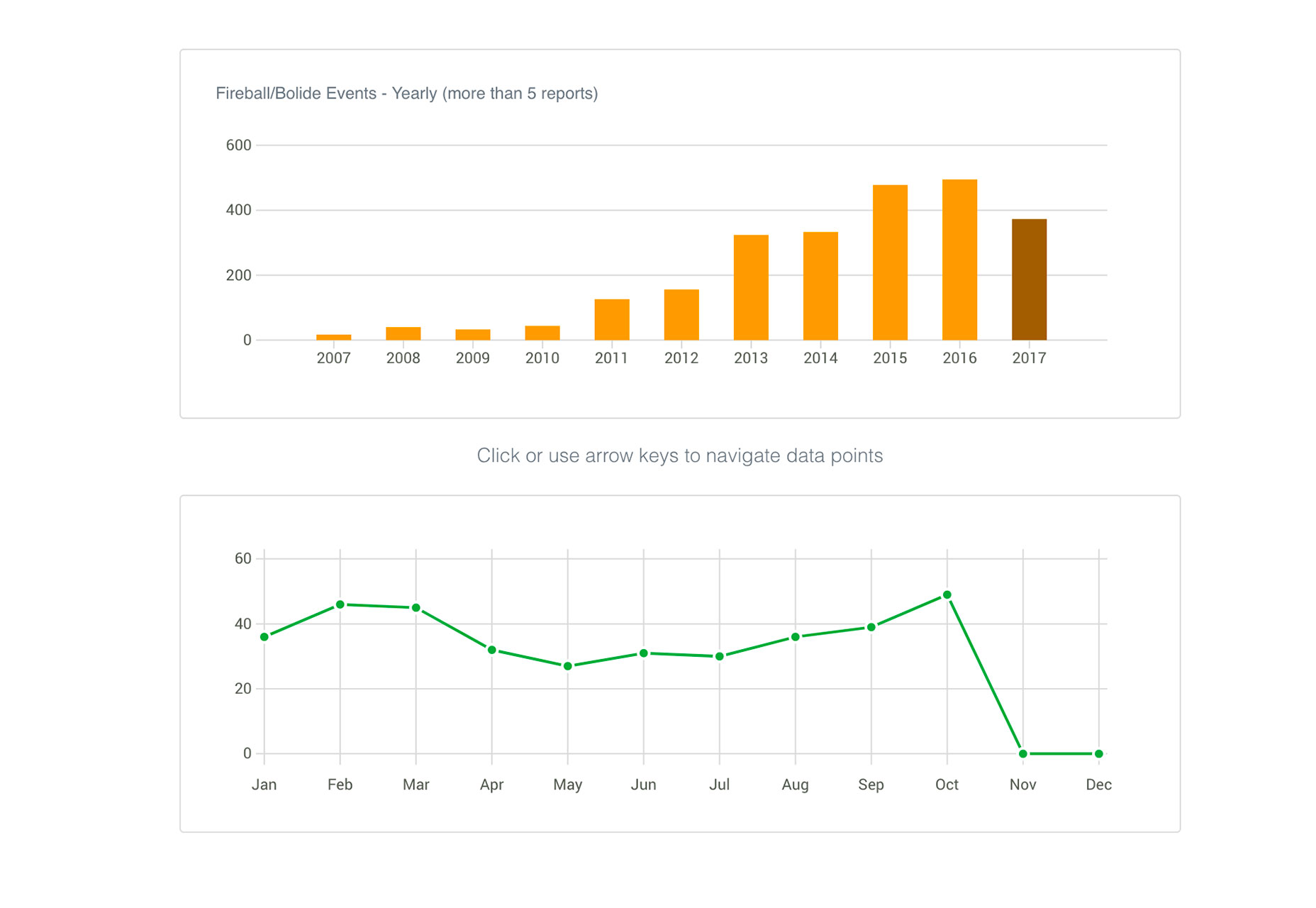
Moodily
Gather inspiration with an online collaboration tool designed to make beautiful and useful mood boards. Moodily allows everyone on a team to contribute to a mood board so everyone can see where design inspiration for a project is coming from. Plus, users can comment and help shape the direction of the design.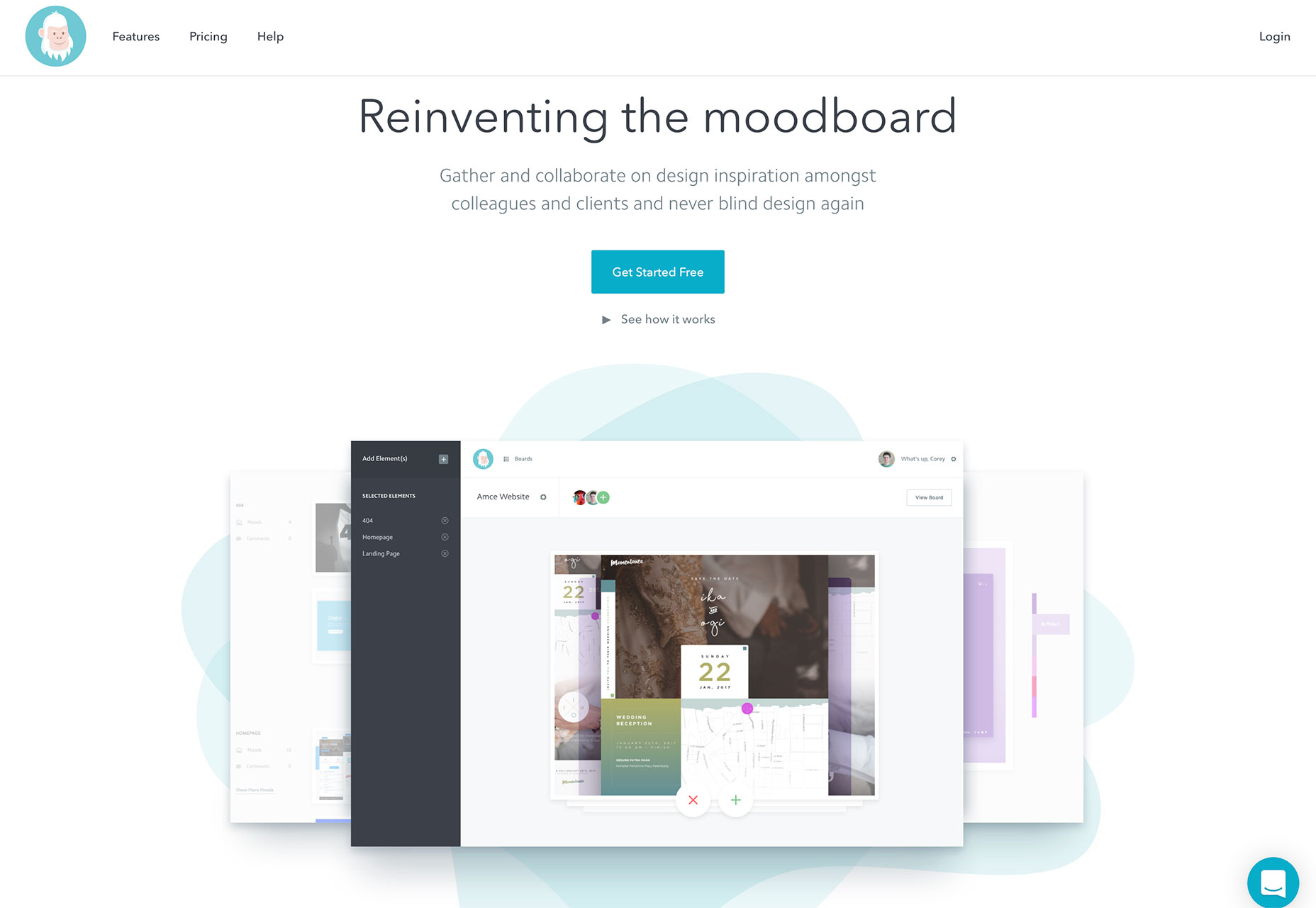
Teachable Machine
Teachable Machine is a Google experiment using artificial intelligence concepts where you can teach something to your computer using the camera. Without coding, you’ll see just how machine learning works live in the browser.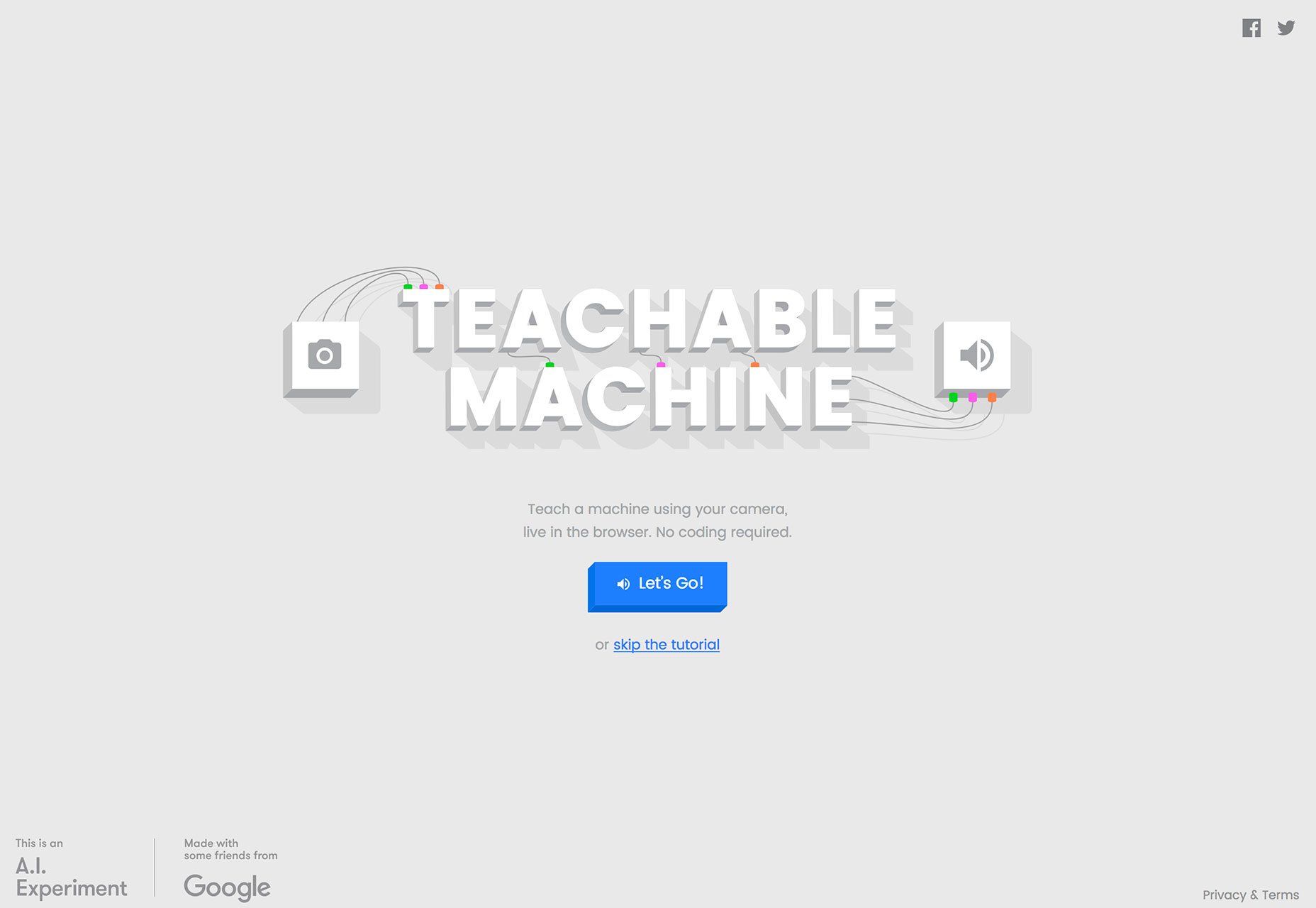
WhatRuns
WhatRuns is a browser extension that helps designers and developers see all the tools powering a specific website. It works with Chrome and Firefox.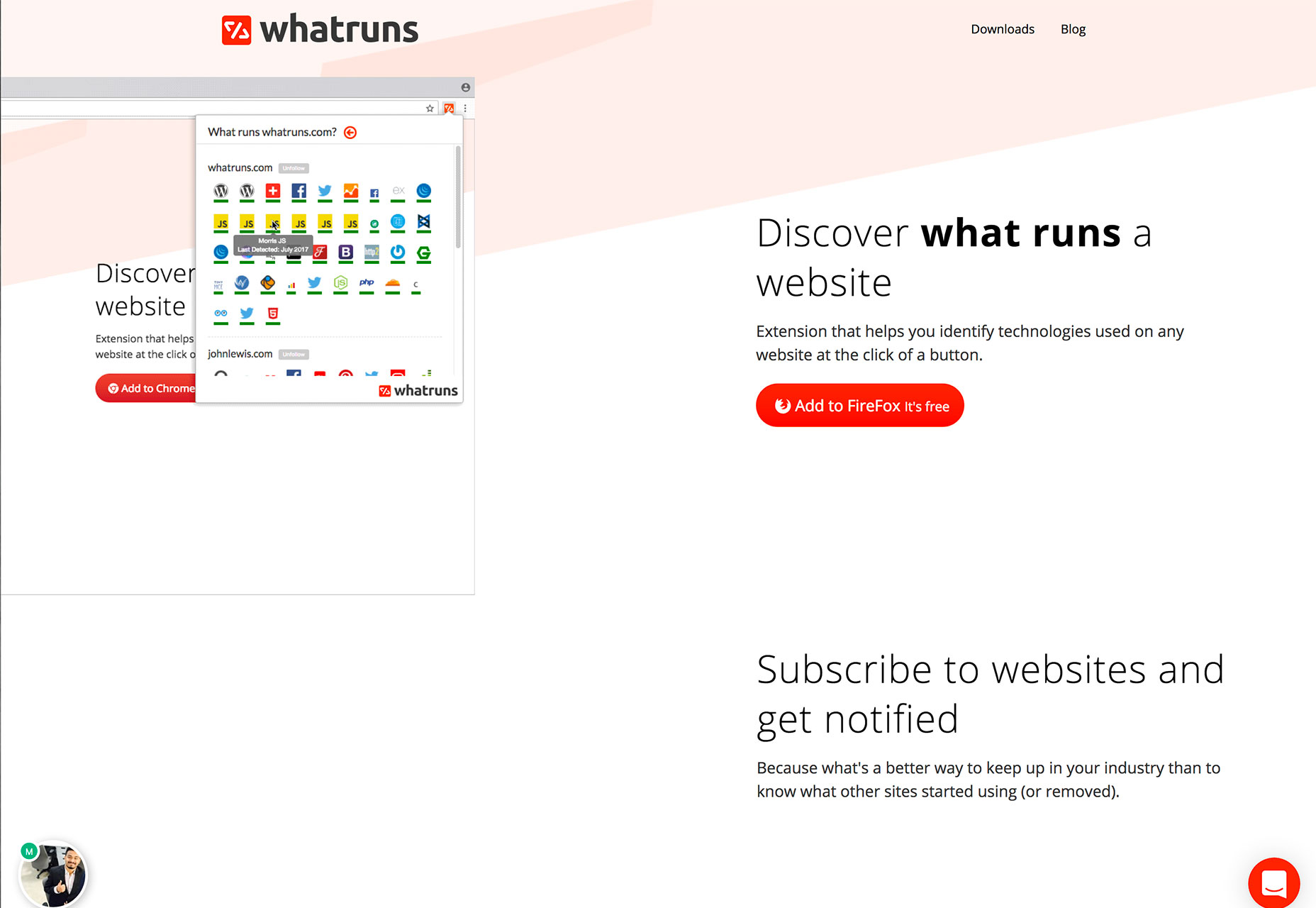
FontBase
Do you ever struggle with collecting fonts for desktop use? With the new FontBase tool, you can activate any typeface from the Google Font library with just one click on to your local computer for use. It works on Mac, Windows and Linux. You can even organize and preview fonts without having to search through the Google database, so only the fonts you like—and use—will be on your computer.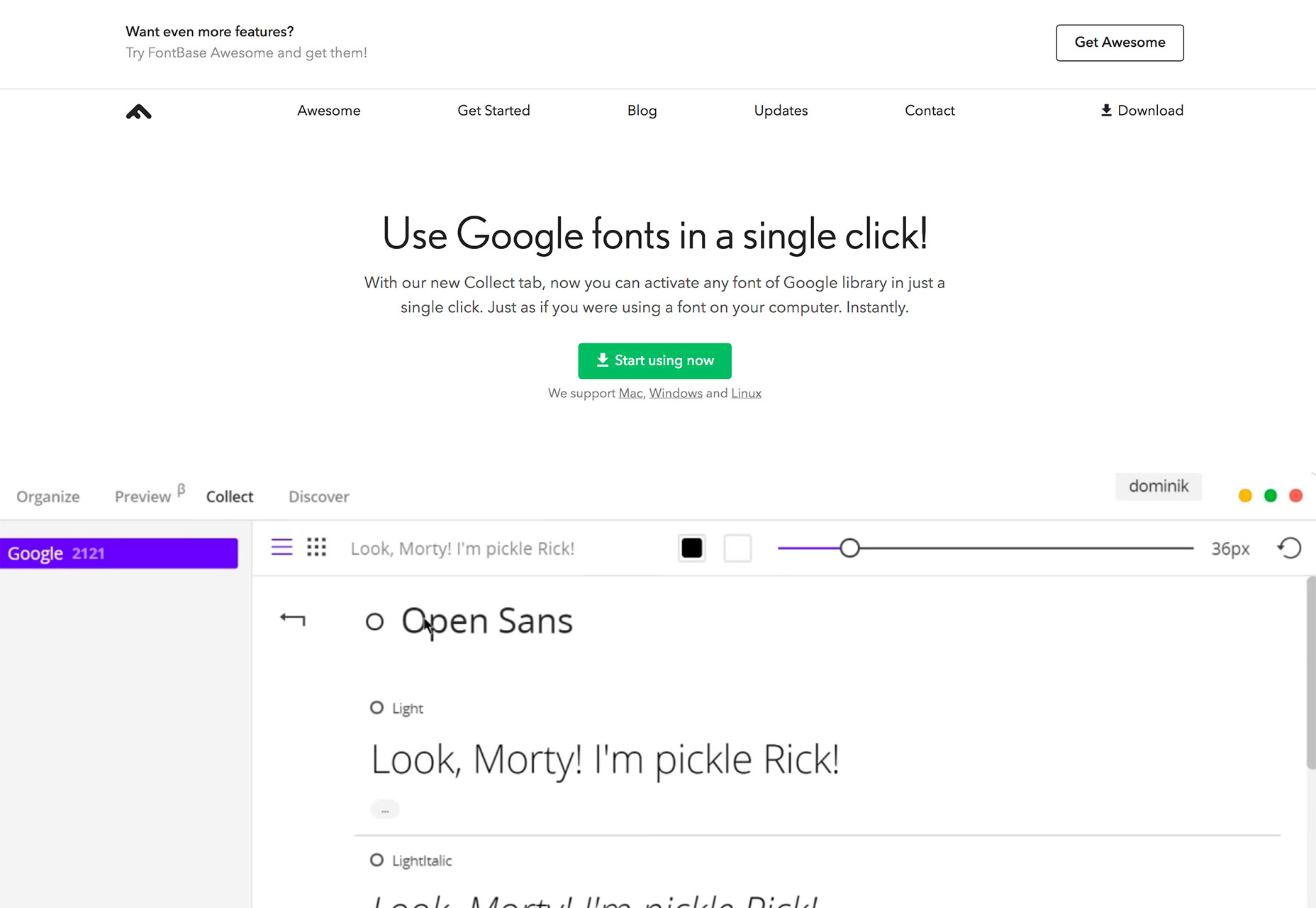
Crello Animated Designs
Grab a few animated templates and add your messaging for social media, blog posts or email designs. The elements include great designs and all you have to do is add text or objects to make it your own in a flash.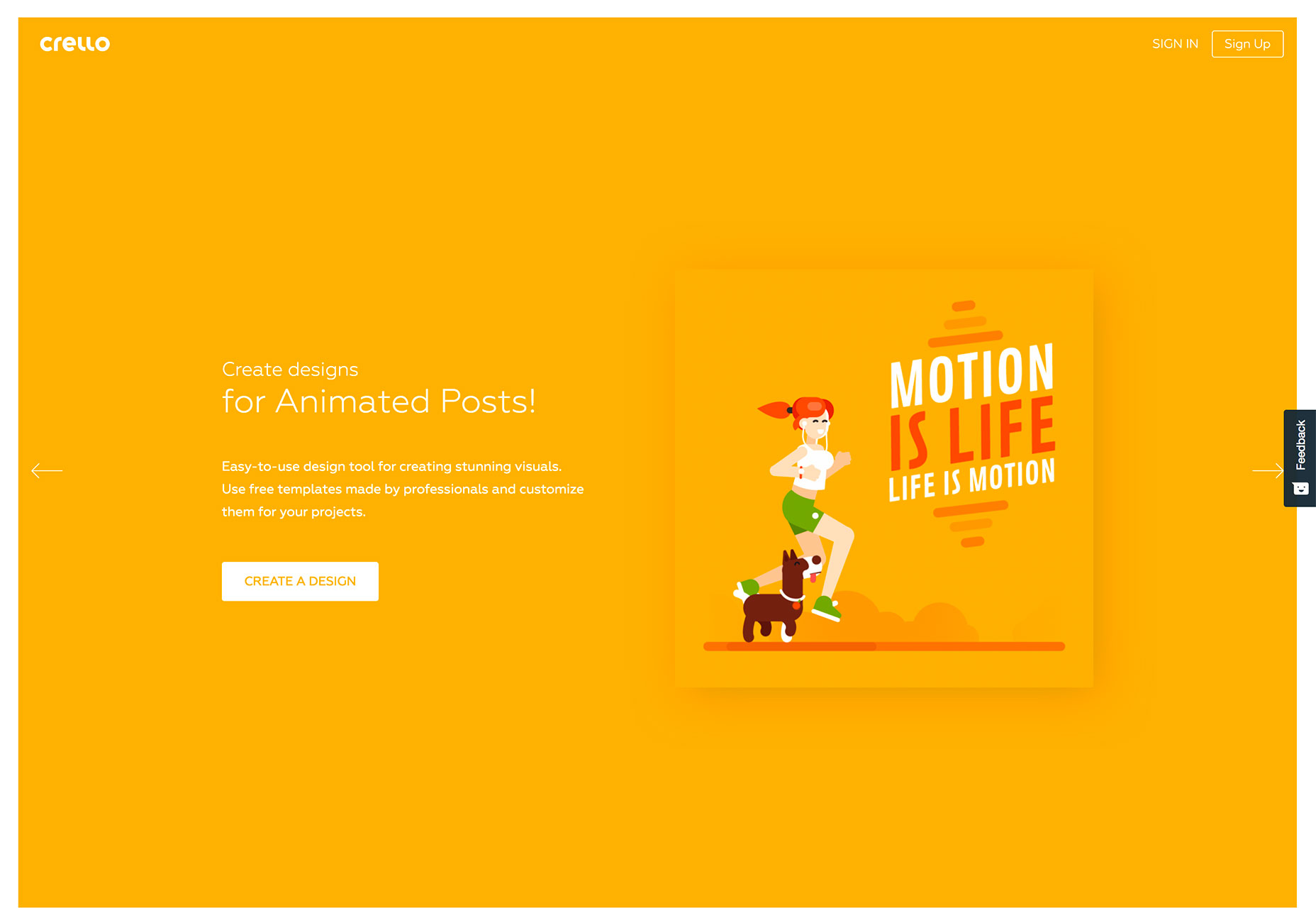
App Cost Calculator
How much does it actually cost to build an app? This simple tool helps you figure out the answer with a series of questions based on your business needs. At the end, you’ll get a custom PDF report with the answers to help plan an app budget.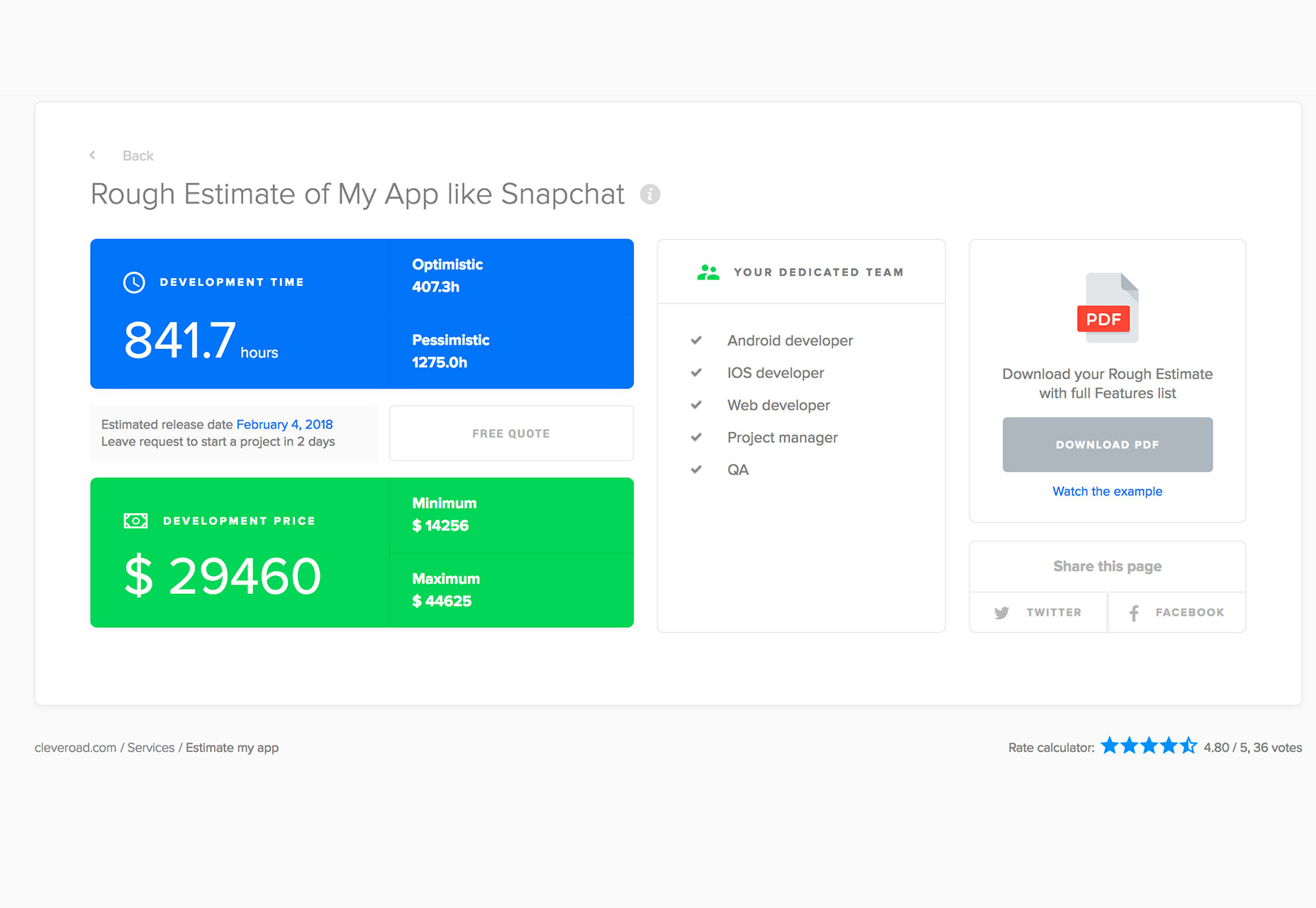
Polygon Generator
Everyone needs a good SVG polygon shape every now and then. This pen allows you to create custom polygons and generate a code snippet for a lightweight option. (And it is a lot of fun to play with.)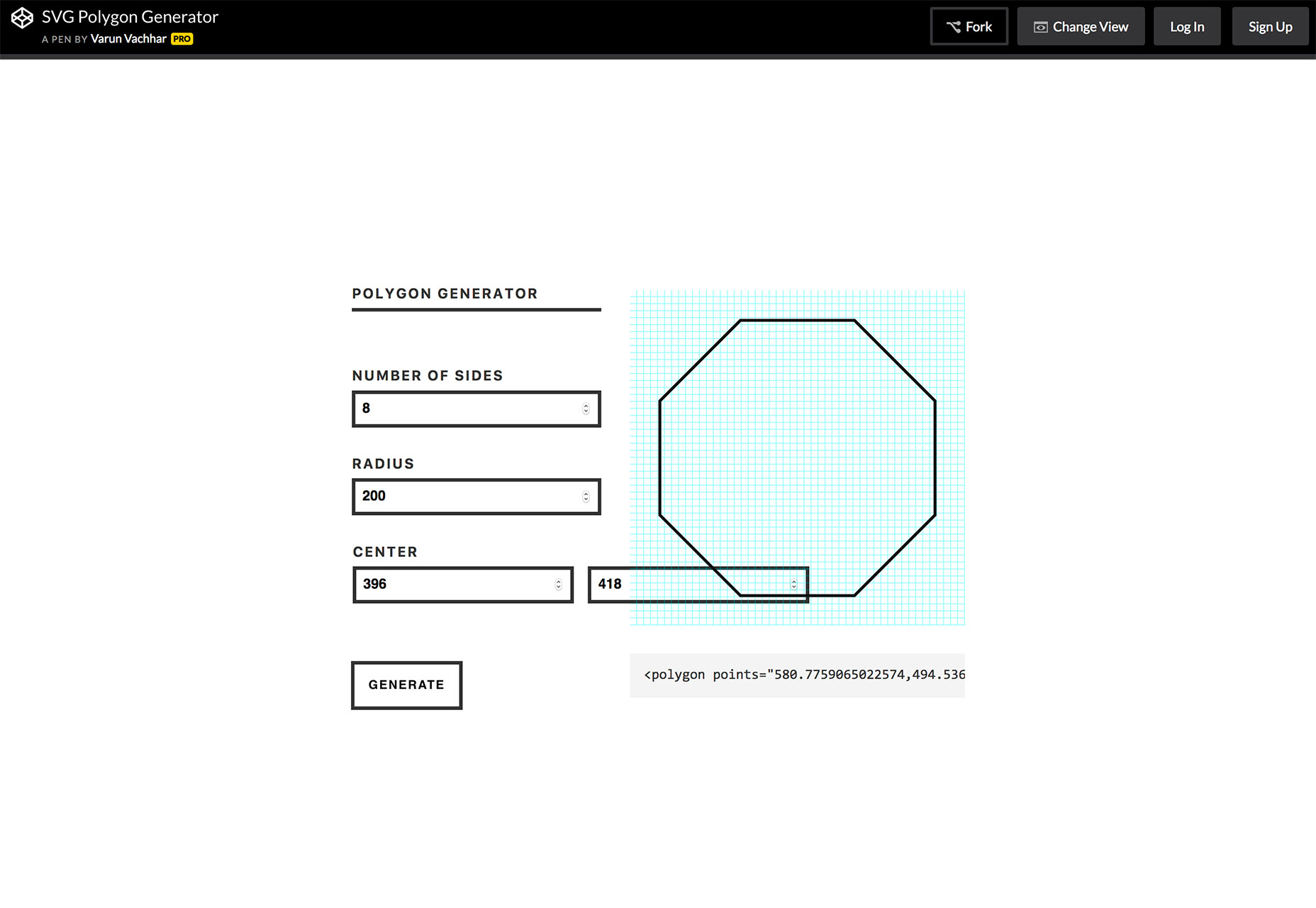
Paintcube
Paintcube is three-dimensional painting software that you can use online. Paint 3D models, use a layering system for texture and export all your elements when complete. (You can even open them later in Photoshop.) This web-based tool works on any device.
Logo Crunch
Logo Crunch is a multi-resolution logo maker that makes high-resolution logos legible at lower resolutions. It can be used to create favicons or app icons with ease. Just drag and drop your logo into the browser tool to try it out.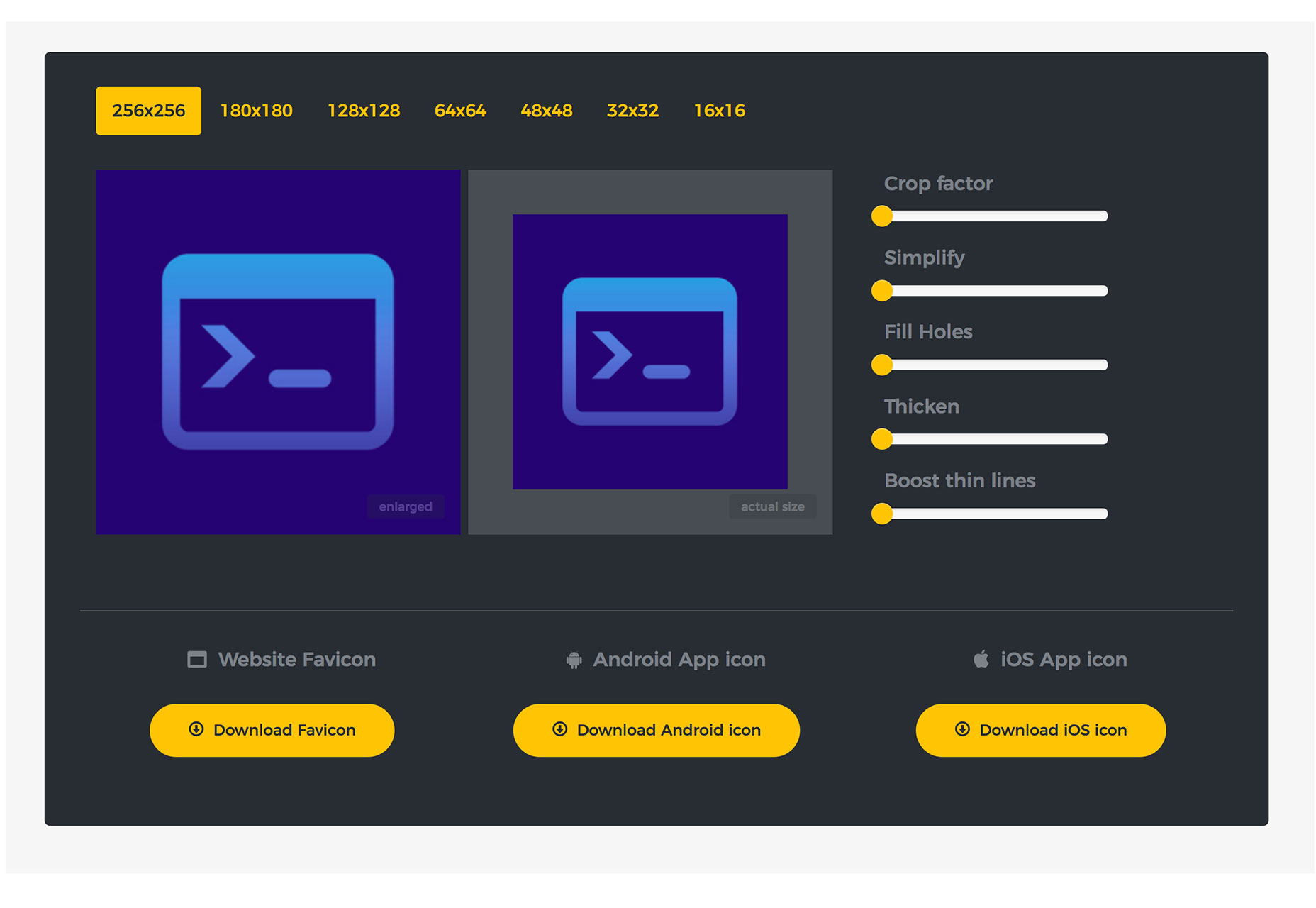
Froala Design Blocks
This kit includes 170 responsive design blocks for web or mobile apps. Each block is based on the Bootstrap Library, making them a perfect kit for building beautiful websites. Components include contents, footers, forms, headers, testimonials and more.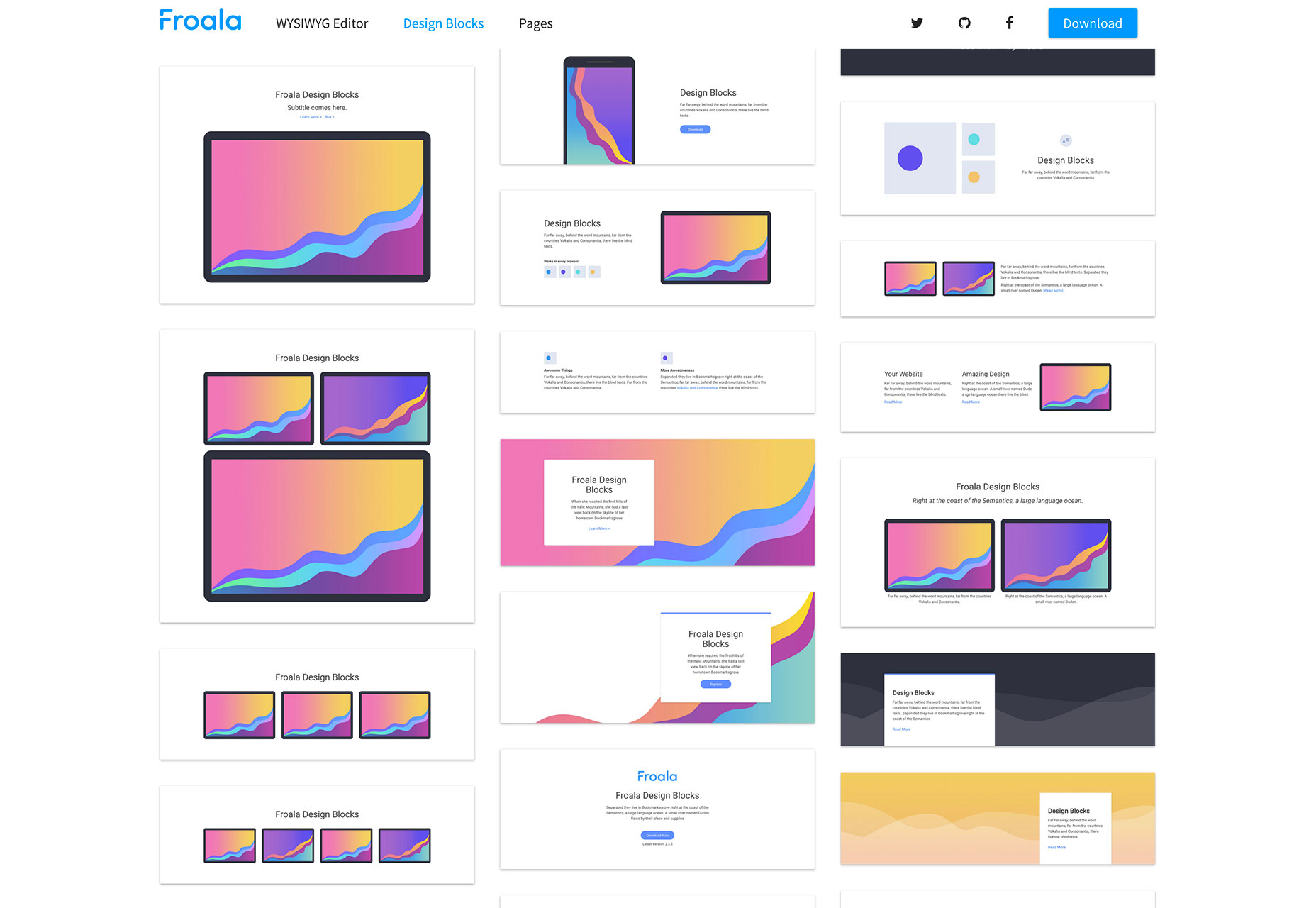
SiteMod
Have you ever wanted to tweak another website design and share those ideas with a team? SiteMod allows you to do just that. The tool lets you add edits to a website and share them in real-time (great for design agencies or freelancers).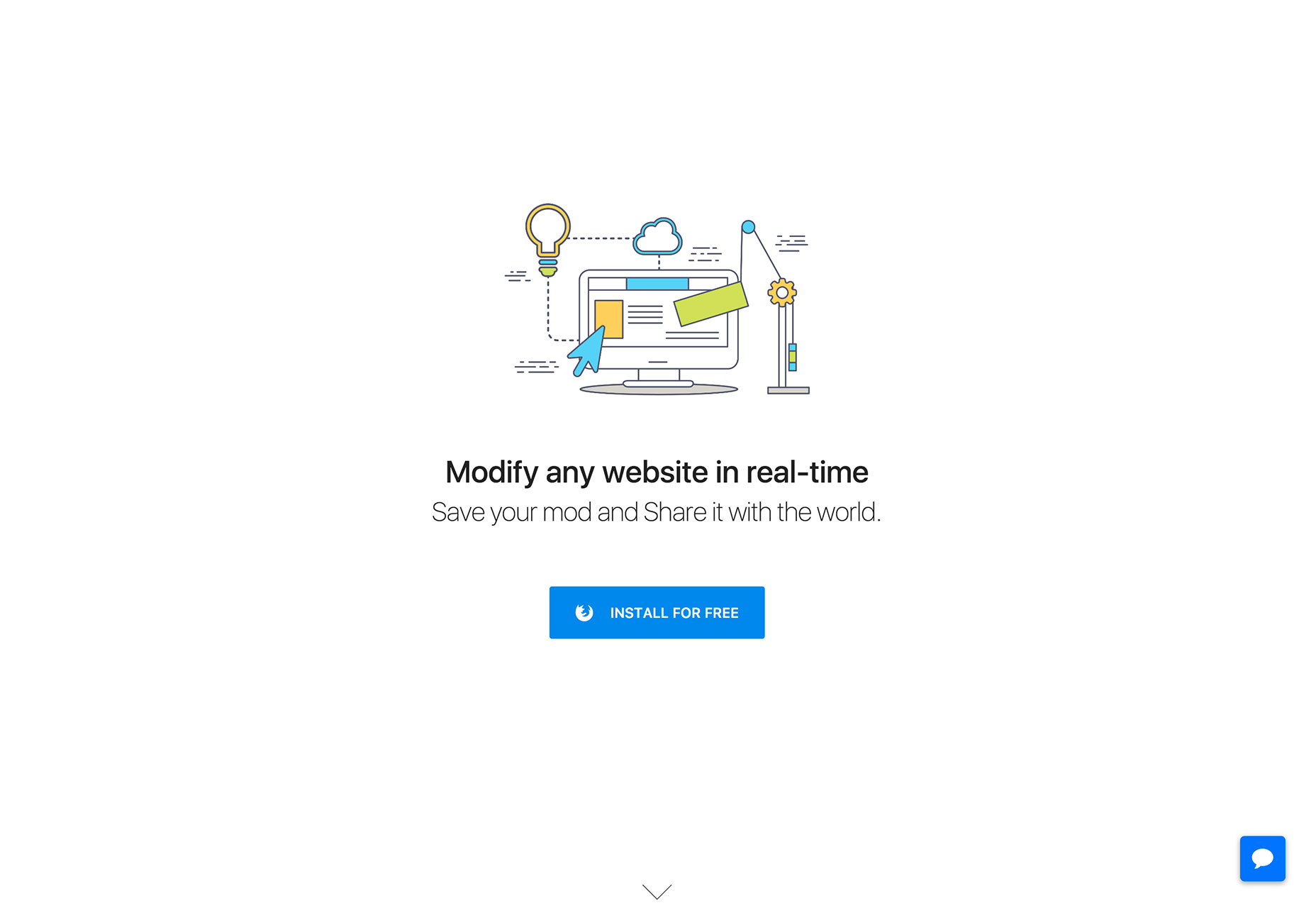
Storyline
Without having to code, you can create voice apps for popular platforms, such as Amazon’s Alexa, without coding. This visual tool can help you design for the voice-activated web.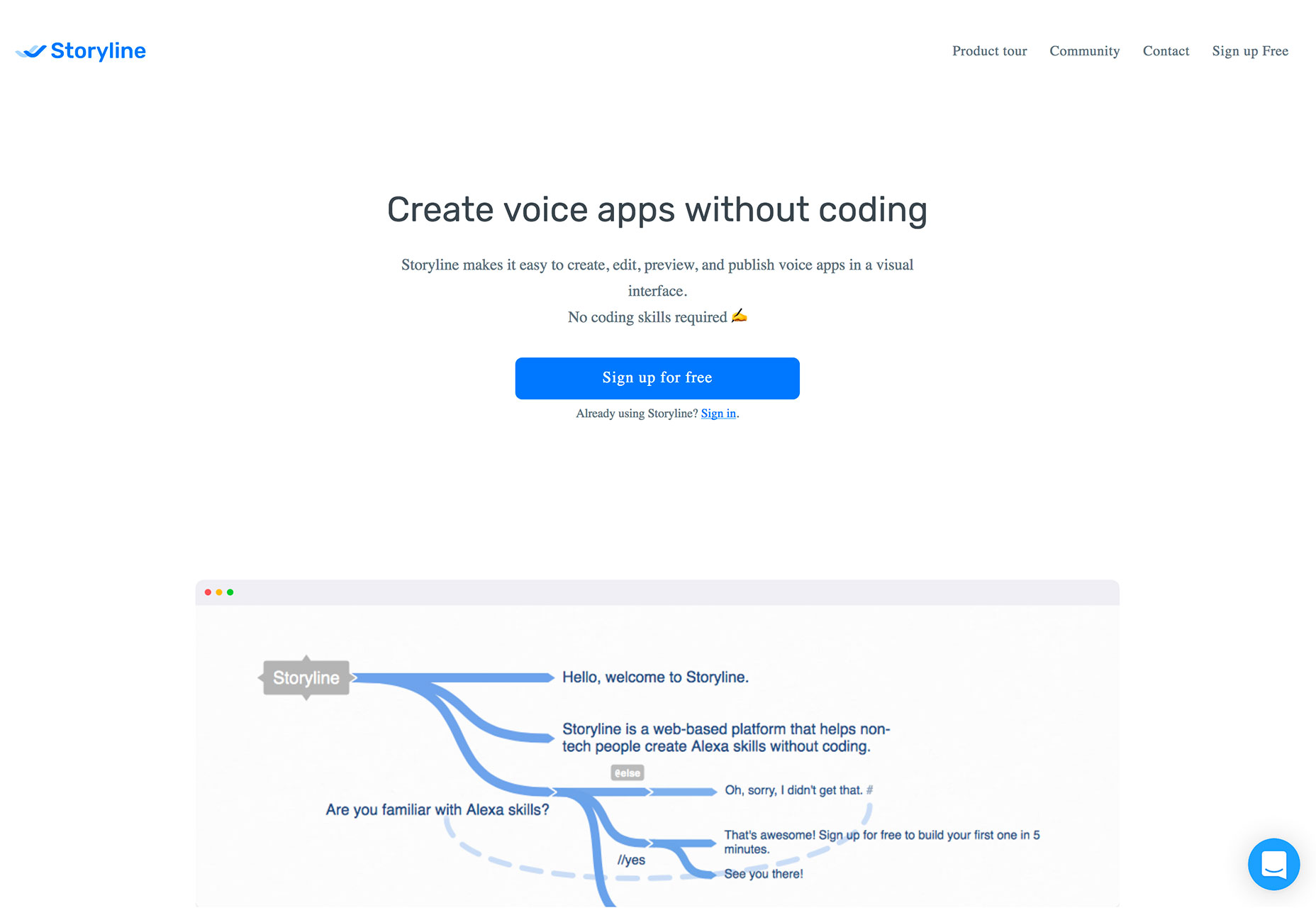
Vera Block
Vera Block is a giant kit of Photoshop and Sketch components in a mockup-style so you can create killer screen images. Every screen design is made for you to customize with 140 screen options in four categories, so you can mock up practically anything.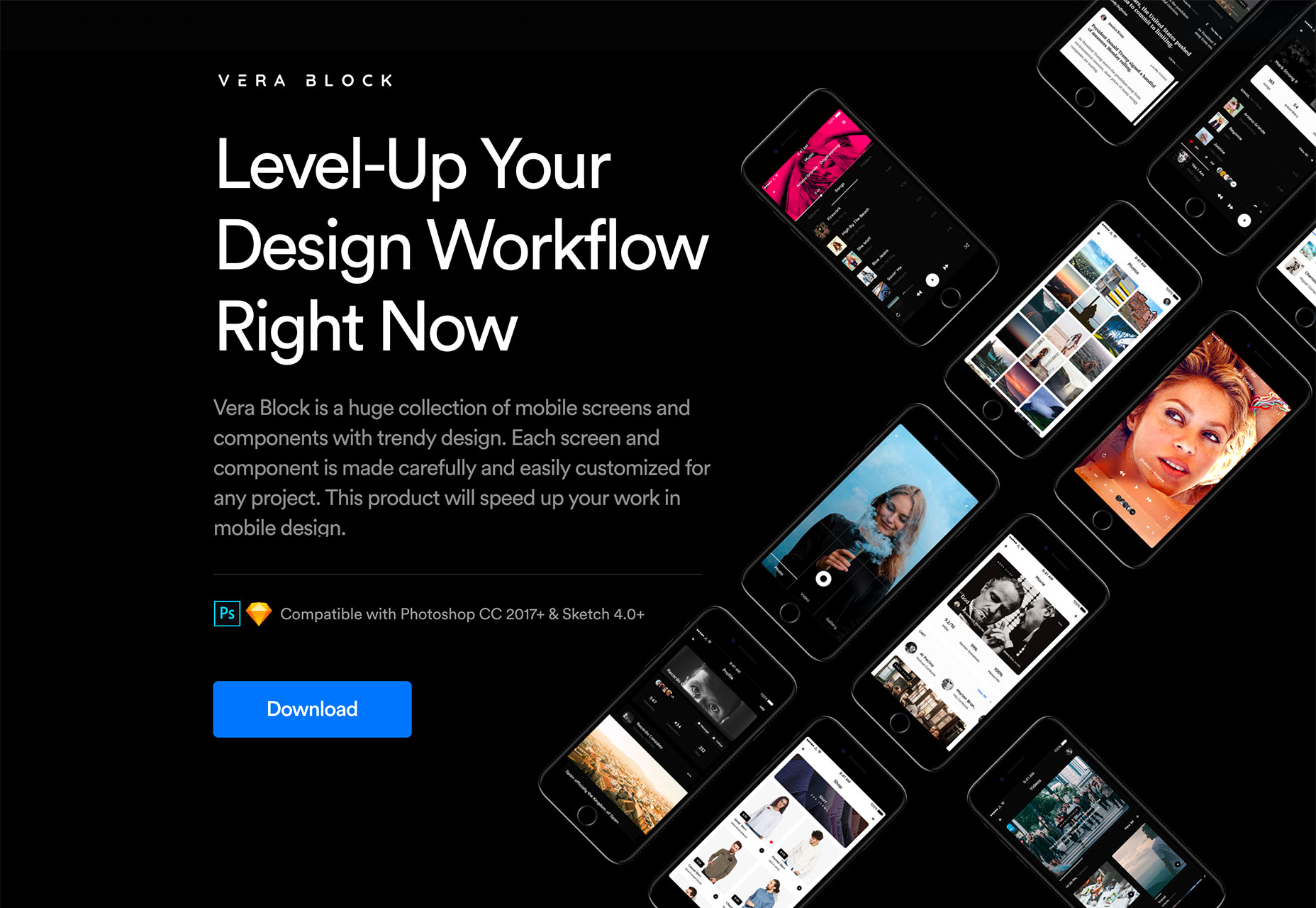
Yummy Meals Vector Set
This set of 29 hand-drawn illustrations is digitized for use in any food-based design. They could help jumpstart a menu or restaurant website design. Each image comes in AI, EPS, PSD, SVG and PNG formats.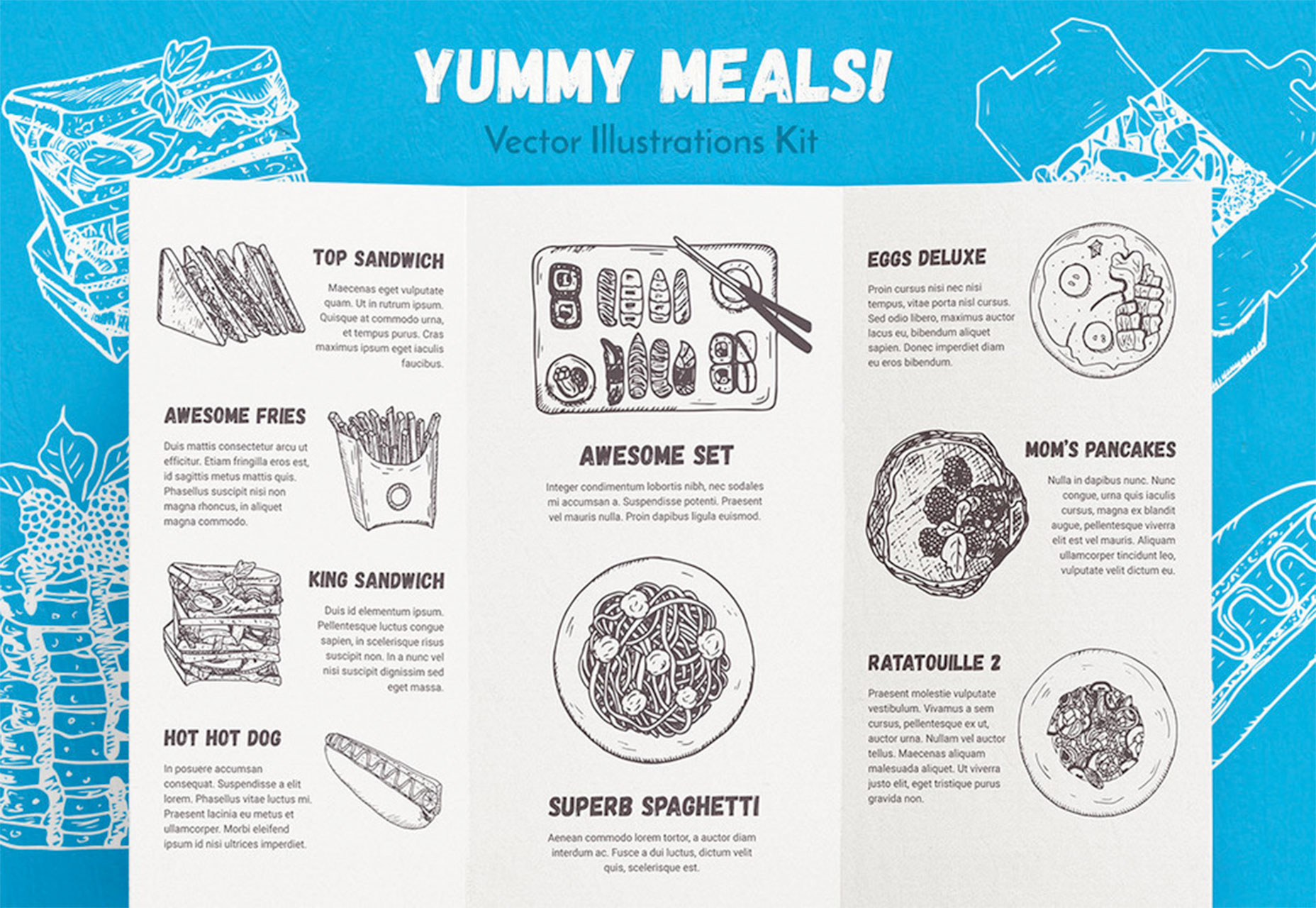
Textalyzer
Check readability and make sure your copy is ready for the web. Textalyzer can help improve your writing by showing potential issues and perform a search engine optimization analysis to help you rank better with common search engines.
Tutorial: How to Write a JavaScript To-Do App Using HTML and CSS
Jump in and learn something new with this tutorial on how to write a to-do app without JavaScript. The minimal design uses HTML and CSS for animations and interactions. Test the app, play with the source code or try the walkthrough and build it for yourself.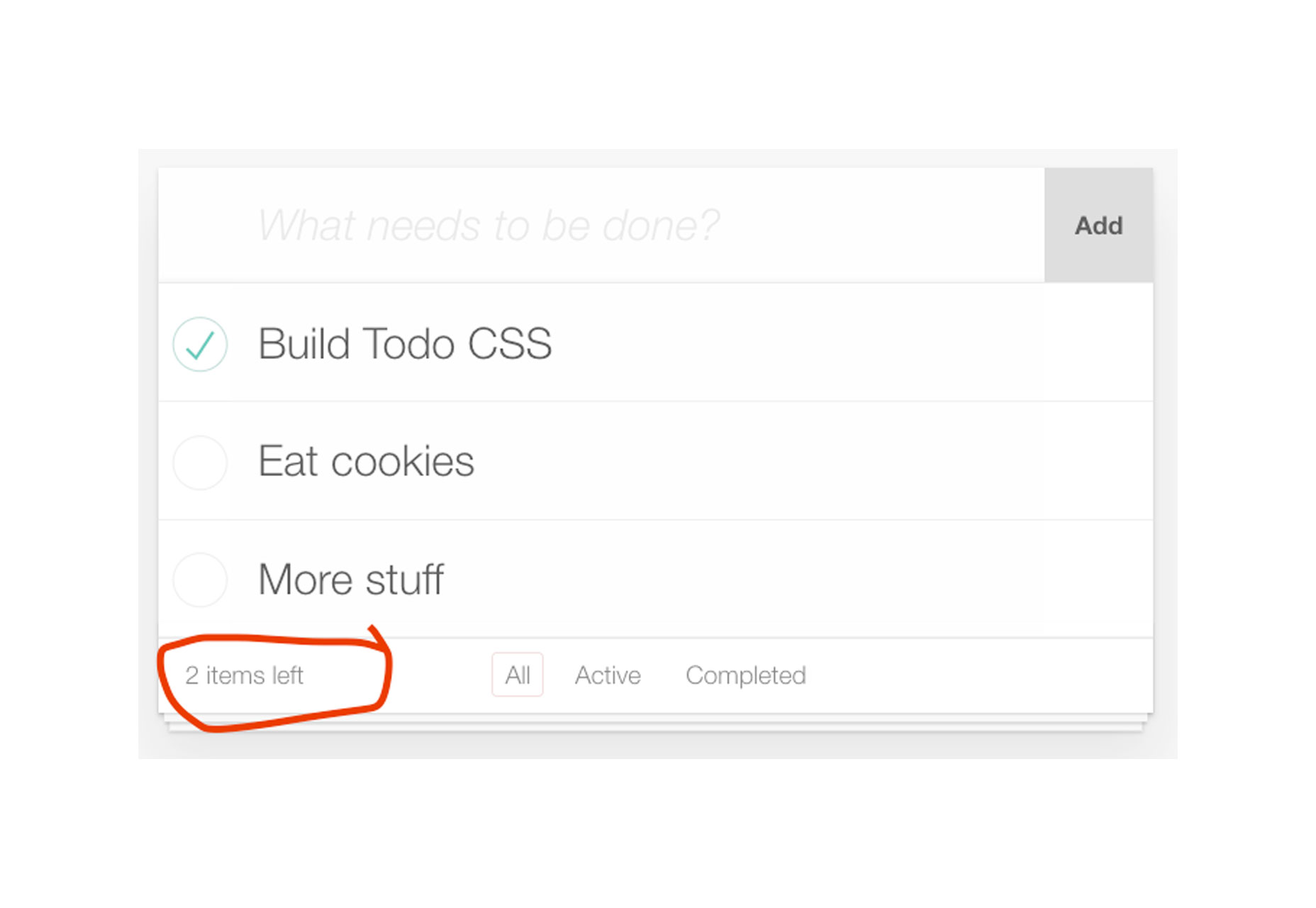
Tutorial: How Open Source Licenses Work
In a world where we play with and share code snippets all the time, it is important to understand how all these free and open source licenses work. This guide explains all the different licensing options, what they mean and how to apply them to projects that you create.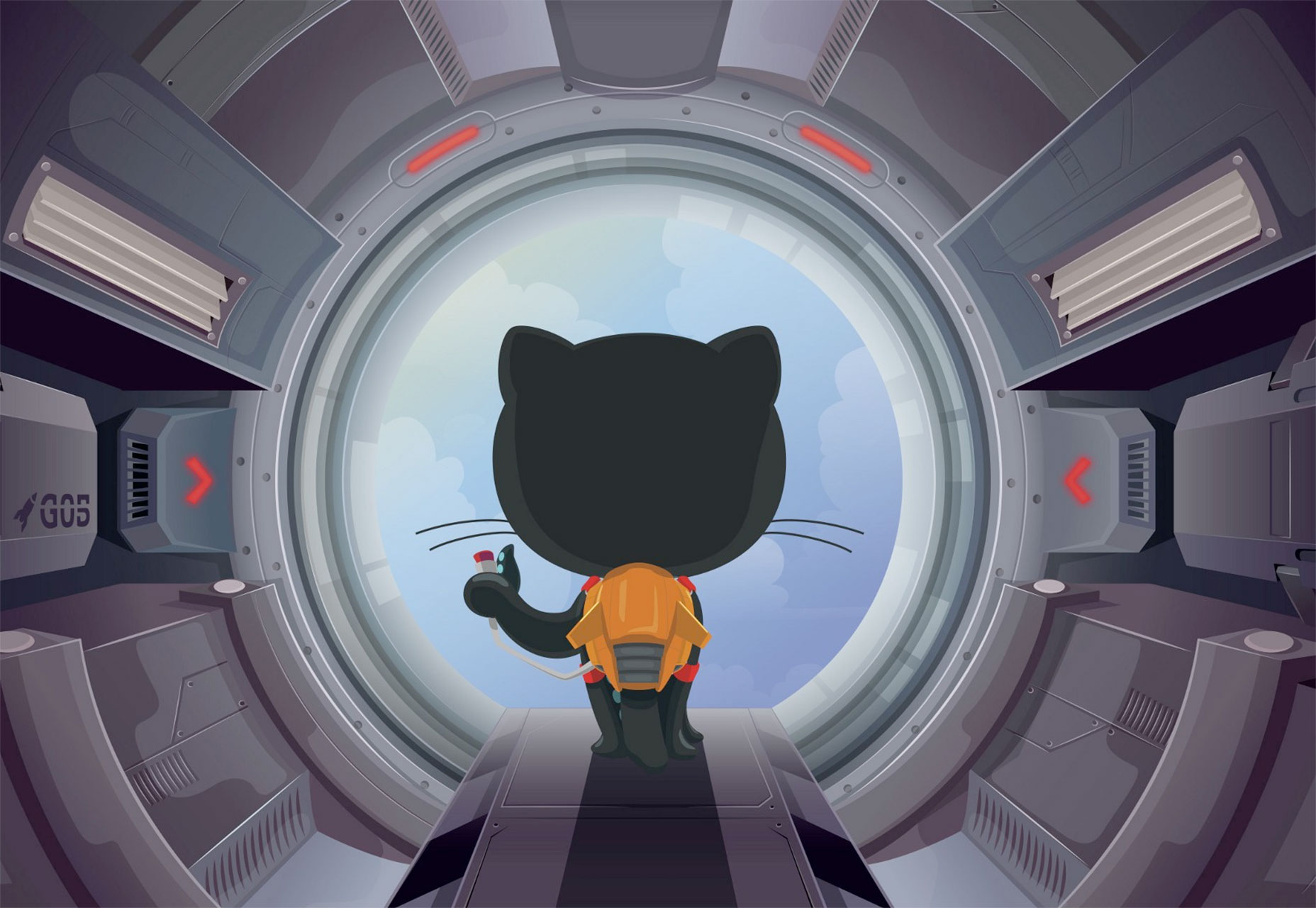
Autumn Moon
Autumn Moon is a uniform stroke-width simple script that’s easy to read. It comes with a wide range of characters and is free for personal use only.
Bahagia
Bahagia is a charming signature-style typeface with sleek curves and simple shapes. It could be used for display and includes upper- and lowercase letters, alternates and numbers.
Crash One
Crash One is a handwriting-style typeface with plenty of lettering styles for display use. The character set includes capitals, two sets of lowercase letters (thick and thin), numbers and ligatures. It has a fun, whimsical style that could work for simple branding or social media messaging.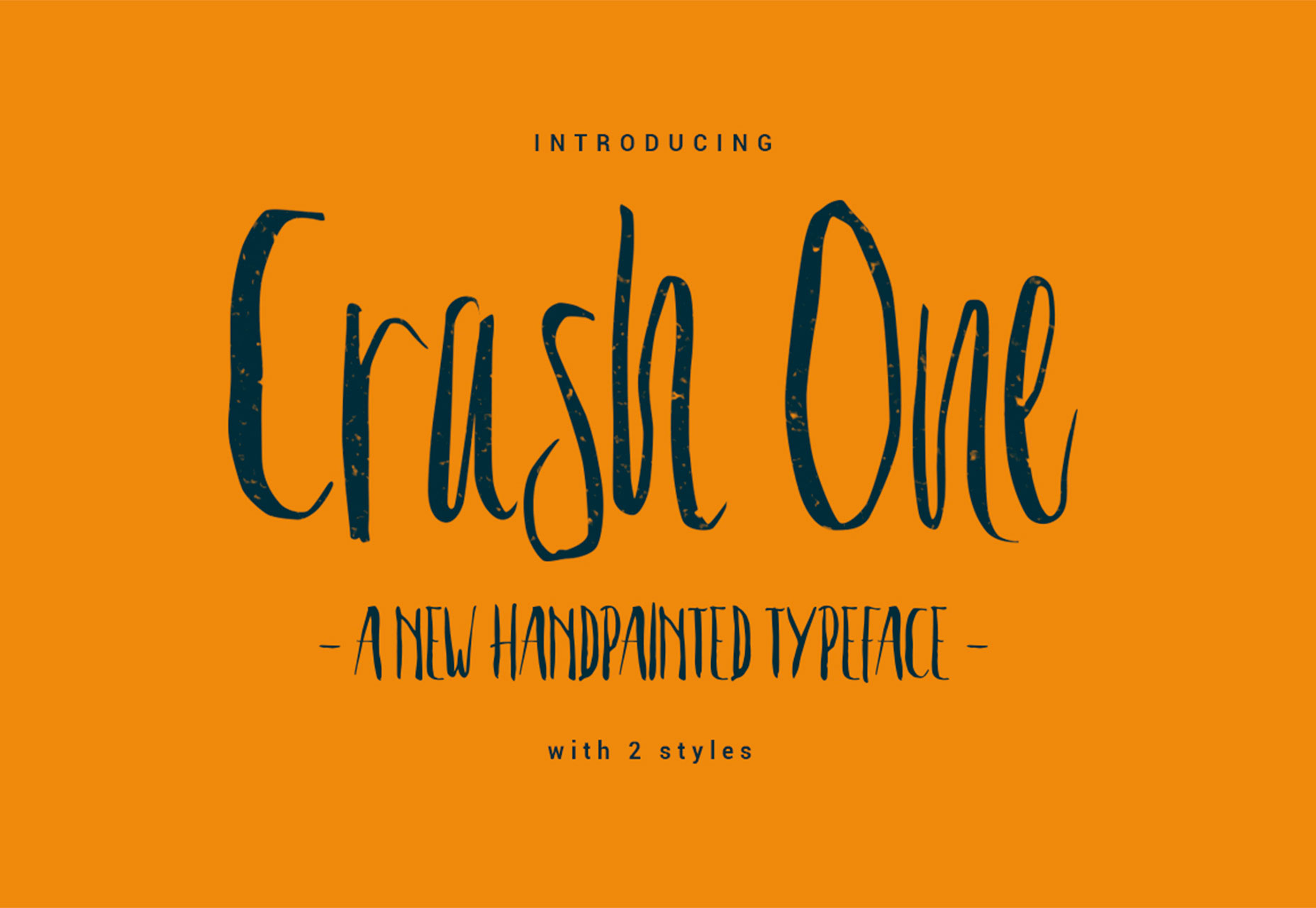
Heading Pro
Headline Pro is a beautifully-designed premium typeface with a geometric style and high legibility. The design will optimize space on screens and includes a robust family with eight weights and italics for everything from display to boy text.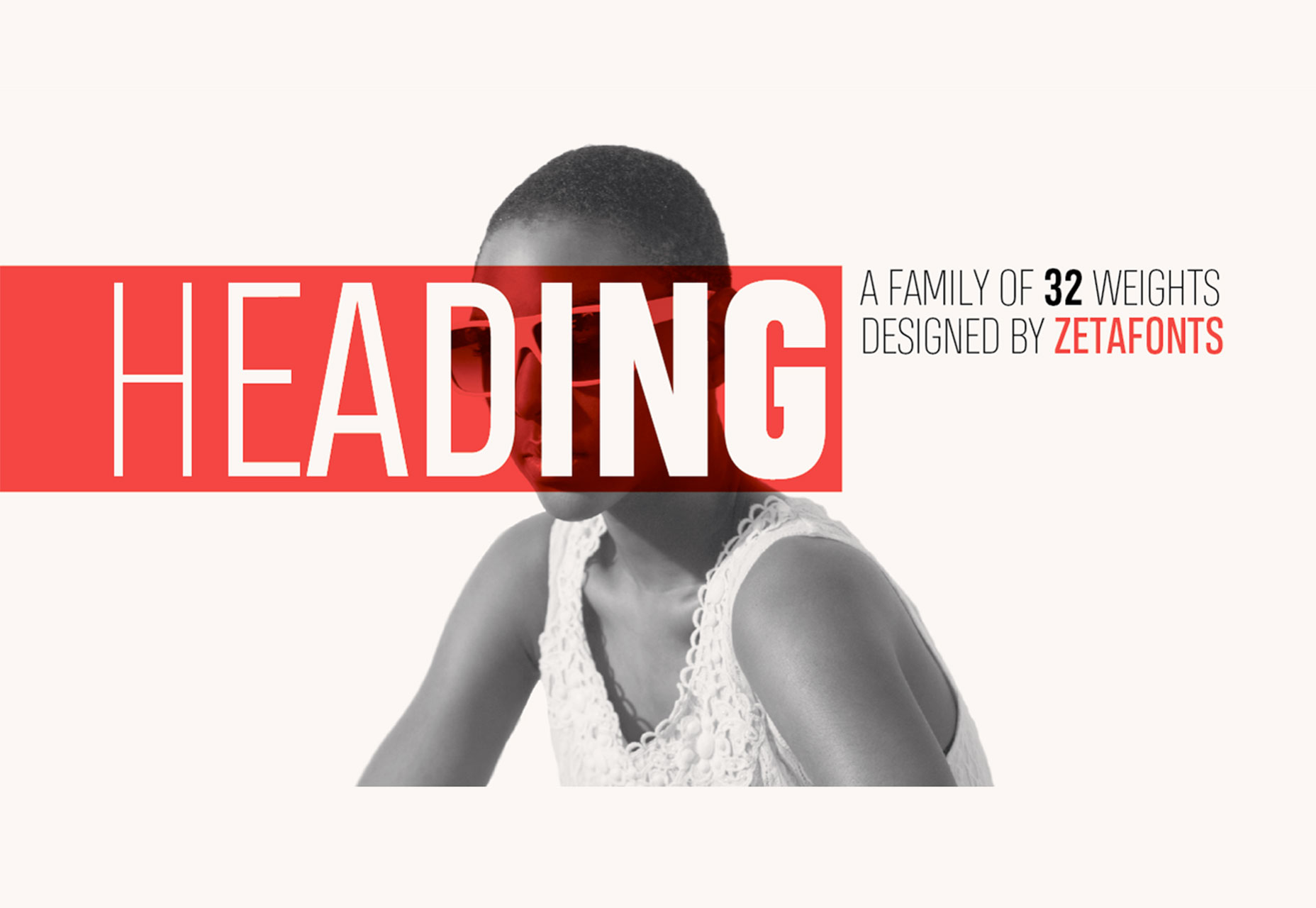
Rosella
Rosella is an elegant serif typeface family with a wide stance, making it great for display text. It has a copperplate style and comes with six weights, including inline, deco and flourish styles.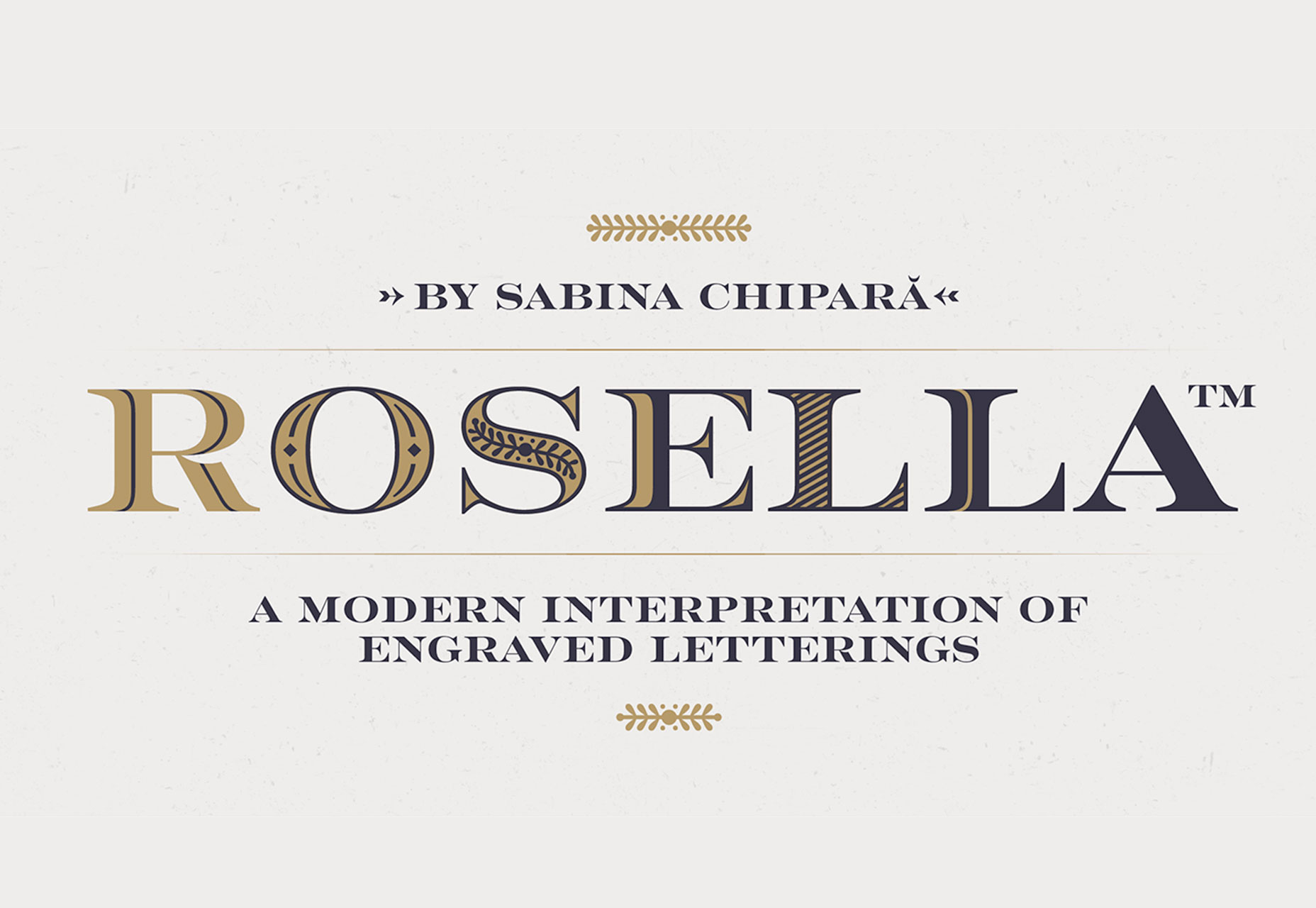
Vtks Madalena
Vtks Madalena is a grunge-style uppercase typeface for display use. The character set includes only 26 letters and can make a fun display option.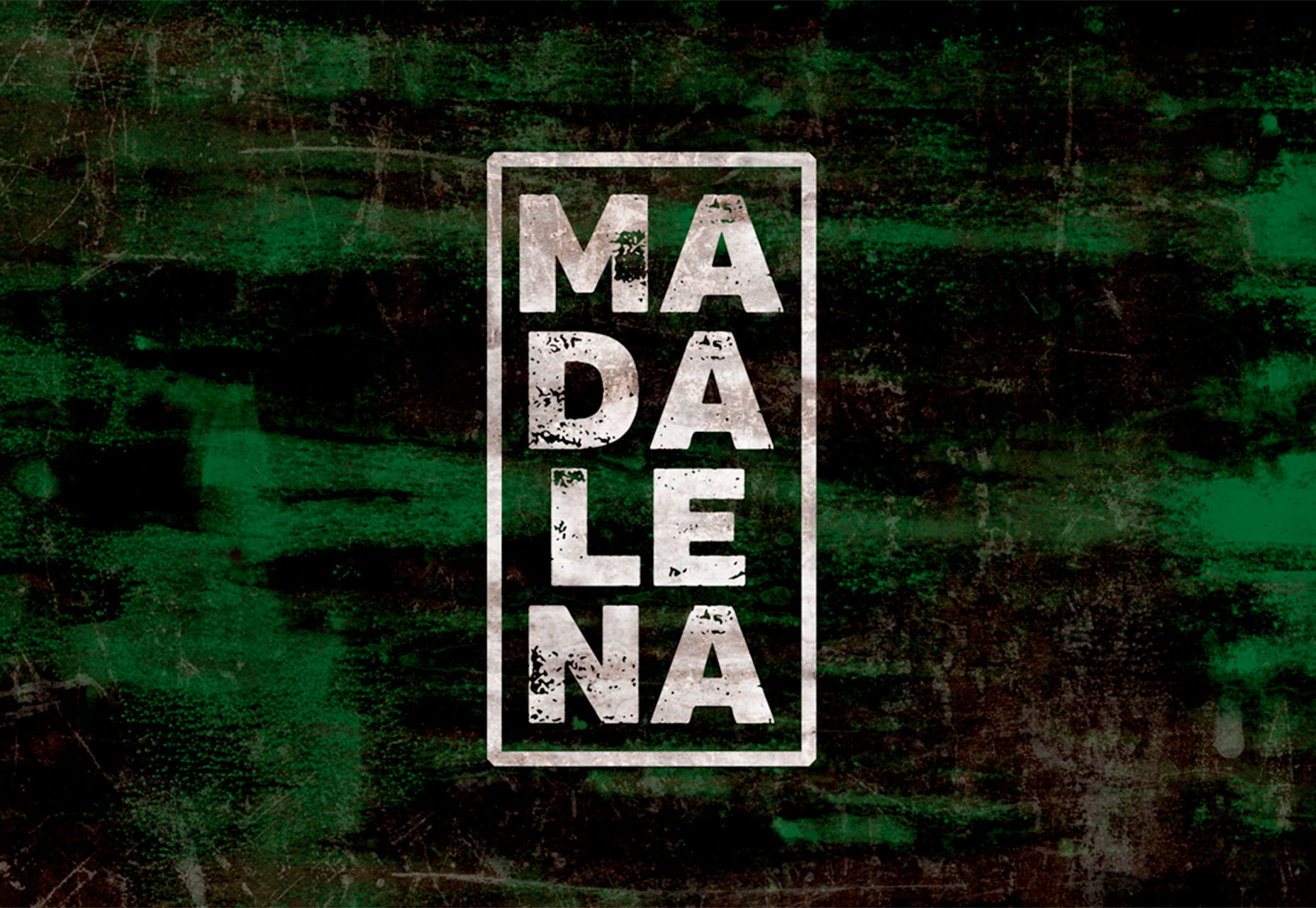
Carrie Cousins
Carrie Cousins is a freelance writer with more than 10 years of experience in the communications industry, including writing for print and online publications, and design and editing. You can connect with Carrie on Twitter @carriecousins.
Read Next
15 Best New Fonts, July 2024
Welcome to our monthly roundup of the best fonts we’ve found online in the last four weeks. This month, there are fewer…
By Ben Moss
20 Best New Websites, July 2024
Welcome to July’s round up of websites to inspire you. This month’s collection ranges from the most stripped-back…
Top 7 WordPress Plugins for 2024: Enhance Your Site's Performance
WordPress is a hands-down favorite of website designers and developers. Renowned for its flexibility and ease of use,…
By WDD Staff
Exciting New Tools for Designers, July 2024
Welcome to this July’s collection of tools, gathered from around the web over the past month. We hope you’ll find…
3 Essential Design Trends, July 2024
Add some summer sizzle to your design projects with trendy website elements. Learn what's trending and how to use these…
15 Best New Fonts, June 2024
Welcome to our roundup of the best new fonts we’ve found online in the last month. This month, there are notably fewer…
By Ben Moss
20 Best New Websites, June 2024
Arranging content in an easily accessible way is the backbone of any user-friendly website. A good website will present…
Exciting New Tools for Designers, June 2024
In this month’s roundup of the best tools for web designers and developers, we’ll explore a range of new and noteworthy…
3 Essential Design Trends, June 2024
Summer is off to a fun start with some highly dramatic website design trends showing up in projects. Let's dive in!
15 Best New Fonts, May 2024
In this month’s edition, there are lots of historically-inspired typefaces, more of the growing trend for French…
By Ben Moss
How to Reduce The Carbon Footprint of Your Website
On average, a web page produces 4.61 grams of CO2 for every page view; for whole sites, that amounts to hundreds of KG…
By Simon Sterne
20 Best New Websites, May 2024
Welcome to May’s compilation of the best sites on the web. This month we’re focused on color for younger humans,…














