How to Teach Marketers to Design: 3 Tips and 4 Essential Tools

- Only designers can create good images;
- It takes a lot of time to create a good image, video, or a landing page;
- Design tools are expensive and too complicated to use.
Tip 1: Use High-Quality Images
90% of the information we get is visual, that’s why a high-quality image is a core element of every design. Good images attract our attention, make marketing materials look professional, and help to reinforce a brand. The Internet is full of the same old photographs that have been used thousands of times on other websites. So you’ll see a difference when you start using high-quality stock images. You can buy images, vectors or videos on photobanks (like Depositphotos) and make them fit your projects.Tip 2: Customize Your Materials According to your Marketing Message
You need to keep the unified style of all the materials you create. It will be easier for people to recognize your brand and it will form a positive first impression. You can add a watermark with the name of your brand to your images or select a certain color palette to set up certain associations.Tip 3: Use Online Platforms
There are many online graphic editors you can use to create great marketing materials. Whether you’re creating a presentation, a blog post or an animation, there are thousands of free templates available on the Internet. They make things much easier, as you don’t need to look for the colors that fit, select fonts, or learn composition rules. You’ll find readymade examples and customize them easily. For example, most of these editors enable the creation of posts for social media, covers, posters, and animations.4 Essential Design Tools
Crello
Crello is an online graphic editor offering thousands of free templates and high-quality stock images for your visuals. All the templates were made by professional designers and are absolutely free. Formats: 31 basic formats including social media posts, banners, flyers, posters, gift certificates, and animations. Fonts: More than 100 free fonts. Photos and graphics: 10,000 free photos and vectors, the price for the paid images is $0.99 Advice: You can choose the topic for your design. It’s convenient if you need to prepare an image for holidays or special occasions
Magisto
Magisto is a great tool to create videos for your brand. Formats: automated video editor. How it works: You add videos or images, then select the mood for them, add music, and customize them. Plans: There are three main subscription plans: $2,49, $9.99, and $39.99 per month.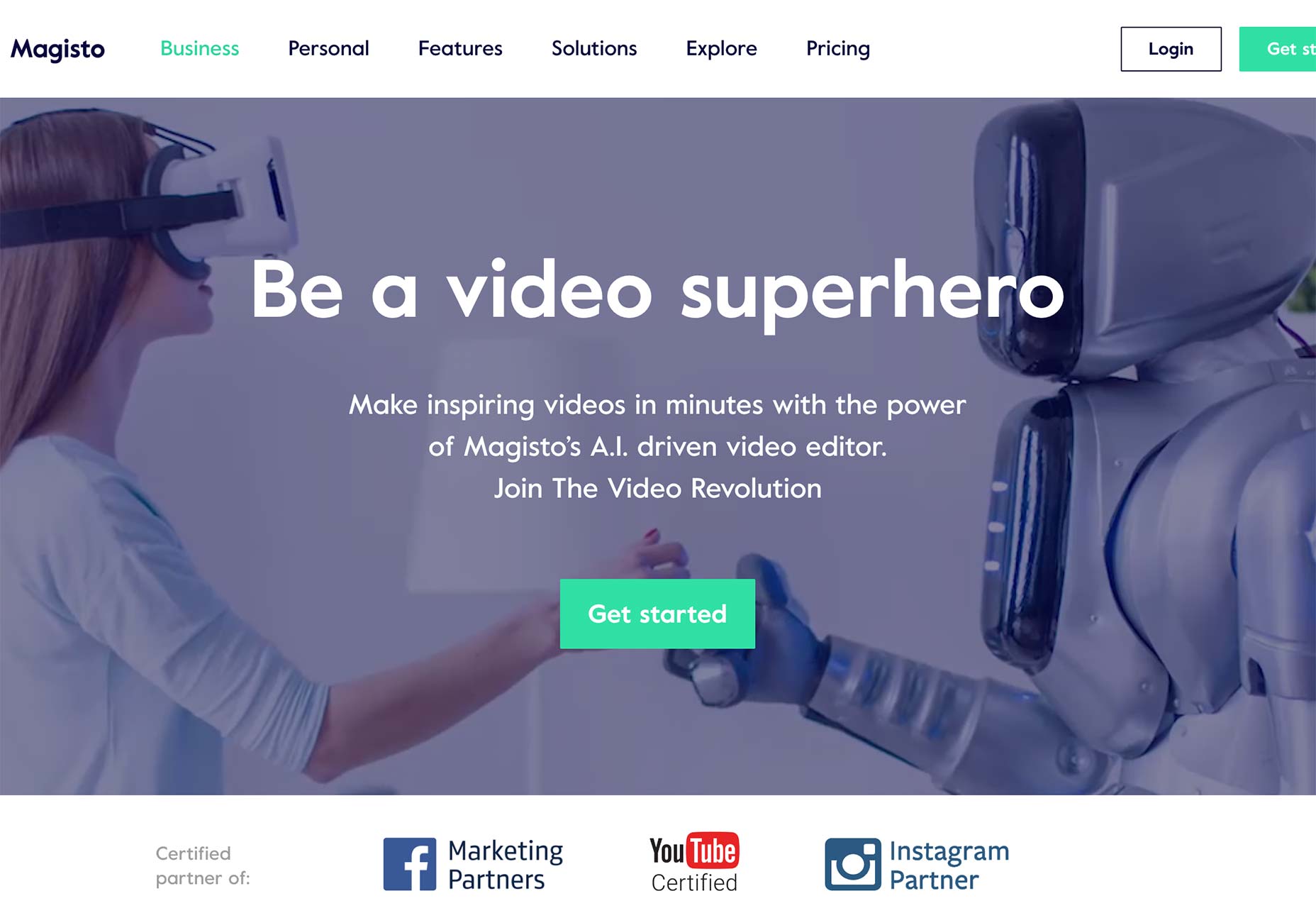
PowToon
PowToon allows you to create animated videos and presentations. Formats: More than 30 templates for personal, educational and work purposes. About half of the templates are free. Special effects: Templates can be customized, you can upload your pictures, videos and icons. Saving: You can upload video to YouTube in 480p and with a small logo for free. If you buy a subscription—from $19 a month—you can freely download videos in high resolution and without brand marks.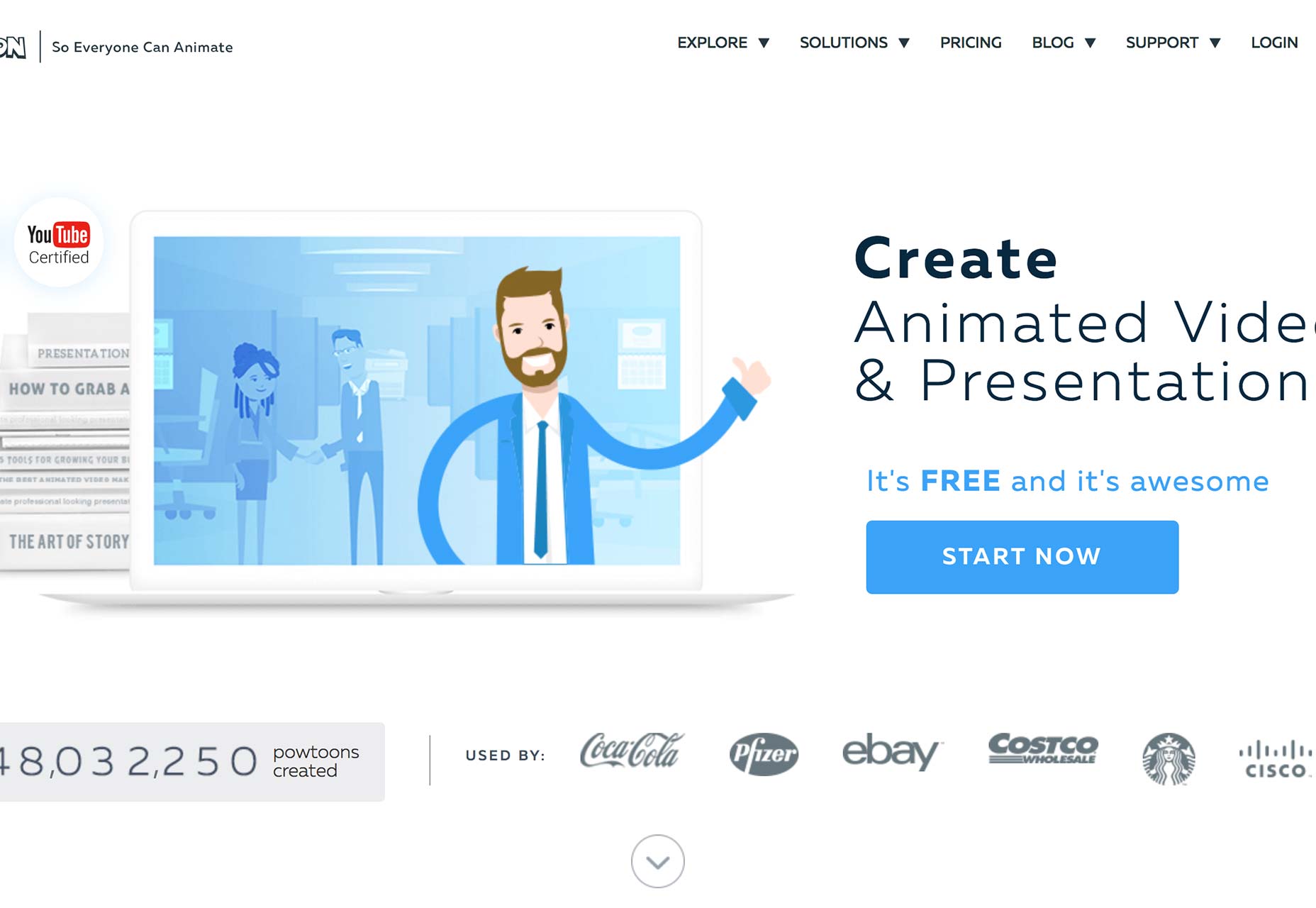
Tilda
If you need to design a landing page and have no idea about coding, Tilda is a great option for you. Formats: Stylish, convenient, and most importantly, an ultra-simple platform for blogs, landing pages, and shops. Admin panel: There is no classic admin page, you directly add blocks to your future page. That’s why it’s so easy to use; You see how the blocks look and directly add the ones you prefer. Design: You can upload your pictures, add links to them or search in Google directly in the template. You don’t need to spend a lot of time selecting fonts—they all look great. Additional features are available only for subscribers starting at $15 per month. Accommodation: You can create one site with 50 pages for free. The most expensive business plan allows you to create up to 5 sites with 500 pages per a domain.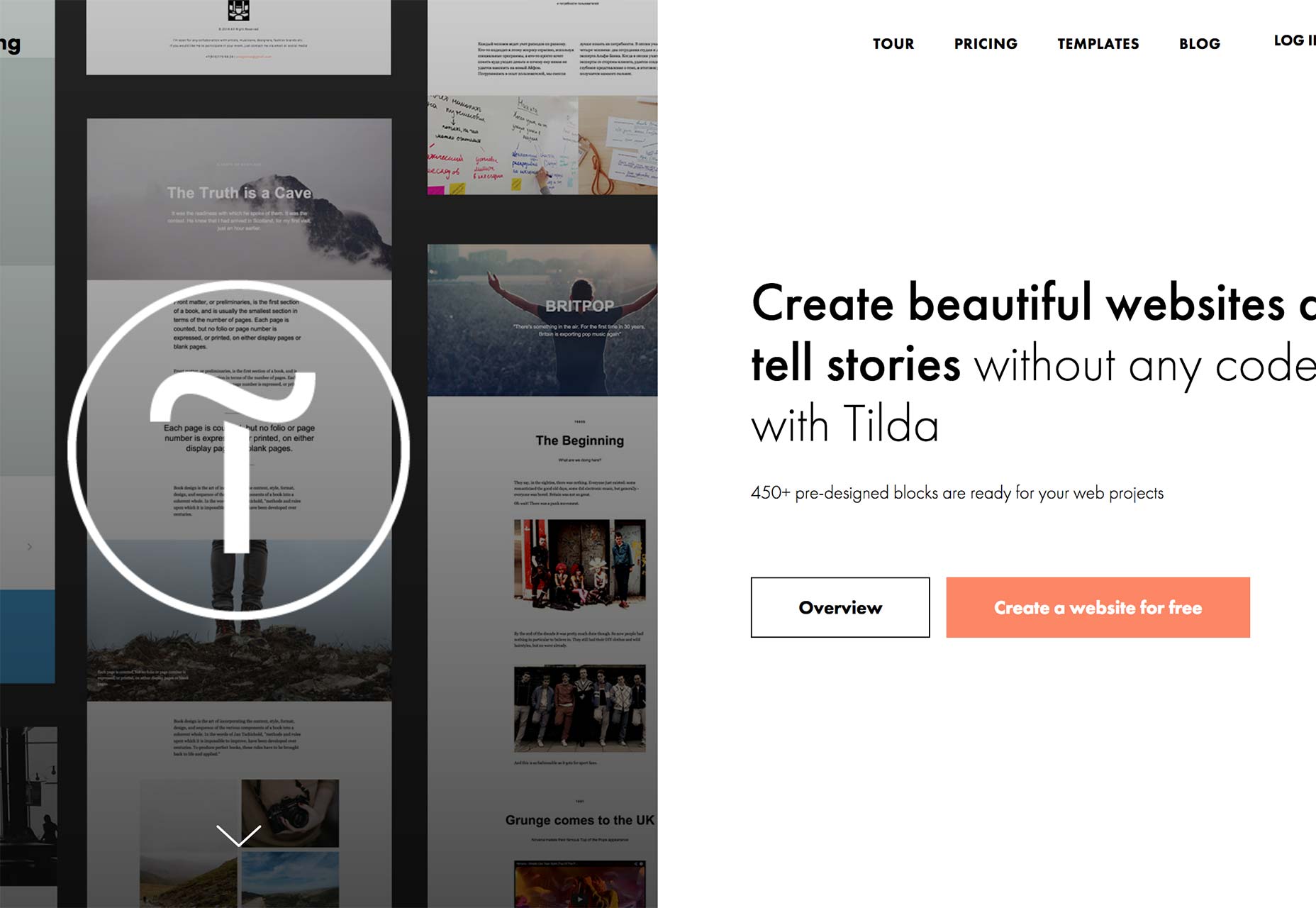 [-- This is an Advertorial post on behalf of Depositphotos --]
[-- This is an Advertorial post on behalf of Depositphotos --]
WDD Staff
WDD staff are proud to be able to bring you this daily blog about web design and development. If there's something you think we should be talking about let us know @DesignerDepot.
Read Next
15 Best New Fonts, July 2024
Welcome to our monthly roundup of the best fonts we’ve found online in the last four weeks. This month, there are fewer…
By Ben Moss
20 Best New Websites, July 2024
Welcome to July’s round up of websites to inspire you. This month’s collection ranges from the most stripped-back…
Top 7 WordPress Plugins for 2024: Enhance Your Site's Performance
WordPress is a hands-down favorite of website designers and developers. Renowned for its flexibility and ease of use,…
By WDD Staff
Exciting New Tools for Designers, July 2024
Welcome to this July’s collection of tools, gathered from around the web over the past month. We hope you’ll find…
3 Essential Design Trends, July 2024
Add some summer sizzle to your design projects with trendy website elements. Learn what's trending and how to use these…
15 Best New Fonts, June 2024
Welcome to our roundup of the best new fonts we’ve found online in the last month. This month, there are notably fewer…
By Ben Moss
20 Best New Websites, June 2024
Arranging content in an easily accessible way is the backbone of any user-friendly website. A good website will present…
Exciting New Tools for Designers, June 2024
In this month’s roundup of the best tools for web designers and developers, we’ll explore a range of new and noteworthy…
3 Essential Design Trends, June 2024
Summer is off to a fun start with some highly dramatic website design trends showing up in projects. Let's dive in!
15 Best New Fonts, May 2024
In this month’s edition, there are lots of historically-inspired typefaces, more of the growing trend for French…
By Ben Moss
How to Reduce The Carbon Footprint of Your Website
On average, a web page produces 4.61 grams of CO2 for every page view; for whole sites, that amounts to hundreds of KG…
By Simon Sterne
20 Best New Websites, May 2024
Welcome to May’s compilation of the best sites on the web. This month we’re focused on color for younger humans,…












