
1. Interactive Layers
Designers are constantly trying to develop ways to keep users interested in the design for longer period of time. Using more interactivity is one way to do that. Pairing that interactivity with layered effects is another way to do it that has high visual interest. (It’s like putting the best of the visuals and interaction together.) Much like how parallax scrolling has worked for some time, interactive layers give users something to do with the design, generally scrolling, while elements on the screen move in different ways. The layered effect makes everything look a little more real, a little less cartoonish and can help increase engagement. It’s a mix of information and gamification. Each of the three examples below do it in a different way.- Salomon uses a scrolling story with great photos layered over a background image with depth and plenty of supporting facts. Almost haphazard placement of photos keeps the scroll action obvious so that users don’t stop moving through the content.
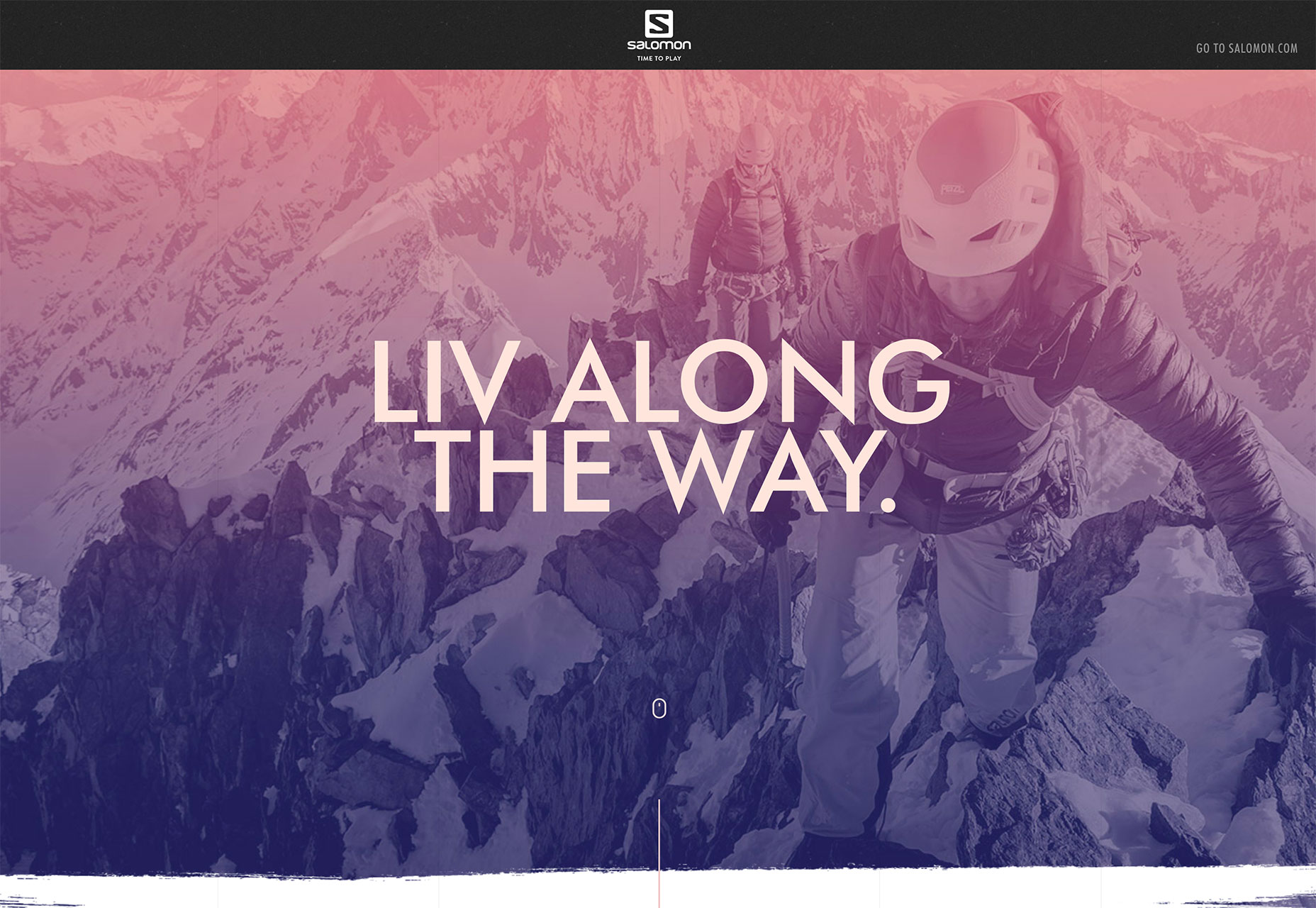
- ENO tells a story with video and sound in the background, while a simple foreground layer clues users into their products in the scene. It’s like watching a movie and knowing exactly what the product placements are so you can watch for them. Plus, adventure-style is instantly engaging.

- Martin Laxenaire uses fun color and animated hover states to provide content in a top layer with a similar visual in the background for depth and visual interest. And it’s a lot of fun just to see how the animations shift and shape elements on the screen.

2. Three Columns of Text
One … two … three! Three columns of text! While multi-column text blocks phased out some time ago, that trend seems to be circle back. More designs are featuring three columns of text. (Maybe because users have wider desktop screens? Three columns is a little less unwieldy to read.) There’s a lot of science to back up the idea that elements in threes have a natural and harmonious feel to them. The “rule of three” has long been associated with content creation and speechwriting as a way to bring home a set of points. Think of all the stories that feature threes – Three Little Pigs, The Three Musketeers, Three Stooges – and in literature plays use three acts. It’s also a common practice to use three bullets points to support facts in slides and presentations. The rule of thirds helps you understand how and where users look at visual elements and even helps photographers and illustrators compose their work. So, it seems like a natural way to organize visual content as well. Using a three-column structure for text blocks can make it easier to break up the design. A full-width text block can be difficult to read unless the text is overly large. The ideal character count per line on a desktop is about 65 characters, so the size of the screen and size of the text do factor in. Each of the examples below use a three column format to organize information. While the first example uses three columns to break up a single block of text, this same concept is east to apply to three distinct copy blocks as well (such as in the other examples). The structure works best visually when all three text elements have similar weights and content styles.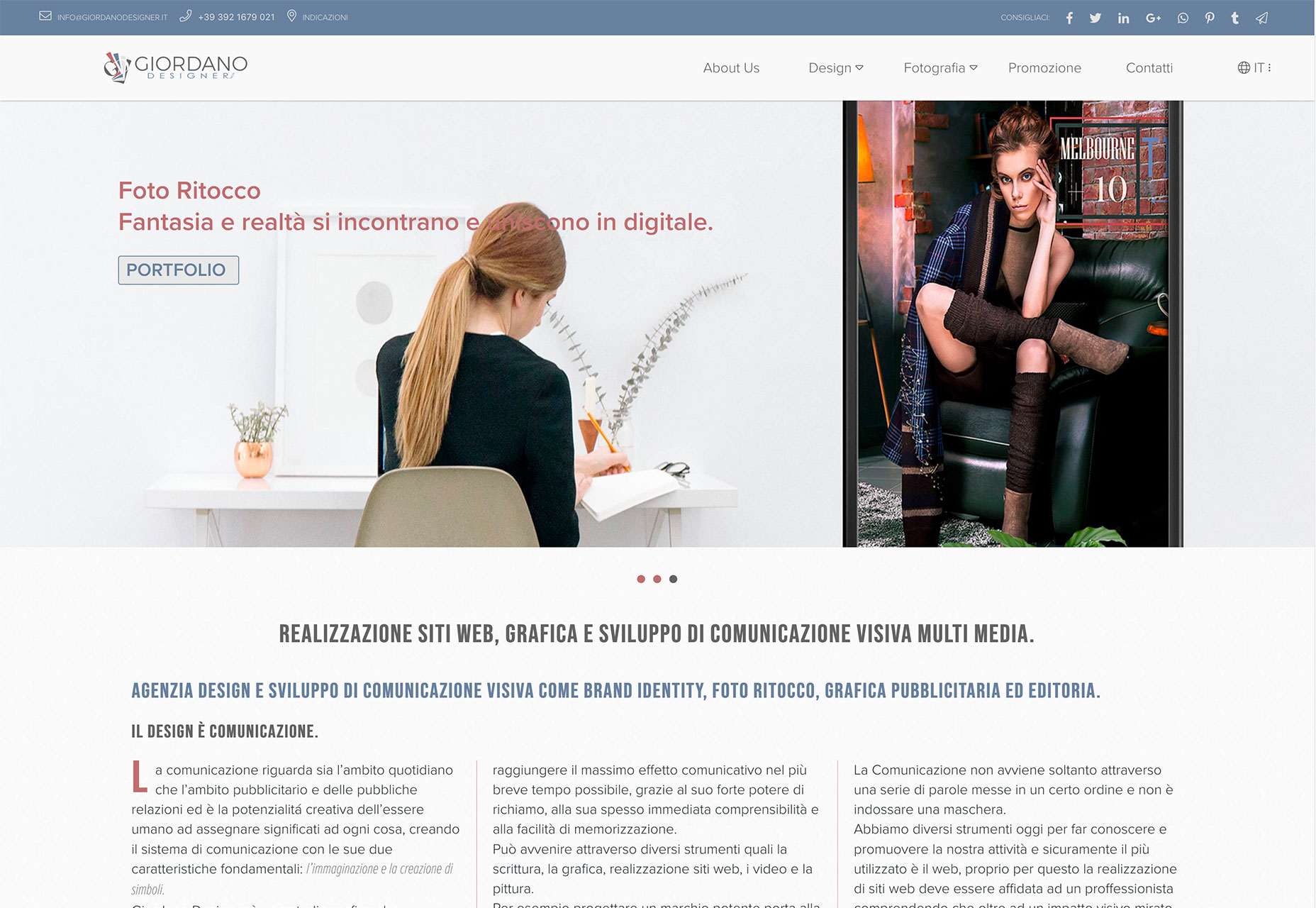
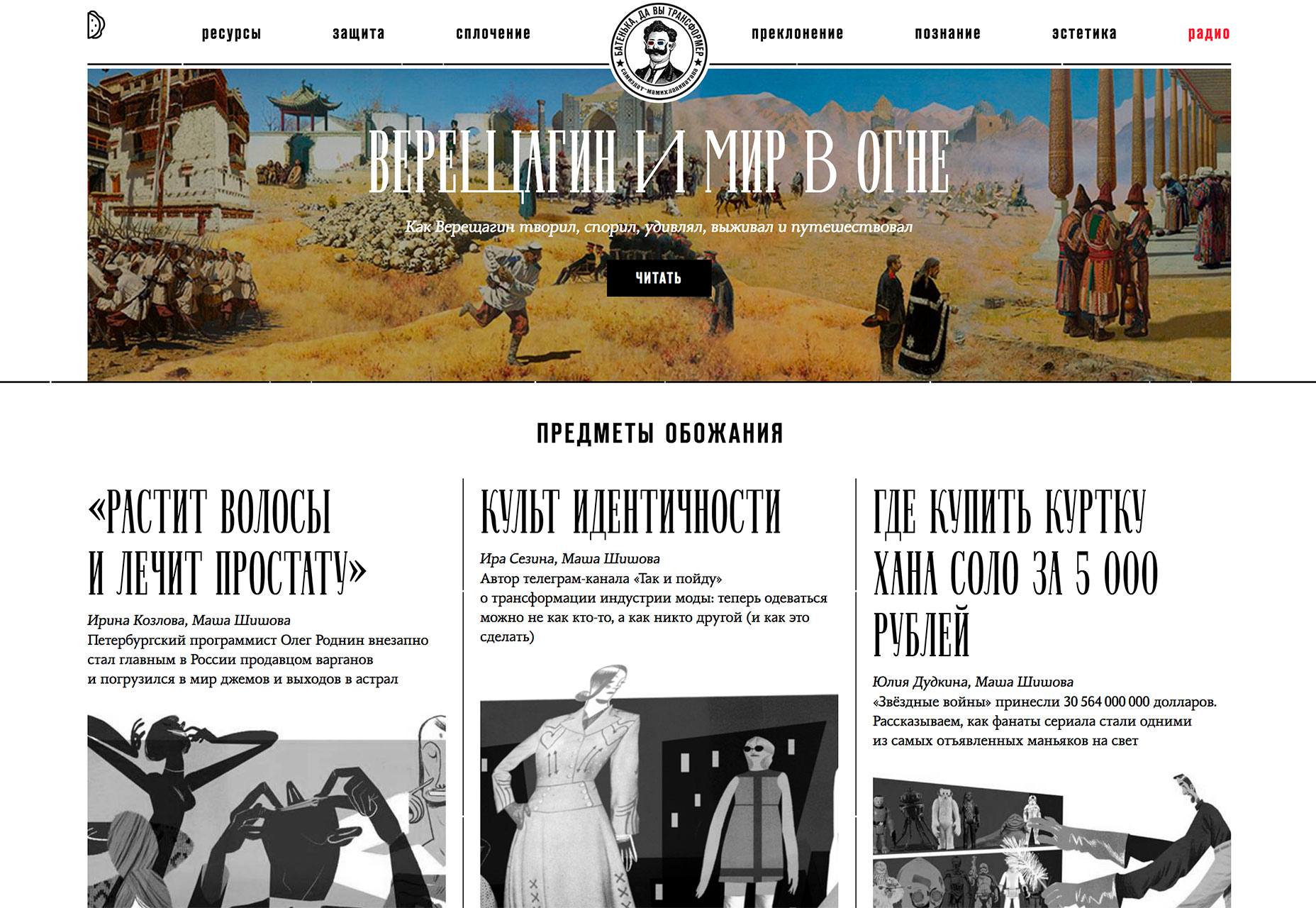
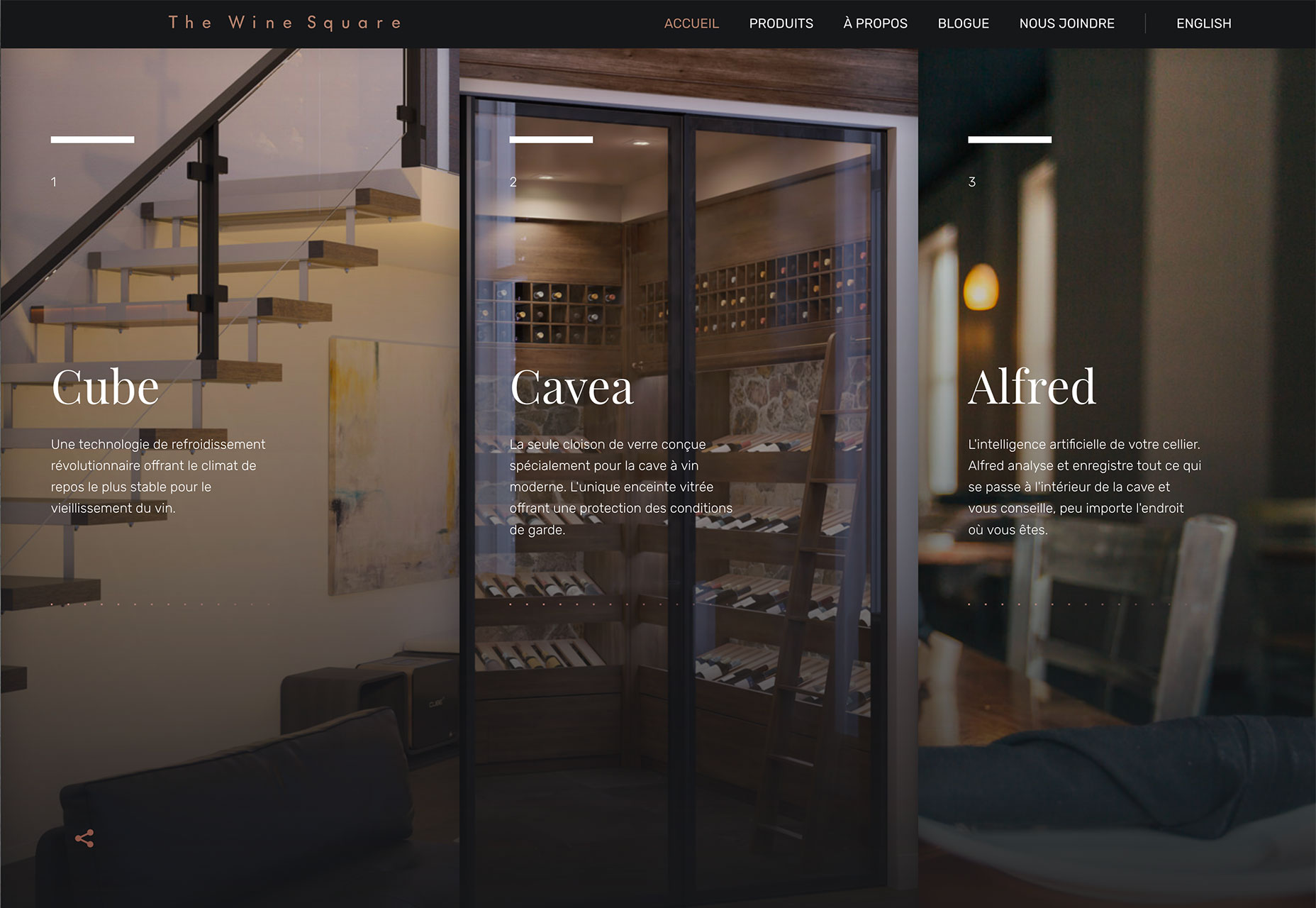
3. World Cup Fever
It seems like almost everyone has World Cup fever. With the international soccer tournament happening through mid-July, the sport is top of mind for sure. From website designs that focus on the event itself to others that are drawing inspiration from the sport, there’s a World Cup influence on design. Think about the design elements that can be pulled from World Cup designs:- Bold color choices such as the bright red and blue from the FIFA branding and design.
- Typography choices, such as the uppercase, curved lettering style uses in the main logo.
- Color combinations from all the world flags, many of which feature bright colors and reds, blues and greens.
- Soccer-field inspiration with more gridded or block-style designs.
- Hexagon shapes from the panels on a traditional soccer ball.
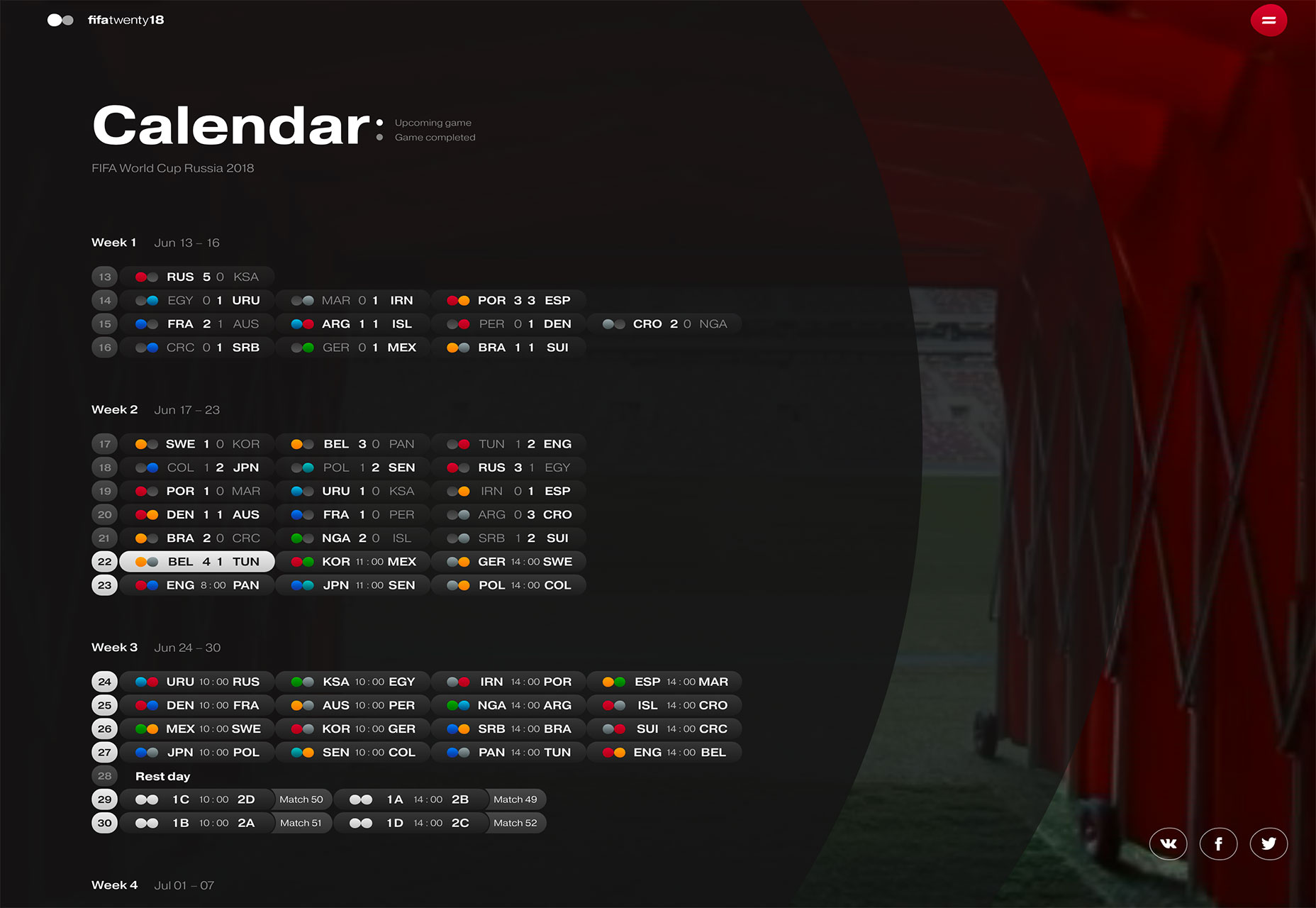 The event is also a good reason to provide some soccer history for users, such as the visual exploration of ball types used in the website-based infographic below.
The event is also a good reason to provide some soccer history for users, such as the visual exploration of ball types used in the website-based infographic below.
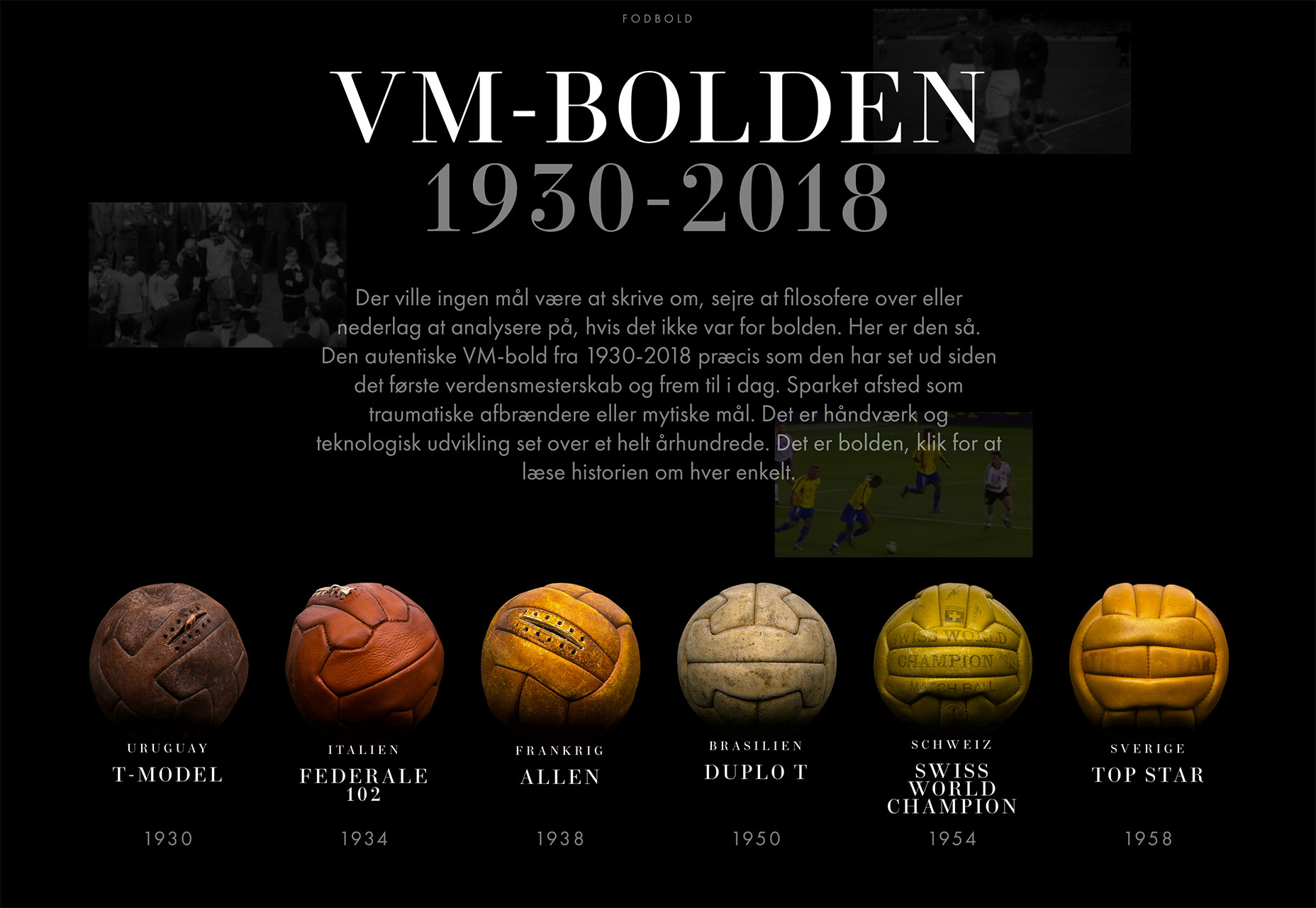 And there’s plenty of interest in websites with these themes right now, so it shouldn’t be hard to find material to work with and plenty of sites to explore for inspiration.
And there’s plenty of interest in websites with these themes right now, so it shouldn’t be hard to find material to work with and plenty of sites to explore for inspiration.
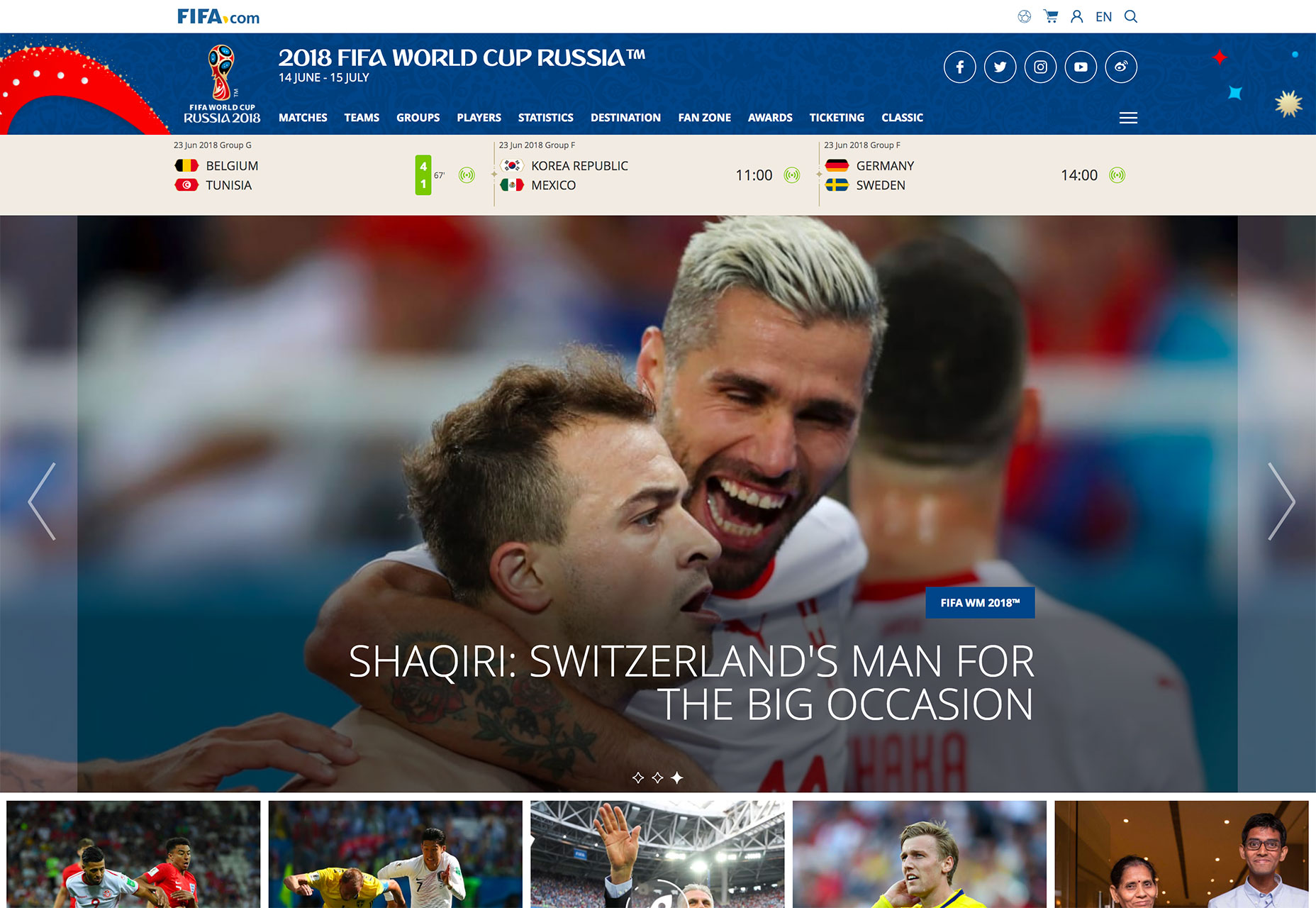
Conclusion
My favorite trend this month is definitely all the soccer—dare I say “football”—projects. It’s great to see all the world influences and how something like a major event can impact the mood and visual composition of design projects. What trends are you loving (or hating) right now? I’d love to see some of the websites that you are fascinated with. Drop me a link on Twitter; I’d love to hear from you.Carrie Cousins
Carrie Cousins is a freelance writer with more than 10 years of experience in the communications industry, including writing for print and online publications, and design and editing. You can connect with Carrie on Twitter @carriecousins.
Read Next
15 Best New Fonts, July 2024
Welcome to our monthly roundup of the best fonts we’ve found online in the last four weeks. This month, there are fewer…
By Ben Moss
20 Best New Websites, July 2024
Welcome to July’s round up of websites to inspire you. This month’s collection ranges from the most stripped-back…
Top 7 WordPress Plugins for 2024: Enhance Your Site's Performance
WordPress is a hands-down favorite of website designers and developers. Renowned for its flexibility and ease of use,…
By WDD Staff
Exciting New Tools for Designers, July 2024
Welcome to this July’s collection of tools, gathered from around the web over the past month. We hope you’ll find…
3 Essential Design Trends, July 2024
Add some summer sizzle to your design projects with trendy website elements. Learn what's trending and how to use these…
15 Best New Fonts, June 2024
Welcome to our roundup of the best new fonts we’ve found online in the last month. This month, there are notably fewer…
By Ben Moss
20 Best New Websites, June 2024
Arranging content in an easily accessible way is the backbone of any user-friendly website. A good website will present…
Exciting New Tools for Designers, June 2024
In this month’s roundup of the best tools for web designers and developers, we’ll explore a range of new and noteworthy…
3 Essential Design Trends, June 2024
Summer is off to a fun start with some highly dramatic website design trends showing up in projects. Let's dive in!
15 Best New Fonts, May 2024
In this month’s edition, there are lots of historically-inspired typefaces, more of the growing trend for French…
By Ben Moss
How to Reduce The Carbon Footprint of Your Website
On average, a web page produces 4.61 grams of CO2 for every page view; for whole sites, that amounts to hundreds of KG…
By Simon Sterne
20 Best New Websites, May 2024
Welcome to May’s compilation of the best sites on the web. This month we’re focused on color for younger humans,…














