Vivaldi 2.0 Released
Looking for a new browser? Lots of people are, right now, thanks to certain developments in a certain browser that rhymes with “Dome”. Enter Vivaldi 2.0. Yep, the Chromium-based browser created by a former CEO of Opera is here with a brand new release, and it is rather shiny. It’s lean, it’s mean, and in the spirit of the old Opera, it’s exceptionally customizable.

Vivaldi has always honored its users’ rights to data privacy and protection. There is no need to collect your personal information. We don’t track you. Period.I’m not saying they’re taking a veiled shot at Google, but they probably are.
Vivaldi Sync
If you use Vivaldi on more than one device, you can now opt in to Vivaldi Sync which does about what you’d expect it too. Privacy advocates need not freak out just yet, though. You can choose exactly what data you want to share. For example, you can share passwords, but not history, or vice versa. You get pretty granular control. What’s more, it’s all encrypted end-to-end, so Vivaldi—barring some enormous mistake or bug—never gets to actually see what’s in your data. And like I said, it’s opt-in. Signing into Gmail will only sign you into Gmail.
New Visuals
There’s been an overall visual refresh, the addition of several new themes and background images for new tabs, and of course it’s all very customizable, with easy ways to make your own themes. One interesting little feature of note is that you can schedule themes. That is, the browser can actually change its whole appearance at any time of day you specify. Plus, the current default theme feels compact, which I like very much.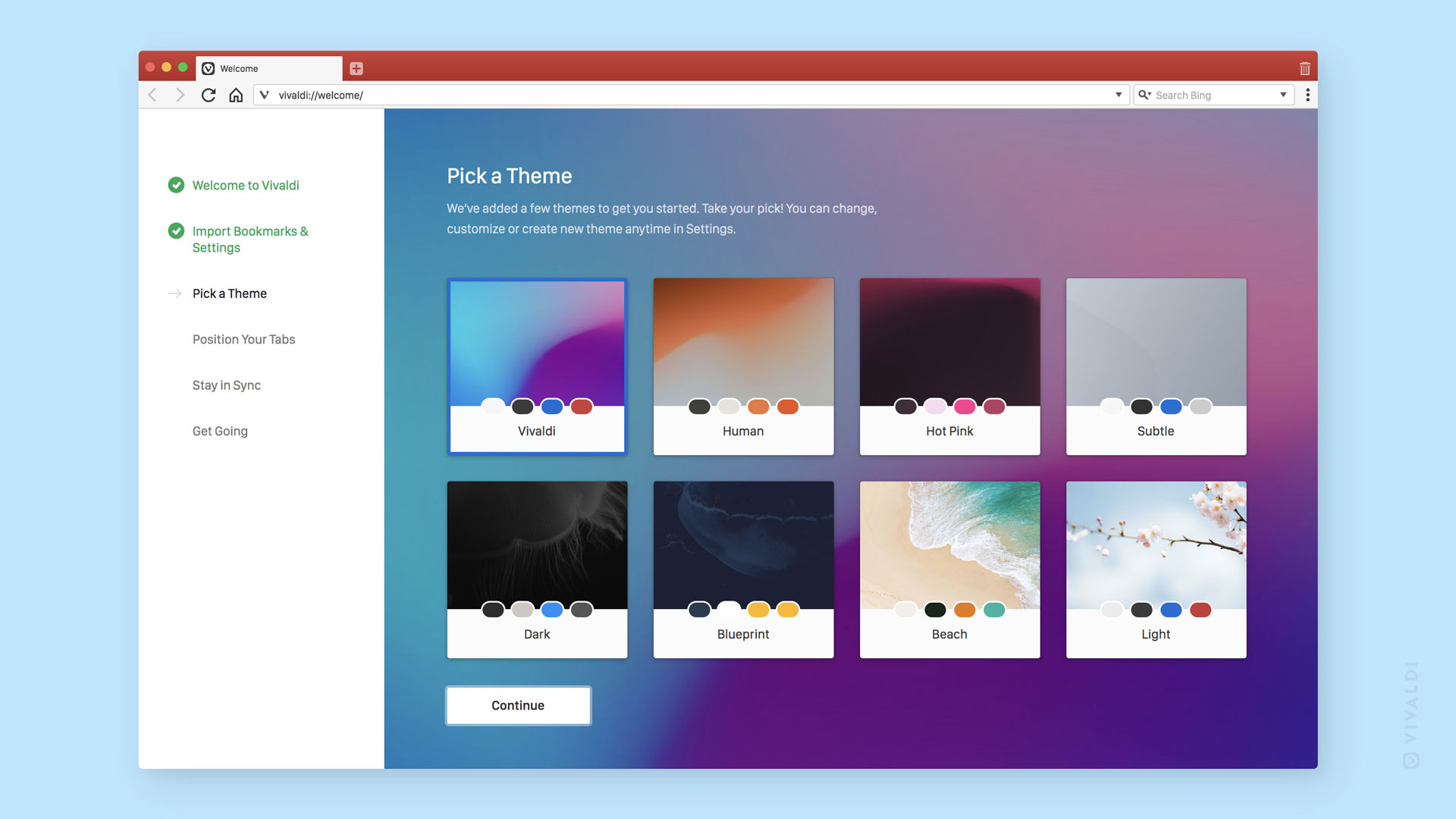
Improvements to Panels
Like Opera before it, Vivaldi comes with a sidebar by default. It holds various panels for things like bookmarks, your recent history, file downloads, and more. There’s a custom note-taking app, and custom web panels that can keep any website you want handy. One of the recent additions to this feature is suggestions, which basically just suggests commonly-visited sites for inclusion in your web panels. The panels can also float over your current web page, instead of using the split-screen approach.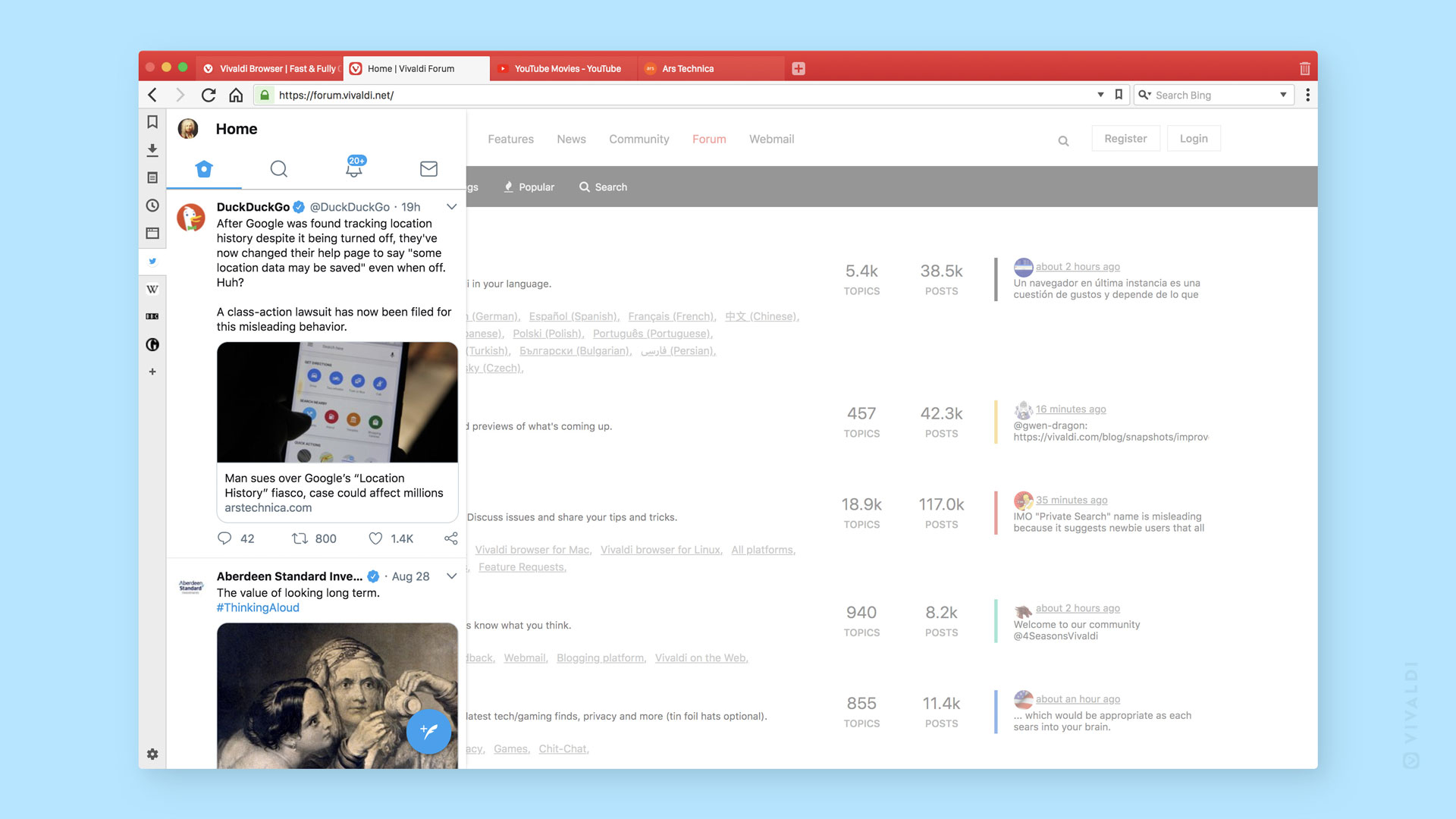
Improvements to Tabs
Those who like Tab Tiling and split screen views: rejoice; you can now resize the various tabs by clicking and dragging. They’ve also made some additions to their Tab Cycler feature to help you find the tab you want faster.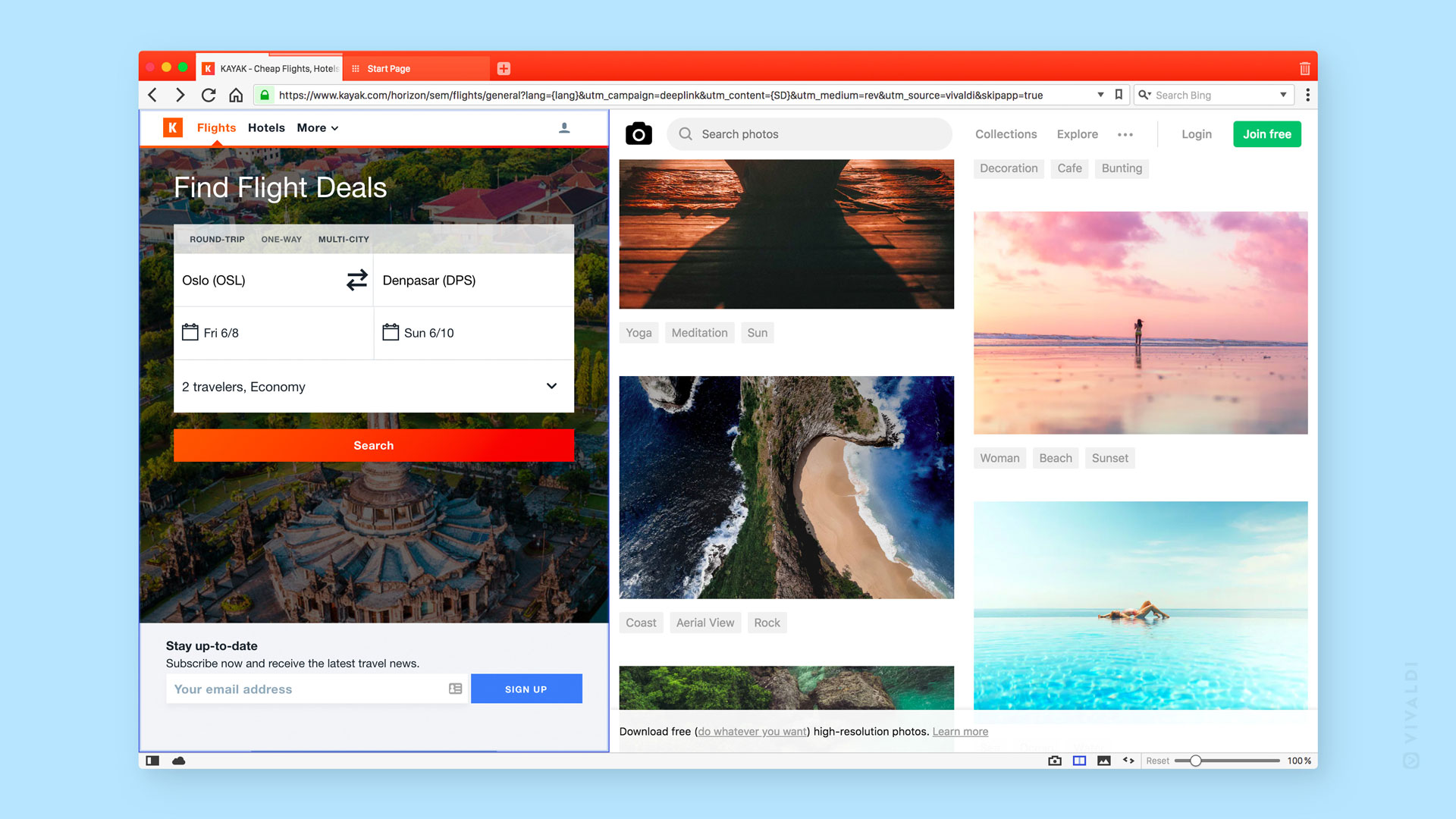
Try It
I could go on, but I really shouldn’t. If you haven’t already given Vivaldi a look, do it. Give it a ten minute tryout, then clear your schedule a bit if you find something you like. If you spend a lot of time on the Internet, I bet you will.Ezequiel Bruni
Ezequiel Bruni is a web/UX designer, blogger, and aspiring photographer living in Mexico. When he’s not up to his finely-chiselled ears in wire-frames and front-end code, or ranting about the same, he indulges in beer, pizza, fantasy novels, and stand-up comedy.
Read Next
15 Best New Fonts, July 2024
Welcome to our monthly roundup of the best fonts we’ve found online in the last four weeks. This month, there are fewer…
By Ben Moss
20 Best New Websites, July 2024
Welcome to July’s round up of websites to inspire you. This month’s collection ranges from the most stripped-back…
Top 7 WordPress Plugins for 2024: Enhance Your Site's Performance
WordPress is a hands-down favorite of website designers and developers. Renowned for its flexibility and ease of use,…
By WDD Staff
Exciting New Tools for Designers, July 2024
Welcome to this July’s collection of tools, gathered from around the web over the past month. We hope you’ll find…
3 Essential Design Trends, July 2024
Add some summer sizzle to your design projects with trendy website elements. Learn what's trending and how to use these…
15 Best New Fonts, June 2024
Welcome to our roundup of the best new fonts we’ve found online in the last month. This month, there are notably fewer…
By Ben Moss
20 Best New Websites, June 2024
Arranging content in an easily accessible way is the backbone of any user-friendly website. A good website will present…
Exciting New Tools for Designers, June 2024
In this month’s roundup of the best tools for web designers and developers, we’ll explore a range of new and noteworthy…
3 Essential Design Trends, June 2024
Summer is off to a fun start with some highly dramatic website design trends showing up in projects. Let's dive in!
15 Best New Fonts, May 2024
In this month’s edition, there are lots of historically-inspired typefaces, more of the growing trend for French…
By Ben Moss
How to Reduce The Carbon Footprint of Your Website
On average, a web page produces 4.61 grams of CO2 for every page view; for whole sites, that amounts to hundreds of KG…
By Simon Sterne
20 Best New Websites, May 2024
Welcome to May’s compilation of the best sites on the web. This month we’re focused on color for younger humans,…














