5 Tips for Using Curation as a Content Strategy
Every day, thousands—if not millions—of people are all asking themselves the same, simple question: what do I post now? If you’ve been reading for a while, you know what I’m getting at. Regular content: It’s good for your website’s soul. Also its relevance.

But what if I told you that you didn’t have to write anything for yourself at all? What if I told you that there are thousands—if not millions—of hard-working people getting paid to write stuff every day? (Who really don’t need the competition, thank you very much.) Okay, that last bit was me (mostly) kidding. My point is that you don’t necessarily need to do a lot of writing to keep your site alive.
The alternatives are simple: outright plagiarism, and content curation. Guess which one I’m going to talk about today. Well, both…but I’m going to talk about plagiarism last; if I start now, I’ll go rabid, and I’ll never get around to the curation bit.
What Should You Post?
Well, the “what” is simple. You want to post links to things that other people have created that directly relate to your industry, product, and/or general subject matter. You want to go looking for the original source, and link to it. If the content is embeddable (like a YouTube video), then go ahead and embed it on your site.
Link to everything: tutorials, reviews, meme videos, discussion posts on forums, the works. If it’s relevant and/or makes you look good, link to it. Heck, link to content on your direct competitors’ sites, if they’ve made something good. That’s right, send traffic to competitors on occasion (not all the time). If you truly believe in your own product/service, that’s a hell of a power move. If your competitors respond in kind, that could be the start of some lovely cross-promotion.
Where Should You Post?
Well, on your website. That’s what this is all about, right? Look, it can help to post some things on your social media accounts as well. After all, it can help to keep your name in people’s social feeds. Don’t post everything, though. Post the best links, and invite people back to your own website to see more. Save some value for the people who make the trip.
Besides, if posting links is all you do on social media, people may quickly get bored. It’s called “social” media, after all. You’re supposed to actually interact with your followers, maybe even get to know them a bit. The more they like you as people, the more likely they are to like your business.
Organization and Format
Okay, so you’ve got the what and the where. How are you going to present all of these links? Well, first you need to decide how much of your content is going to be original, and how much is going to be curation. On a blog-style site like—for example—Web Designer Depot, we have a lot of both. In cases like this, embrace the listicle. God knows I have.
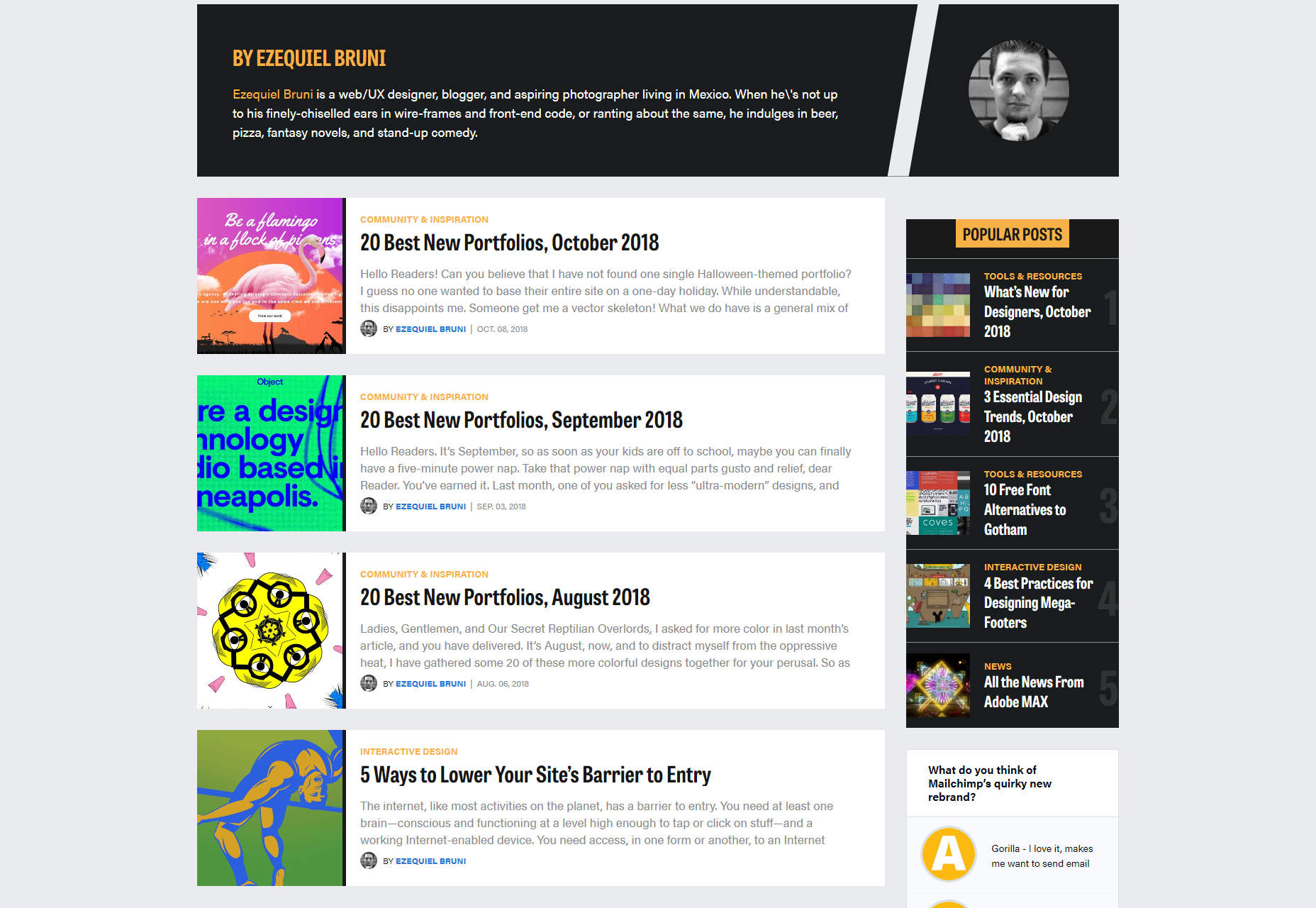
If you’re going to be posting nothing but links, then you need to ask yourself a few questions:
- Is the subject matter primarily visual or text-based?
- Do I want to add commentary to each entry?
- Do I want to user-generated discussion on my site?
These questions will form the core of your design strategy. Visual content may require the Pinterest treatment…that is, thumbnails everywhere. Think of the old old CSS gallery format.
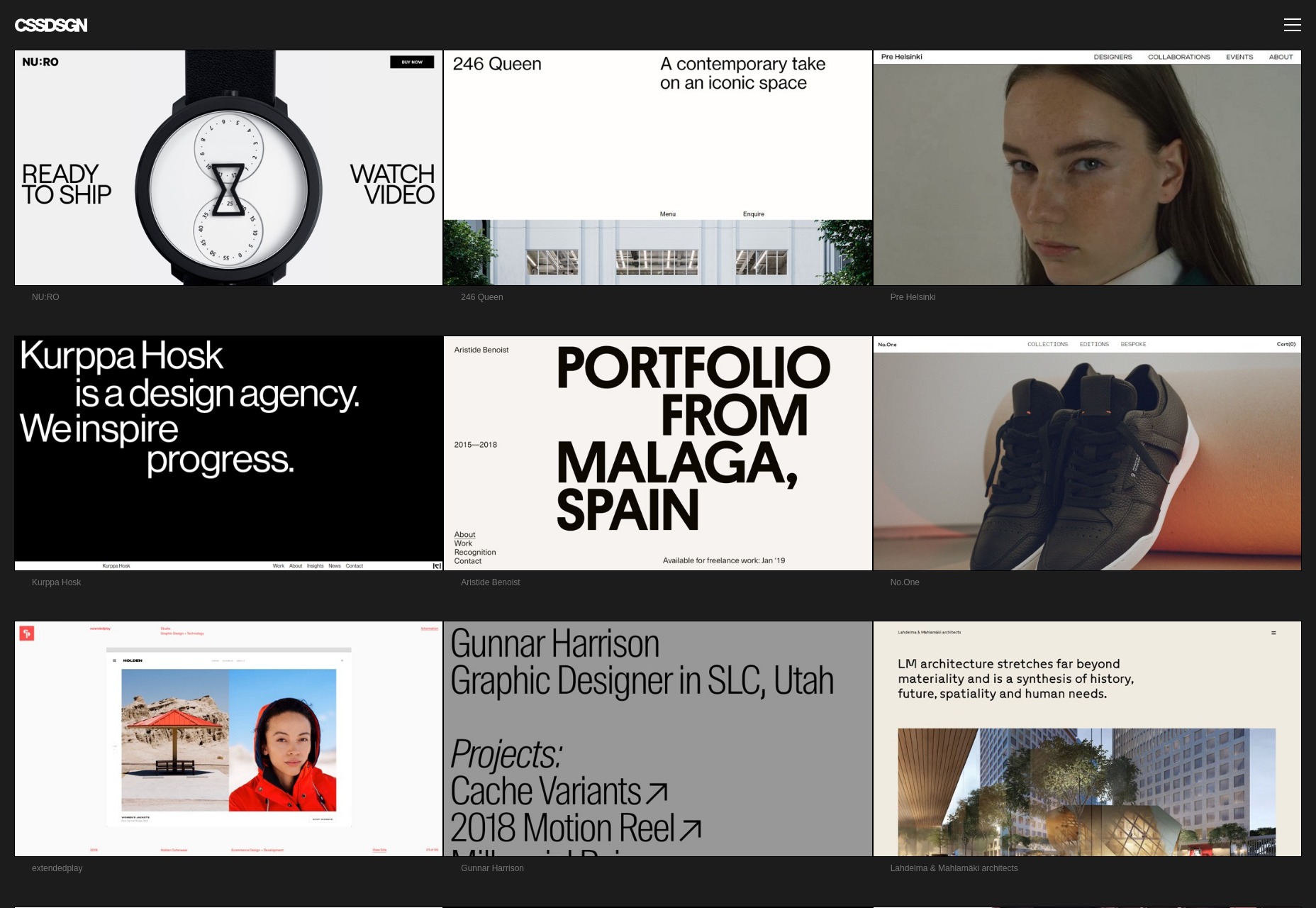
If it’s all about the text, you could try the Daring Fireball approach. Headlines link directly to external articles, but there’s room for quotes from the articles, and the curator’s own commentary.

If you want to post links, but don’t feel like writing down anything more than a headline, there’s the Digg/Reddit formula implemented our sister site Web Designer News. The voting systems really are optional.
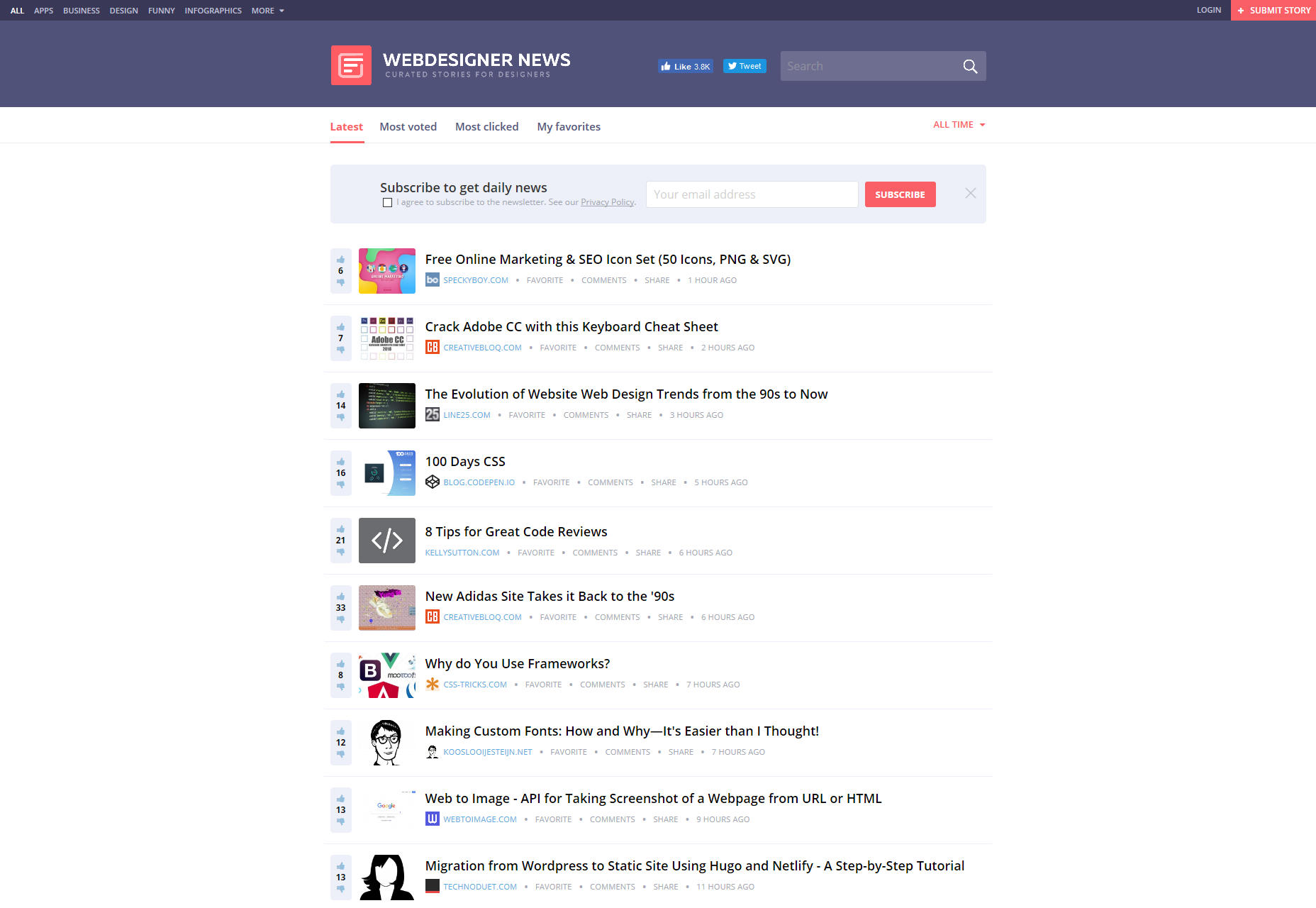
Commentary & Comments
Deciding whether or not to add your own commentary should depend on a couple of things: Is your audience expecting you to provide an opinion? Sometimes, that’s what an audience will keep showing up for. How much time do you have? Do you just want to share stuff you thought was cool, or do you want to contribute to the conversation?
In the end, either approach is a perfectly valid choice.
The matter of user-generated comments is another thing that would largely be dictated by the amount of time you have. Ask the admins here at WDD. Moderating comments is a time-consuming and sometimes difficult job.
That is, of course, when you get any comments at all. It may be that your audience just wants to click links, and doesn’t necessarily feel like leaving comments. In cases like those, an empty comments section might seem more intimidating than inviting. When it comes right down to it, most of us Internet Users are consumers first and foremost. Feedback requires time and effort a lot of us don’t always feel we have.
For the Love of God, Do Not Copy and Paste the Whole Thing
There are some blogs out there that only kind of plagiarize content when they literally copy and paste the whole thing. By “kind of”, I mean that they do post a link back to the source. But why would anyone click that when it’s all right there? And then some don’t even do that, and pretend the article is theirs.
Now, I’m assuming you’re not a total jerk. You don’t want to claim these things as yours. Just keep in mind that for better or worse, people who get paid to make stuff on the Internet have their revenue directly and indirectly tied to their traffic. Do not copy and paste. Just link. Include a short quote at most. (The only exception is the previously-mentioned embeddable content.)
And that’s it! You’re on your way to building a web content empire! Probably! You still have to market it, just like any blog.
Ezequiel Bruni
Ezequiel Bruni is a web/UX designer, blogger, and aspiring photographer living in Mexico. When he’s not up to his finely-chiselled ears in wire-frames and front-end code, or ranting about the same, he indulges in beer, pizza, fantasy novels, and stand-up comedy.














