
Portfolios
Customizable banners: You know those big image banners you get on sites like Twitter and Facebook? Behance has them too, now. Just upload a picture, crop it to your liking, and go. The stated purpose of these is to allow users to sort of set the tone, and get their branding right in there at the top. Well, that’s the idea on all the other sites with the same feature, really. It’s a tried-and-proven technique. And if you don’t want a banner image, don’t upload one.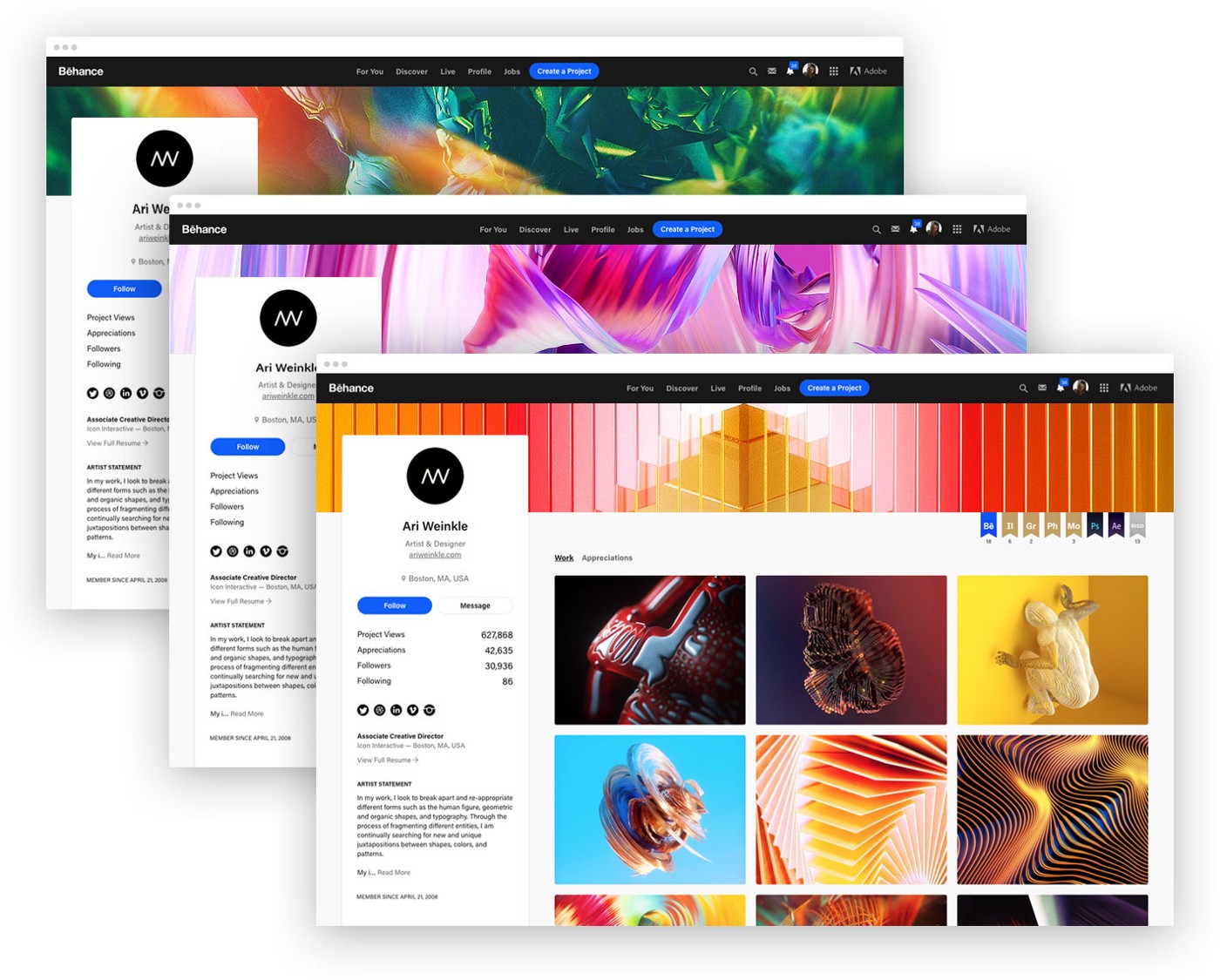 Bigger thumbnails: Not much to say, here. They took the old thumbnails, and scaled them right up. People get a better idea of what they’re looking at.
Bigger thumbnails: Not much to say, here. They took the old thumbnails, and scaled them right up. People get a better idea of what they’re looking at.

Projects
In their blog post on the update, Behance says, “… actions like Share, Save to Collection, Follow, and Appreciate are always present.” Basically, they kept this part of the UI very simple, and made the action buttons sticky, to reduce the effort it takes to interact with any particular project. This is a simple but definitely good change. Projects tend to consist of one or more very, very long images, and scrolling can definitely take a while.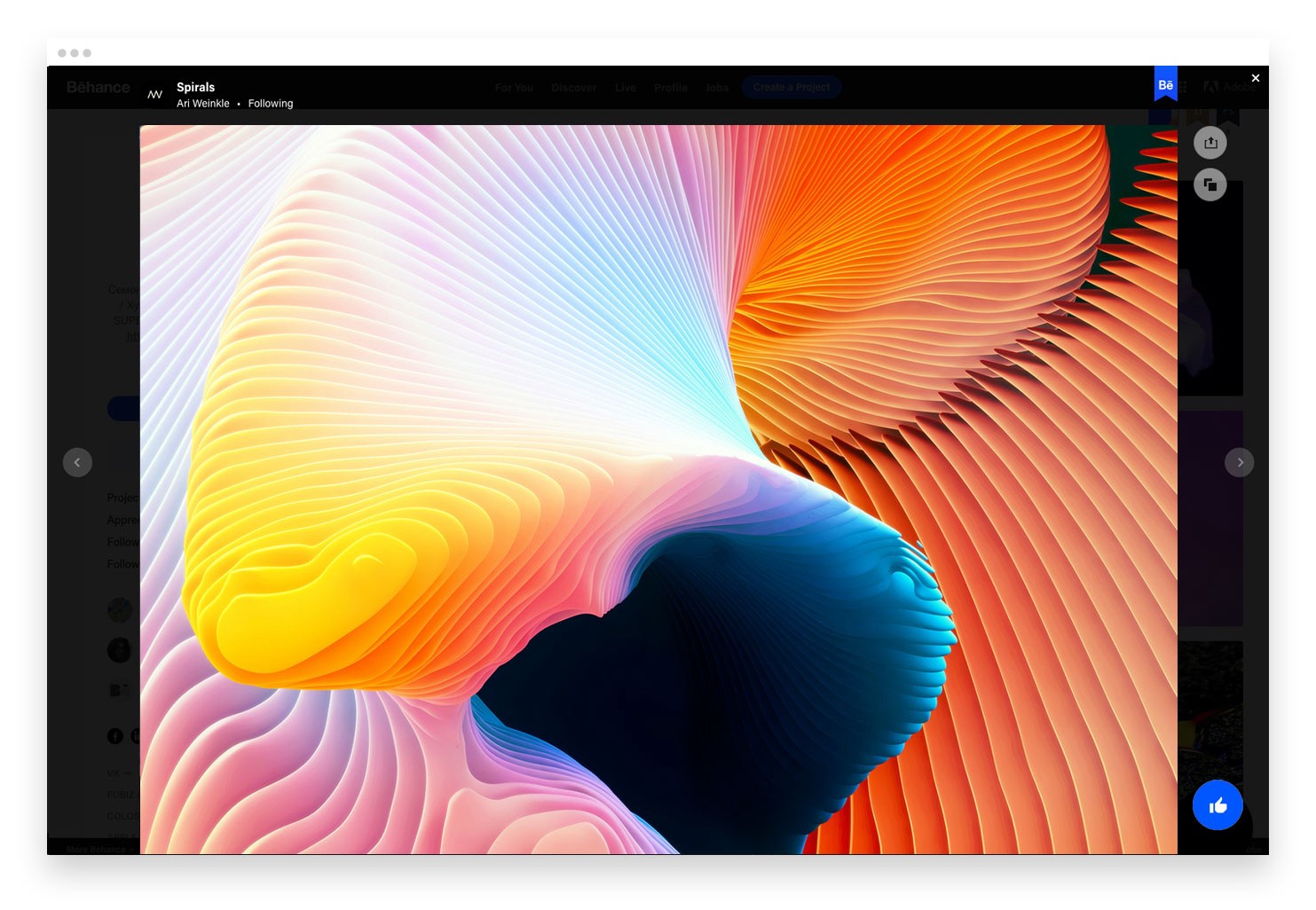
My Impressions
The whole experience is definitely tailored for desktop. That’s not to say people don’t look for designers on their phones, but if you really want to see the details, big screens make that easier. Adobe runs this show, so the decision is probably based on a fair amount of data telling them to cater to larger screens. To be fair, any designer could probably have told them that. We might love our phones, but we work on desktops, laptops, and at the bare minimum, a big ole tablet. In fact, it would be fair to say that Behance is one of the few examples on the Internet where mobile-first design is… I’m going to say almost optional. Beyond that, the changes just make sense to me. I do like it a lot when things are kept simple.Ezequiel Bruni
Ezequiel Bruni is a web/UX designer, blogger, and aspiring photographer living in Mexico. When he’s not up to his finely-chiselled ears in wire-frames and front-end code, or ranting about the same, he indulges in beer, pizza, fantasy novels, and stand-up comedy.
Read Next
15 Best New Fonts, July 2024
Welcome to our monthly roundup of the best fonts we’ve found online in the last four weeks. This month, there are fewer…
By Ben Moss
20 Best New Websites, July 2024
Welcome to July’s round up of websites to inspire you. This month’s collection ranges from the most stripped-back…
Top 7 WordPress Plugins for 2024: Enhance Your Site's Performance
WordPress is a hands-down favorite of website designers and developers. Renowned for its flexibility and ease of use,…
By WDD Staff
Exciting New Tools for Designers, July 2024
Welcome to this July’s collection of tools, gathered from around the web over the past month. We hope you’ll find…
3 Essential Design Trends, July 2024
Add some summer sizzle to your design projects with trendy website elements. Learn what's trending and how to use these…
15 Best New Fonts, June 2024
Welcome to our roundup of the best new fonts we’ve found online in the last month. This month, there are notably fewer…
By Ben Moss
20 Best New Websites, June 2024
Arranging content in an easily accessible way is the backbone of any user-friendly website. A good website will present…
Exciting New Tools for Designers, June 2024
In this month’s roundup of the best tools for web designers and developers, we’ll explore a range of new and noteworthy…
3 Essential Design Trends, June 2024
Summer is off to a fun start with some highly dramatic website design trends showing up in projects. Let's dive in!
15 Best New Fonts, May 2024
In this month’s edition, there are lots of historically-inspired typefaces, more of the growing trend for French…
By Ben Moss
How to Reduce The Carbon Footprint of Your Website
On average, a web page produces 4.61 grams of CO2 for every page view; for whole sites, that amounts to hundreds of KG…
By Simon Sterne
20 Best New Websites, May 2024
Welcome to May’s compilation of the best sites on the web. This month we’re focused on color for younger humans,…














