5 Human Things UX Designers Can Learn From Conversational Design

1. Anticipation
Anticipating the needs of our users is central to all design projects, no matter what kind of design you’re talking about. Conversational design, however, takes this to another level. Dealing with the needs of people who are talking to their device like it’s a person requires anticipating all the questions they might have, and indeed, all the ways they might ask those questions. The best conversational UIs are based on very thorough research, massive data sets, years of testing, and a fair amount of guesswork to try and predict what people are going to need. Doing an A/B test doesn’t sound so bad now, does it?2. Interpretation
Real conversations often go something like, “Hey, you know that guy, the pretty one, from the show yesterday?” “We were watching stuff on the CW. They’re all annoyingly pretty.” “The one with the hair? The dark hair? Skinny… goes fast?” “You mean The Flash. Goddammit Brian, his superhero name is two short words. You can and should remember this.” Human beings are highly inefficient at communicating what they mean, which is why there are literal college courses on various forms of communication. Half the effort of a conversation is often spent trying to figure out another person’s frame of reference, to then figure out what they mean. Conversational UIs, therefore, cannot rely on specific, limited input from their users, like visual UIs can. They have to take a chunk of speech or text, scan it for meaning, scan it for relevant information, and then see if there’s anything at all they can do with it. And they’re typically not allowed to swear at us. Beyond anticipating a user’s needs, all designers need to get better at determining their intent, when they click on a button five times to see if it’ll do something different, browse through the navigation menu seemingly at random, or any other weird stuff you see in your analytics.3. Flexibility
For a quick example, let’s look at what happens when a conversational UI is not nearly flexible enough.
https://www.youtube.com/watch?v=y7kzQkqpX-U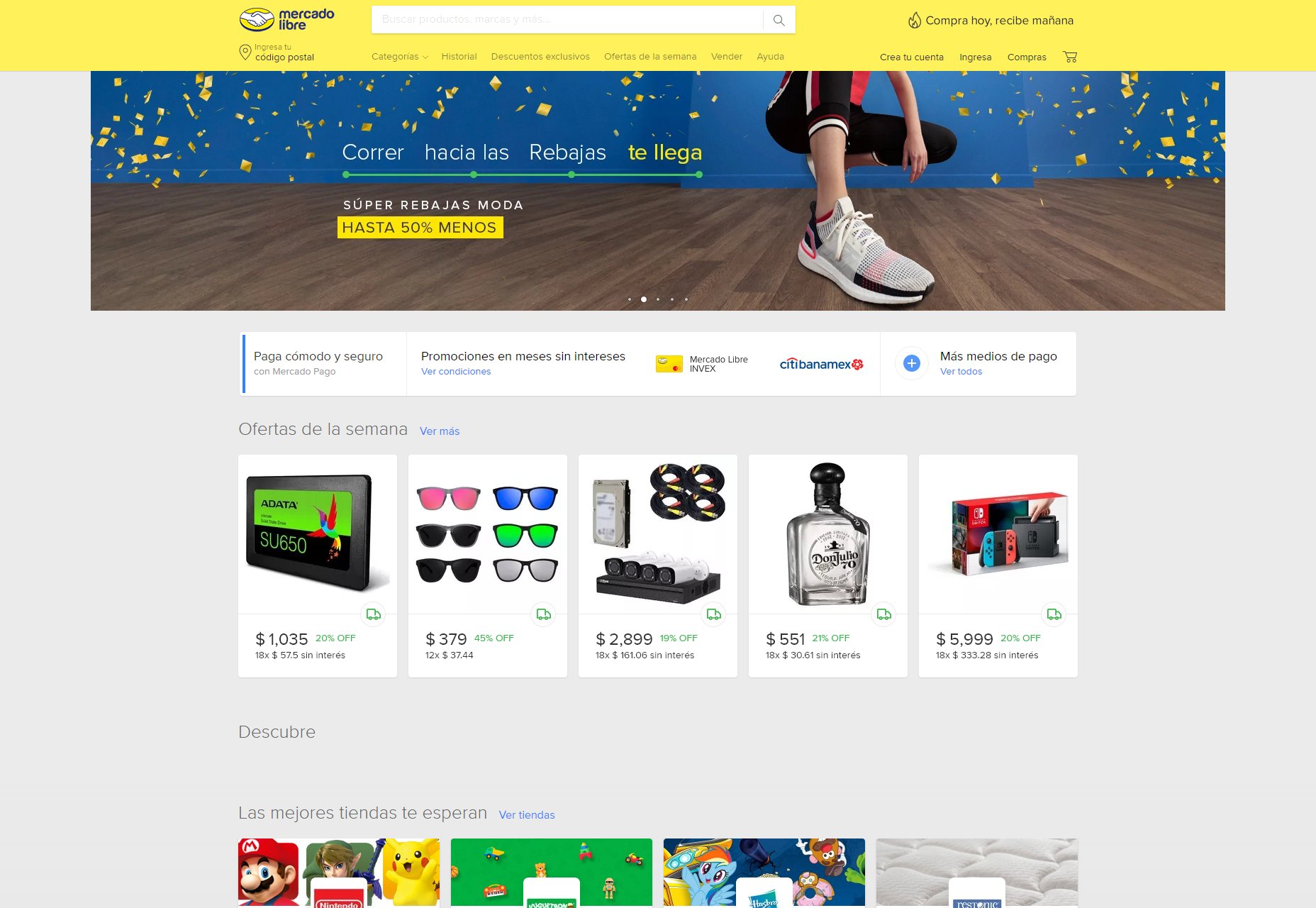
4. There Are Two Sides to Every Button Click
Regular UI design often comes down to laying out a path, a journey, and hoping users will hit all the right buttons to follow it. Conversational design recognizes the fact that every time someone uses your UI (of any kind), there’s a a two-way conversation happening. You said your piece already, when you designed the interface, and now it’s the user’s turn. With a live conversation, we can adapt to someone’s input in real time, and the conversation will change to reflect that. The better conversational UIs can do this as well. Imagine a world where your website can adapt to the user’s input on the fly, making it easier for them to find things they want. It already exists to some extent, with algorithms, big data, curated timelines (ugh), and recommended products (meh), and even some innovative apps that do their best to offer help when a user seems lost (thanks!), but this is a concept we’ve barely begun to explore. And it’s exciting.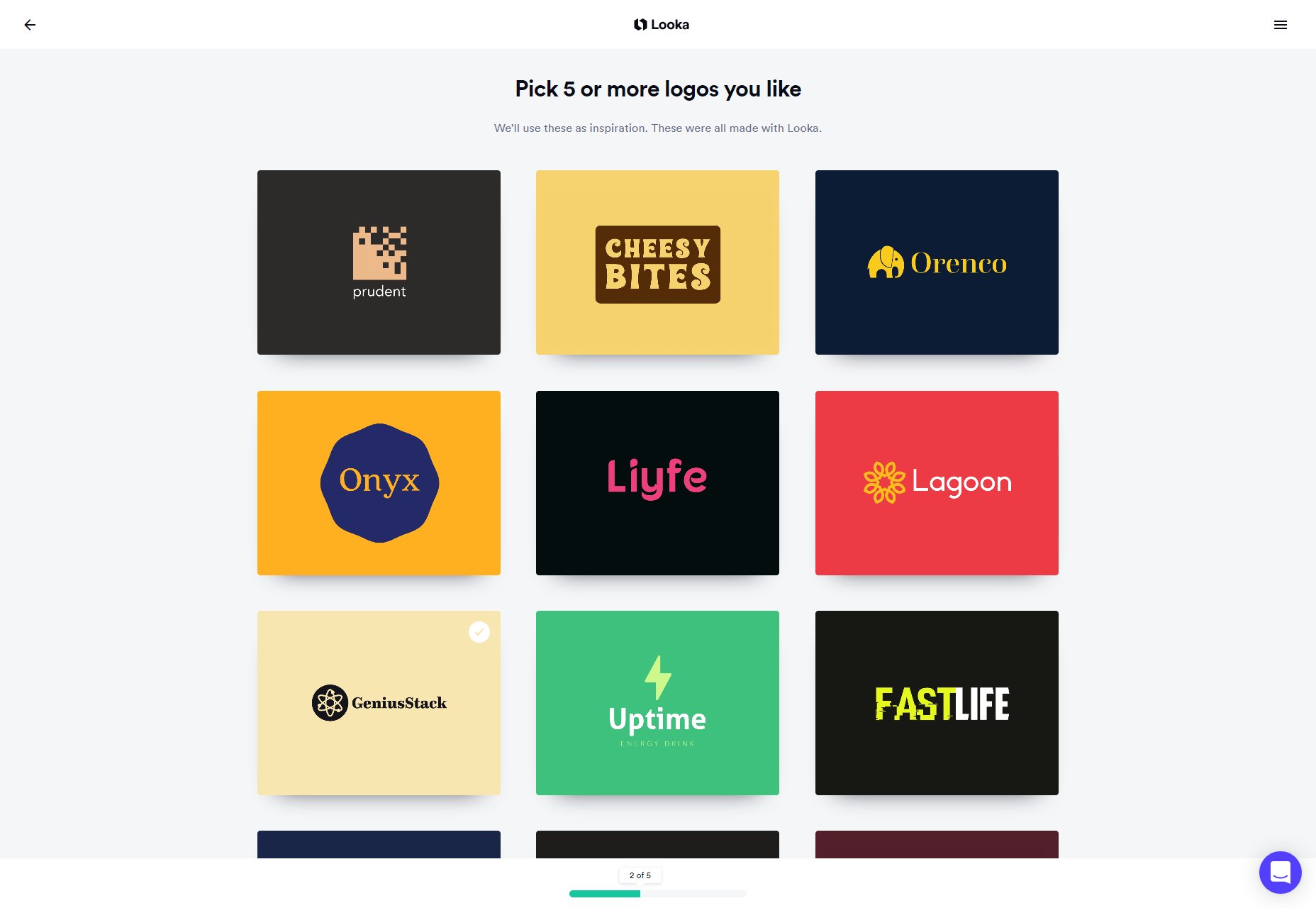
5. Just Use Semantic HTML Already
We already know we need proper, semantic HTML for better SEO. And we need it for people who can’t rely on their eyes to browse the Internet. But if that’s not enough for you, consider poor Siri, Alexa, and their long-suffering siblings. The artificial assistants we talk to sometimes have to read through your markup—that’s right, your markup—to figure out where and what in the seven hells your phone number is, for example. Listen, I’m not saying that improperly formatted data is what’s going to set off the AI rebellion, but I’m pretty sure that people who write bad HTML will be pretty high on “The List”.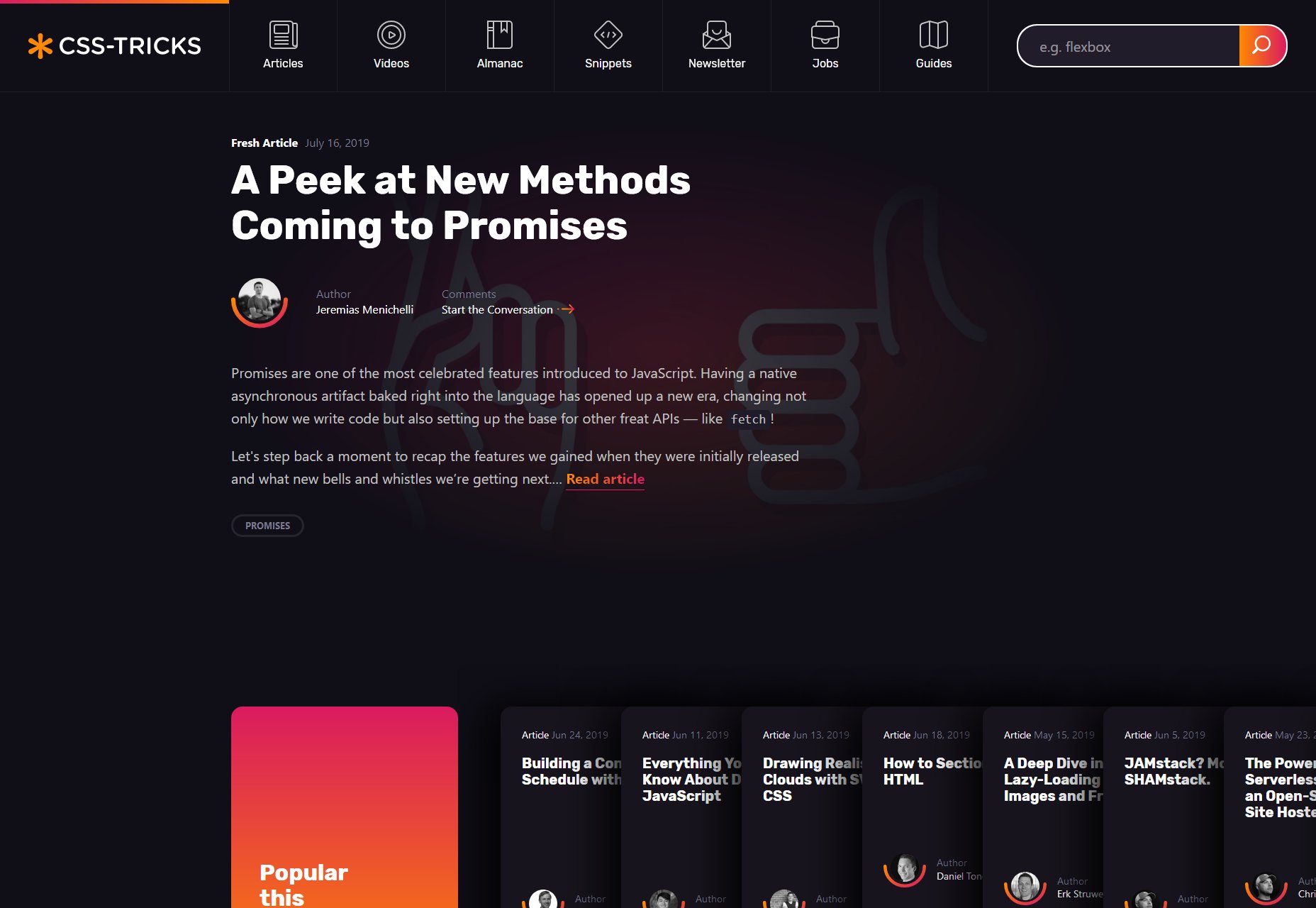 Featured image via DepositPhotos.
Featured image via DepositPhotos.
Ezequiel Bruni
Ezequiel Bruni is a web/UX designer, blogger, and aspiring photographer living in Mexico. When he’s not up to his finely-chiselled ears in wire-frames and front-end code, or ranting about the same, he indulges in beer, pizza, fantasy novels, and stand-up comedy.
Read Next
15 Best New Fonts, July 2024
Welcome to our monthly roundup of the best fonts we’ve found online in the last four weeks. This month, there are fewer…
By Ben Moss
20 Best New Websites, July 2024
Welcome to July’s round up of websites to inspire you. This month’s collection ranges from the most stripped-back…
Top 7 WordPress Plugins for 2024: Enhance Your Site's Performance
WordPress is a hands-down favorite of website designers and developers. Renowned for its flexibility and ease of use,…
By WDD Staff
Exciting New Tools for Designers, July 2024
Welcome to this July’s collection of tools, gathered from around the web over the past month. We hope you’ll find…
3 Essential Design Trends, July 2024
Add some summer sizzle to your design projects with trendy website elements. Learn what's trending and how to use these…
15 Best New Fonts, June 2024
Welcome to our roundup of the best new fonts we’ve found online in the last month. This month, there are notably fewer…
By Ben Moss
20 Best New Websites, June 2024
Arranging content in an easily accessible way is the backbone of any user-friendly website. A good website will present…
Exciting New Tools for Designers, June 2024
In this month’s roundup of the best tools for web designers and developers, we’ll explore a range of new and noteworthy…
3 Essential Design Trends, June 2024
Summer is off to a fun start with some highly dramatic website design trends showing up in projects. Let's dive in!
15 Best New Fonts, May 2024
In this month’s edition, there are lots of historically-inspired typefaces, more of the growing trend for French…
By Ben Moss
How to Reduce The Carbon Footprint of Your Website
On average, a web page produces 4.61 grams of CO2 for every page view; for whole sites, that amounts to hundreds of KG…
By Simon Sterne
20 Best New Websites, May 2024
Welcome to May’s compilation of the best sites on the web. This month we’re focused on color for younger humans,…














