What’s the Best Way to Share Your Work Online?
One of the things you must do as a freelancer is take charge of your professional (and financial) destiny. You have to be successful in finding and convincing clients to work with you because no one is going to do it for you.

Thankfully, you no longer have to rely on a resume to try to communicate how talented you are to others.
Your skills as a freelancer should be shared with others through visual media. It makes a lot more sense than writing up a one page summary that says, “I graduated from so-and-so university in 2010 and worked as a designer for XYZ Agency for three years.” Yes, your history is important, but not as much as what you’re able to do with the knowledge and skills acquired over that time period.
Whether you’re a web designer, graphic designer, web developer, photographer, or another type of digital creative, there’s a lot of value in being able to show off your work online.
However, with all of the different ways there are to share your work and expertise, which channels will guarantee a return? And is that all that should matter when sharing your work online?
The Pros and Cons of Sharing Your Work
While there are dozens of places that make it easy for designers and developers to share their work, as well as other samples they’ve created, many of them won’t be worth your time. It could be because the audience reach isn’t ideal, because they make you pay to share your work, or because it requires too much effort to pitch your idea or work in the first place.
If you want to share your work and get something out of it (which you really should), these are the channels you should focus on:
1. Your Website
First and foremost, your work needs to be published to your website. That’s non-negotiable. However, you should be selective of what you show and how you show it. You should also consider what format you want to share your work and expertise because you have a lot more flexibility with a website.
For example, this is the Work page for Semiqolon:
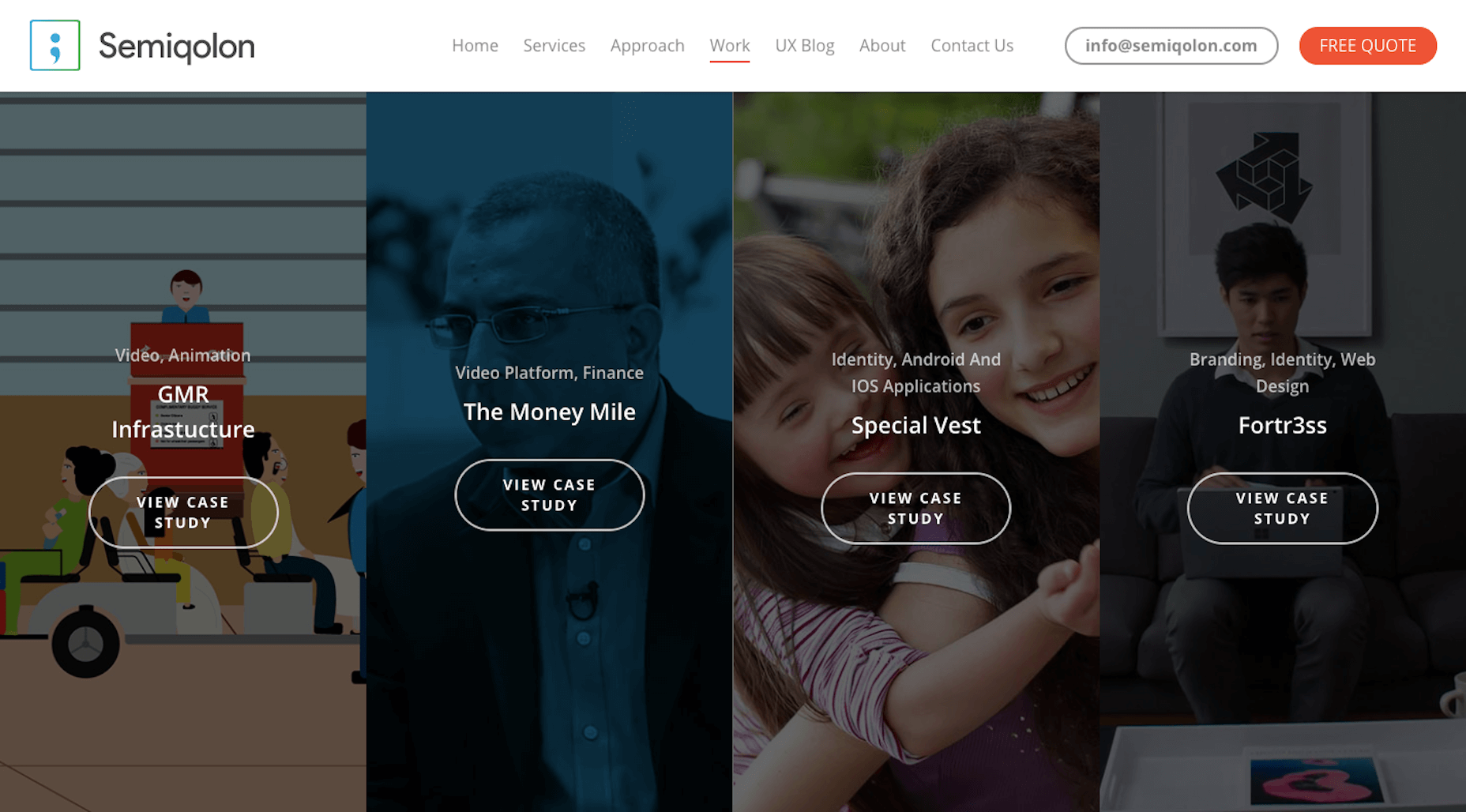
It’s not just a block of client logos that show off who this agency has worked for nor is it a lifeless case studies page with screenshots of websites they’ve designed. These are in-depth, well-written case studies that show their process and results.
Another place to show off your expertise is your blog:
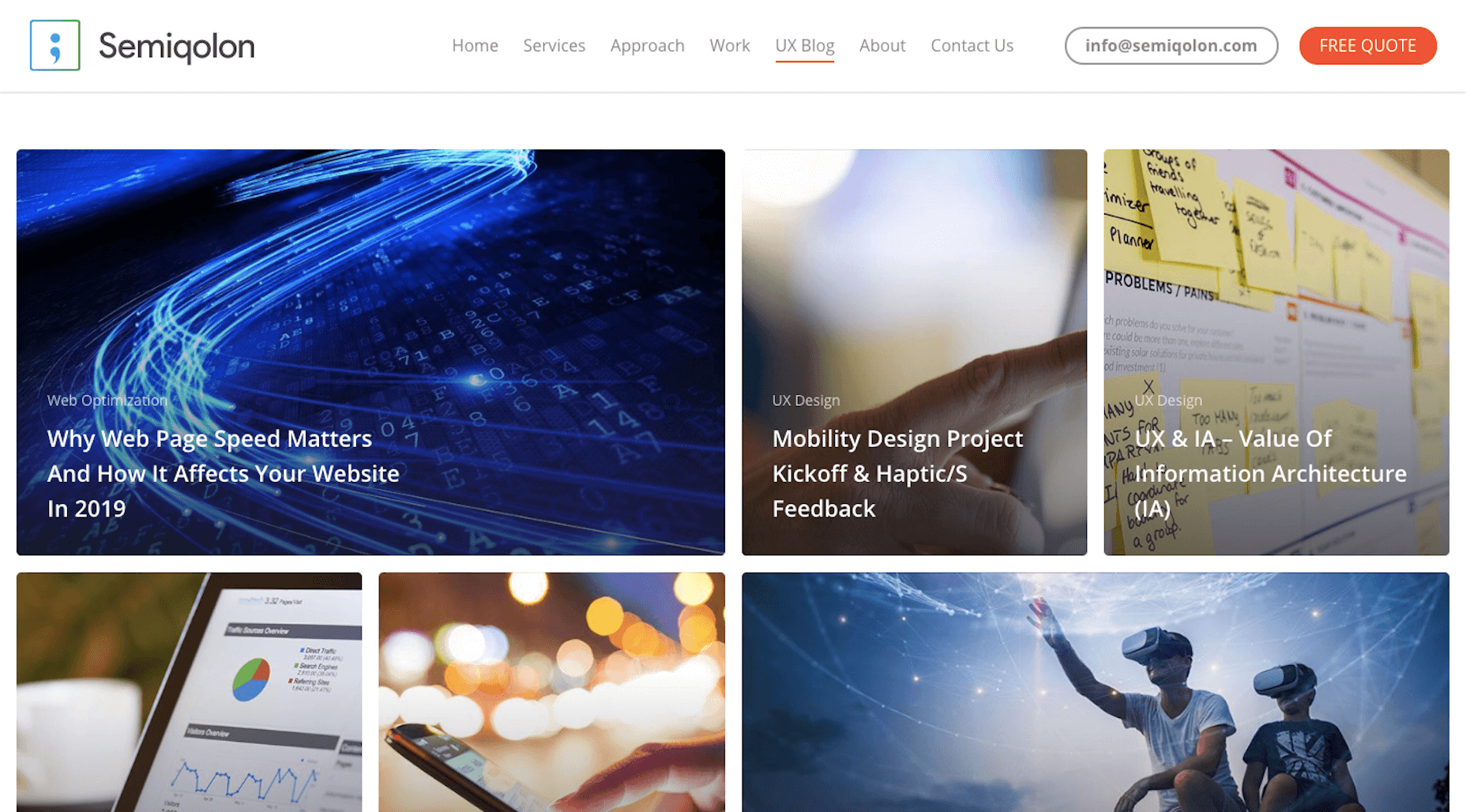
This is where you take the knowledge you’ve acquired and turn it into actionable references for anyone looking to leverage your expertise. This is less about promoting your work and more about promoting your knowledge.
Pros
- You have 100% control over what you share;
- There are no distractions from competitors;
- Professionally written and designed content provide no-nonsense proof to prospects that you can do what you promise.
Cons
- It takes time to create case studies and blog posts;
- You have to optimize for search and actively share with others if you want people to see it;
- Because writing is a heavy component, what you write needs to be done well.
2. Social Media
You can do a lot of things on social media. However, there’s no universal use case that applies to all social media channels.
For instance, LinkedIn is a good place to share authoritative content and make professional connections. But it’s probably not the best place to share photos of your work.
On the other hand, a platform like Instagram would be perfect for that. Web developer Andriy Haydash (@the_web_expert) has a great example of how to do this:
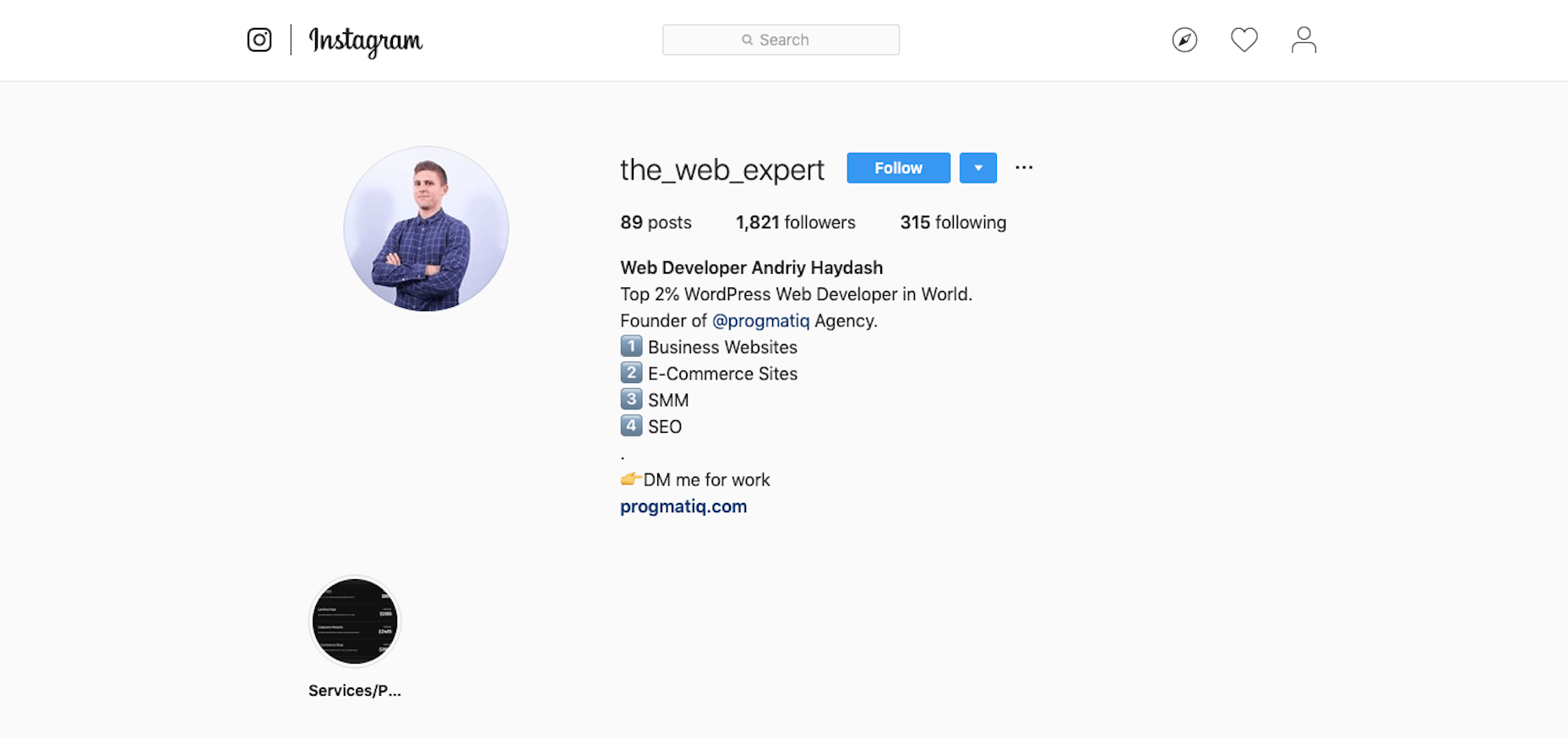
First, he uses his bio to succinctly explain what he does as a web developer and shows people to his website.
Next, his feed is full of development samples:
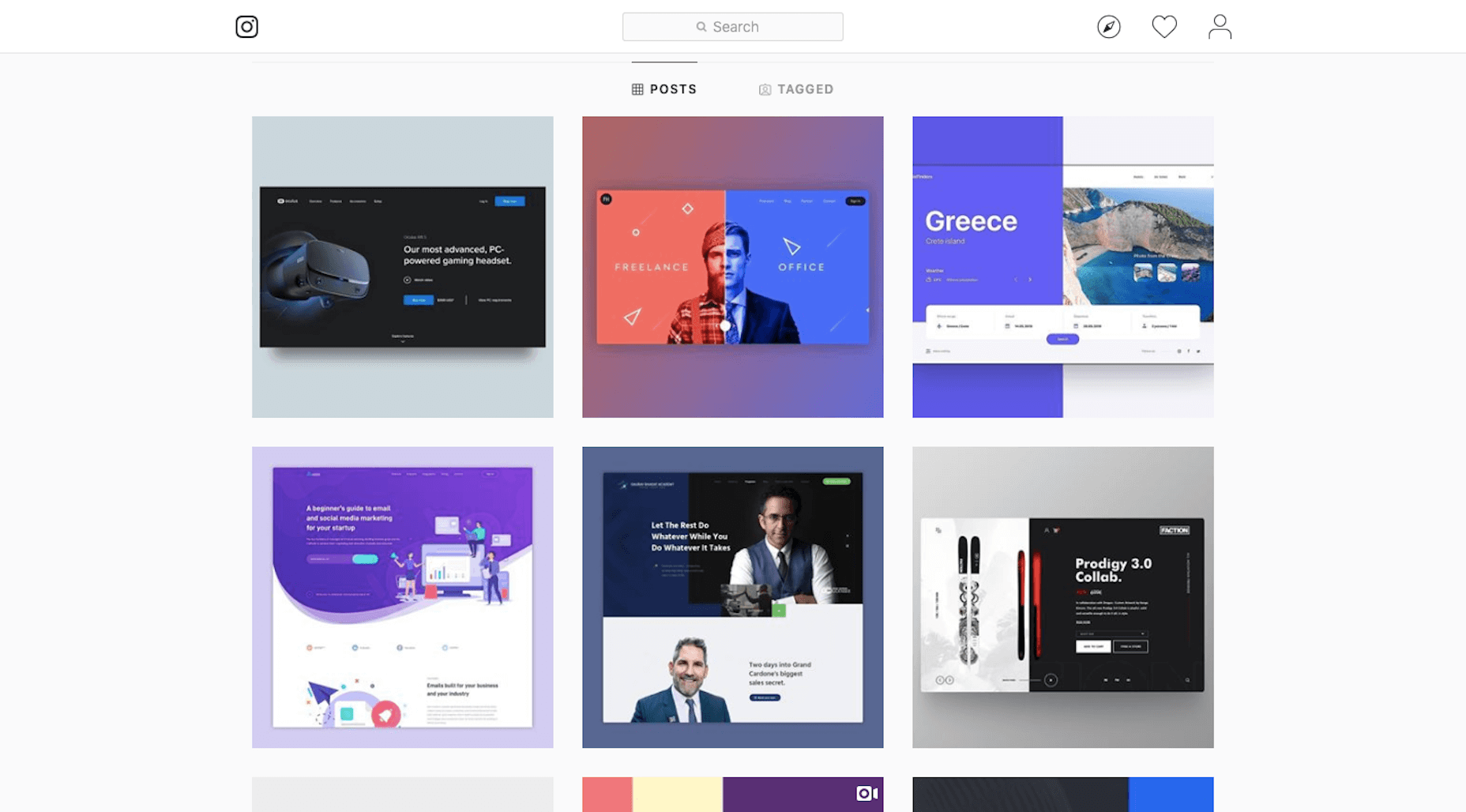
The trouble a lot of designers and developers run into is that they merge the personal with the professional. But how many prospective clients are going to want to see you running around the beach with your kids or dog? If you’ve pointed them towards Instagram as a professional reference, then the expectation is that you’ll show your work there.
So, when sharing your samples on social media, choose platforms that are geared towards visuals (e.g. Instagram and Pinterest). Then, make sure you create a channel specifically dedicated to your brand.
Pros
- Social media is free and easy to use;
- It requires significantly less work to publish samples of your work than other channels do.
Cons
- Many people just use social media to make connections. Not to have someone’s work pushed in their face.
- You can build a reputation by sharing high-quality content, but no more than 20% of those promotions should be your own on certain platforms.
3. Codepad
Unlike a code-sharing/storage platform like Github which is mainly a place to collaborate, Codepad enables developers to create client-friendly demos. If you’re in the business of designing custom features and functionality, and you don’t mind sharing your code with other developers, this is a good place to do so.
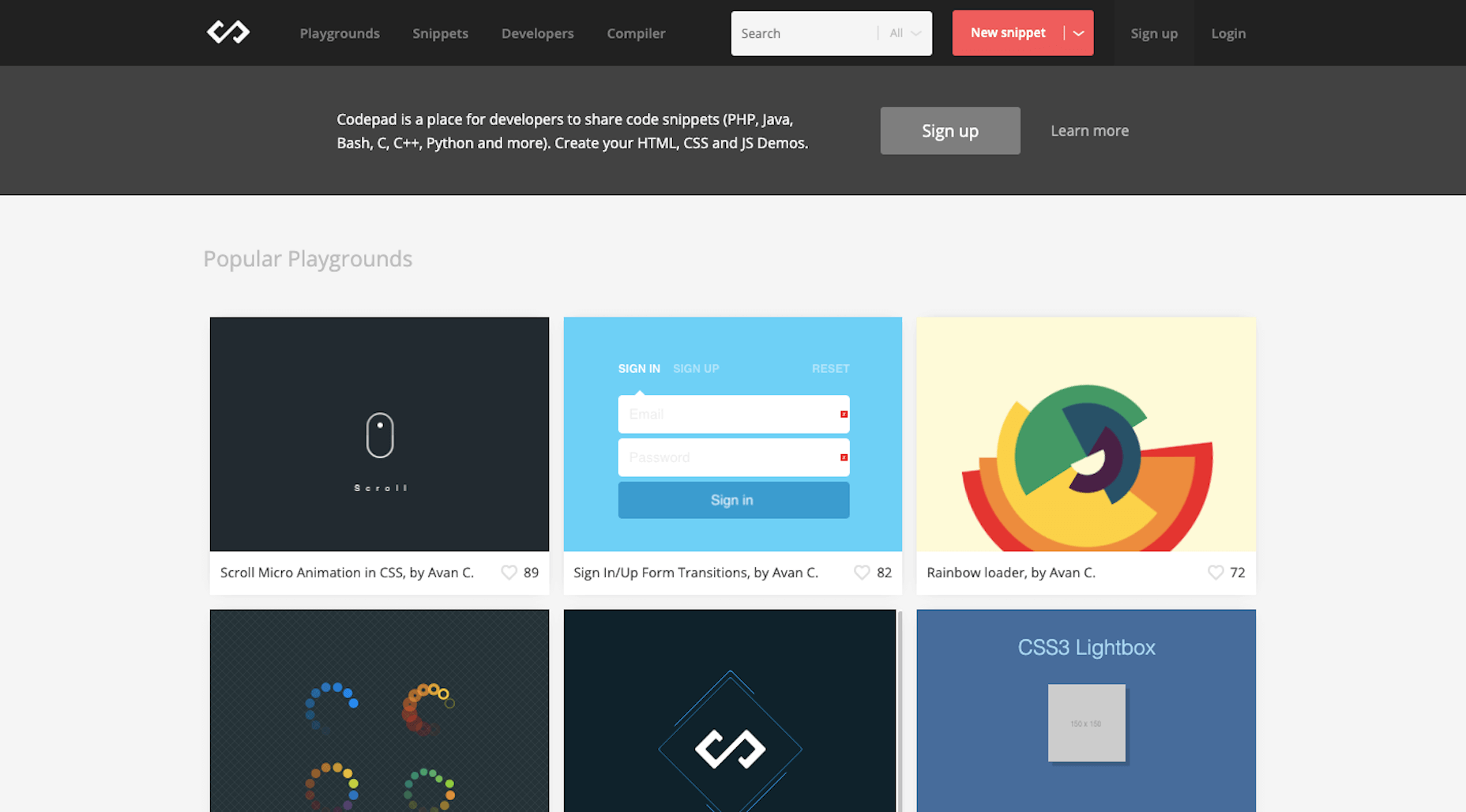
What’s more, you can use Codepad to create extensive collections of demos as Avan C. has done here:
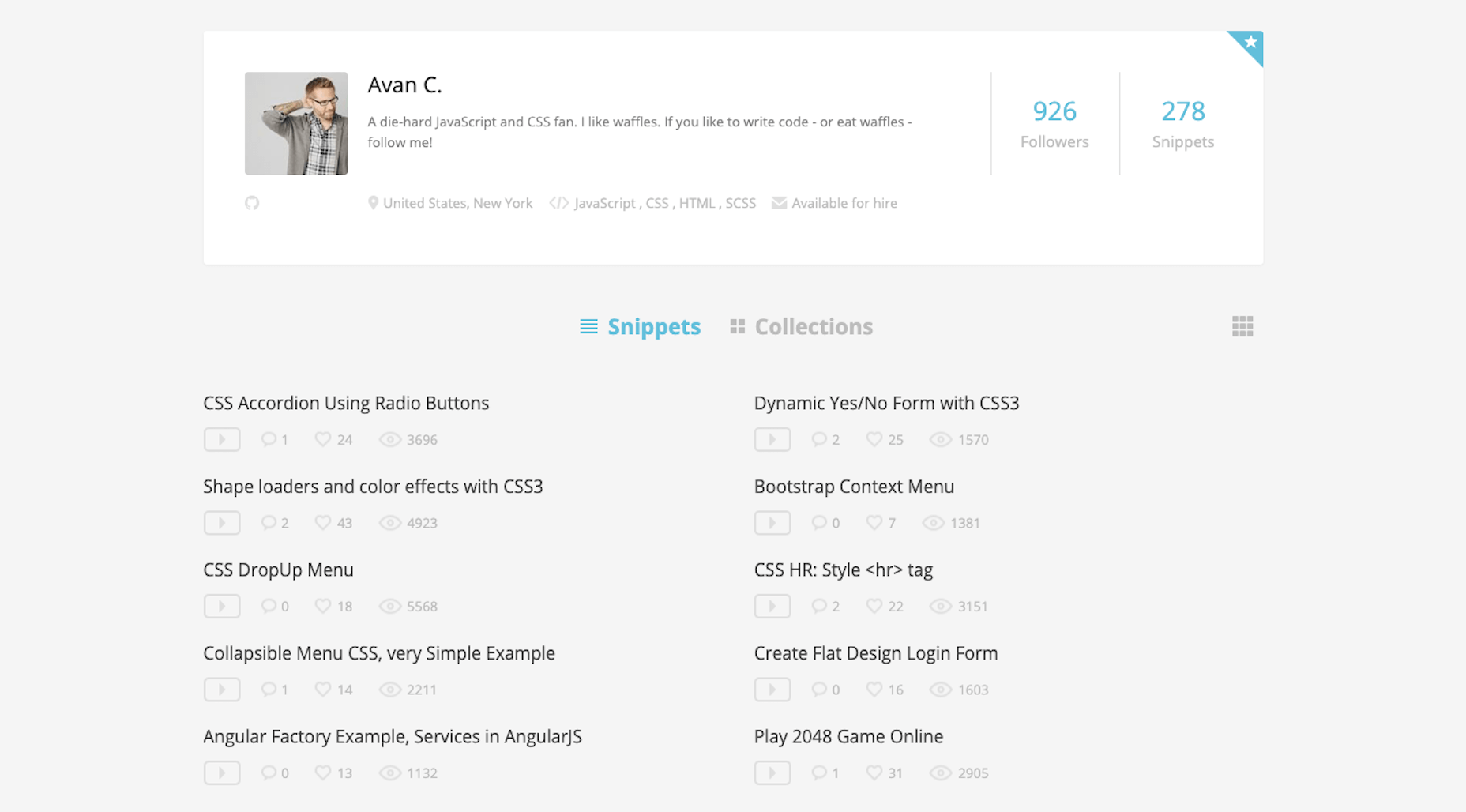
This gives you the chance to show off what you’re good at without having to create extensive case studies for your website. It also allows you to add value to the web development community by sharing code snippets they can use.
Pros
- Share your custom-made snippets and demos for other developers to use and repurpose;
- Create a collection of demos you can show to clients to demonstrate your vision without having to waste your time building something they don’t understand or want.
Cons
- Clients probably aren’t looking for you on Codepad or might be too intimidated to enter a website where developers share code;
- You can’t share snippets or demos from client work you’ve done, so this means publishing stuff you’ve created in your spare time (if you have any).
4. Behance
If you’re looking for an external website to show off your portfolio of work, Behance is a fantastic choice.
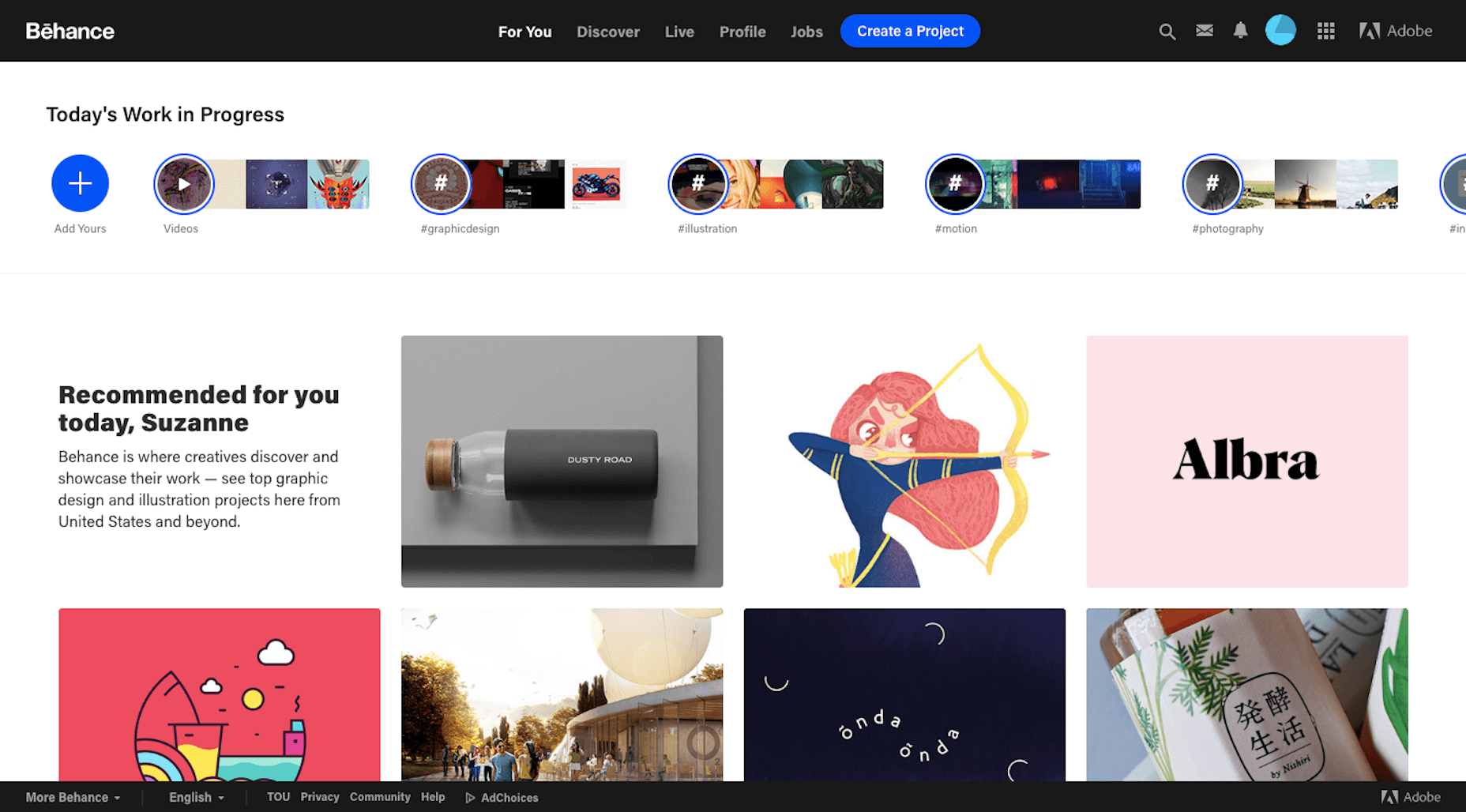
Just keep in mind that it’s not enough to create high-quality graphics of your project. If you want people to find your work and explore it, you have to properly optimize your project with a description, tools used, and tags.
Here’s an example of a project Navid Fard contributed to:
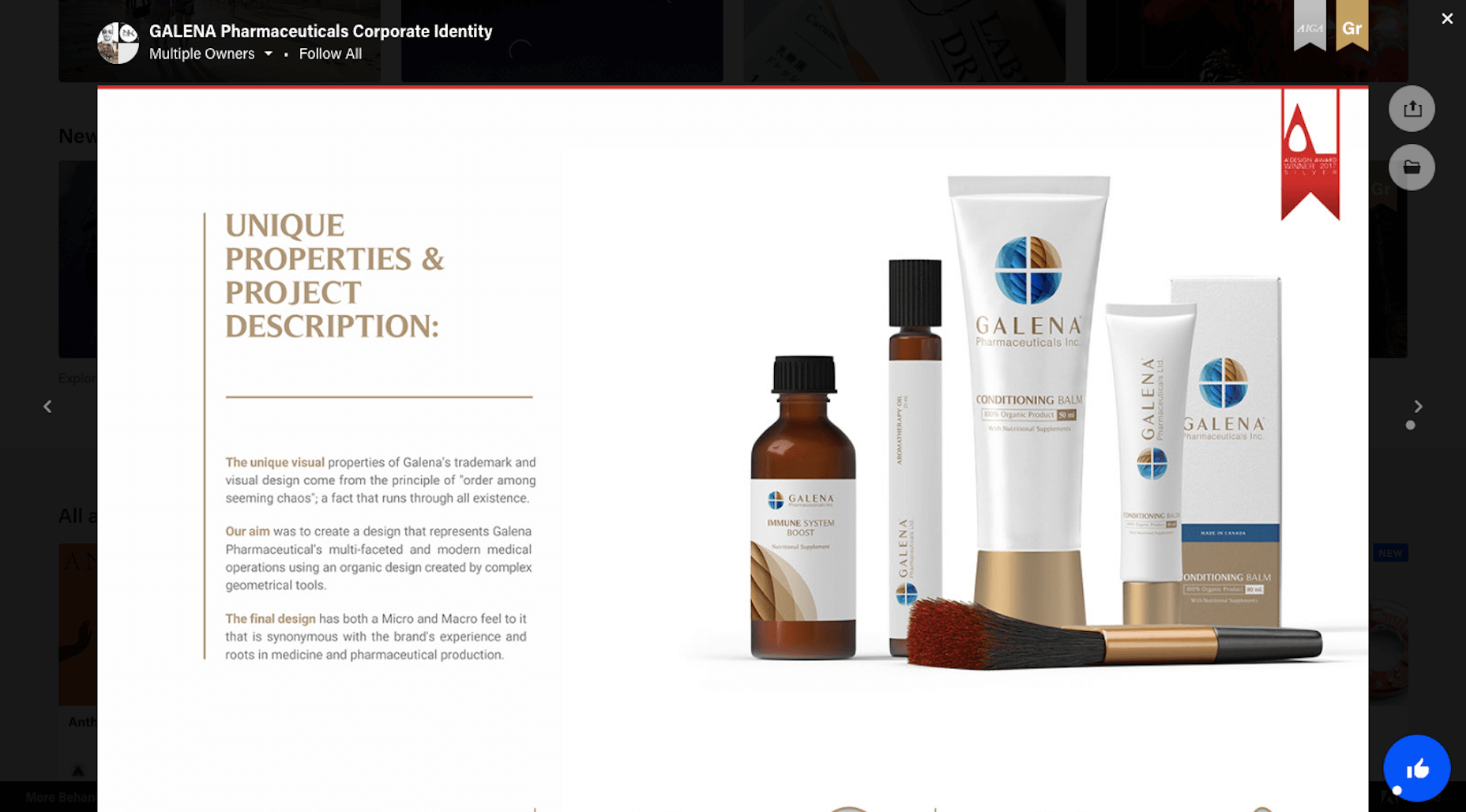
There’s a lot of engagement with this project: 9,609 views, 1,024 likes, 56 comments.
This aspect of Behance is great for allowing your work to become a source of inspiration for other designers and developers. But there’s another benefit to using Behance:
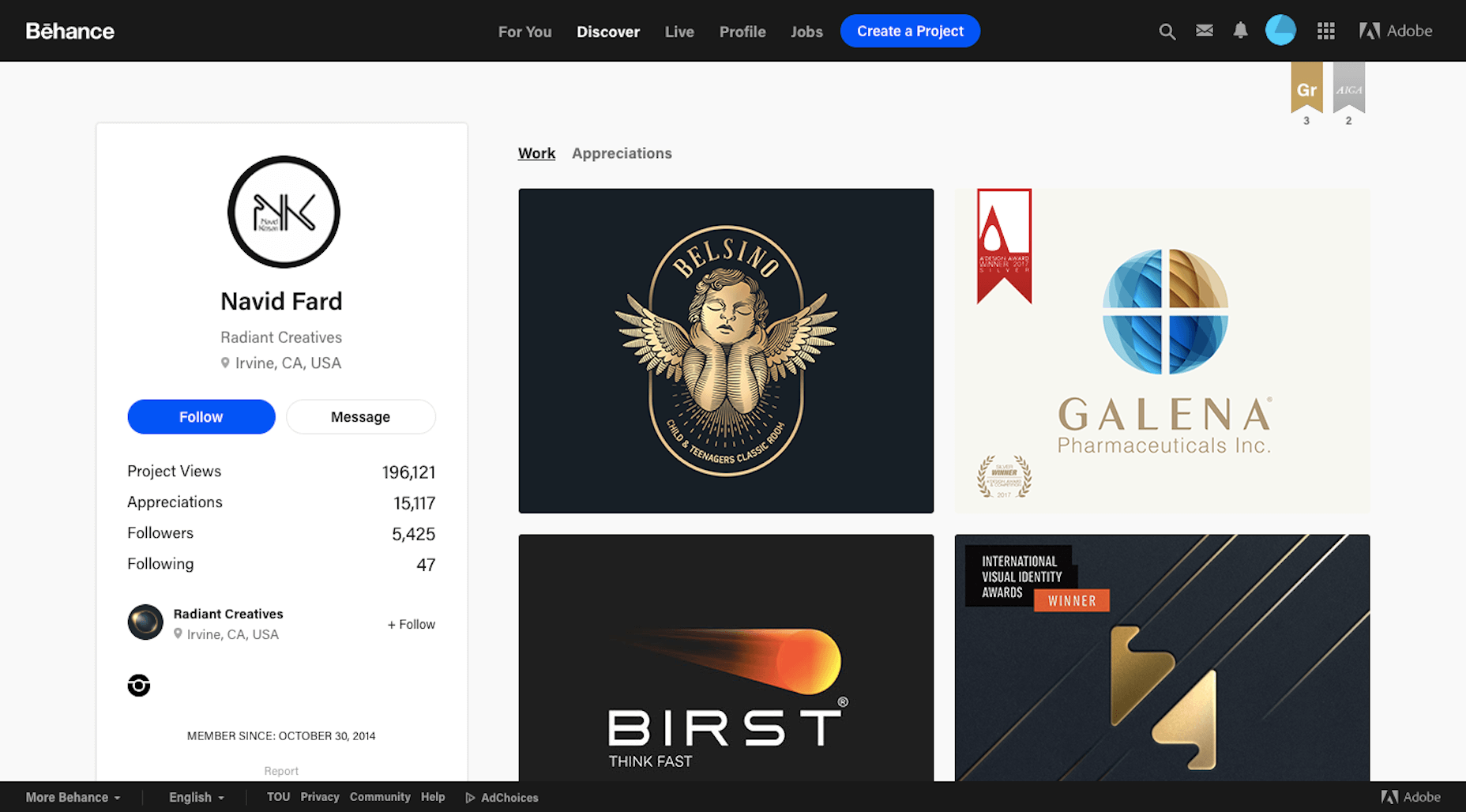
Personal profiles on Behance show off various projects you’ve contributed to, how much love the Behance community has shown the work, and also provides people with the ability to follow and get in touch.
Pros
- Gives you a place to share client work as well as stuff you’ve done on your own, so you can show off a wider, bolder range of content if you want;
- Engagement rates are readily available, so you can see how many people viewed your project, liked it, and commented on it;
- You have a shareable to send to clients you want to work with or employers you want to work for.
Cons
- Need to get client permission before you share their intellectual property here;
- Have to do some work to optimize each project in order for people to find it;
- Your projects have to compete for attention against similar-looking work.
So, Is It a Good Idea to Share Your Work?
Yes! It’s a great idea to share your work online.
However, it’s important to manage your expectations. The channels above — while great places to share samples — can take awhile to get you in front of a sizable and worthwhile audience. Especially if you’re competing side-by-side against similar looking creations.
You also need to be very careful with copyright and security. Sharing clients’ work online is fine if they’ve given you permission to do so. If you’re sharing work you’ve done in your free time, that’s risky as well, but more so because of the possibility of theft.
But there are pluses and minuses to everything you do in marketing your business. And sharing your work can really help you gain exposure, establish credibility, and more effectively sell your services.














