
The Case for Adding Sound
Notifications and Alerts
Few things let you know that you should be paying attention like a fairly high-pitched noise. Teachers have their fingernails on the chalkboard, phones have their ringtones, and cats and babies use very similarly pitched sounds specifically to drive us mad/get what they need from you. Interface and product designers made use of this principle long before personal computers were even a thing. It’s effective. I think these are only acceptable for chat conversations, or for notifications that users specifically request. When you’re waiting for information, and you need to pay attention the moment it arrives, an alert sound might well be appreciated. Examples include everything from Facebook Messenger and Slack, to news aggregators, to dating apps of all kinds.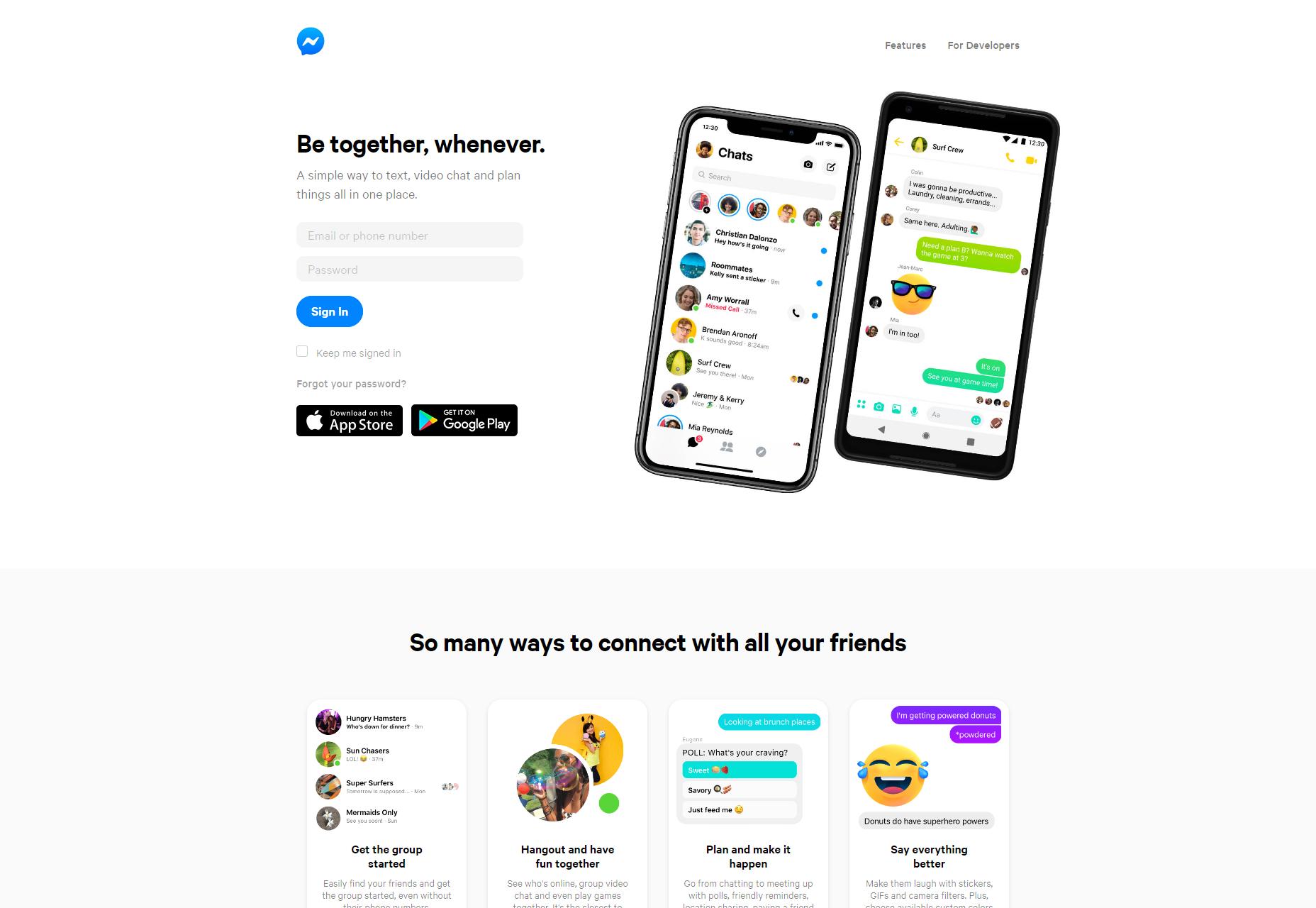
Success Alerts
One pattern we might use a little more in our web and app design is actually a little bit of sound to tell people things went right. Those of us gamers, at least, often have fond memories of victory music that played every time you won a battle, or completed a level. If you can find a short “success” sound that evokes nostalgia and a dopamine hit instead of just annoying people, you may have a winner.Accessibility Enhancement
Alert sounds are all well and good, but what about using the power of audio to help people with, say, sight problems? Sure, there are screen readers and such, but if you know that a large portion of your user base have vision problems, you might consider giving them optional audio cues to make things easier. Think of “clicking” sounds on buttons, a tone that changes pitch when you use click and drag on a slider, a general sense of haptic feedback that might usually be represented by animation. To people with poor vision, sound is a very useful form of skeuomorphism.Artistic Experiments
And then, of course, we have the sort of thing that might be in the “experimental” section of your portfolio, or on your CodePen profile. Here’s a site full of them: Chrome Music Lab.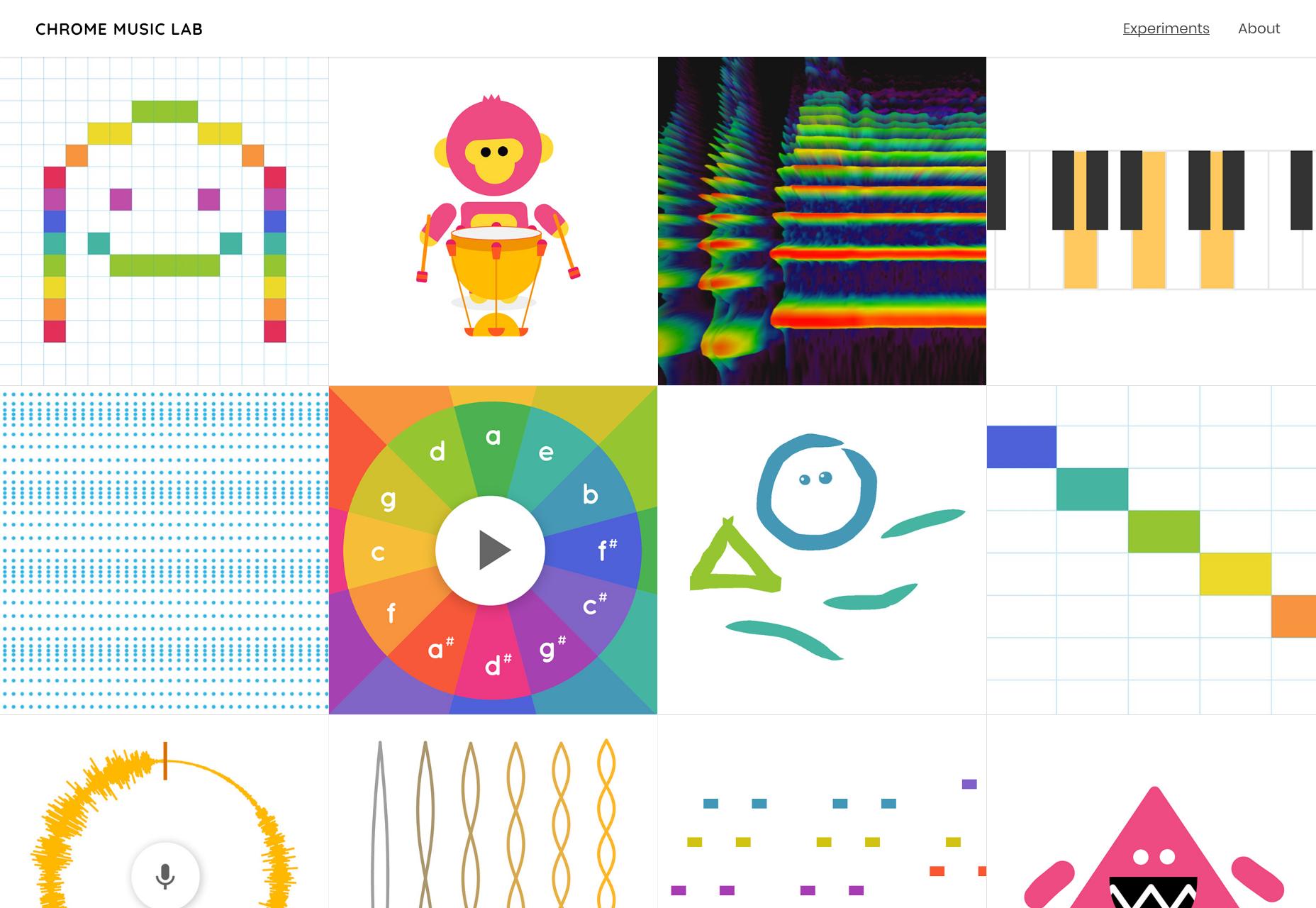
General Tips for Implementing Sound
Actually Playing the Sounds
JavaScript is sort of the only way to do it. Sure, you can just embed a sound with HTML5, but that will only provide you with an audio player. If you’re trying to integrate sound into your UI in a more functional way, JS is the only way to do it. I mean, sure, technically we still have Silverlight, but who’s going to go back to using plugins? If you’ve never intentionally added sound to your own page before, or just aren’t that familiar with JS, here’s how to play a sound on click. Now, that’s all well and good, but what if your users are having trouble finding the buttons to click on them in the first place? You might want to look at this tutorial from CSS-Tricks about how to play sound when someone hovers over an element.You Still Have to Try Not to Annoy People
Always, always, always give people a way to shut sounds off, for good. The next question is, of course, whether you should have sound on by default. My vote? No… well, in most cases. Again, if you expect to have a lot of visually impaired people on your site, you might consider making sounds play by default, and putting in a big “You can turn these sounds off off, please don’t run away!” notice front and center.And Lastly…
Sound files can, depending on their quality, hit people real hard, right in the bandwidth. Use a CDN for your bandwidth, and cache the heck out of any sound files for the sake of your users’ bandwidth. Next, have a look at at Aural style sheets, and think real hard about how your site is presented to screen readers. And would you look at that? I’ve just about convinced myself that sound on the Internet is a good idea. I should probably stop, now.WDD Staff
WDD staff are proud to be able to bring you this daily blog about web design and development. If there's something you think we should be talking about let us know @DesignerDepot.
Read Next
15 Best New Fonts, July 2024
Welcome to our monthly roundup of the best fonts we’ve found online in the last four weeks. This month, there are fewer…
By Ben Moss
20 Best New Websites, July 2024
Welcome to July’s round up of websites to inspire you. This month’s collection ranges from the most stripped-back…
Top 7 WordPress Plugins for 2024: Enhance Your Site's Performance
WordPress is a hands-down favorite of website designers and developers. Renowned for its flexibility and ease of use,…
By WDD Staff
Exciting New Tools for Designers, July 2024
Welcome to this July’s collection of tools, gathered from around the web over the past month. We hope you’ll find…
3 Essential Design Trends, July 2024
Add some summer sizzle to your design projects with trendy website elements. Learn what's trending and how to use these…
15 Best New Fonts, June 2024
Welcome to our roundup of the best new fonts we’ve found online in the last month. This month, there are notably fewer…
By Ben Moss
20 Best New Websites, June 2024
Arranging content in an easily accessible way is the backbone of any user-friendly website. A good website will present…
Exciting New Tools for Designers, June 2024
In this month’s roundup of the best tools for web designers and developers, we’ll explore a range of new and noteworthy…
3 Essential Design Trends, June 2024
Summer is off to a fun start with some highly dramatic website design trends showing up in projects. Let's dive in!
15 Best New Fonts, May 2024
In this month’s edition, there are lots of historically-inspired typefaces, more of the growing trend for French…
By Ben Moss
How to Reduce The Carbon Footprint of Your Website
On average, a web page produces 4.61 grams of CO2 for every page view; for whole sites, that amounts to hundreds of KG…
By Simon Sterne
20 Best New Websites, May 2024
Welcome to May’s compilation of the best sites on the web. This month we’re focused on color for younger humans,…














