10 Best AI Tools for Web Designers (2023)
It’s time to stop worrying if AI is going to take your job and instead start using AI to expand the services you can offer to clients and the skills you can add to your résumé.

There are thousands of AI-powered apps out there that can take over your grunt work, and fill in the gaps where your own experience is weak. Take a glance through this list, you’re sure to find something that will make your workday easier, more enjoyable, and more profitable.
LimeWire AI Studio
If you love art, but struggle with drawing skills, LimeWire AI Studio is the app for you. Using skilful prompts you can create any image you can imagine in mere seconds. Not only that, but LimeWire will actually pay you to do it, with LimeWire’s own crypto utility token, LMWR.
Currently LimeWire AI Studio supports a handful of AI models, including DALL-E2 (probably the world’s leading text to image LLM). Future plans include LimeWire’s own proprietary AI model, and down the line, the option to generate video and music as well as images.

GitHub Copilot
Remember that argument that designers should know how to code, or at least understand how code works? Not anymore. You don’t need to fall back on templates or frameworks, GitHub Copilot will write bespoke code for you.
Copilot is frighteningly powerful. Simply type the code you want into your favorite code editor as comments, and Copilot will write the code you need. It works best when deployed on short snippets like functions. And it works with HTML, CSS, JavaScript, and practically anything else.
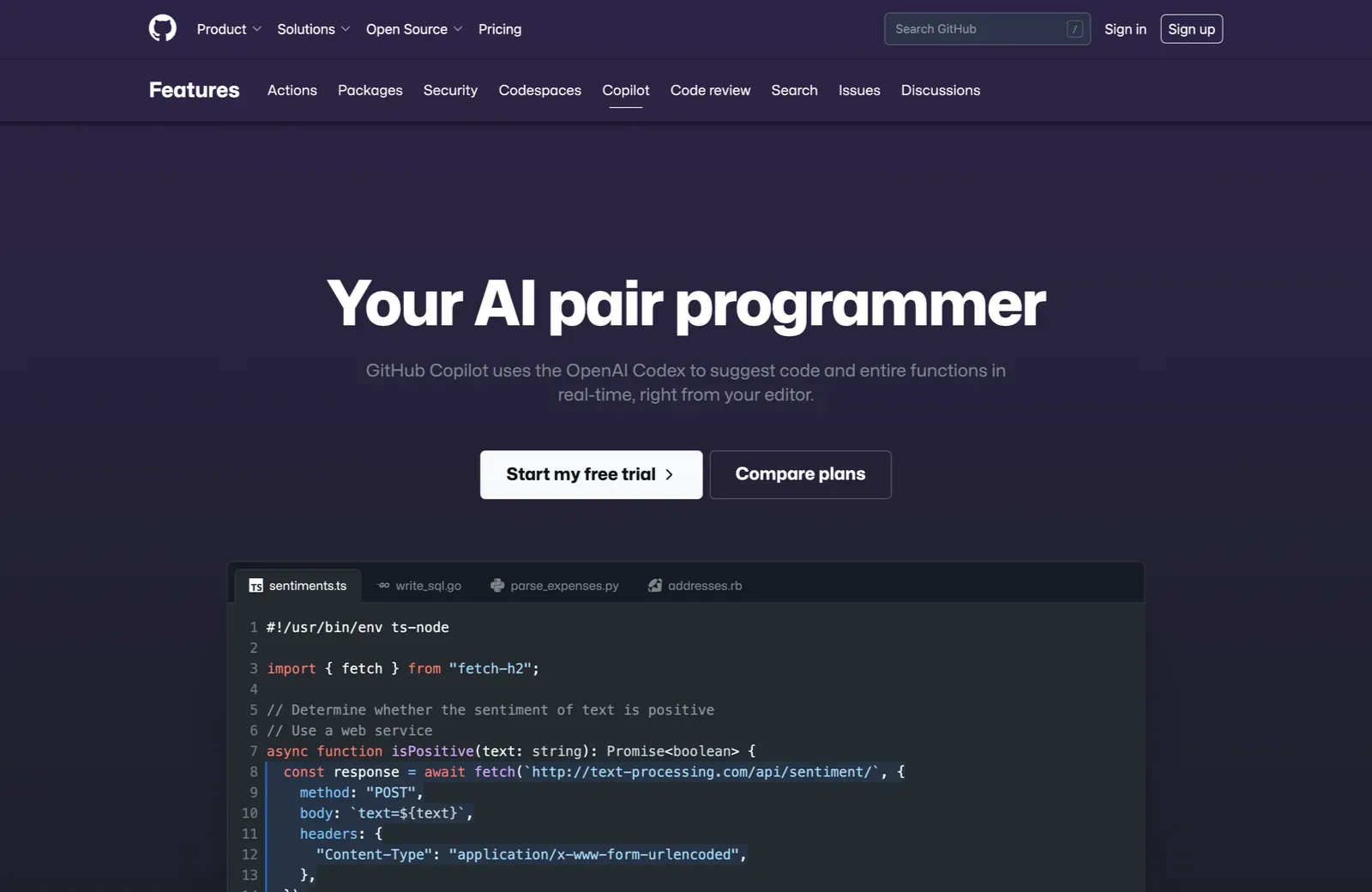
Khroma
Cranking out branding day in and day out can kill anyone’s creativity. There are only so many times you can try and sell a client on pink, only to have them choose the blue again.
If your portfolio is starting to look a little samey thanks to its color choices then you should look into Khroma, an awesome little tool that applied machine learning directly to you, to discover the colors you like best. You’ll still have to sell them to your clients, but at least you’ll have plenty of options.
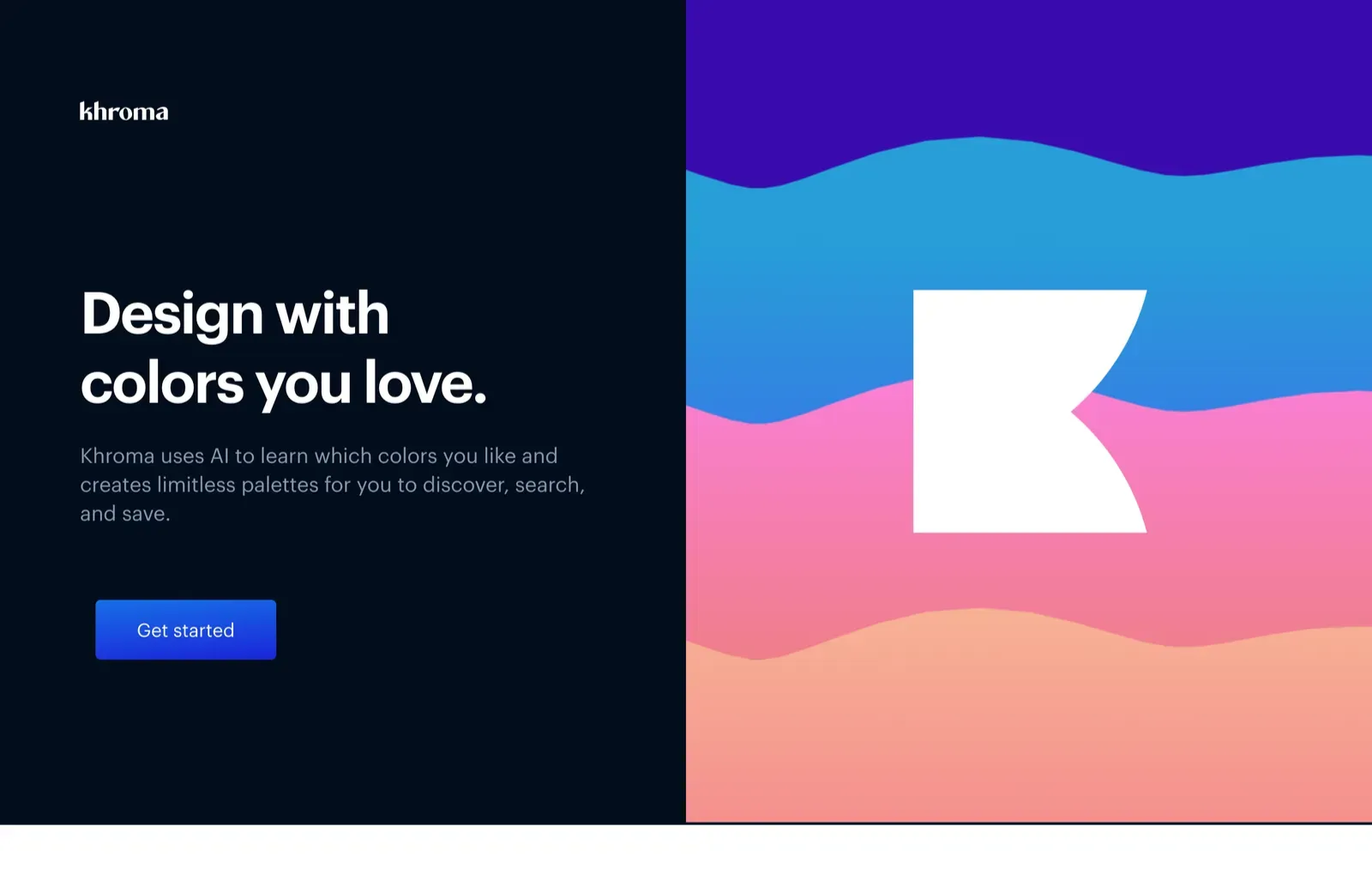
Writesonic
If you’re one of those designers who creates an advert, only for the client to ask you to “throw in some copy”, then you need a tool like Writesonic.
Writesonic is a GPT-4 powered writing app that is powerful, and flexible. It works great for short passages of marketing text. It even takes a pretty good stab at website copy, so you can stop nagging your client for content, generate something for them, and get on with the design work.
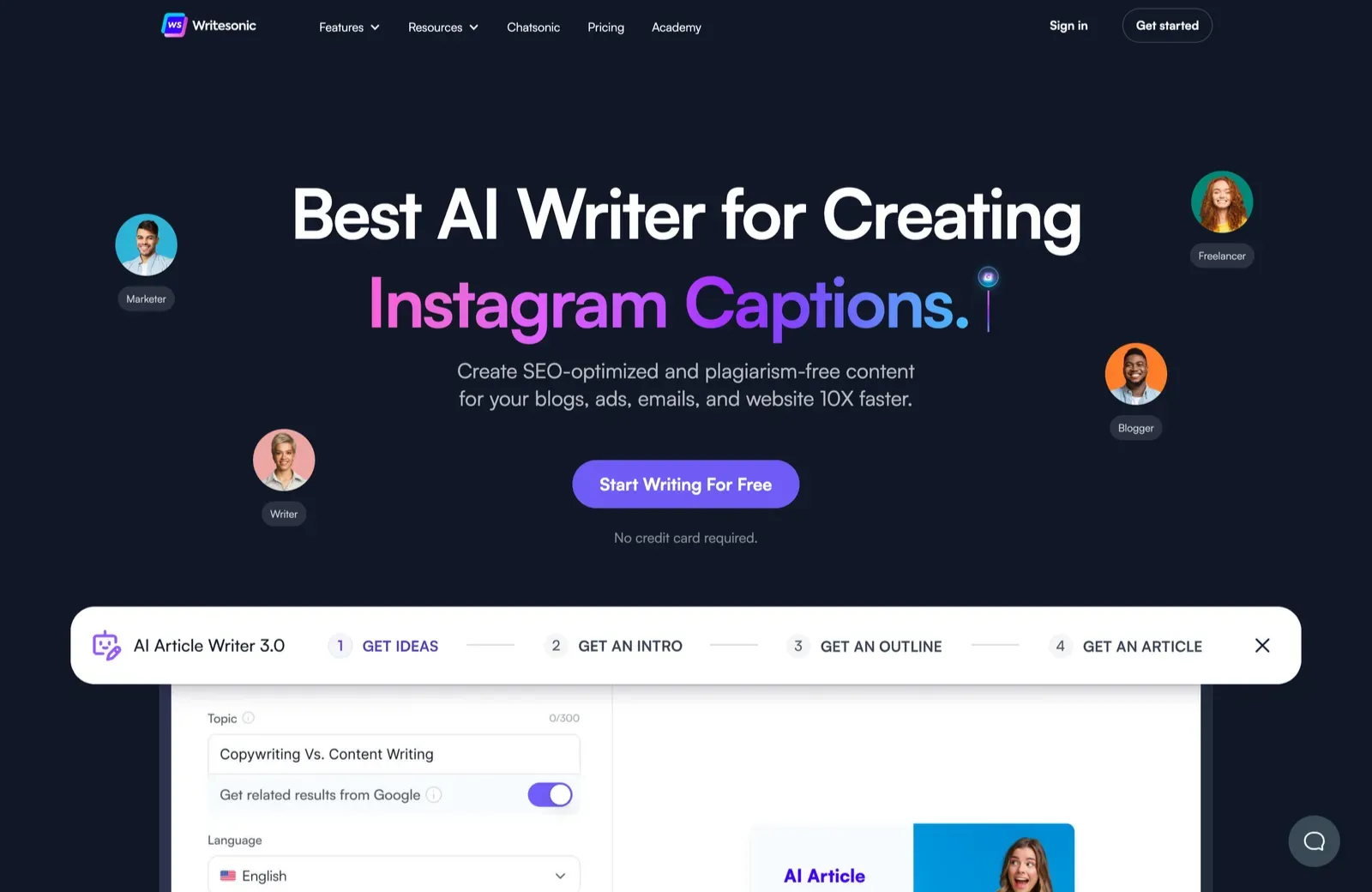
Debuild
Sometimes what you really need is a proof-of-concept or a functioning prototype to take to testers. Building one can be challenging, and hiring a dev team too early can be ruinously expensive.
Debuild is an amazing AI tool that can build web apps in minutes by using AI to generate SQL and React components. It’s a superb way to get going with a functional app that just needs its UI designed.
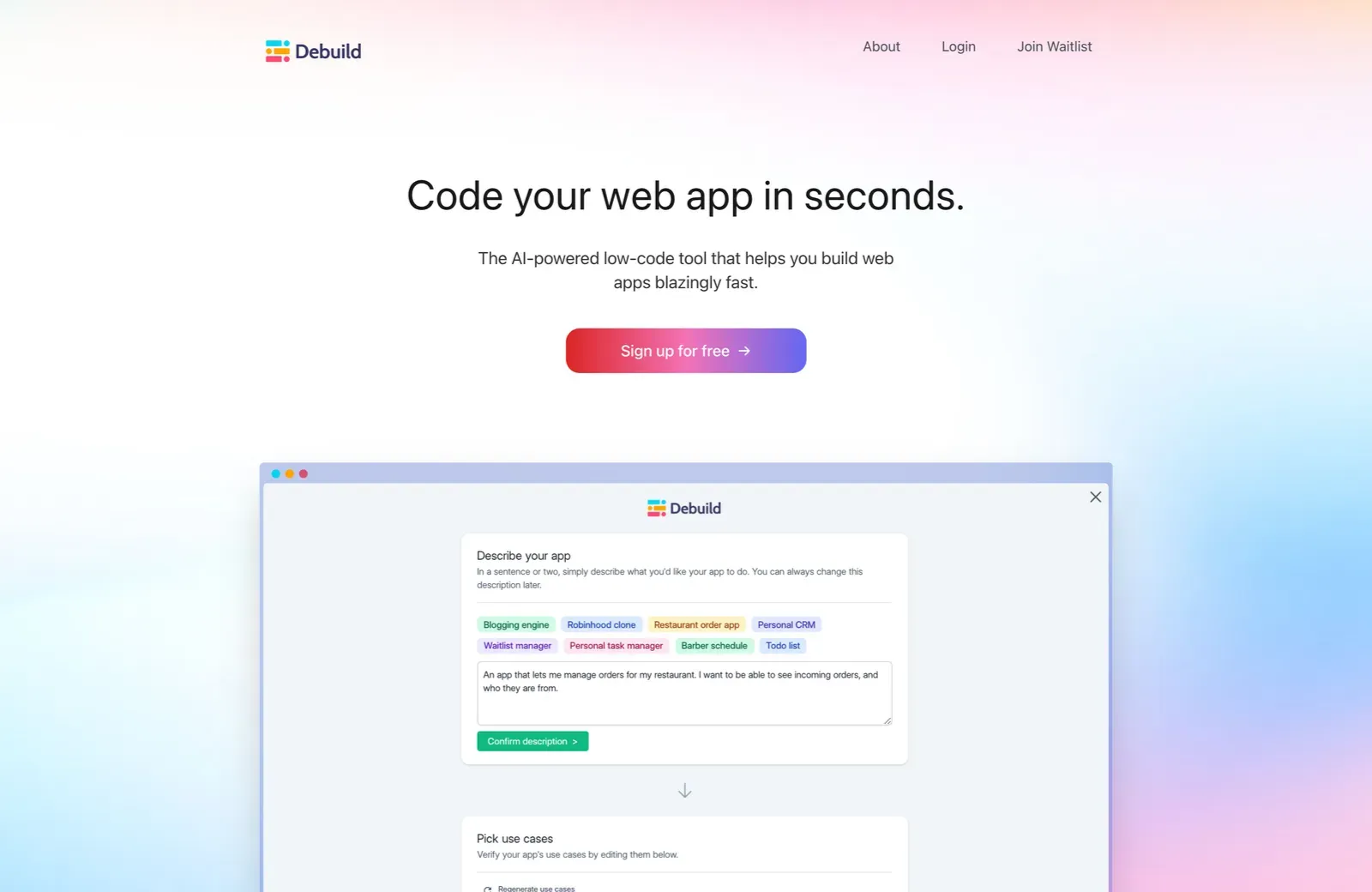
Fontjoy
At this point, we’re all sick of designing with Open Sans and Lato. But finding a good font pairing that works just as well can be tough unless you’re a typography expert.
Fontjoy is a handy tool that generates font pairings using AI. All you need to do is tell it whether you want more or less contrast, then hit the “generate” button.
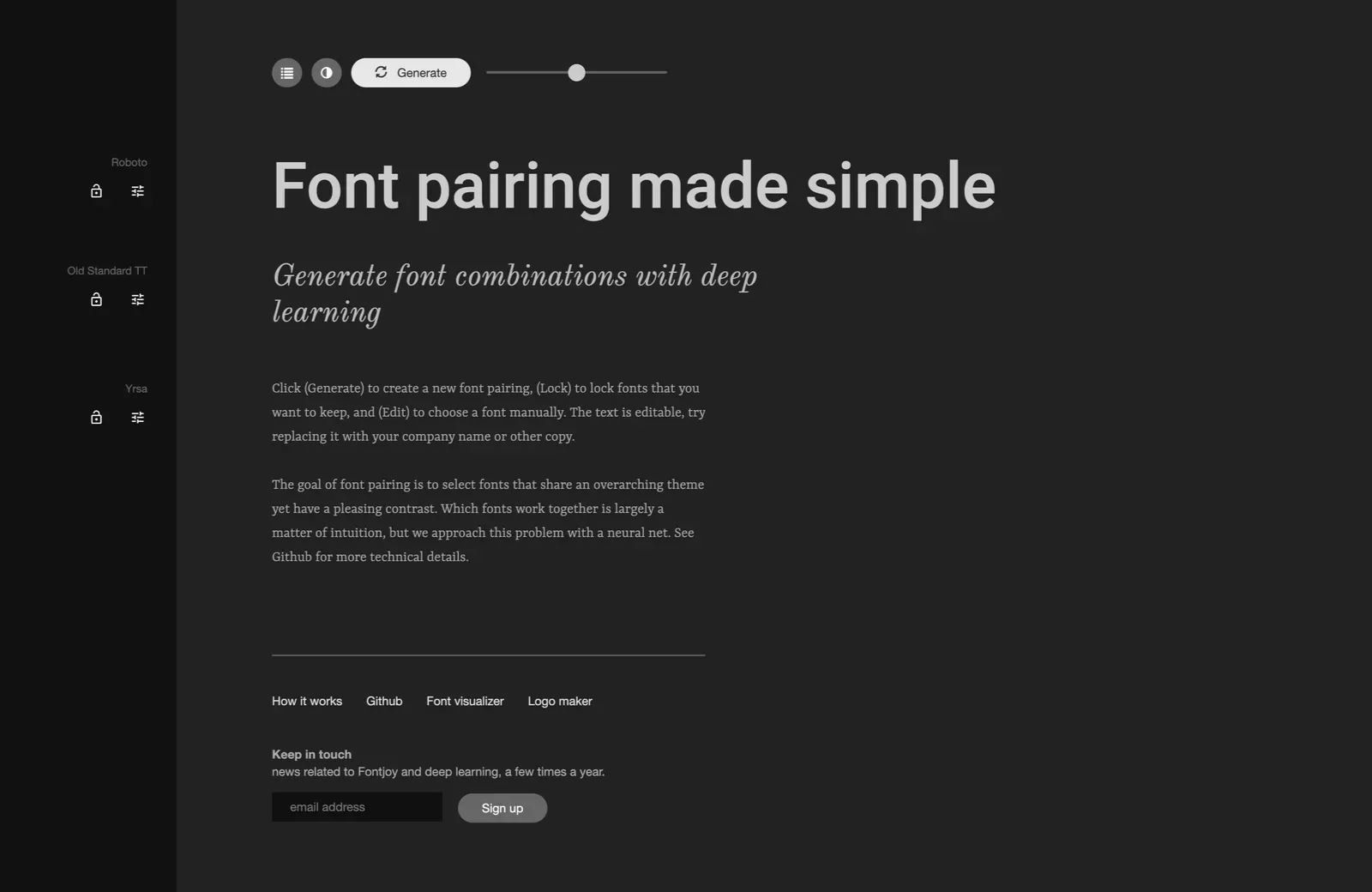
Vance
Ever ask a client for a product shot, only to receive a quick snap they took on their cellphone? Clients rarely have professional-grade images available and assume designers can just fix up images in Photoshop.
You don’t need to bother booting up PS thanks to Vance, an excellent AI-powered app that polishes photos for you. It can sharpen, denoise, upscale, enhance, and retouch images in any way you need. It’s especially handy for upscaling images.
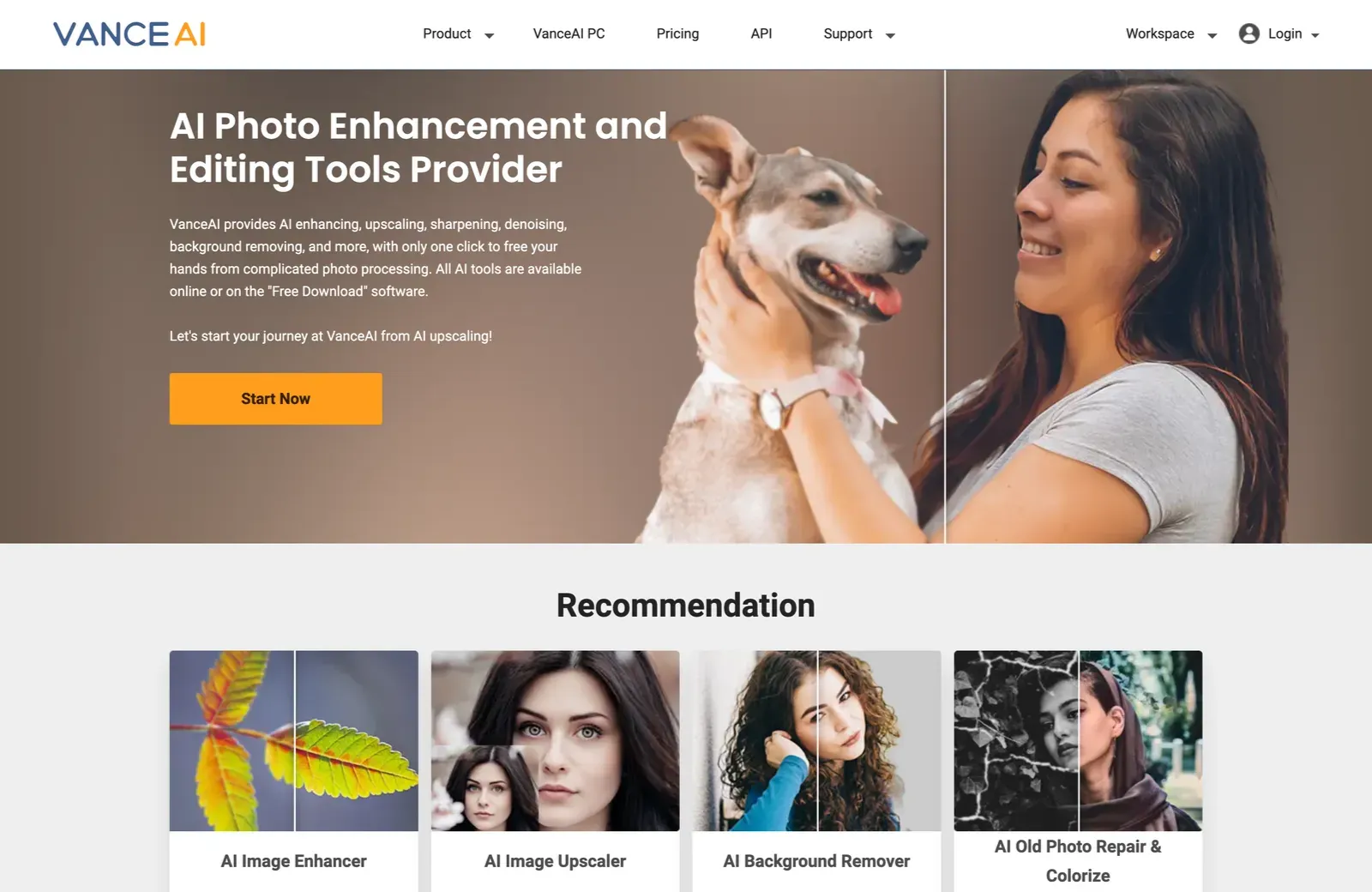
VisualEyes
One of the most time-consuming parts of the design process is testing. It’s not enough to ask your friends, and full-on UX studies are beyond the budget of most projects.
VisualEyes is a game-changer for UI designers. Using AI it analyses eye-tracking to study your designs and lets you know what’s good enough, and what needs more work.
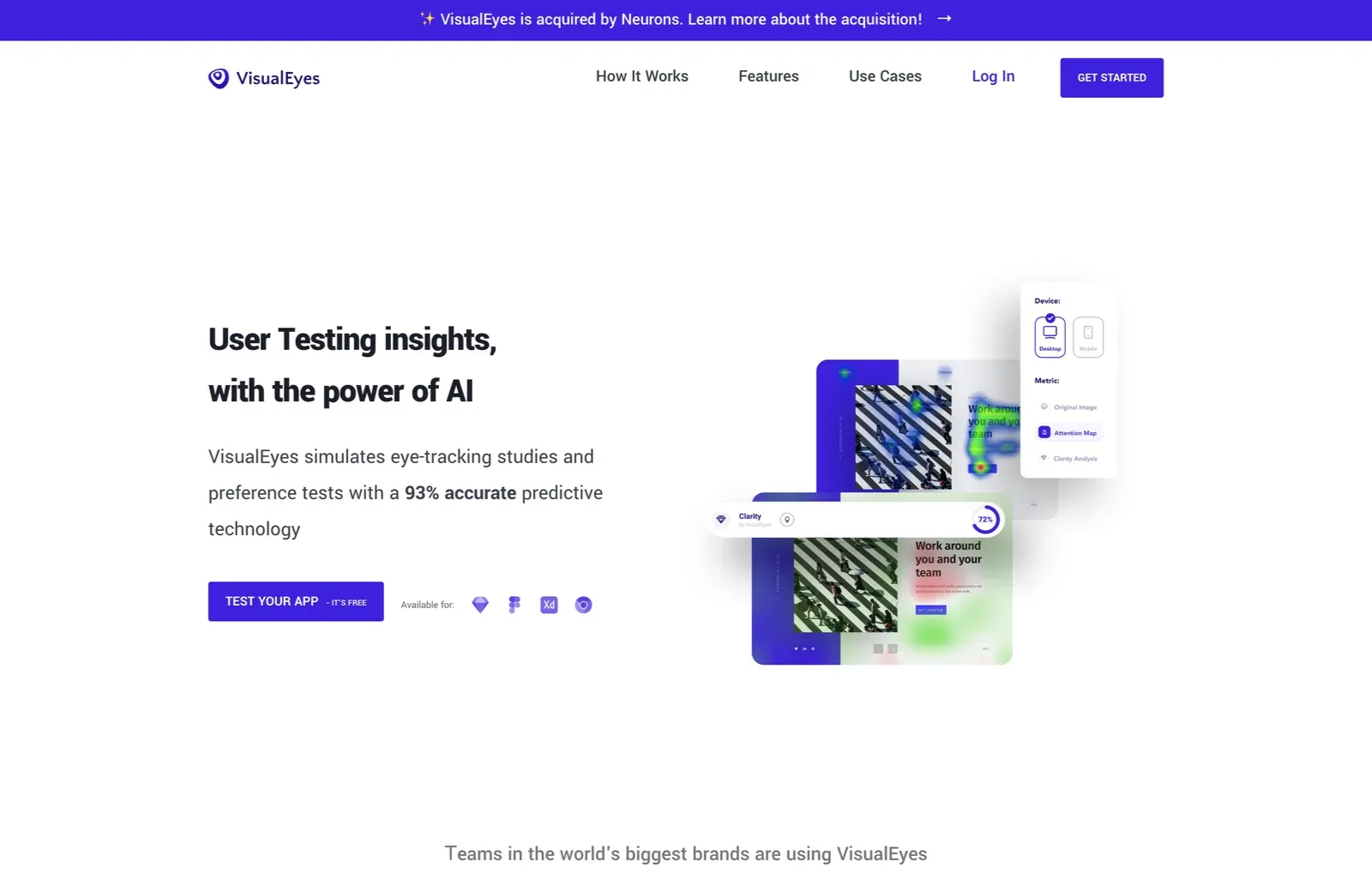
Jasper
Designers that need to generate longer text, for blogs, or social media posts, should check out Jasper. It’s an advanced AI writing tool that does a good job of generating content.
Jasper delivers one of the most human-like writing services, which is to say it’s less robotic than most of its rivals. You’re still going to need to spend time editing the text to make it sound less cold and less formal. But if you have the time to polish, Jasper will give you a head start on content.
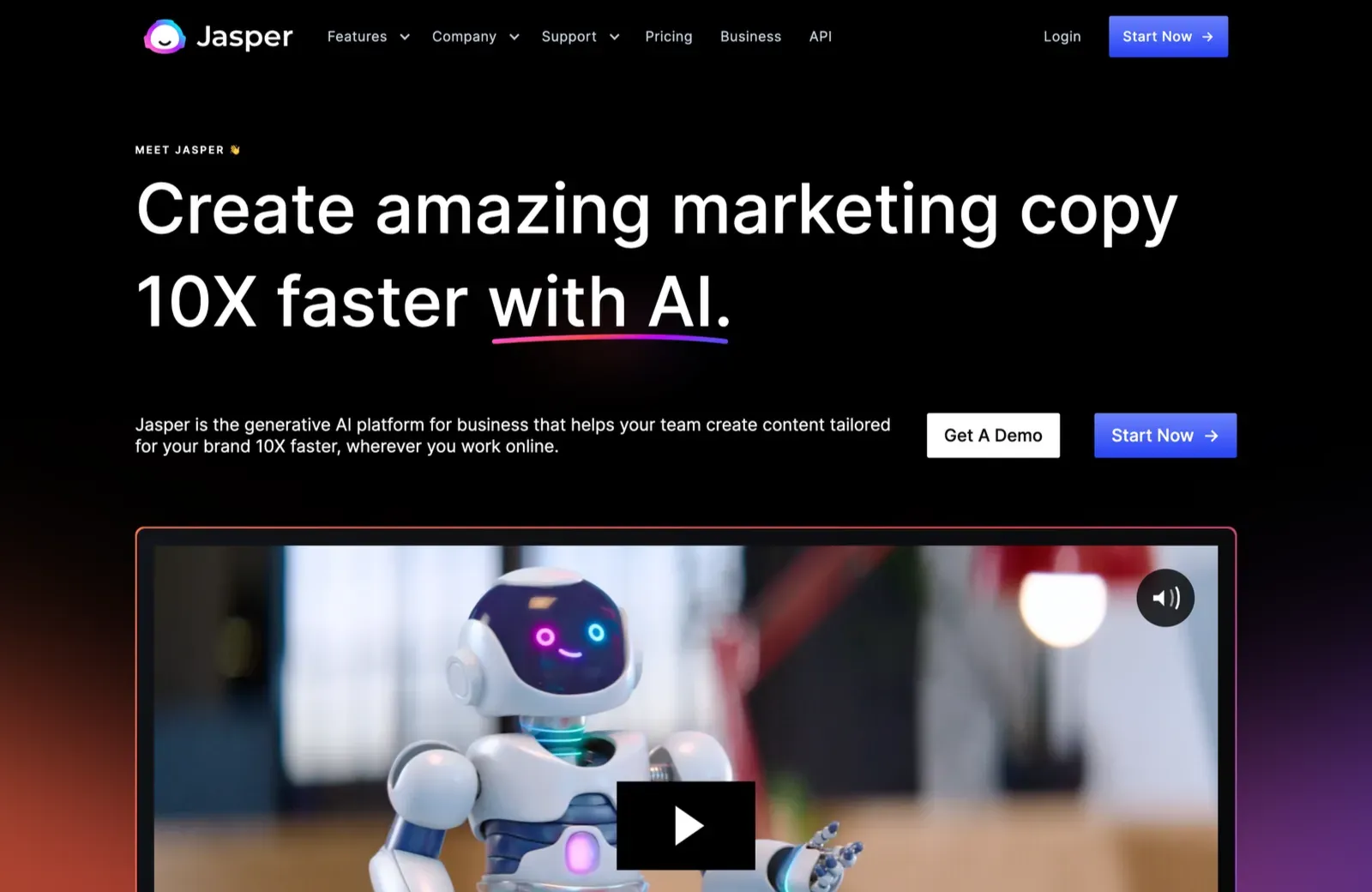
Postcards
Designing emails must be one of the most tedious jobs a designer is tasked with. Not only do you have to engage readers quickly, but you have to do it in a medium that is 15 years behind technology on the web.
Postcards is an excellent solution that uses AI to turbocharge your email-building process. There are mobile-friendly templates, drag-and-drop editing, plus integration with most major marketing platforms, all backed with AI intelligence.
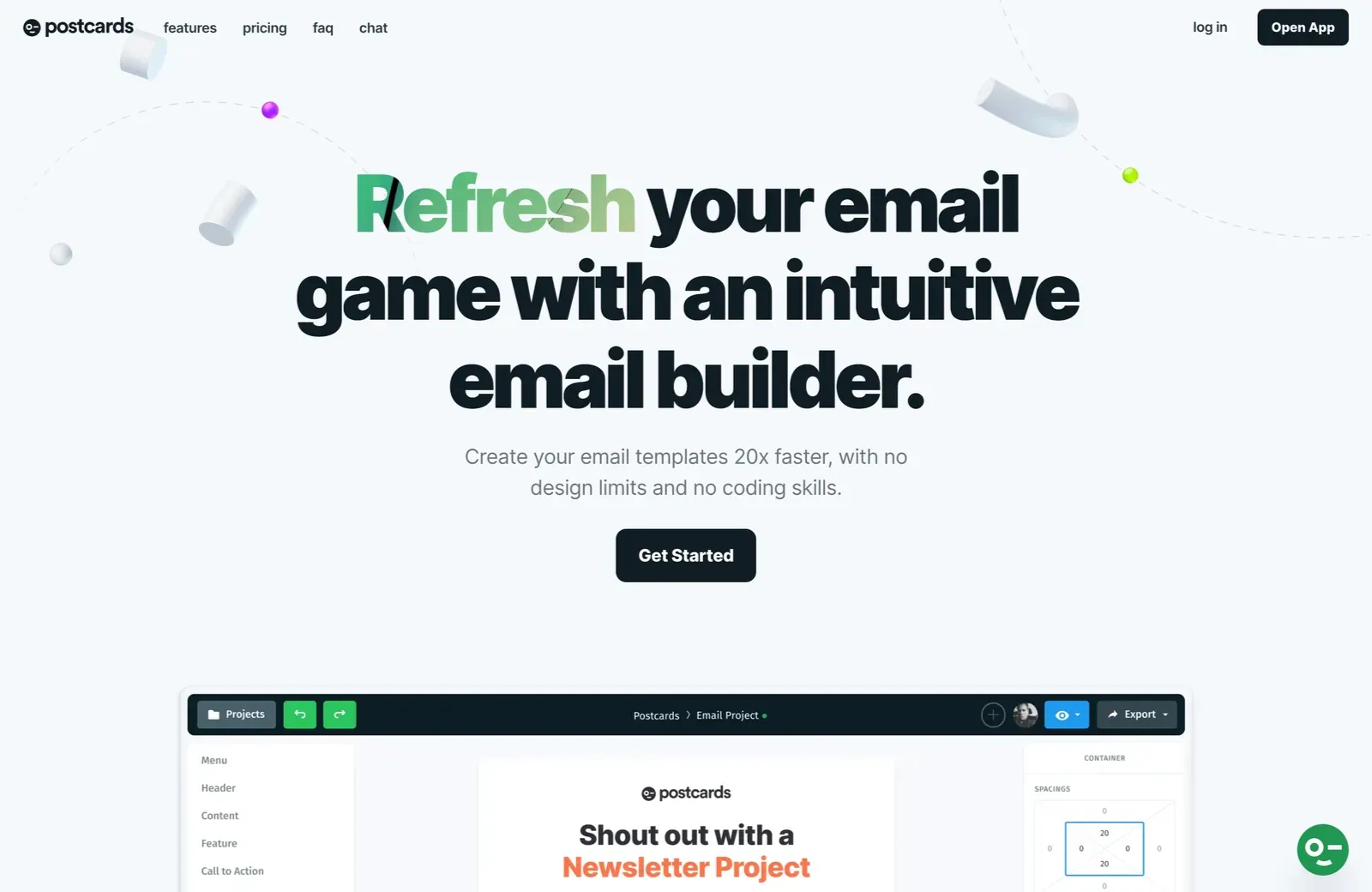
Midjourney
Illustration is one of the most time-consuming side jobs designers are asked to do. Happily, there are lots of AI-powered apps that will tackle this most onerous of jobs for you.
Perhaps the most promising illustration tool is Midjourney, which is still in beta but still manages to deliver exceptional results — especially if you need a realistic portrait of an elfin woman in a floaty dress. (Don’t blame the tool, blame the prompts!)

Simon Sterne
Simon Sterne is a staff writer at WebdesignerDepot. He’s interested in technology, WordPress, and all things UX. In his spare time he enjoys photography.














