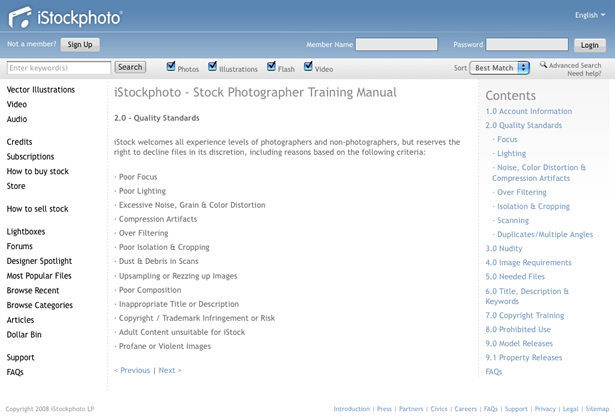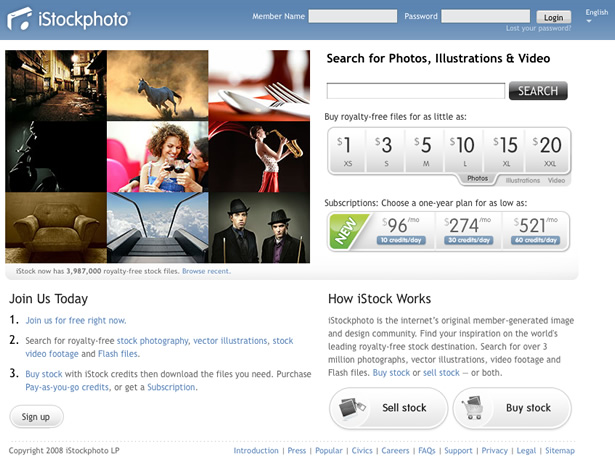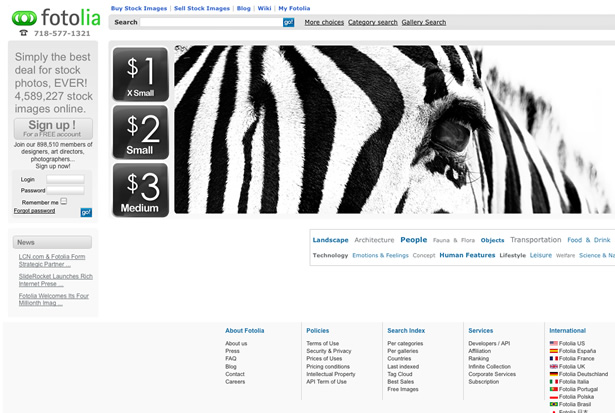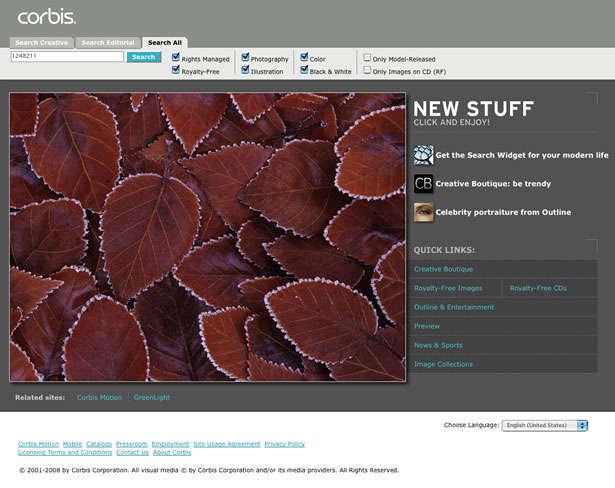This article is the first part of a 2 part series in which you will learn about the basics of stock photography, the license types, what to submit and how to make money off stock photography.
This article is the first part of a 2 part series in which you will learn about the basics of stock photography, the license types, what to submit and how to make money off stock photography.
I'll also cover a few insider and marketing tips that will help you get accepted and simply create better stock photos.
Simply put, stock photography is a collection of photos that can be used for different purposes under strict or relatively flexible usage licenses. Stock photos include an ever expanding variety of subjects which publishers, advertising agencies or anyone can buy and use.
1. What is Stock Photography?
Stock photography simply works because the end user who needs photos can save time and money by not hiring a photographer. If photographers and their portfolio websites could be considered stores then stock photography websites are the supermarkets of images and illustrations.
It's a win win situation for all parties involved. Stock photography agencies get to keep a percentage of every photo sold on their website, photographers get the remaining percentage and users get the desired photo.
2. Stock or Microstock?
There are two types of stock photography marketplaces, stock (also called macrostock) and microstock photography websites. Let's look at the difference between these:
1. Stock photography websites are the traditional photography marketplaces where photo prices range from a few dollars and up to thousands of dollars.
2. Microstock agencies are "the new kids on the block" so to speak and in recent years microstock got a lot of coverage and popularity on the Internet, because photography equipment became cheaper and more professional, therefore more and more people could afford to take professional photos with consumer cameras (digital cameras). This article will focus on microstock photography to cover a larger audience of readers, from beginner to advanced photographers and designers who want to get their 'hands dirty' in stock photography.
Microstock was the answer for this niche market, where amateur and professional photos can be sold for a really low price, usually anywhere between 1 to 5 dollars. The idea behind microstock is that if the images are cheap enough, more people will buy as opposed to selling at a higher price to a more restricted number of customers (usually agencies with large budgets). The sellers of microstock photos are usually average users. The system allows not only professional photographers, but also beginners to create a portfolio and sell their photos.
You can make some money out of stock photography, but it's very hard to make a living out of it, simply because your competition consists of literally tens of millions of other photos in the same marketplace. Let's do the math, say your photos are sold at roughly $1 per image, and you'd need an average of $100,000 per year to get by, that means that you'd need to sell 100,000 photos per year. If your photos are sold at $1 to $5 dollars a piece, you will only earn a percentage of this, which usually translates to a few cents.
The rate of failed submissions is very high, because stock photo websites are saturated with millions of photos, you either need to submit photos of a completely new, groundbreaking theme or choose a very narrow niche market.
3. What to submit
This seems to be always the first question beginners ask... what to submit? New photographers usually submit everything they have and let the buyers decide what they want. I certainly wouldn't suggest this approach. Let's rather look at this from a marketing perspective: What buyers want is usually what stock agencies are looking to buy, so a better approach is to submit what these websites are looking for.
All stock photography websites have guidelines that you should adhere to in order to make a successful photo submission. They usually include a detailed list of what subjects they're looking for. You should carefully examine this list and filter out your photo collection as well as use this as a guideline to find great opportunities from which you can profit from.
3.1. Subjects That Sell
The majority of successfully sold images contain people. Every statistical research conducted around photos shows that people are attracted to photos that show other people, instead of nature or abstract photos.
Keep in mind that in order for stock agencies to accept photos showing people you will have to send them model releases which include signed agreements.
Take a close look at some of the popular photos on stock photo websites, such as the top 50 or top 100 and their all time best sellers. You can learn a lot from these photos and what buyers of that particular stock photography website are looking for and are willing to buy.
Example of popular photos:
- Fotolia - Hall of Fame
- Corbis - Popular Photos
- Big Stock Photo - Popular Images
- Shutterstock - Top 50 Images Ever
3.2. Choosing a Niche Market
A niche market is a subset of a larger more generic market. Photos targeting niche markets are for example just animal photos or just building photos. According to Wikipedia: "A niche market may be thought of as a narrowly defined group of potential customers". By choosing a niche market you can double the chances of selling a photo.
Specializing in only one or a few selected niche markets makes sense, because buyers will instantly know that you master the techniques for that specific niche market. On stock photography websites where the competition is really stiff, you have to choose a very narrow niche market in order to achieve many sales.
To sum up, look at the demand, learn from it and try to fill the holes of your chosen niche market.
4. Where to Submit Your Work
There are many stock photography websites where you can submit your photos. In this article we'll showcase the top stock agencies:
iStockphoto
iStockphoto "is the internet’s original member-generated image and design community. Find your inspiration on the world's leading royalty-free stock destination".
This website has a very large database with millions of photos. You can sell your photos for as low as $1. You can earn up to 40% from this price. The site has a complex pricing plan which can be viewed here: istockphoto.com/photographer-royalties.php
Here's a detailed description as to how to sign up and sell your stock photos: istockphoto.com/sell-stock-photos.php
Dreamstime
Dreamstime "you can find a large variety of Royalty-Free stock images. Thanks to the continual evolution and diversification of digital technologies, we are able to provide images of a very high quality at a completely convenient price".
The agency works on a credit system. One credit costs $0.99 and a standard image of 1600x1200 pixels costs 3 credits. The contributors share on the sale a photo is 50%. You can view their price plan here: dreamstime.com/sell
Stockxpert
Stockxpert "is a royalty free stock photography community with the goal to provide customers with affordable stock imagery while offering a powerful tool to photographers and digital artists who would like to sell their work".
Small images, such as 400x300, are sold for $1 and larger 3600x2400 photos are sold for $10. A photographer can earn 50% for each download. For their guidelines have a look at this page: stockxpert.com/support/help/8_1
Fotolia
Fotolia "is the first worldwide social marketplace for royalty free stock images, allowing individuals and professionals to legally buy and share stock images and illustrations".
The more images you sell, the higher your commission, starting at 33% and up to 50% or 60%. Buying images on this site is a little more expensive than other stock photo sites. The cost of 1 credit is $1 and a standard image costs 9 credits.
Shutterstock
Shutterstock "is the largest subscription-based stock photo agency in the world. Every day we add thousands of photographs, illustrations, and vectors to our outstanding collection of premium, royalty-free images".
Clustershot
Clustershot "is just a website. It’s not a movement, a fad, or a social experiment. On ClusterShot, you can sell your photos or buy other people’s photos".
Corbis
Corbis "is a creative resource for advertising, marketing and media professionals worldwide, helping to bring creative work to life with the highest quality photography, footage and rights services".
5. Before You Submit
Quality:
In order to maximize your chances of success, ensure that every photo you submit is top quality. Quality is the most important criteria on every stock photography site. Do not scale down your photos (making them into a smaller resolution) or scale them up (making them a higher resolution).
Editing:
Be extremely careful how you modify your images in digital photo editors such as Photoshop. Don't bother to submit over or under exposed images. Also avoid the following photographic errors if you can: lens flare, noise, high contrast and blurs. Stock agencies will normally reject these types of photos.
Copyright:
You should not, under any circumstances, upload photos which are not yours. Also, avoid submitting third party logos and trademarks of any kind. One last thing, avoid taking photos of military buildings as well as buildings and objects where the trademark is visible (e.g. photos of the Apple Store).
6. License Types and Model Releases
Photos are not sold and/or purchased by users, they are licensed. Stock agencies will license your photos and create a binding agreement between you and the stock agency.
Copyright was first drafted in the 1976 Copyright Act, signed by most countries in the world and states that photographs are automatically subject to copyright protection for the lifetime of the author.
A copyright owner has four exclusive rights:
- To reproduce the copyrighted material
- To display the copyrighted work
- To create derivatives of the copyrighted work
- To distribute the copyrighted material
In most cases you always retain these rights when you submit your photos to stock agencies, but read the contributor agreement very carefully as these rights can be sold, assigned or transferred to a third party.
Licensing is the way in which you allow other people to use your photos. There are different license types that you need to know about before you submit your photos to stock agencies.
Royalty Free (Standard or creative) License
This is the most common form of licensing on stock photography websites. A buyer pays a flat fee for the image and nothing more. For example if a photo costs $1, then the buyer pays $1. The buyer doesn't have the right to resell the image, only to use it.
Rights Managed
This type of license is more rigid then other licenses, but it gives more options to professional photographers. It can restrict usage to just a few buyers at any given time, for example they can exclude a particular country from using the photos. It is usually much more expensive than a Royalty Free license.
The buyers will pay the base price of the image every time they use the image. This means that if the buyers want to print your image on flyers, brochures, etc. and want to make 100 copies, they will need to pay 100 times the base price of the photo.
Exclusive
This is not really a license, just an extension of the above licenses. Many stock agencies offer this option, which means that if you upload your photo to a stock agency website and make it exclusive you cannot upload that photo on other websites whether it's a stock photography website or your own personal site.
Model Release
This is a contract in which the person used for the photograph (the model) gives his/her written permission that his/her image can be used by the photographer in a specific way. Each person appearing in a given photo must sign this contract.
This is actually easier than you think and can be as simple as offering something in return, like a free copy of the photo in which they appear. You can find a model release example here
7. Tags and Descriptions
Title
Getting a catchy title for your photos is essential in stock photography. Think of the other millions of photos that you're competing with. Also, make sure that the title is targeted to your photo and not a meaningless title used just as a marketing strategy.
Tagging
With the help of keywords you can greatly enhance the chances of selling your photos. Consider this process, a sort of mini SEO (search engine optimization). Without tags the website's built in search engine can't show an accurate result. If you get your keywords right, you greatly improve the chances of your photo being shown first in the search results. As with any other aspect of stock photography, look at your competition and start by analyzing popular tags. Here's an example of the popular tags list on Fotolia.
Start with a keyword list that describes your photo:
Query these keywords on stock photo websites and see what comes up. If you found a photo that is similar to yours check that photo's tags. Avoid using generic keywords such as dog or flower, because stock websites are saturated with these keywords, instead try to think of more specific tags such as "dobermann puppy". If your photo illustrates people, again be specific and make sure you mention the mood of the people depicted: "Happy man"
Use keyword suggestion tools:
Although these techniques are used in search engine optimization (SEO), it's perfectly okay to use it to find image keywords too. One particular tool that is worth mentioning is the Google AdWords Keyword Tool. You simply write a few keywords per line and the tool suggests other similar keywords.
Descriptions
Usually, 2 to 3 sentences is best for the description of a photo. If your photo illustrates a location make sure you mention it in your description (or in the photo title), and be as specific as you can.
Don't write long descriptions, because it's a fact that users are not reading website content, they scan it. If the website allows it, bold and emphasize important text in your description. Try to capture the essence of the things that your photo illustrates such as objects on the photo, the mood of the photo, and location when necessary.
8. Insider Tips
- Always use quality photos and targeted to the niche market you're after
- Be creative and always try to improve your techniques.
- Analyze the want list of stock photography websites and make sure you adhere to their guidelines.
- Photos of people sell better than nature photos.
- Choose a few niche markets and stick to them.
- Copy the business strategy of Richard Branson, choose a niche market, find the biggest hole in this market and fill it.
- Experiment with photo types and what type of photo work on which website.
- Read the fine print of contributor agreements.
- Always provide a model release when using photos depicting people, even in the case of photos depicting infants.
- Timing is extremely important as well. The celebration of major events such as Christmas or New Year are usually popular at that specific time of the year only.
- Promote your photos on other websites, like your personal portfolio site.
- Create effective titles, captions and tags.
Written exclusively for WDD by Gyorgy Ferkete.
Do you have experience selling stock photography? Share your tips with your fellow photographers below.