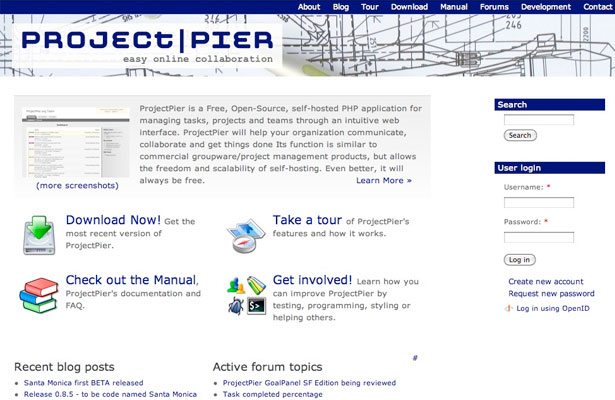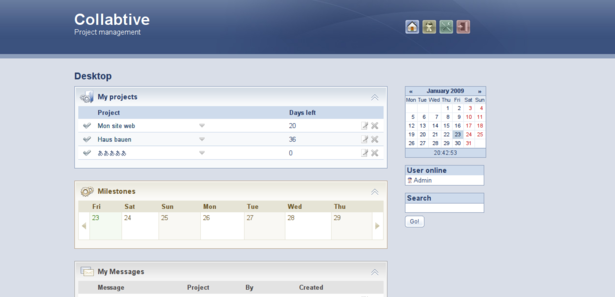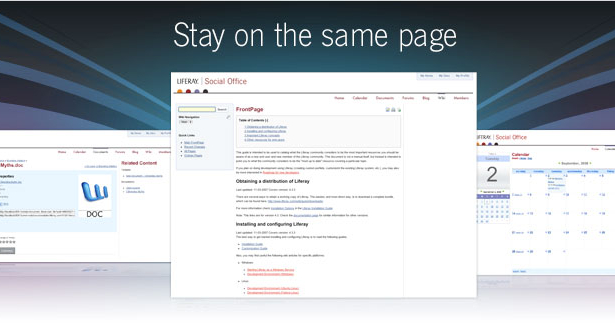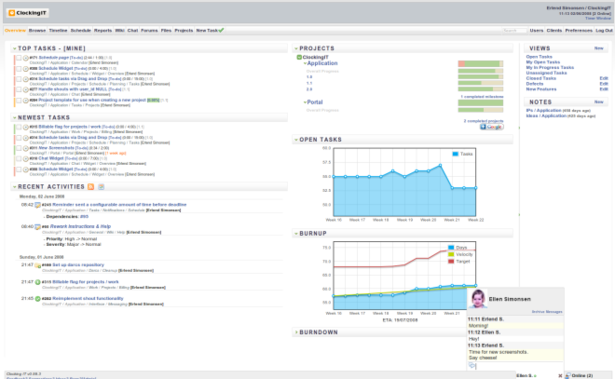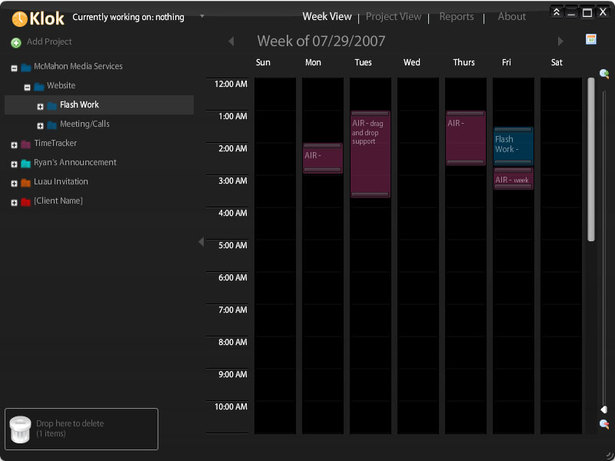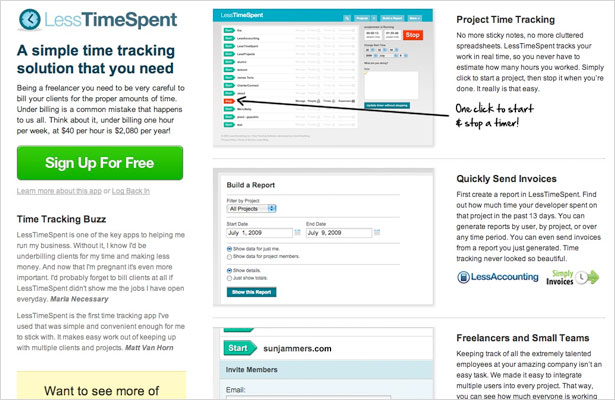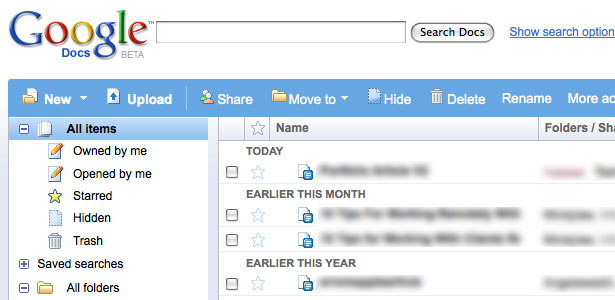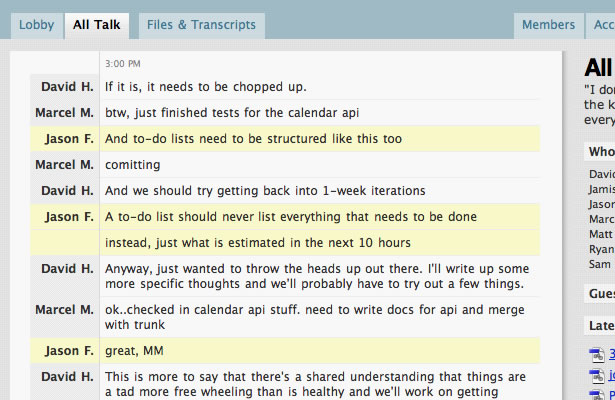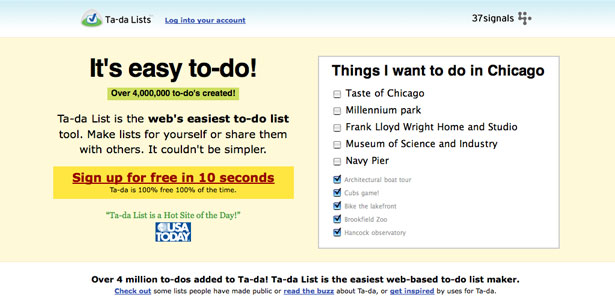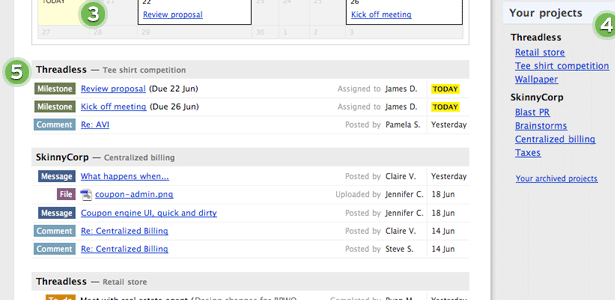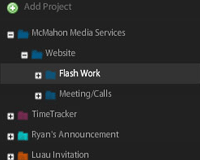 In this article, we list several great applications for project and time management as well as collaboration between you and your clients. There are free and commercial options available.
In this article, we list several great applications for project and time management as well as collaboration between you and your clients. There are free and commercial options available.
These project management apps are here to save you time, but they can also be very time consuming and not intuitive. If you have a team who works with you remotely, then this is an ideal choice. If you are a freelancer however, you will have to spend some time learning these as well as teaching your clients how to use and interact with the application.
Let's keep the cons aside and give the apps a chance, you can then see for yourself which ones will suit your needs best.
1. Project Pier
ProjectPier is a free, open source, self-hosted PHP application for managing tasks, projects and teams through an intuitive web interface. ProjectPier will help your organization communicate, collaborate and get things done. It functions similar to commercial groupware/project management products, but allows for the freedom and scalability of self-hosting. Even better, it will always be free. I have this installed on my server and it's very similar to Basecamp, which is one of the most popular project management apps out there.
2. Collabtive
Collabtive is a simple to use CMS to help you manage your projects, milestones, task-lists, tasks. It also supports Basecamp integration, time tracking and multiple languages.
3. Liferay
Liferay Social Office is an enterprise social collaboration solution. This full virtual workspace streamlines communication saves time, builds group cohesion and raises productivity. Use the collection of innovative social document sharing and collaboration features to get on the same page and stay there.
4. OpenGoo
OpenGoo is an open source web office. It is a complete solution for every organization to create, collaborate, share and publish all its internal and external documents. OpenGoo has a very responsive interface unlike some of the others options. The best part about this CMS is that it includes its very own email functionality and many other features that others lack.
5. Clocking IT
Clocking IT: Task filters, time tracking, milestones, timeline, calendar, graphs, drag and drop organizing, notes, comments, reports, CSV export, pretty much everything you will need. One neat feature is the Facebook like integrated chat, pretty handy.
6. Klok
Klok: Your time is your product. Every minute you spend working that goes unaccounted for is like giving away your product for free. Tracking your time accurately is essential to staying profitable. In addition, knowing how much time you spend on past projects can allow you to better estimate future projects. From what I can see, this Adobe Air app has a pretty good looking interface.
7. Less Time Spent
Less Time Spent gets extra points for Google id login, it will save you a minute setting up an account. The application is very clean, easy to use, fast and does the job of tracking time. It definitely tops my list for time tracking.
8. Google Docs
Google Docs is an amazing online office suite packed with features. It has a feature which you can use to collaborate with multiple users. It only takes a minute to get all of your users editing the same document in realtime.
9. Camp Fire
Campfire is an instant messaging app built for groups. I really like the simplicity and feel of this app. It does not boast a lot of features, instead it tries to accomplish one task very well. If you find yourself juggling between designers, developers and clients on email and IM, you will appreciate the comfort of the single place where you all can actively collaborate, share files, and do work.
10. Ta-da Lists
TaDa Lists, by 37 Signals, is a to-do list management application. To be honest, I have a text file on my desktop in which I note down my tasks and to-do's. I prefer quickly firing up the text-editor to write and erase lines instead of opening FireFox > typing the URL > logging in > writing the note > finishing the job. On the other hand I know a lot of people who prefer their notes to be in the "cloud" to access them from anywhere. This is a simple app that will let you do just that.
11. Remember the milk
Remember the milk takes to-do lists to the next level, it brings you functionality, mobility and power.
12. BaseCamp
BaseCamp is one of the most popular project management apps around and definitely deserves that rank. The software is very neat and powerful and has an extensive range of features, but it cannot be installed on your own server and cannot be customized to your own needs other than changing the color scheme or logo. If you plan to sign up, make sure you try out the demo first to see if it suits you. Just because their site is filled with positive testimonials does not mean that they have the best software around. Starting from: $24/Month
13. ActiveCollab
ActiveCollab has pretty much the same features as BaseCamp, but you have to pay a one time fee and you can install it on your own server. Starting from: $200
14. SpringLoops
SpringLoops is very different from all the others I have mentioned here, as it allows developers to collaborate code which is very important in most web based projects that other software overlooks. A free version is available. The paid version starts from: $9/Month
Kumail.H.T is a professional Web & Graphic artist, you may visit his portfolio or blog to learn more about him.