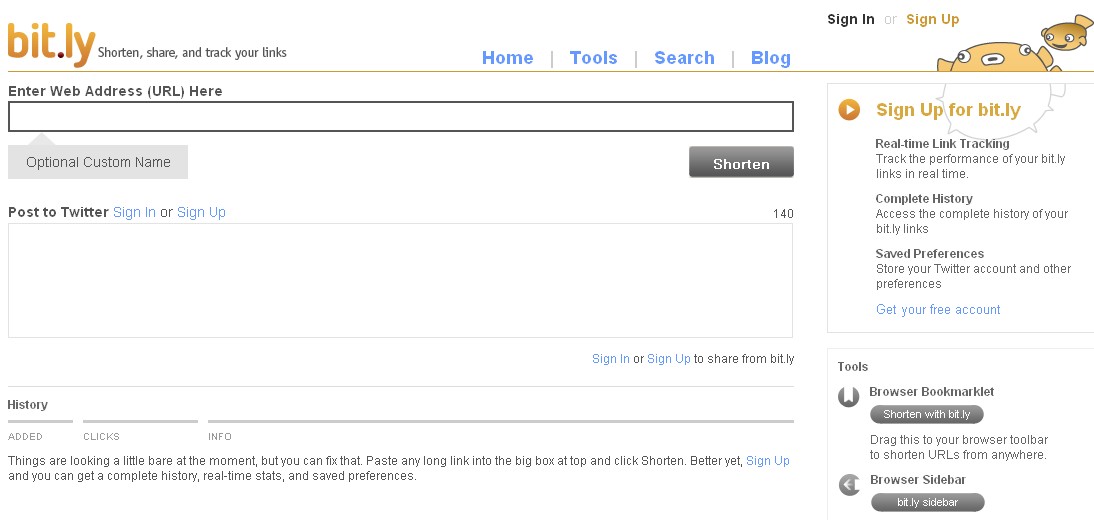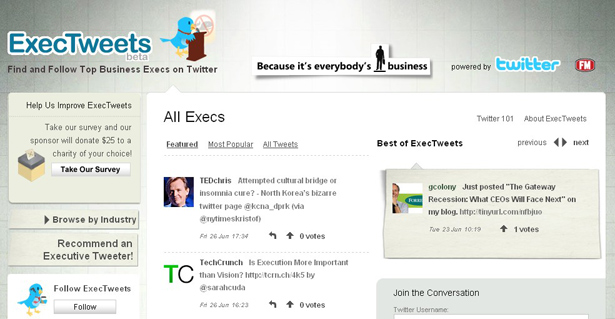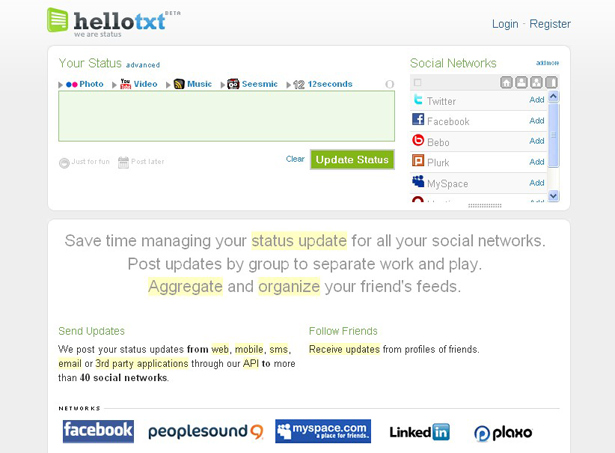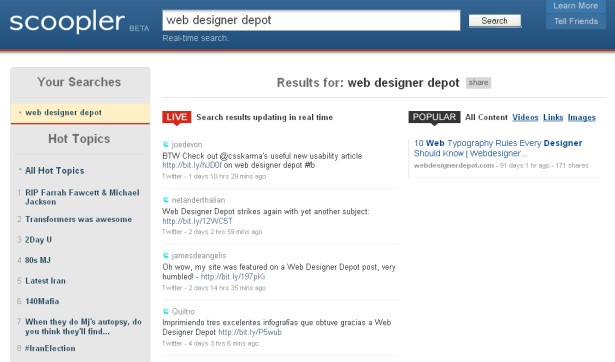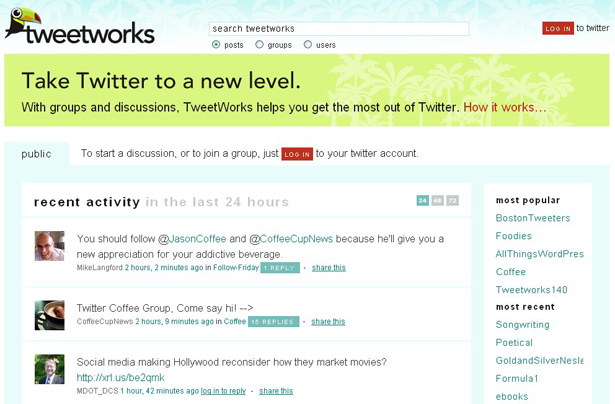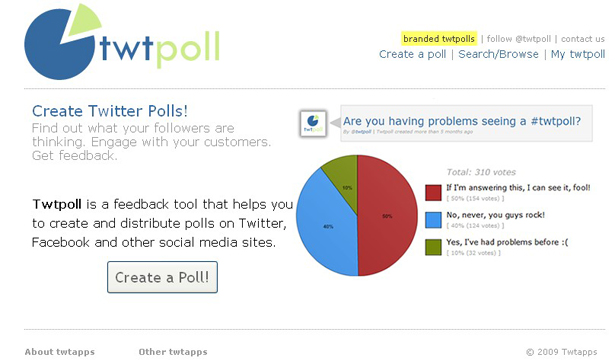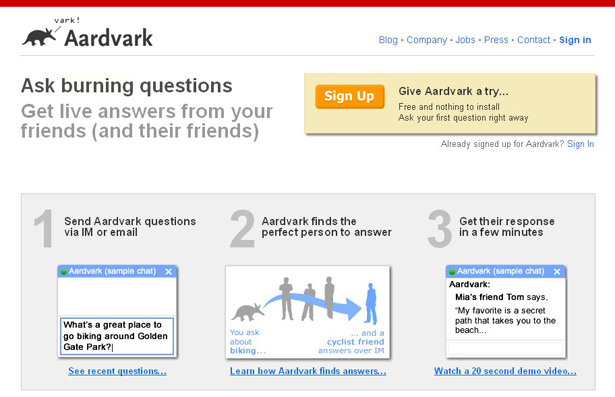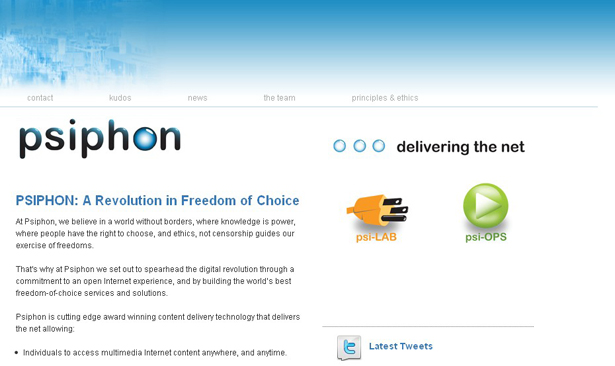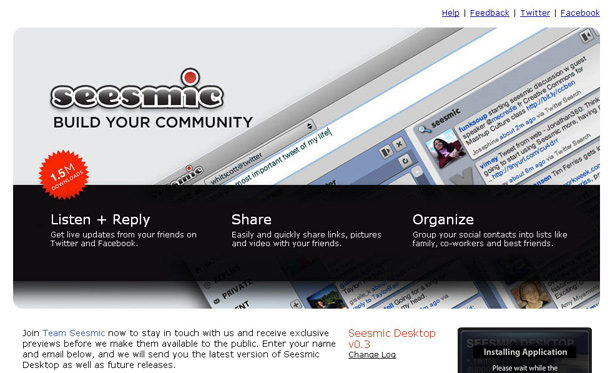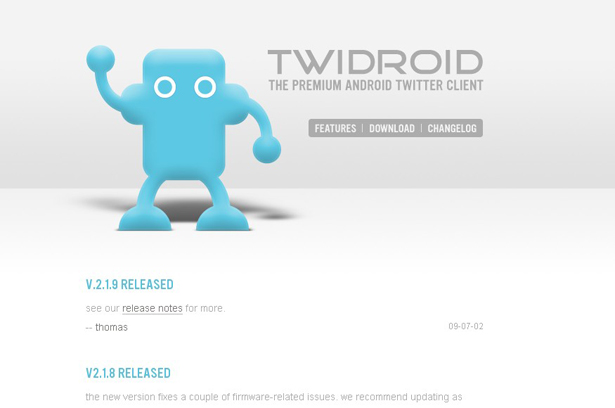![]() We published the Ultimate Guide for Everything Twitter at just at the right time when everyone wanted to know about this Twitter thing, how to start using it, and how to sleeve it into their websites and blogs.
We published the Ultimate Guide for Everything Twitter at just at the right time when everyone wanted to know about this Twitter thing, how to start using it, and how to sleeve it into their websites and blogs.
The guide is still being tweeted at the rate of a few tweets per day, which is remarkable considering that it was published a few months ago.
We'd like to thank everyone for the excellent reception of that post and we will continue to report on Twitter as it evolves.
We've also incorporated all of your suggestions in the comments on the guide into this update post.
As usual, we encourage you to submit more news about Twitter in the comments' area so that we can include them in this post or in future ones.
Since its introduction, Twitter has evolved from being "the new fad" to a fundamental part of the online life of the people who use it.
New items were actually a bit hard to pick out as every day there is another story or post on Twitter on most of the major tech and news websites, so we just stuck to the really relevant stuff.
There are still a few holdouts that claim that Twitter is a passing fad, but their voices are being submerged permanently by the surging political use of Twitter in the Iranian election dispute and the growing number of people who are getting on Twitter every day.
The only real obstacle to Twitter's growth is Twitter itself with its lack of a business model and constantly crashing servers, but most users couldn't care less and just enjoy tweeting.
Glossary
Need to find out what a twitter term means? Go to Twittionary to get a definition.
Drive-By Tweet
Posting in-between tasks.
Politweeter
A political Tweeter.
Tweskank
Someone who Twitters while on a date.
Twexting
Twittering via text messaging.
Twitanoia
An aversion to all things Twitter.
Tweetaholic
A Twitter addict.

Tweetup
An in-person meeting of twitterers.
Tweetsult
An insult dealt over Twitter.
Twitter Stream
A collection of tweets, sometimes in alphabetical order. Also sometimes used as a reference to your collective tweets, e.g. "your twitter stream".
Twitterage
Anger caused by a tweet or something Twitter-related.
Twitterhea
Sending too many Twitter messages.
Who Owl
Twitter is extremely hardcore, if you'll pardon the pun, about policing porn and other services and puts this owl up if you are trying to click through to one that they've removed for questionable behaviour.
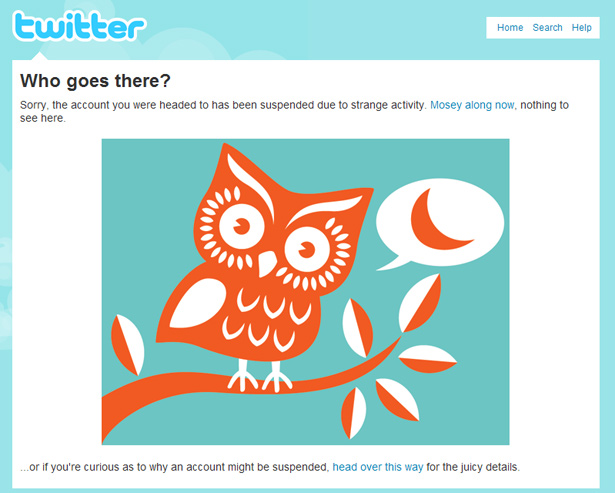
Thanks to Mashable for many of the extra terms used in this glossary.
News
#iranelection
By far the biggest piece of news since our Ultimate Guide was published is how Twitter has become the instrument for political dissent despite government crackdowns on the rest of the Internet.
Millions of sympathizers changed their avatars to green in support of the Iran anti-government protesters. Twitter was humbled by the use of its service to overcome government censorship, and published this statement on its blog in which the founders declare that:
"It's humbling to think that our two-year old company could be playing such a globally meaningful role that state officials find their way toward highlighting our significance. However, it's important to note that the State Department does not have access to our decision making process. Nevertheless, we can both agree that the open exchange of information is a positive force in the world."
It is possible for protesters to get around internet protocols through updating Twitter via cellphone and online, despite the fact that the government has warned of "strict penalties" for anyone who attempts to do so.
Scores of people in Iran are not heeding these warnings and continue to get footage out on Twitter despite the government's efforts to slow down internet and wireless networks throughout Iran.
Tools such as Psiphon have allowed Twitter users to remain anonymous to government eyes and ears while Twittering about the Iranian election.

@Replies and how they've Been Changed into Mentions
Twitter ruffled some feathers when they changed their system so that people not involved in a conversation could not see replies.
The furor over this was huge and Twitter listened, softening the new rules slightly. In order to see @replies, you should first check and make sure that your default settings are set to broadcast @replies. They may not be if you opened a Twitter account in the last month.
When replying to a user, type it out rather than hitting the reply button either on the Twitter site or on your Twitter client (TweetDeck, etc.). If you hit the reply button it will hide it from your followers. For more details, see this helpful article from ReadWriteWeb.
In a more recent update at the beginning of July 2009, @replies seem to have been changed to @mentions in the Twitter terminology.
The new buttons implemented around this time list the @ symbol as being representative of a "Mention" rather than a "Reply". This will probably confuse Twitter users for some time to come.
10% of Users Generate 90% of Content on Twitter
A study from Harvard has turned up that 10% of users on Twitter generate 90% of the content.
The study was headed by Mikolaj Jan Piskorski, an associate professor at the Harvard Business School. Men are also more popular, with other men being twice as likely to follow men and women being 25% more likely to follow a man than a woman.
Other social media networks, by contrast, have 30% of the users generating most of the content.
This is probably a direct result of the "celebrity" culture on Twitter. Most people who subscribe to Twitter are just interested in following other people, not in creating content.
This is to be expected as there are more commenters on blogs than there are people who write them. Twitter is, at its heart, a blogging tool, and some just prefer not to share. Others overshare, and they put the fun in Twitter.
One of the comments on our Ultimate Guide piece was how some Tweeters got famous by tweeting "NSFW" content, and that is legitimate.
Source: http://www.cbc.ca/technology/story/2009/06/05/twitter-tweets-harvard-study.html
The Spymaster Debacle
A few months ago, a private beta for a small game named "Spymaster" was released.
Many of the Twitterati, including Kevin Rose of Digg fame, tweeted about how cool it was. Then, when the beta was opened up a bit more, people became annoyed with the "spam" in their Twitter streams and the backlash hit pretty hard, to the point that one of the co-founders of Digg unfollowed his business partner because of it.
The anti-spymaster camp is determined to keep their streams free of spammy Facebook-like games, and the pro-spymaster camp wants to see what kinds of games will become popular on Twitter. 
List of Bugs and Fixes
This article by Ted Landau at MacWorld details some of the things that Twitter is working on, including profile images, number of requests to their server allowed per hour, and what "from web" means.
Hacker Sends Hundreds of Confidential Twitter Documents to TechCrunch
TechCrunch received hundreds of confidential documents from Twitter from a hacker and declined to post some of the more confidential items that would hurt people, such as passcodes to the Twitter offices and names of people who have interviewed for senior positions at Twitter. Reaction to the move was mixed, with a lot of their readers coming down on the side of not publishing the information. They began with publishing the Twitter reality TV show pitch and more will be coming in the future, including financial projections and other interesting documents.
Websites
bit.ly
URL shortener that also offers statistics reporting on URL's submitted to them if you create a free account.
Collecta
A real-time results search engine, Collecta polls results from various different sources, including Twitter. It also continuously updates your search page with real-time results.
ExecTweets
This directory of executives allows you to browse by industry and add executive tweeters.
Hellotxt
This site allows you to update your status across all of your social networking applications at once online.
Scoopler
This real-time search site is a combination of Twazzup and Collecta, with a nice clear layout.
ShareTwitter
This web-based tool offers unlimited storage space for files for use with your Twitter account. Files up to 512mb can be uploaded to share with other users, both pictures and videos.
Twazzup
This comprehensive Twitter Search site allows you to go above and beyond Twitter's own search engine with detailed results, hot topics and links.
Twellow
A directory of Twitter referred to as the Twitter Yellow Pages.
Twitdom
This database allows you to search for Twitter applications and see how they rank in popularity.
TwitterFollower.com
The brainchild of mega-blogger John Chow, Twitter Follower is a database of Tweeters who have pledged to follow you if you follow them. Contrary to what you may expect, not all of them are selling stuff either.
TweetMeme.com
This site is a collection of the most retweeted articles, tracked through their WordPress plugin which can be found below.
Tweetsocial
This is a very active forum for Twitter users.
Tweetworks
Tweetworks lets you search groups and users for certain topics and allows you to easily join groups on topics that are of interest to you.
Tweetertags
Another site for finding friends based on interests, this time by tags. Click on a tag, add friends based on that tag. It's pretty simple.
Twitoria.com
Lets you find out how often your friends have tweeted so that you can decide whether or not to keep following them.
Twittercism.com
This is a meaty blog covering everything Twitter, unlike a lot of them that seem to have sprung up overnight.
Twtpoll
Create your own polls on Twitter and answer ones that you are interested in.
Services
Aardvark
Send questions to Aardvark from Twitter just by including @vark and a question mark in your Tweet.
You need to sign up for the service on their website in order for your question to be answered via direct message. I should add that I can't recommend it enough.
While working on a recent story, I was wondering if anyone had come up with a very specific study on the carbon footprint of glass bottles. I had an answer and a link to relevant information within an hour.
That's pretty useful stuff. If your question is going to take more than 140 characters, which is likely, you can just use the web-based service.
Spymaster
Beta-game that is wildly popular among the Twitter elite. To get an invite, tweet "playspymaster I want an invite!". Apparently highly addictive and potentially an annoyance to your followers - turn off most of the notification settings to reduce their aggravation.
Twitrans
Translate any tweet for free by sending the tweet to @twitrans. You'll get a translation back in a few minutes. Very useful if you want to stay on top of topics like the Iran election.
Applications
Digsby
This all-in-one application lets you update your instant messaging accounts, Twitter, and e-mail from one, non-intrusive toolbar menu. Excellent tool if you have multiple accounts.
Hootsuite
Allows multiple account posting and scheduled Tweets. This web-based tool allows you to update multiple accounts without installing anything on a local machine - very handy for frequent travelers.
FFWD
This application allows you to forward videos on Twitter.
Identify
Identify is a Firefox extension that combines identities across various social network/media sites and provides you with a profile about an individual. Simply navigate to the profile page or a blog of an individual you are interested in and on Windows press Alt+i or on the Mac press Ctrl+iI. It has limited functionality, being in the experimental stage, but it's still fun.
Nutshell Mail
Nutshell Mail enables users to track all their Twitter activity through email. In addition, it enables users to update their status, send DMs, reply to comments, retweet messages and to follow/unfollow new followers and quitters. Because NutshellMail works through email, users blocked from Twitter and other social networking sites can still engage their accounts in the workplace.
P3 PeraPeraPrv
This lightweight Java Twitter client works on any OS, and has a cute anime icon.
Psiphon
This tool allows internet and mobile phone users to surf the web and use Twitter anonymously.
Seesmic Desktop
This Twitter client comes in both a downloadable client and a web-based package. Allows for quick and easy management of multiple accounts and has a great interface.
TweetMeme
This is the WordPress Plugin that the folks here at WDD use to allow you to retweet all posts on the blog. This is quickly becoming a must-have for any blog as Twitter is becoming more relevant to your users than Digg. Why bother submitting an article to Digg when you can just hit a button and retweet it?
Apps for Mobile Phones
ceTwit
This simple app will work with any smartphone with Windows Mobile 6. It is available in both touchscreen and non-touchscreen versions.
Gravity
This Twitter client for Nokia/Symbian phones is the first native Twitter client for the S60 platform.
Twidroid
Android phone owners will love all of the features in Twidroid, including integrated GPS support, native URL shortening, and location-based nearby search for Twitter users.
Compiled exclusively for WDD by Angela West.
Do you have any applications or Twitter stories that you would like to see us cover? Post it in the comments section and we'll try to either include them in this post or in a future post.