
Adobe XD Updates
Since May, when we reported that Adobe XD is now free, interest in the platform has grown exponentially. Despite interesting additions to Lightroom and Premier Pro CC, it’s XD that’s getting all the attention at MAX. XD has new features, taking it far beyond any of its competition; you can now use XD to design for voice, and there are substantial changes to the animation design process that users have been asking for, for some time. XD’s $0 price tag means its business model is as a lure, to tempt designers into the rest of the CC product range, and as expected, tighter integration with other apps including Illustrator and After Effects has been unveiled. If you’ve been wavering, now’s a great time to pick up XD.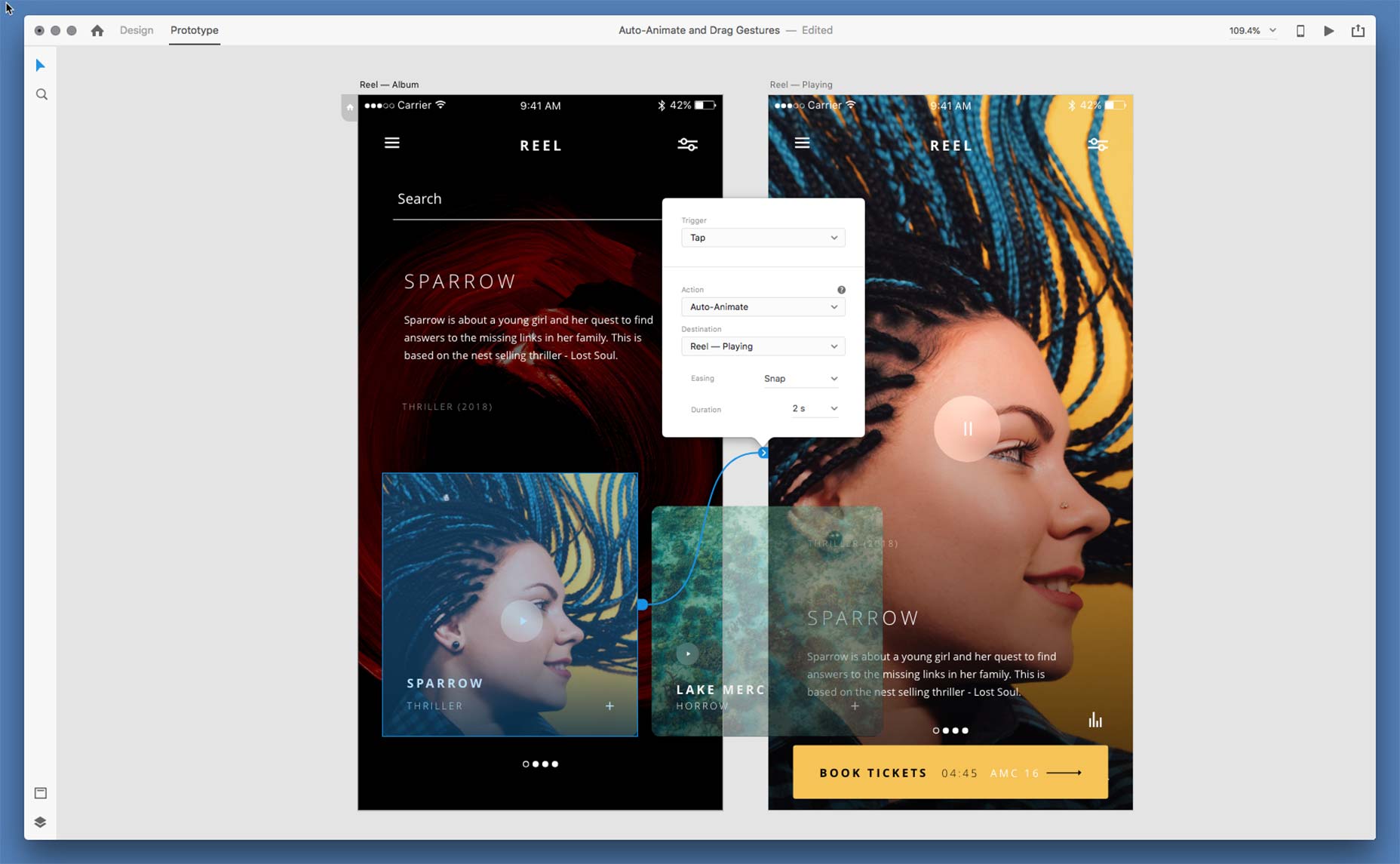
Photoshop CC on the iPad
Adobe has often talked a good game when it comes to device compatibility, and its mobile apps have always seemed slick, but very few creatives actually use them professionally; they just don’t have enough functionality. [pullquote]Not since the first wide-eyed discovery of large touch screens has there been a more convincing reason to buy an iPad[/pullquote] That may now be about to change as Adobe has unveiled the hotly anticipated Photoshop CC on the iPad, due to launch sometime in 2019. The big news is that Photoshop CC on the iPad isn’t an iPad version of Photoshop, it’s the Photoshop. With a UI repurposed for touch screens, but with the full Photoshop engine behind it, it makes design work on the iPad a realistic possibility for the first time. Apple must be thrilled. Not since the first wide-eyed discovery of large touch screens has there been a more convincing reason to buy an iPad.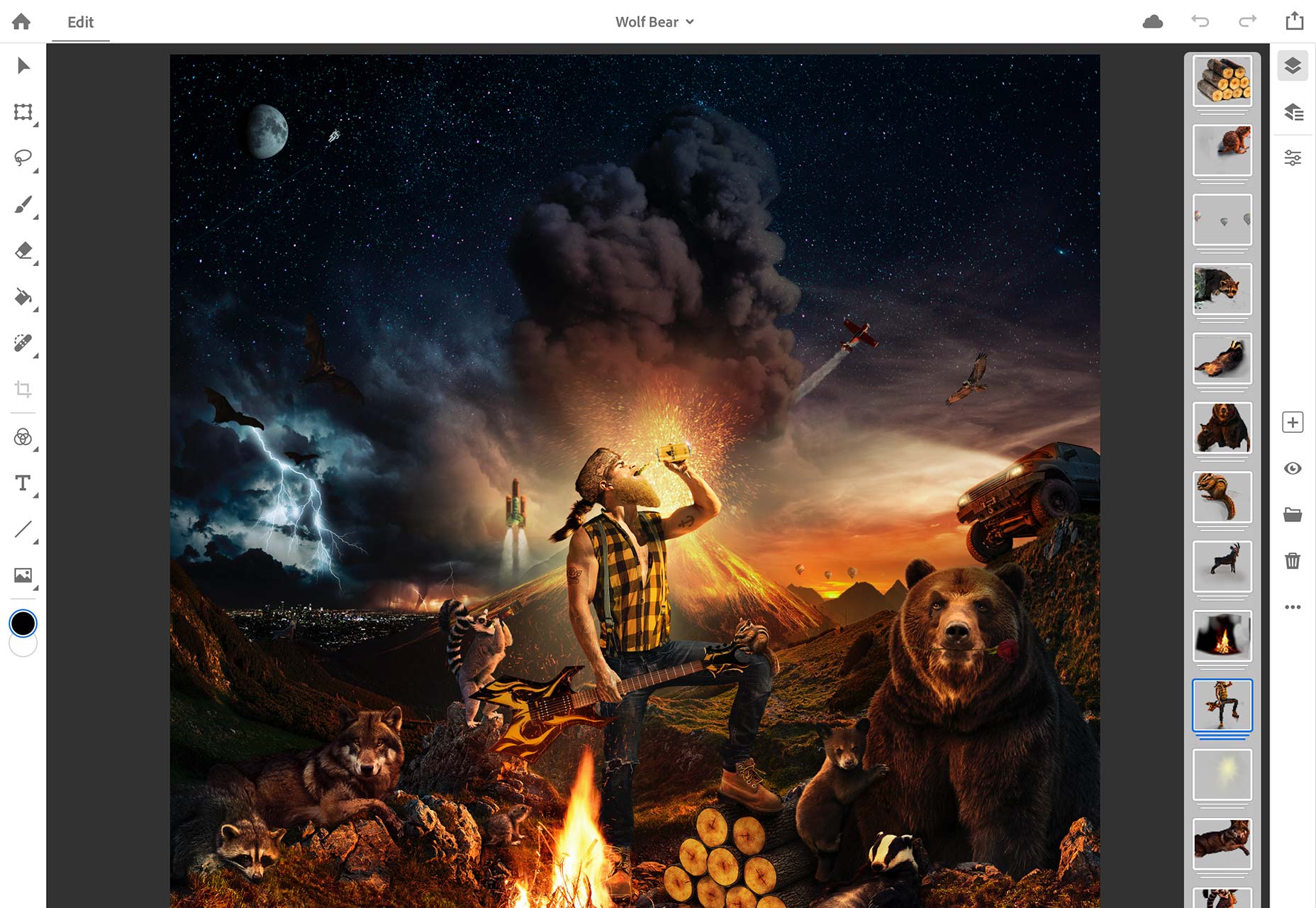
Project Gemini
To further boost Apple sales, Adobe have also unveiled Project Gemini. Gemini is an as-yet unnamed drawing and painting app that combines bitmap and vector graphic editing. Having sat through a demo of the watercolor brushes, I have to admit, what they’ve achieved is astounding—even if a single painting effect has limited shelf life.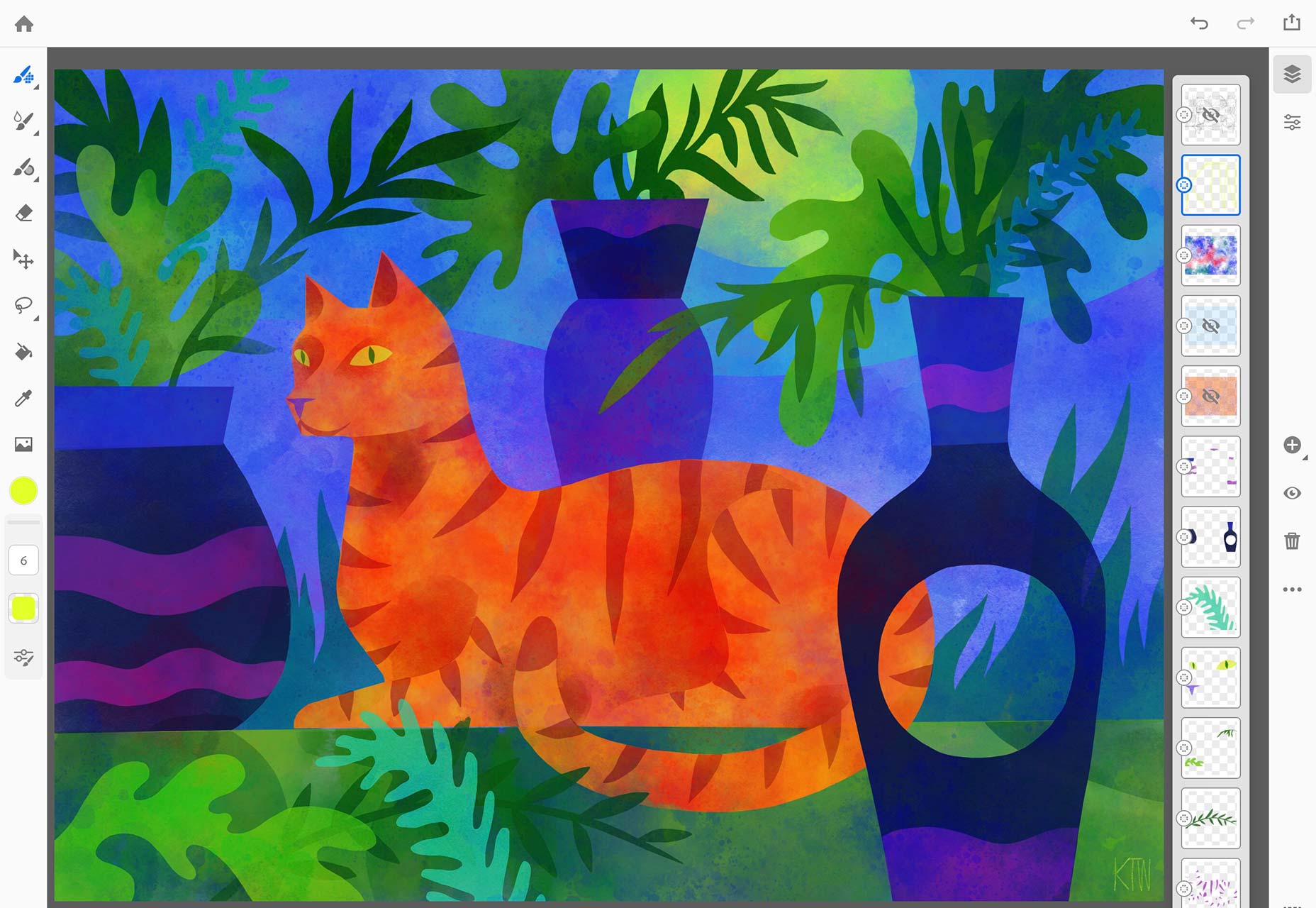
Adobe Sensei
Almost all of the additions to Adobe’s product line come curtesy of Sensei. Sensei is Adobe’s AI project, and it’s backing it big time. Small intelligent tools are making their way into all Adobe apps. The belief is that over time, Sensei will be intelligent enough to automate tedious tasks, freeing us to be creative. It’s not there yet; personally, I’m not convinced it will ever be entirely there. But you only have to look at additions like the intelligent fill in Photoshop, to see how much Adobe is investing in this technology.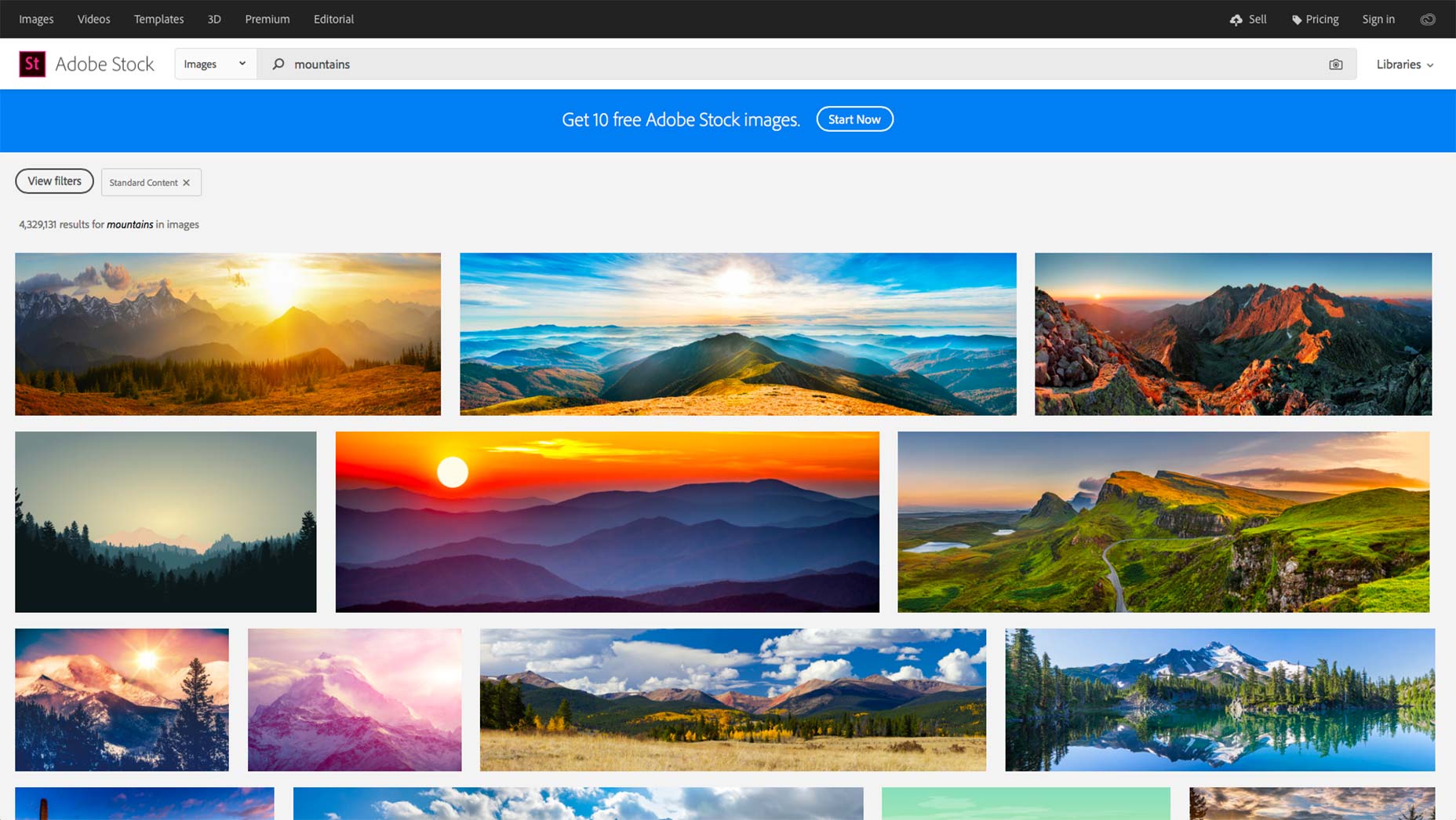
Project Aero
For more evidence of Adobe’s relentless march into the future, and its surprisingly nimble ability to pivot into new markets, look no further than Project Aero. Aero is still in heavy development, but it’s an AR design tool. Yes, it’s primitive now, but that’s exactly what we said about XD three years ago.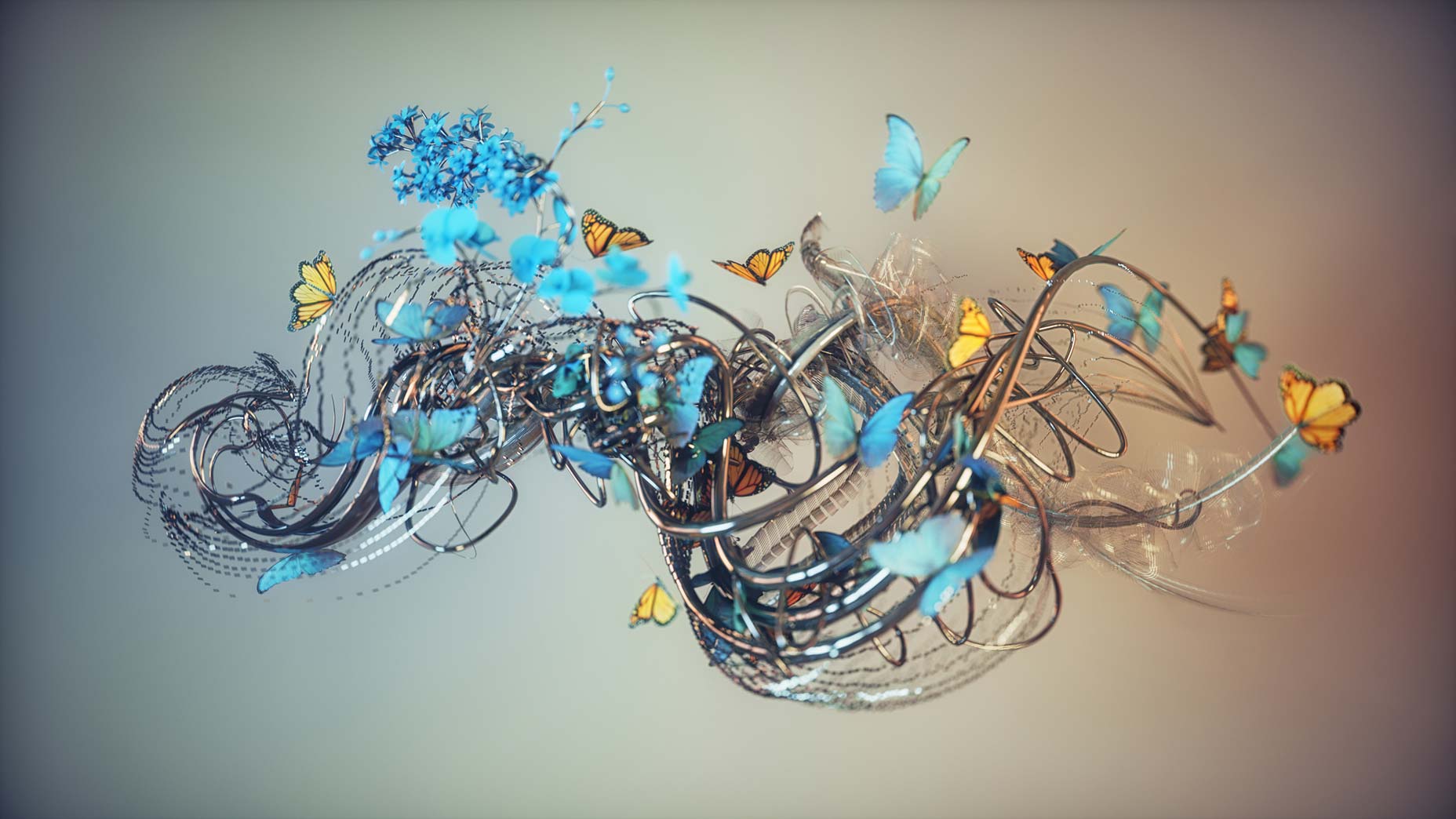
Illustrator CC Updates
Designers who tire of hearing about hot new products, while they earn their bread and butter with “classic” applications, will be thrilled to learn that Illustrator has finally received some long-overdue attention. There’s an intelligent new tool UI, and the introduction of more natural gradients—again, powered by Sensei. Perfect for anyone joyfully burning their Flat Design rulebook this year.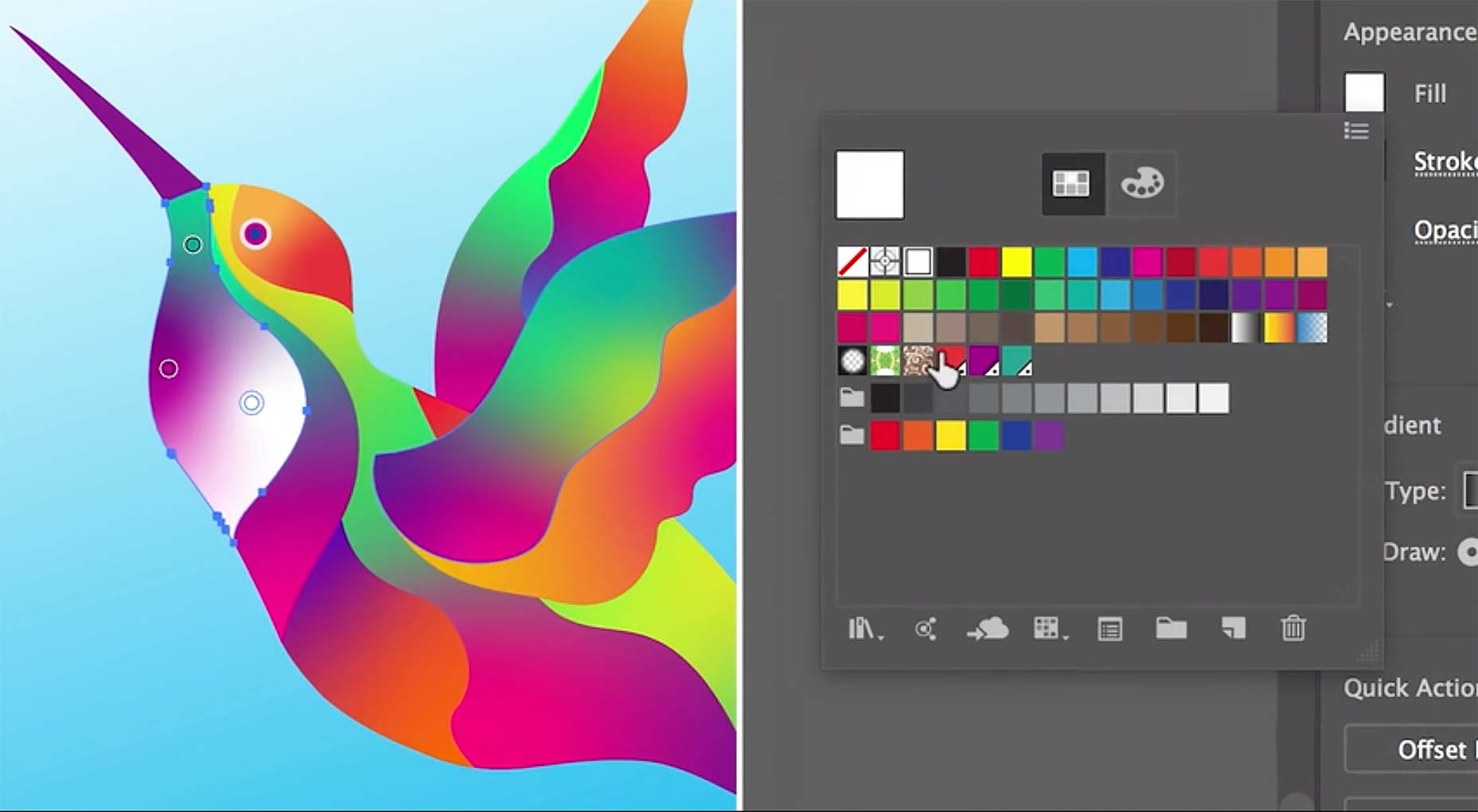
Adobe Fonts
Arguably the biggest announcement of the day, at least when it comes to everyday design tasks, is the news that Adobe Fonts—yes, the long-expected renaming of Typekit has finally happened—has had its sync limits removed; you’ll no longer have to unsync half your font library just to sync the fonts for your new client’s project. There are no web page view limits, and no domain limits. No one’s pretending it’s as good value as Google Fonts, but then Google Fonts don’t sync to your design apps, and it’s the small benefits that make the biggest difference to our process.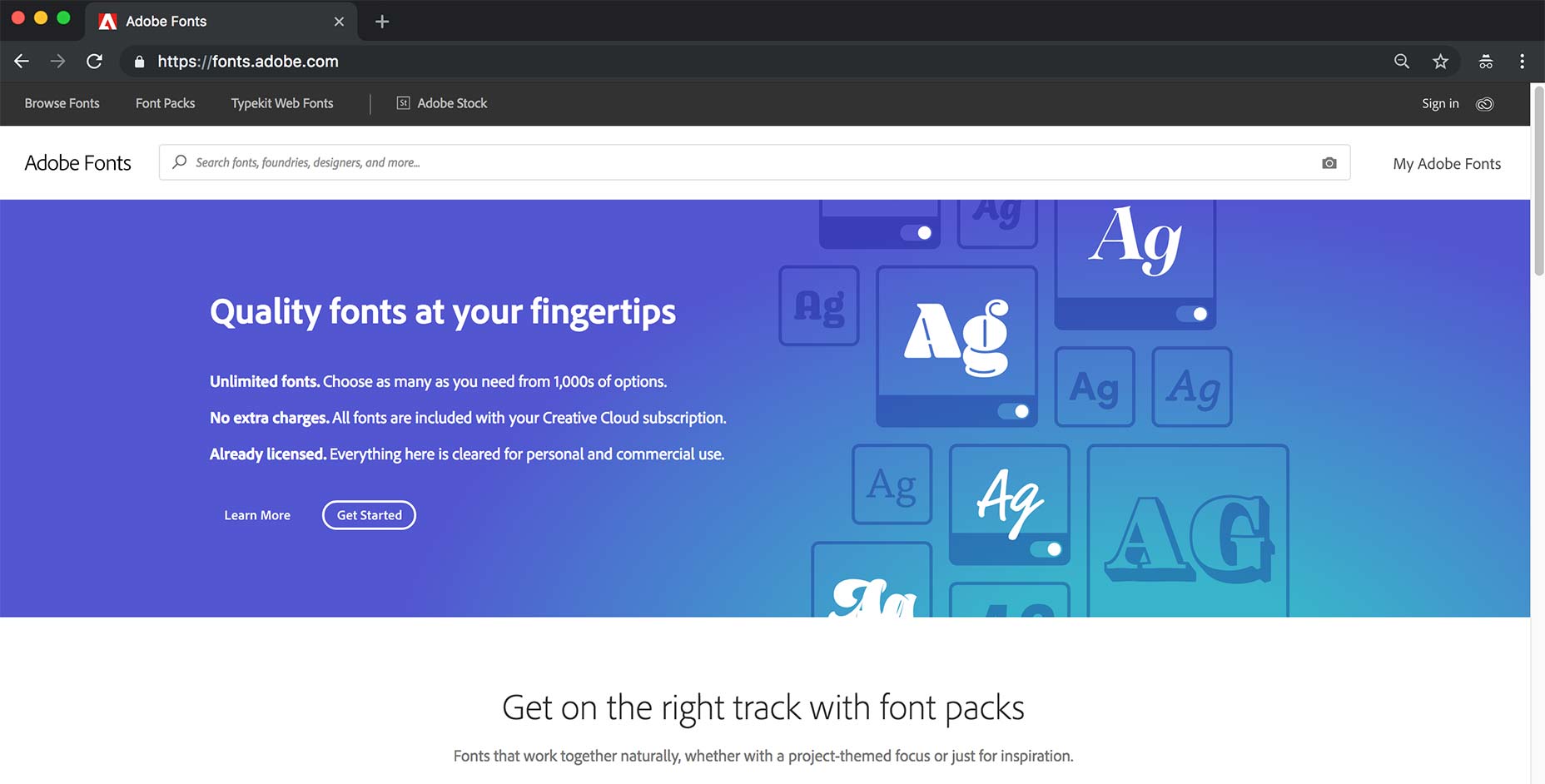
Wrapping Up
Adobe covets the idea of creative freedom; freedom to work anywhere, freedom to work any how, freedom to work on any thing. What has been unveiled at MAX today, offers a real opportunity for designers to be freer in their process, and in the coming years, freer in the projects they accept. You can see all the new features of Creative Cloud by watching the MAX Keynotes.Ben Moss
Ben Moss has designed and coded work for award-winning startups, and global names including IBM, UBS, and the FBI. When he’s not in front of a screen he’s probably out trail-running.
Read Next
15 Best New Fonts, July 2024
Welcome to our monthly roundup of the best fonts we’ve found online in the last four weeks. This month, there are fewer…
By Ben Moss
20 Best New Websites, July 2024
Welcome to July’s round up of websites to inspire you. This month’s collection ranges from the most stripped-back…
Top 7 WordPress Plugins for 2024: Enhance Your Site's Performance
WordPress is a hands-down favorite of website designers and developers. Renowned for its flexibility and ease of use,…
By WDD Staff
Exciting New Tools for Designers, July 2024
Welcome to this July’s collection of tools, gathered from around the web over the past month. We hope you’ll find…
3 Essential Design Trends, July 2024
Add some summer sizzle to your design projects with trendy website elements. Learn what's trending and how to use these…
15 Best New Fonts, June 2024
Welcome to our roundup of the best new fonts we’ve found online in the last month. This month, there are notably fewer…
By Ben Moss
20 Best New Websites, June 2024
Arranging content in an easily accessible way is the backbone of any user-friendly website. A good website will present…
Exciting New Tools for Designers, June 2024
In this month’s roundup of the best tools for web designers and developers, we’ll explore a range of new and noteworthy…
3 Essential Design Trends, June 2024
Summer is off to a fun start with some highly dramatic website design trends showing up in projects. Let's dive in!
15 Best New Fonts, May 2024
In this month’s edition, there are lots of historically-inspired typefaces, more of the growing trend for French…
By Ben Moss
How to Reduce The Carbon Footprint of Your Website
On average, a web page produces 4.61 grams of CO2 for every page view; for whole sites, that amounts to hundreds of KG…
By Simon Sterne
20 Best New Websites, May 2024
Welcome to May’s compilation of the best sites on the web. This month we’re focused on color for younger humans,…














