
What Are Lead Magnets?
As a web designer, you instill trust in your clients by providing a quality service. But have you ever thought about how you could turn trust into a profitable long-term relationship with clients? Lead magnets are one of the best ways to do this. In summary, a lead magnet is something that you give away for free on your website, that is immensely valuable to clients. In exchange, you get their email address.Why Would Web Designers Want to Use Lead Magnets?
If you’re feeling overworked and wishing there were an easier way to grow your web design business, pay close attention to these five benefits:- It’s easy for designers. Because you’re already equipped with a great set of design skills, creating lead magnets will be easy for you (unlike other professionals who usually have to pay others to do it for them).
- It’s passive lead generation. Hunting for clients online is time-intensive and tedious. Lead magnets lure prospective clients to your site and help sell them on your services.
- List building is automated. You know you need to stay in touch with prospects by email if you want to foster them to conversion. With a lead magnet, you don’t have to deal with the hassle of creating your lead list. Everything is automated.
- It makes your business memorable. You’re now not just the guy or gal who designed that amazing website for Company X. You’re the full-fledged web design business that provided a prospective client with a valuable tool that improves how they do business.
- The ROI is huge. A lead magnet is something you only have to create once. Aside from promoting it on your marketing channels, you don’t have to do any other work.
Why Would Prospects Be Willing to Give You Their Email?
A lead magnet has to have real value attached to it, as you’ll soon see. Because of this, the people who encounter them understand and accept the trade off. Look, it takes some effort to unsubscribe from email lists you don’t want to be on. Most people won’t put themselves through this if they don’t believe the communication is worth it — which is good! It means you’ve already done some of the work in convincing them of your value as a design expert. Now you need to use their contact information and convince them to pay for your services.How Can Web Designers Use Lead Magnets?
Here are some real examples from designers, agencies, and others in this space that make good use of lead magnets:Informational Content
As a web designer, you might not be too keen on having to write anything. That said, ebooks are an effective way to generate leads on a website. Web marketing solutions company Bizzuka has examples of these all over their website.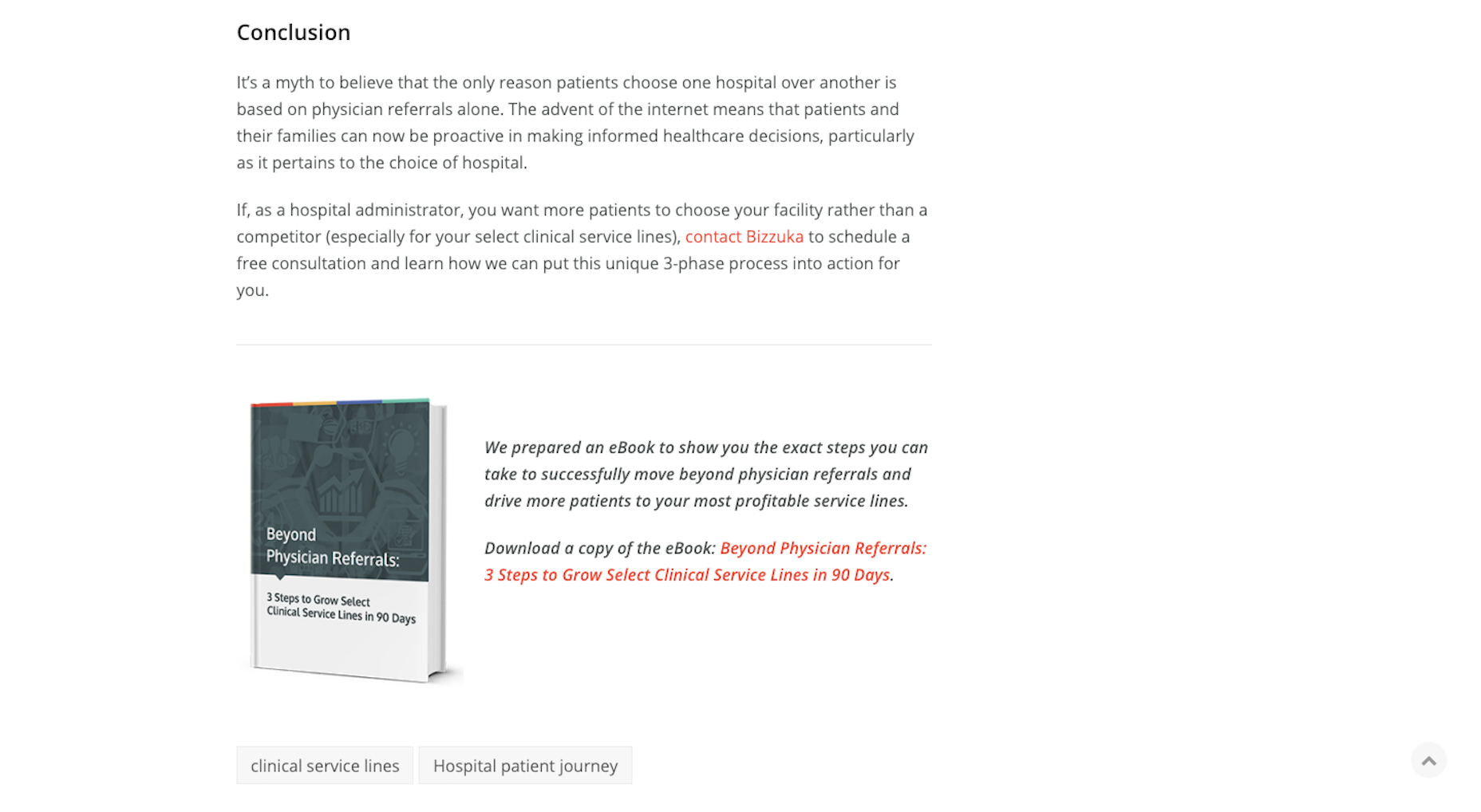 As you can see, it’s appended to the end of a related blog post. It then drives visitors to a landing page with more information and a simple form.
As you can see, it’s appended to the end of a related blog post. It then drives visitors to a landing page with more information and a simple form.
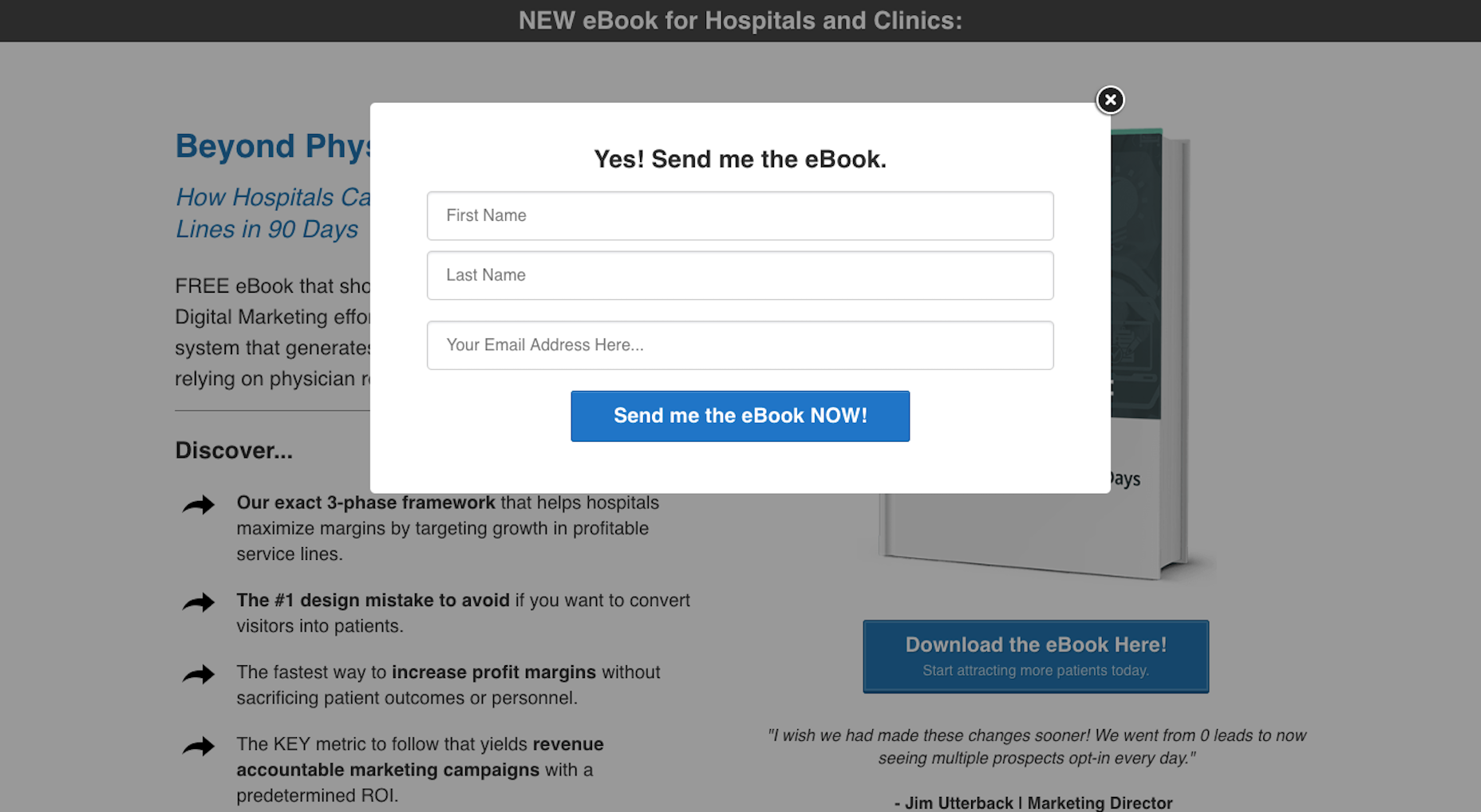 But if you’re really not comfortable or confident in writing an ebook, and don’t want to pay someone to do it for you, think about filming a video or developing an infographic. Just make sure it’s full of valuable information they’ll be dying to get their hands on.
But if you’re really not comfortable or confident in writing an ebook, and don’t want to pay someone to do it for you, think about filming a video or developing an infographic. Just make sure it’s full of valuable information they’ll be dying to get their hands on.
Educational Content
For those of you that enjoy educating others, this could be a good one for you. You’ll just need to find a way to make this relevant to what you do and how you serve clients. Web Design Journey has a neat example.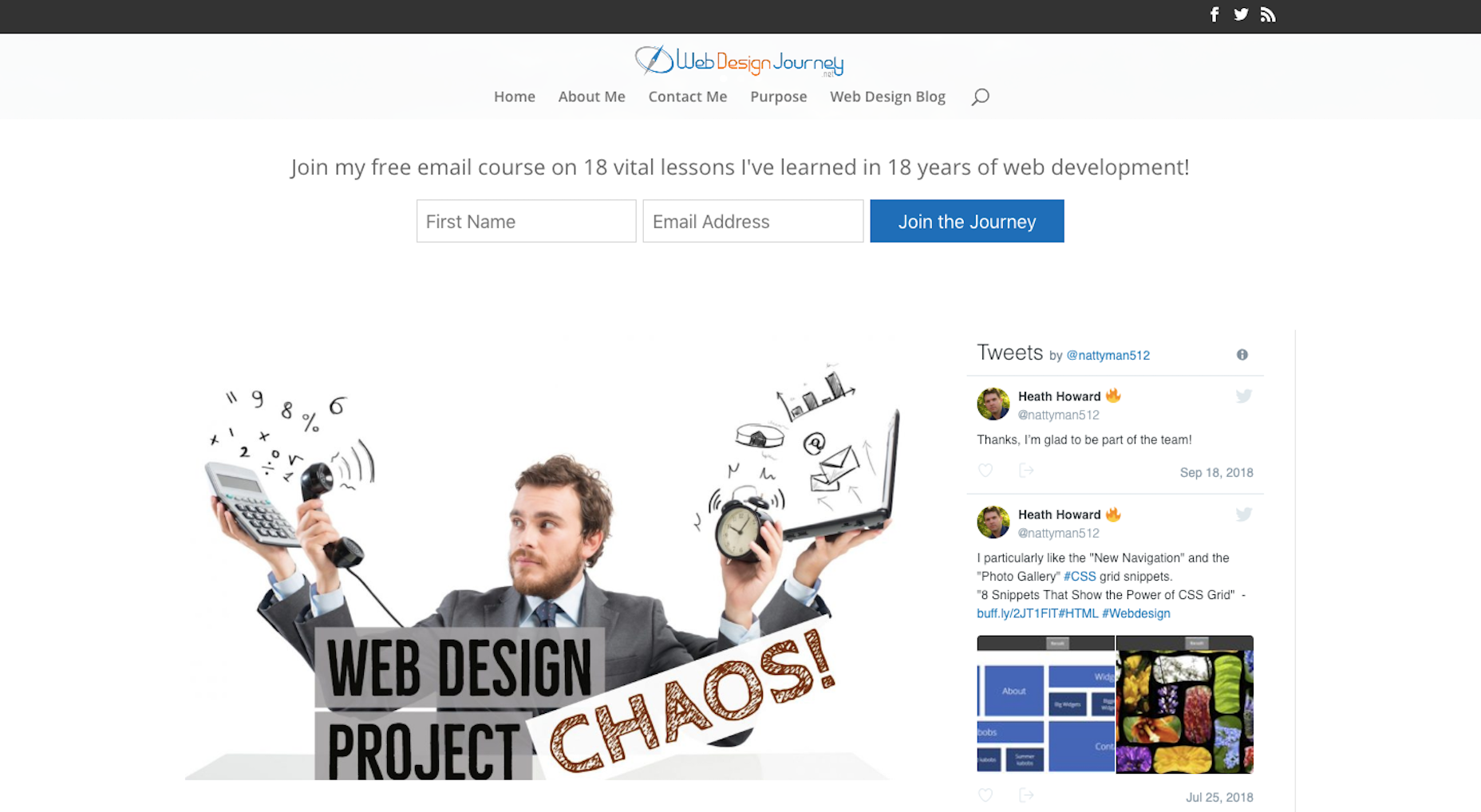 As their target audience is web designers and developers, they’ve produced an email course that reveals valuable insights gleaned over nearly two decades of working in the industry.
Again, if you want to avoid any writing, you could always create your own video course and then gate it off with a landing page and form. Or you could publish a webinar (live or pre-recorded) that offers highly targeted educational content.
As their target audience is web designers and developers, they’ve produced an email course that reveals valuable insights gleaned over nearly two decades of working in the industry.
Again, if you want to avoid any writing, you could always create your own video course and then gate it off with a landing page and form. Or you could publish a webinar (live or pre-recorded) that offers highly targeted educational content.
Design Templates
It’s up to you to decide what type of design templates would be the most valuable to your prospective client base. Realistically, these templates will be things like:- Icon sets
- Email designs
- Infographic wireframes
- Presentation shells
- Social media kits
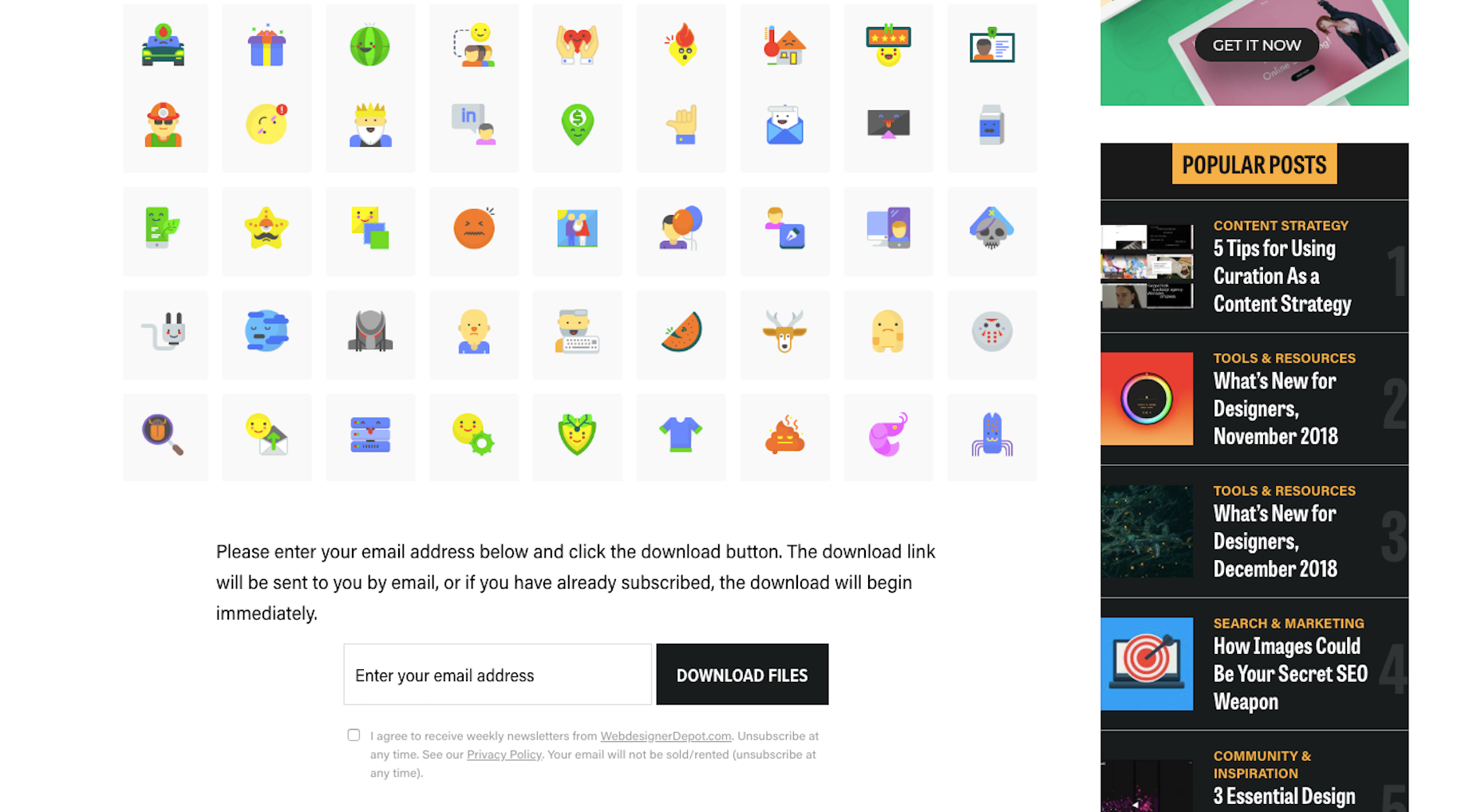 Visitors get to see the awesome lead magnet for themselves, but can only gain access to editable files through a form.
Visitors get to see the awesome lead magnet for themselves, but can only gain access to editable files through a form.
Audits
When you first started designing websites for clients, you probably offered consultation and auditing services for free. But you recognize that time equals money, so why give away valuable advice for free and run the risk of them taking your tips to the competition? A safe way to do this is to turn your audits into lead magnets. This way, you at least get their email address, so you can follow up post-delivery and work on convincing them to work with you through that direct channel. Lounge Lizard has found a neat way to do this.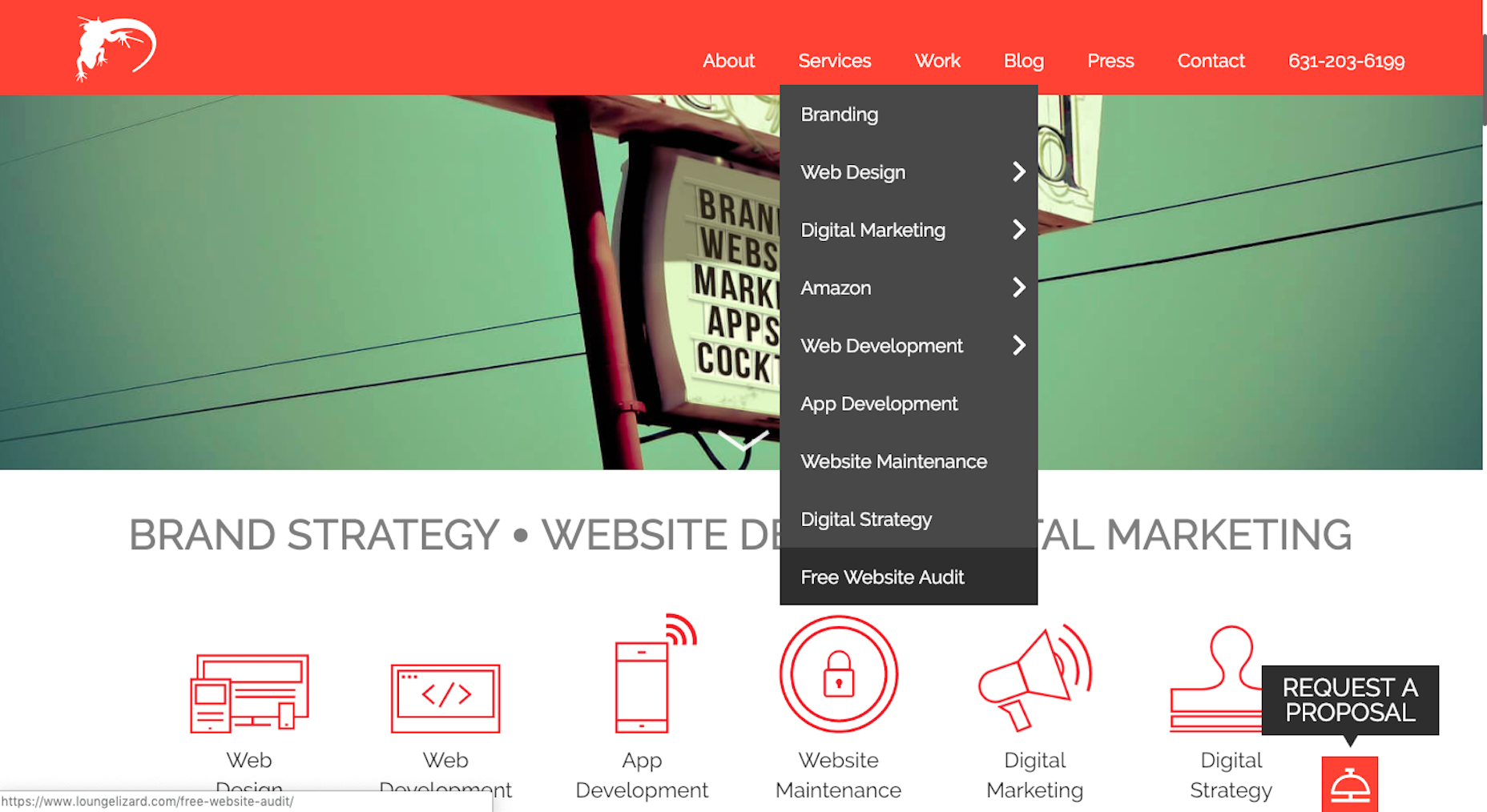 When visitors take a peek under their list of Services, they find “Free Website Audit” at the bottom of the list. They’re then taken to the simplest of landing pages:
When visitors take a peek under their list of Services, they find “Free Website Audit” at the bottom of the list. They’re then taken to the simplest of landing pages:
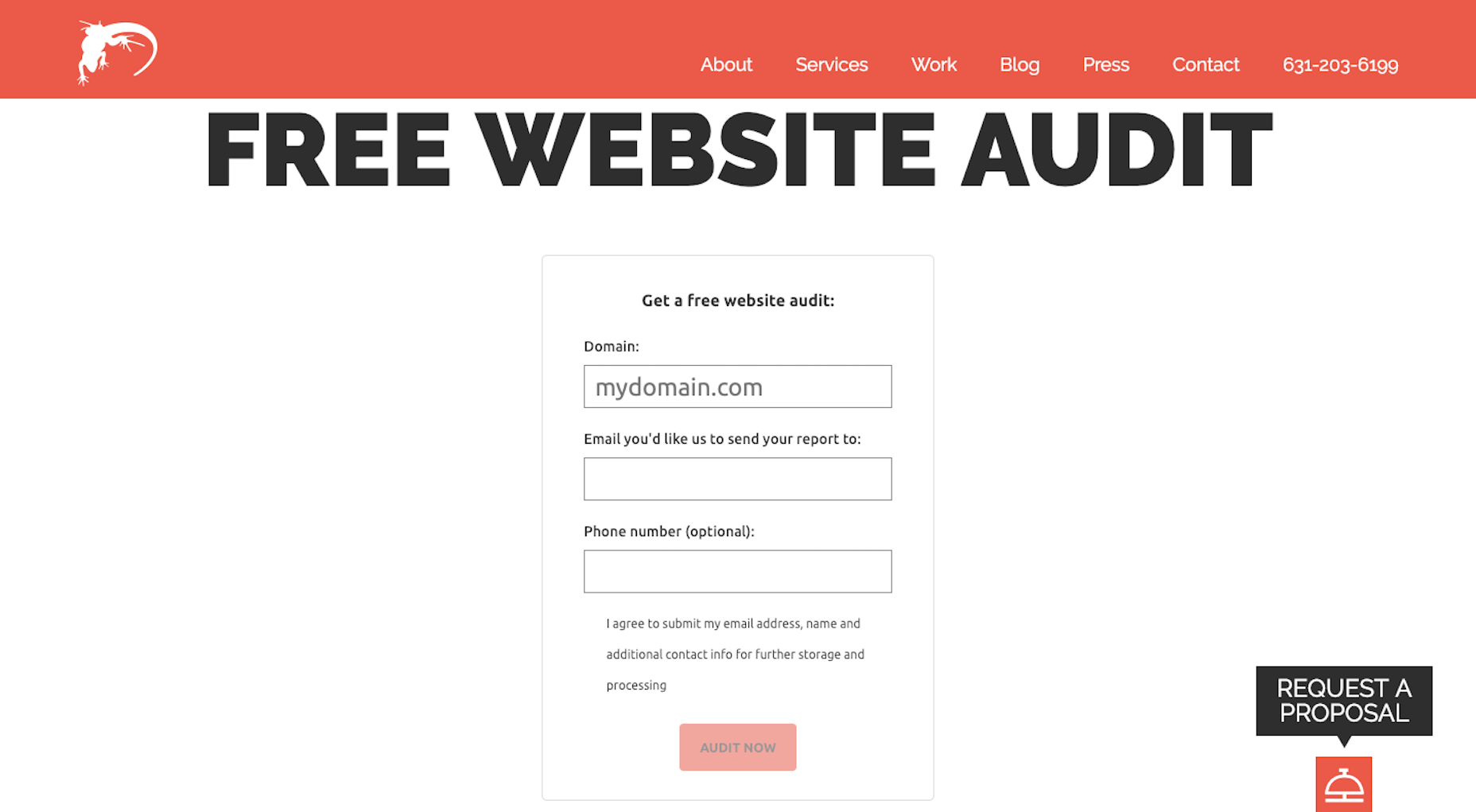 Lounge Lizard proves that they’re not out to waste anyone’s time. There’s no big sales pitch and no need to ask for excessive information. Just “what’s your domain and how can we contact you”, and that’s it!
Lounge Lizard proves that they’re not out to waste anyone’s time. There’s no big sales pitch and no need to ask for excessive information. Just “what’s your domain and how can we contact you”, and that’s it!
Wrapping Up
Before you do anything else, make sure you have an impressive-looking website that attracts visitors. And also get yourself on social media channels like Twitter. Lead magnets don’t usually take too long to make, but you don’t want to waste time building one if you don’t have a reliable place to house it or strategies in place to promote it. Featured image via DepositPhotos.Suzanne Scacca
Suzanne Scacca is a freelance writer by day, specializing in web design, marketing, and technology topics. By night, she writes about, well, pretty much the same thing, only those stories are set under strange and sometimes horrific circumstances.
Read Next
15 Best New Fonts, July 2024
Welcome to our monthly roundup of the best fonts we’ve found online in the last four weeks. This month, there are fewer…
By Ben Moss
20 Best New Websites, July 2024
Welcome to July’s round up of websites to inspire you. This month’s collection ranges from the most stripped-back…
Top 7 WordPress Plugins for 2024: Enhance Your Site's Performance
WordPress is a hands-down favorite of website designers and developers. Renowned for its flexibility and ease of use,…
By WDD Staff
Exciting New Tools for Designers, July 2024
Welcome to this July’s collection of tools, gathered from around the web over the past month. We hope you’ll find…
3 Essential Design Trends, July 2024
Add some summer sizzle to your design projects with trendy website elements. Learn what's trending and how to use these…
15 Best New Fonts, June 2024
Welcome to our roundup of the best new fonts we’ve found online in the last month. This month, there are notably fewer…
By Ben Moss
20 Best New Websites, June 2024
Arranging content in an easily accessible way is the backbone of any user-friendly website. A good website will present…
Exciting New Tools for Designers, June 2024
In this month’s roundup of the best tools for web designers and developers, we’ll explore a range of new and noteworthy…
3 Essential Design Trends, June 2024
Summer is off to a fun start with some highly dramatic website design trends showing up in projects. Let's dive in!
15 Best New Fonts, May 2024
In this month’s edition, there are lots of historically-inspired typefaces, more of the growing trend for French…
By Ben Moss
How to Reduce The Carbon Footprint of Your Website
On average, a web page produces 4.61 grams of CO2 for every page view; for whole sites, that amounts to hundreds of KG…
By Simon Sterne
20 Best New Websites, May 2024
Welcome to May’s compilation of the best sites on the web. This month we’re focused on color for younger humans,…














