
How to Ask Clients for Testimonials and Reviews
As a web designer, it would greatly benefit you to collect as many client testimonials as you can for your website. And, beyond that, to start encouraging clients to leave positive reviews for you on Google. Think about it like this: [pullquote]consumers need to read about 10 online reviews before they can trust a business[/pullquote] Prospective clients are taking a big risk when they hire a designer to build their website. If they don’t know you, have never heard of your business, and don’t know anyone who’s used your services, how can they trust that you’ll design a great website for them? Bright Local conducted a Local Consumer Review Survey a couple years back and found that consumers need to read about 10 online reviews before they can trust a business. That’s because client reviews and testimonials are valuable. They give prospective clients a sense for what it’s like to work with you and what they can realistically expect to get out of the relationship. For example, you can see here the level of detail included in this testimonial for BA Creative: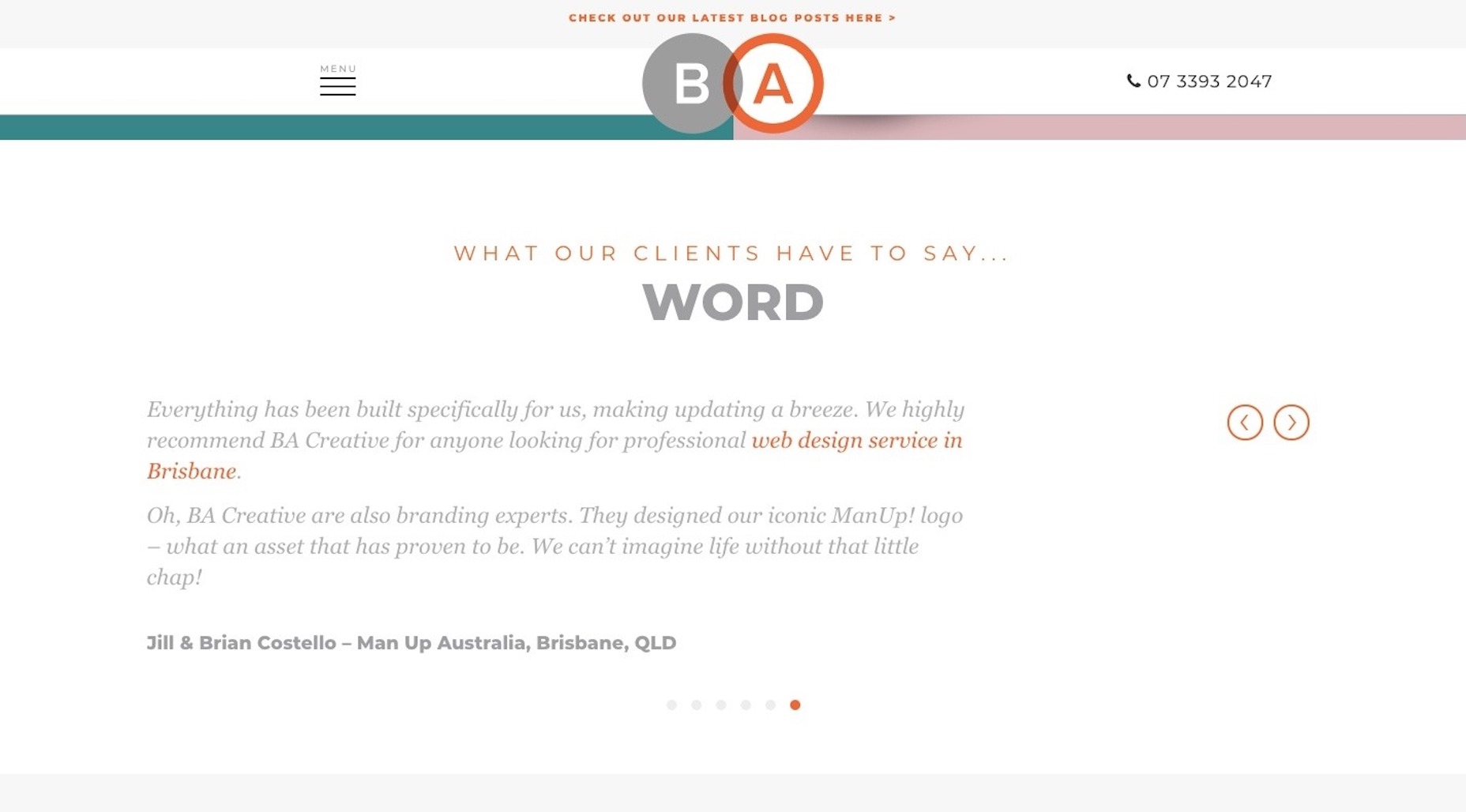 Then, you have to think about what happens when reviews come into a channel like Google and are assigned a star rating. That could be really great for standing out in search results amongst the competition. For instance, here is a search I did for “web designer London”:
Then, you have to think about what happens when reviews come into a channel like Google and are assigned a star rating. That could be really great for standing out in search results amongst the competition. For instance, here is a search I did for “web designer London”:
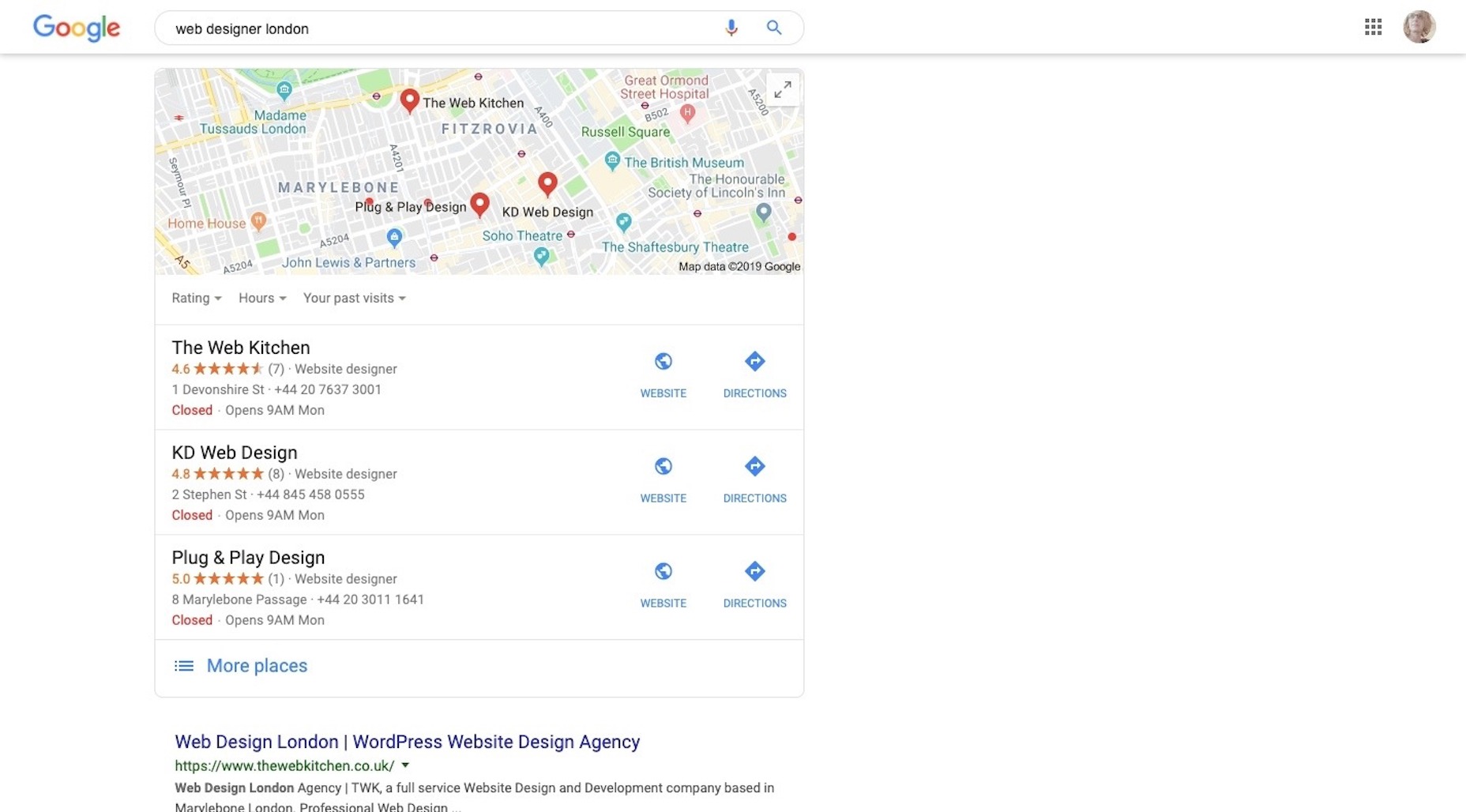 Above the organic search results is this map snippet that highlights the most popular and well-reviewed results that match the search. Imagine what that would do for your business’s visibility.
That said, you can’t just expect former clients to start shouting to anyone who will listen: “This designer was amazing to work with and, thanks to the website he/she built for me, I now make 25% more in sales every month!”
It’s just not going to happen that way. You’re going to have to ask them for testimonials and reviews.
Here’s what you can do:
Above the organic search results is this map snippet that highlights the most popular and well-reviewed results that match the search. Imagine what that would do for your business’s visibility.
That said, you can’t just expect former clients to start shouting to anyone who will listen: “This designer was amazing to work with and, thanks to the website he/she built for me, I now make 25% more in sales every month!”
It’s just not going to happen that way. You’re going to have to ask them for testimonials and reviews.
Here’s what you can do:
1. Create a Google My Business Page
According to the Bright Local survey, 86% of consumers are actively looking for and reading reviews for local businesses. So, if you have a physical address or P.O. box you’re comfortable associating with your business, you should create a Google My Business page. It’s completely free and takes no more than a few minutes to set up your business profile. This is the only way your business listing will show up in Google search results, like this one for Ted Angel Design: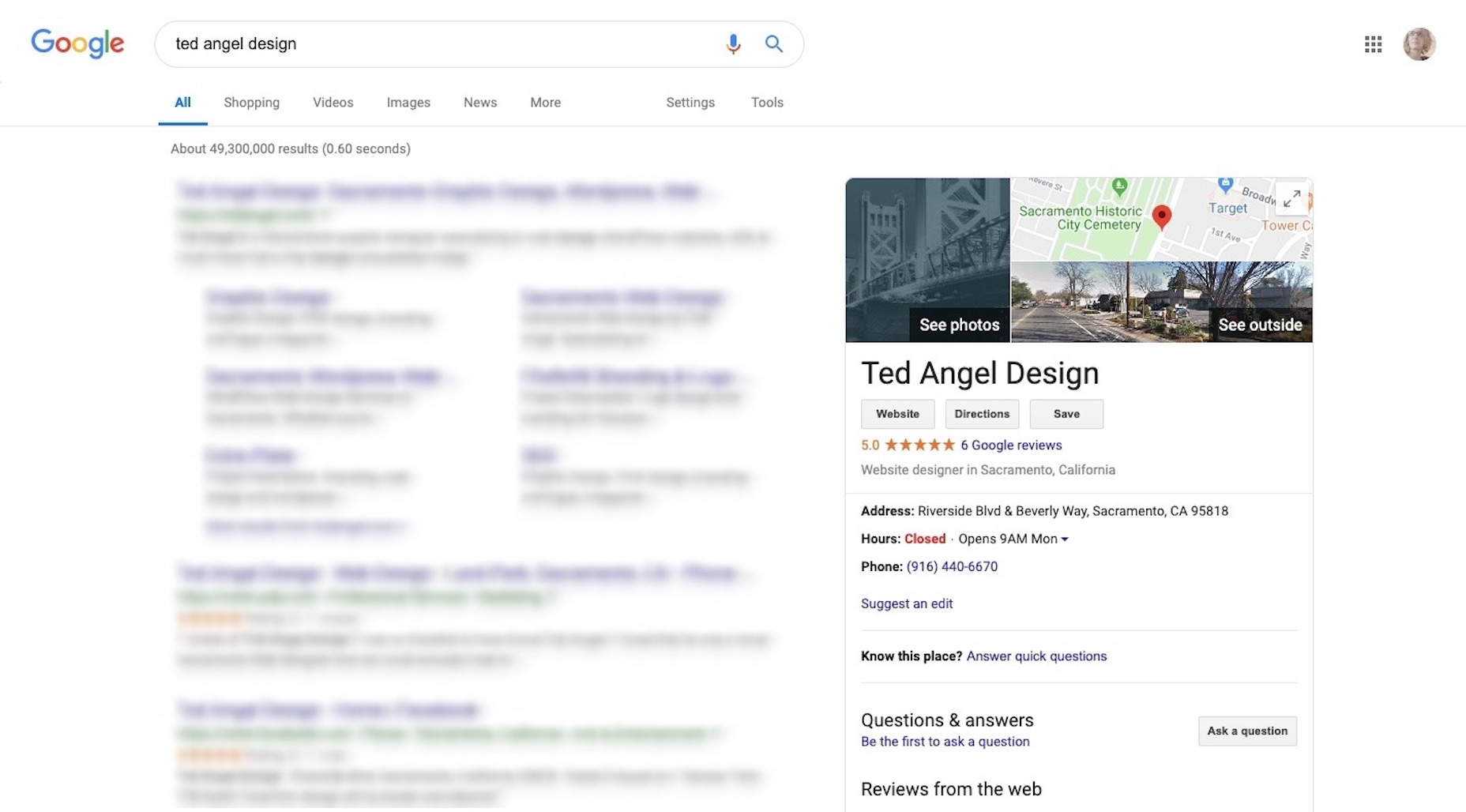 It’s also how you get your listing to show up in Maps results:
It’s also how you get your listing to show up in Maps results:
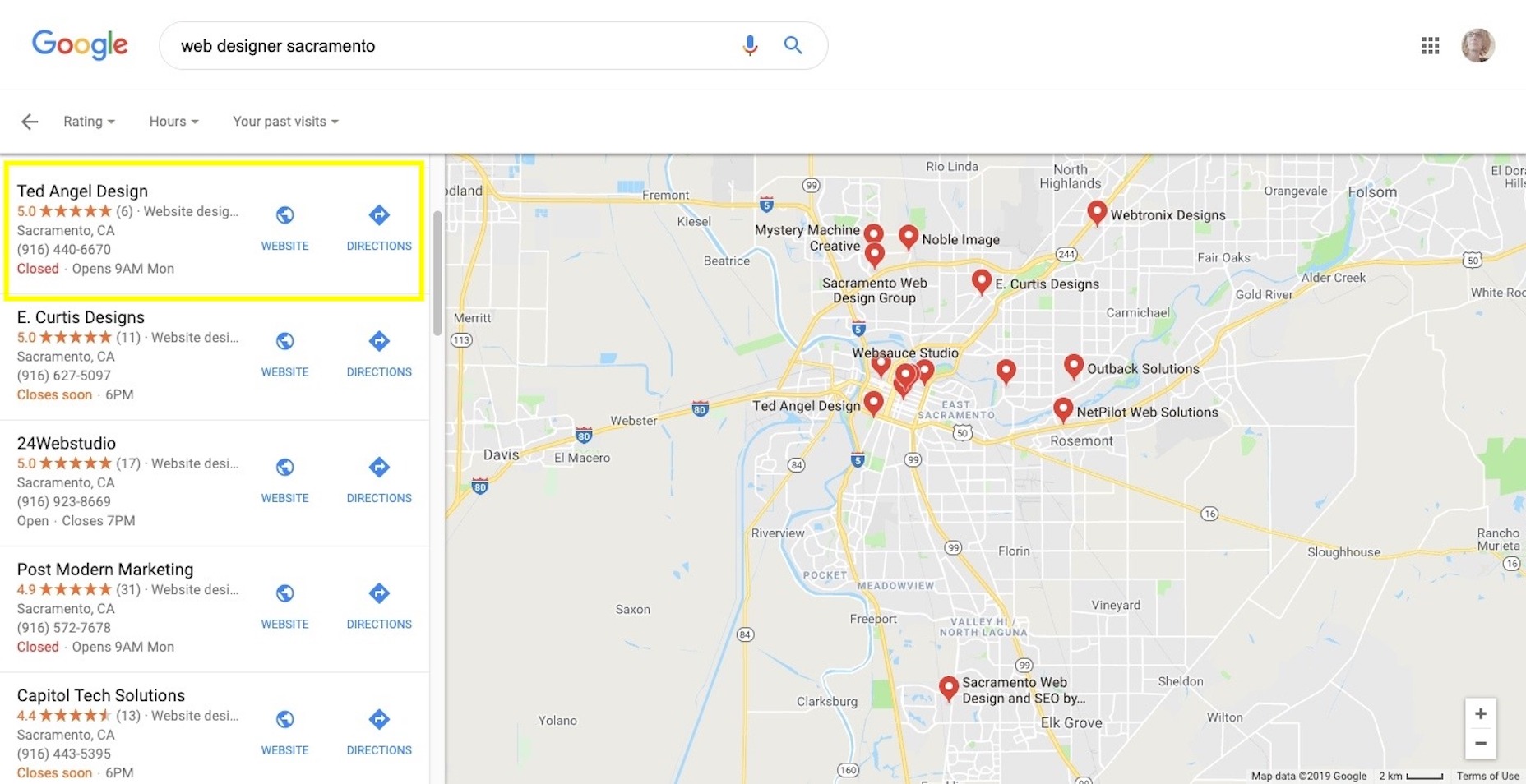 If you don’t have an address you can work with, Google won’t be an option. However, you can set yourself up with a Facebook page as Ted Angel has (Yelp will only work with an address, too):
If you don’t have an address you can work with, Google won’t be an option. However, you can set yourself up with a Facebook page as Ted Angel has (Yelp will only work with an address, too):
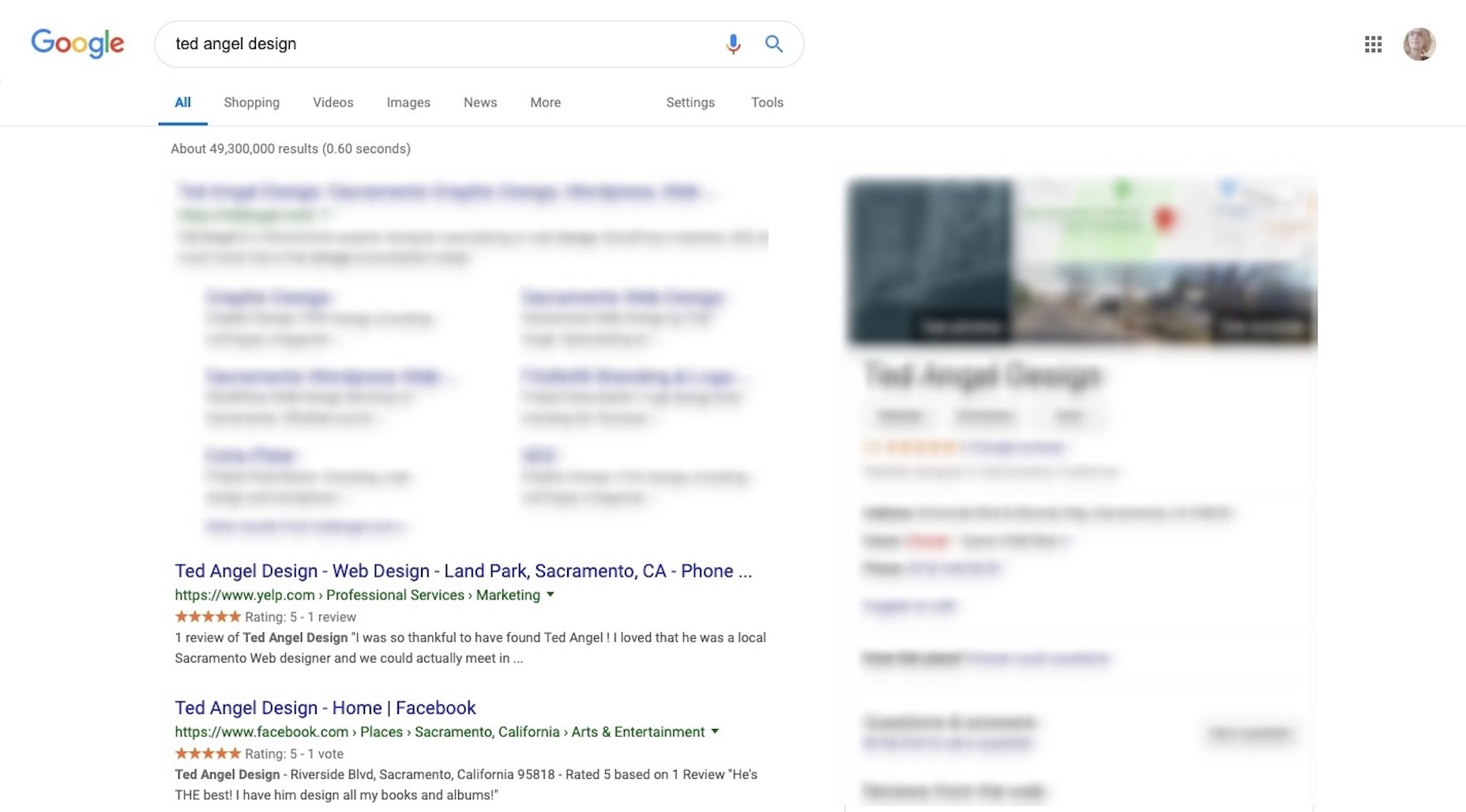 Google loves to see positive customer reviews on platforms like these, so anything you can do to collect those reviews and get good star ratings will help you in search results.
Just make sure to monitor the reviews and respond to them, too. 89% of consumers surveyed by Bright Local said that they not only read reviews, but they look at the businesses' responses to them, too.
Google loves to see positive customer reviews on platforms like these, so anything you can do to collect those reviews and get good star ratings will help you in search results.
Just make sure to monitor the reviews and respond to them, too. 89% of consumers surveyed by Bright Local said that they not only read reviews, but they look at the businesses' responses to them, too.
2. Send an Offboarding Survey
In your client offboarding process, you should have a step where you follow up 30 to 60 days after the project ends. Why not put a link to a questionnaire in that email, asking them for feedback on the experience? By putting it out there like that, you’re not pressuring them to say something good about you on the spot. Instead, you’re giving them a valid reason to share their positive sentiments. And, if they don’t, consider this a great opportunity to collect criticisms and improve your business. Now, if you’re not comfortable combing through their response and asking if you can use their statement as a testimonial, that’s okay. Instead, make the last slide of the questionnaire say something like: “It was an absolute pleasure working with you and I’m glad I had a hand in helping you create the perfect website for your business. If you were happy with the experience, I’d greatly appreciate it if you’d leave a review on my Google page so other business owners like yourself can find my services when they need them!” Stay positive, don’t sound desperate, and leave it up to them to take action.3. Add a Link in Your Email Signature
Chances are good that the bulk of your communication with clients is through email. So, why not put something in your email signature about leaving a review?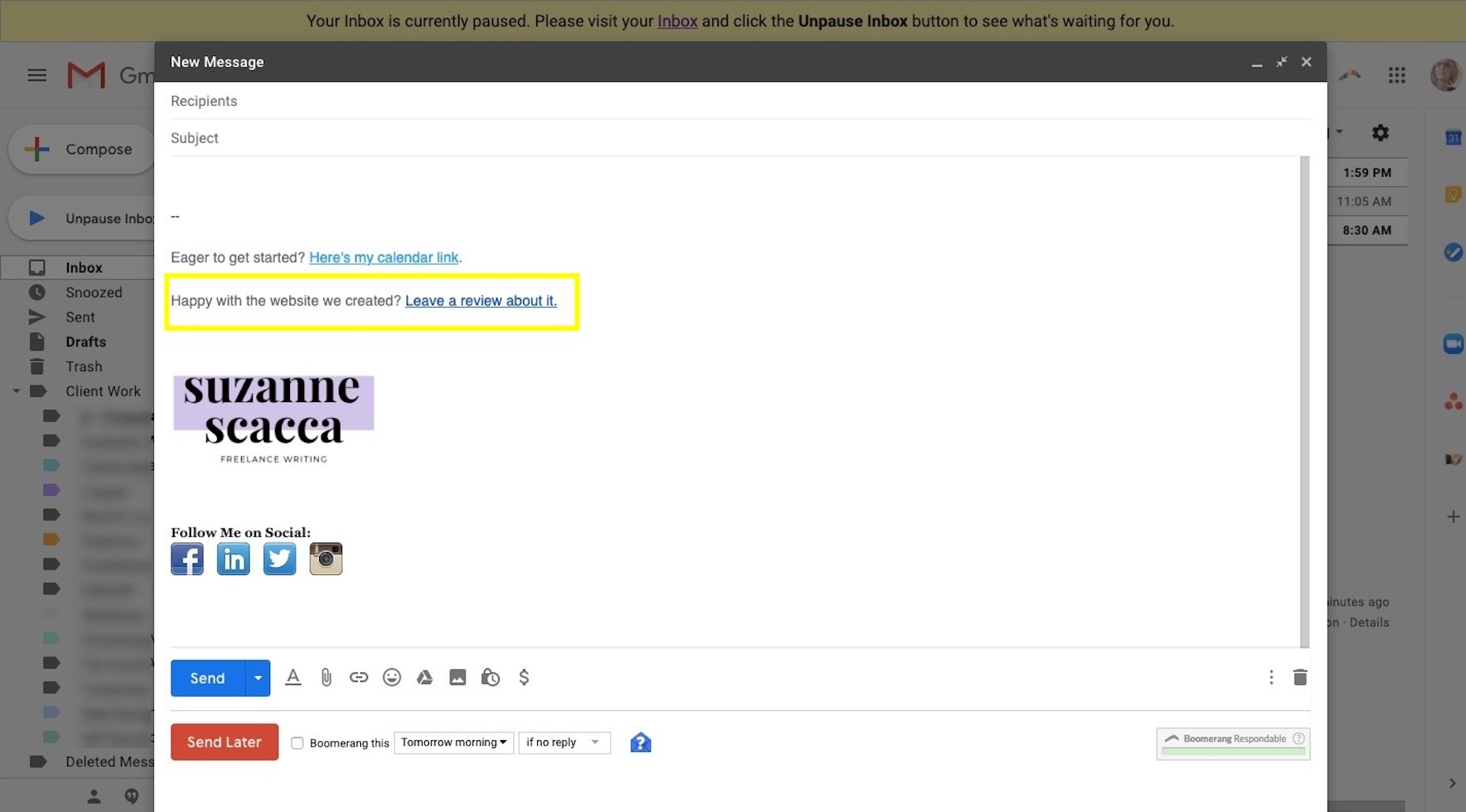 Your email signature is always a good place to leave small notes, reminding prospects and clients of things they should check out or next steps they should take. An invitation to leave a review would fit right in.
Your email signature is always a good place to leave small notes, reminding prospects and clients of things they should check out or next steps they should take. An invitation to leave a review would fit right in.
4. Write a Testimonial for Them
In the past, I would ask clients at the end of a job if they’d be comfortable writing a testimonial that I could share with prospective clients. However, I found that most of them were reluctant to do so — not because they secretly hated my work, but because they were too busy to do so. What was nice, though, was that many of those clients asked me to just write it for them. That’s when I decided to change my approach. These days, when I conduct offboarding calls and final training with clients, I listen closely to what they say. If they are really happy with the experience and what they got in the end, they’re bound to say something about it to me. Or they’ll email me later on, with their thanks and kind words. If they do, I jot it down on a notepad. Then, I turn the quote into a testimonial and email it to them later in the day: “I’m so happy to hear how well the project worked out for you. I was wondering if you’d let me publish a testimonial from you with a link back to your website? It would really help me get more clients like yourself! I know you’re busy, so I took the time to write this up from our call/email earlier: [Include testimonial here.] If you’re happy with it, please let me know. Feel free to tweak it if you have something else to say!” If you know that they were happy with the website you built and you’ve taken the time to summarize their thoughts into a concise testimonial so they don’t have to, why wouldn’t they say “yes”? Plus, they’ll get a free backlink to their new website, which is a fantastic bonus.Wrap-Up
Don’t forget to make sure that the rest of your website is prepared to sell on your behalf. By publishing an impressive portfolio and sharing other trust marks from your clientele (past and present), you can more easily and quickly convince prospects to work with you over the competition. Featured image via Unsplash.Suzanne Scacca
Suzanne Scacca is a freelance writer by day, specializing in web design, marketing, and technology topics. By night, she writes about, well, pretty much the same thing, only those stories are set under strange and sometimes horrific circumstances.
Read Next
3 Essential Design Trends, May 2024
Integrated navigation elements, interactive typography, and digital overprints are three website design trends making…
How to Write World-Beating Web Content
Writing for the web is different from all other formats. We typically do not read to any real depth on the web; we…
By Louise North
20 Best New Websites, April 2024
Welcome to our sites of the month for April. With some websites, the details make all the difference, while in others,…
Exciting New Tools for Designers, April 2024
Welcome to our April tools collection. There are no practical jokes here, just practical gadgets, services, and apps to…
How Web Designers Can Stay Relevant in the Age of AI
The digital landscape is evolving rapidly. With the advent of AI, every sector is witnessing a revolution, including…
By Louise North
14 Top UX Tools for Designers in 2024
User Experience (UX) is one of the most important fields of design, so it should come as no surprise that there are a…
By Simon Sterne
What Negative Effects Does a Bad Website Design Have On My Business?
Consumer expectations for a responsive, immersive, and visually appealing website experience have never been higher. In…
10+ Best Resources & Tools for Web Designers (2024 update)
Is searching for the best web design tools to suit your needs akin to having a recurring bad dream? Does each…
By WDD Staff
3 Essential Design Trends, April 2024
Ready to jump into some amazing new design ideas for Spring? Our roundup has everything from UX to color trends…
How to Plan Your First Successful Website
Planning a new website can be exciting and — if you’re anything like me — a little daunting. Whether you’re an…
By Simon Sterne
15 Best New Fonts, March 2024
Welcome to March’s edition of our roundup of the best new fonts for designers. This month’s compilation includes…
By Ben Moss
LimeWire Developer APIs Herald a New Era of AI Integration
Generative AI is a fascinating technology. Far from the design killer some people feared, it is an empowering and…
By WDD Staff
















